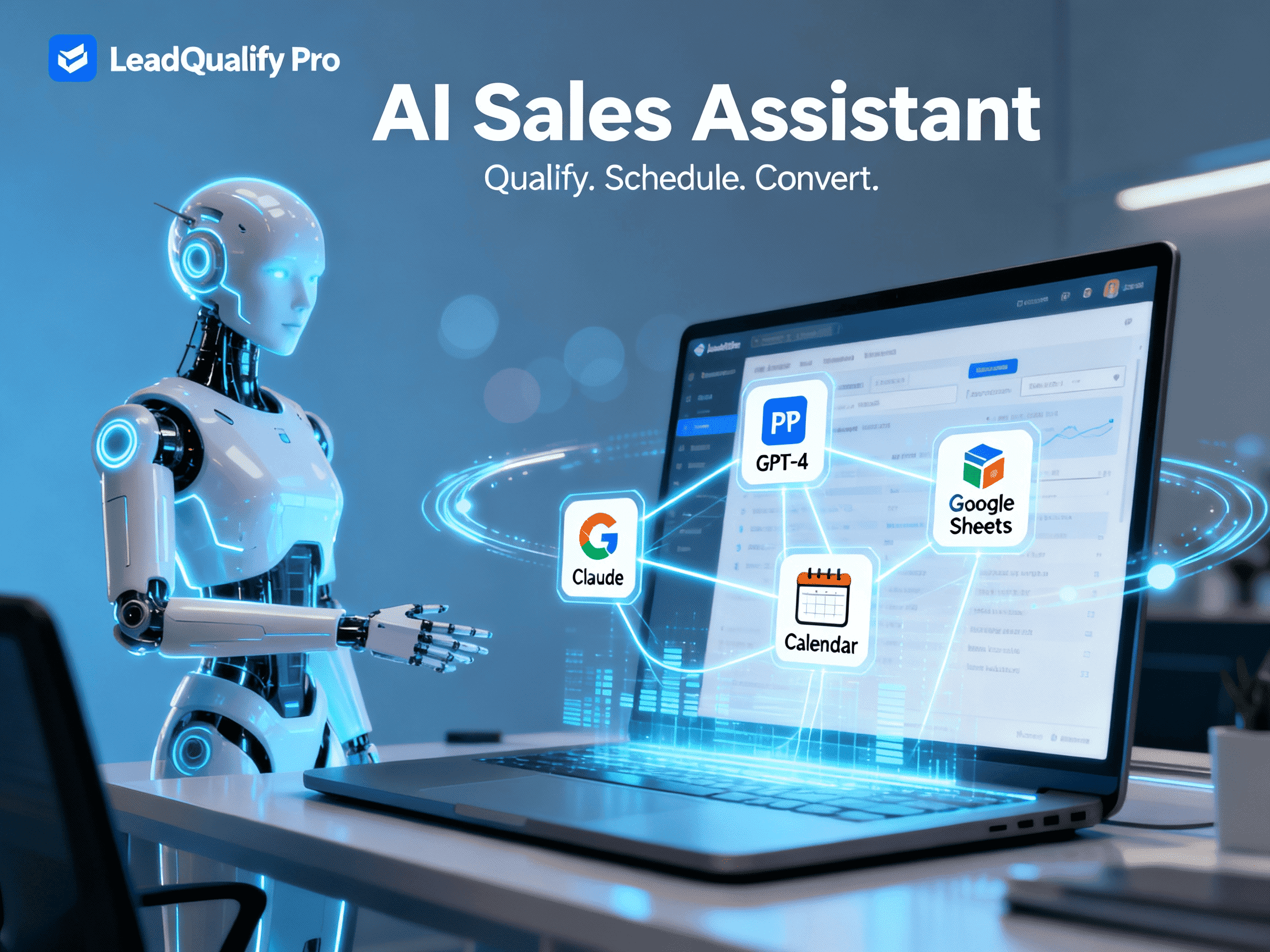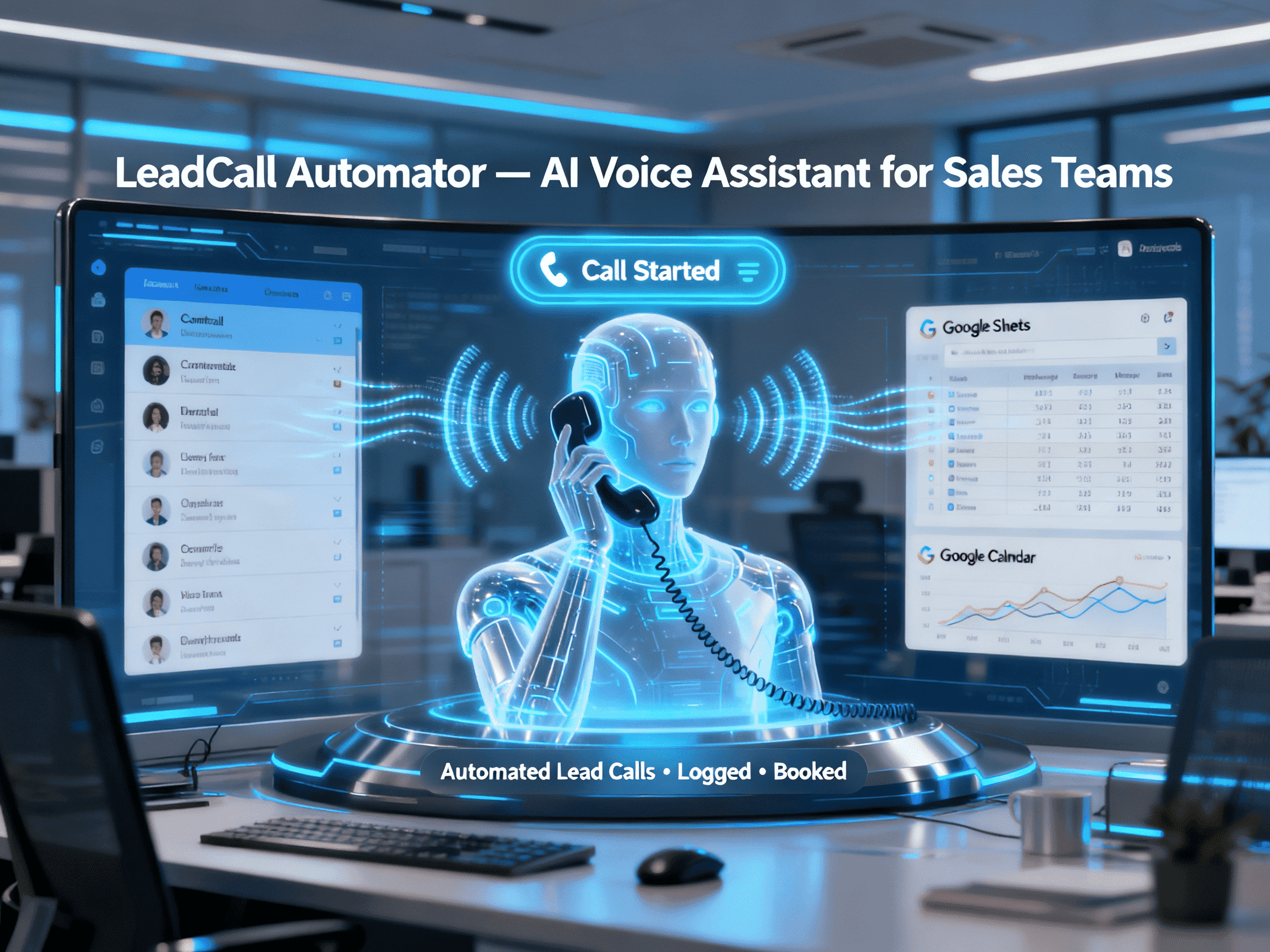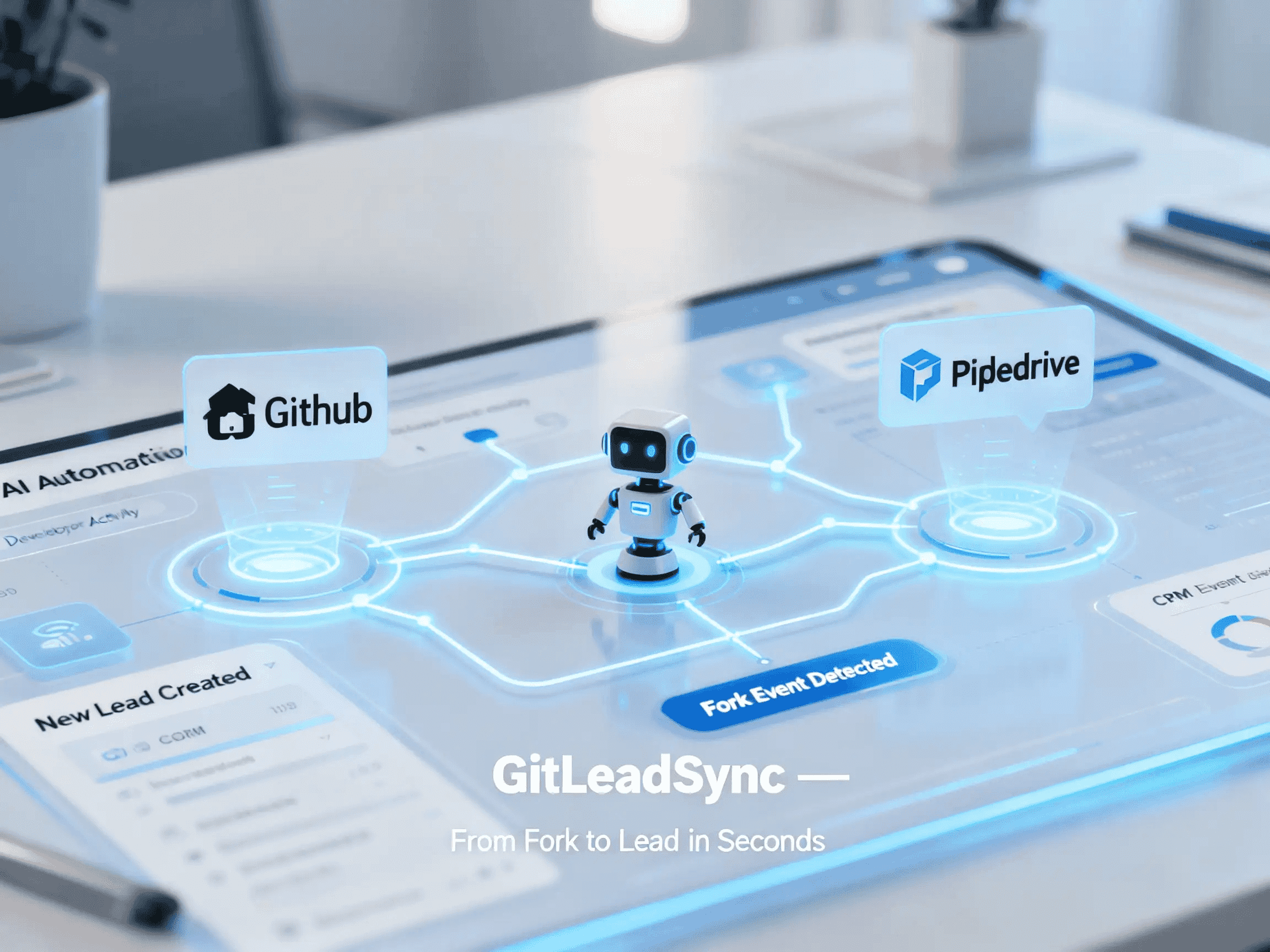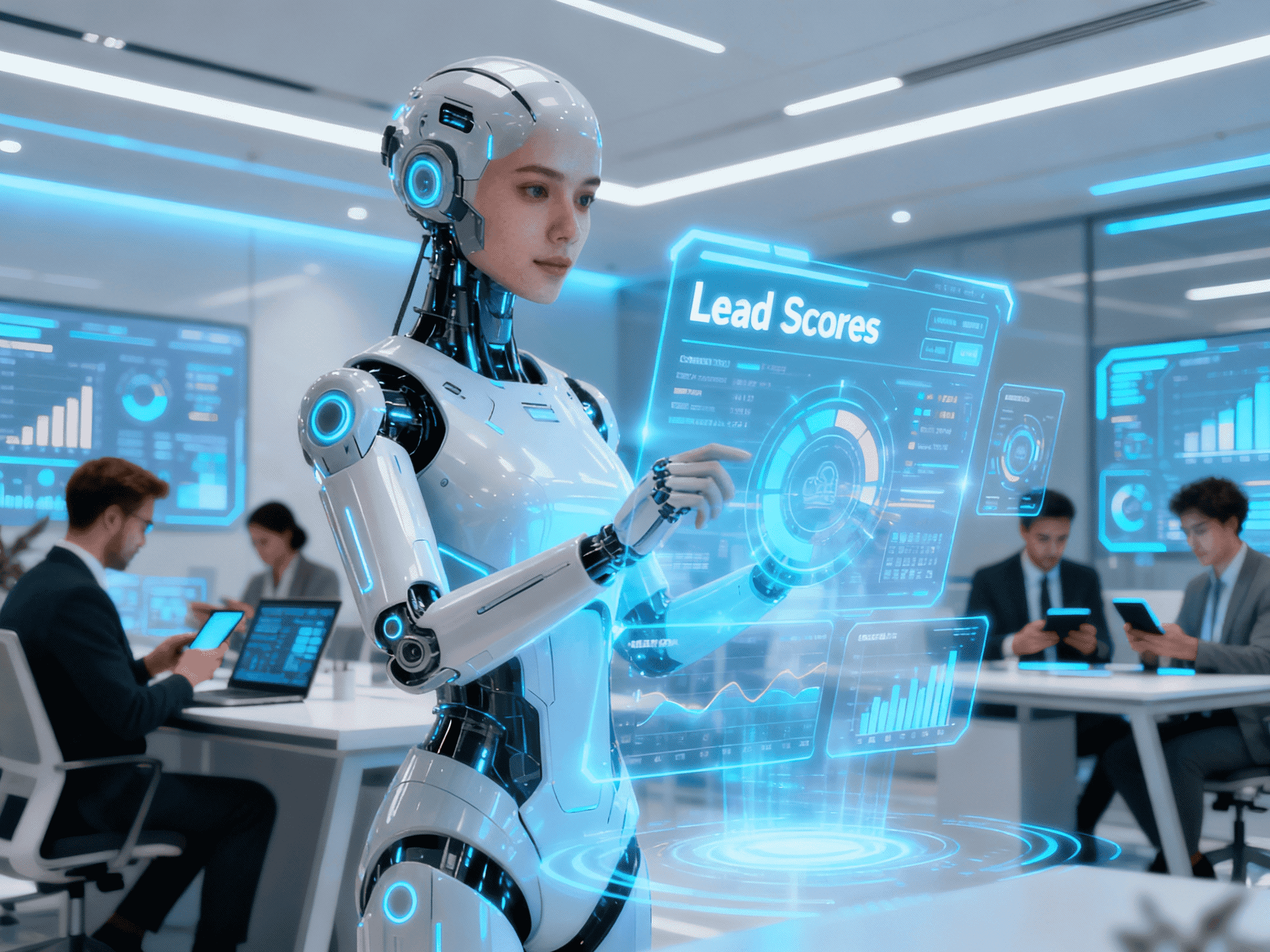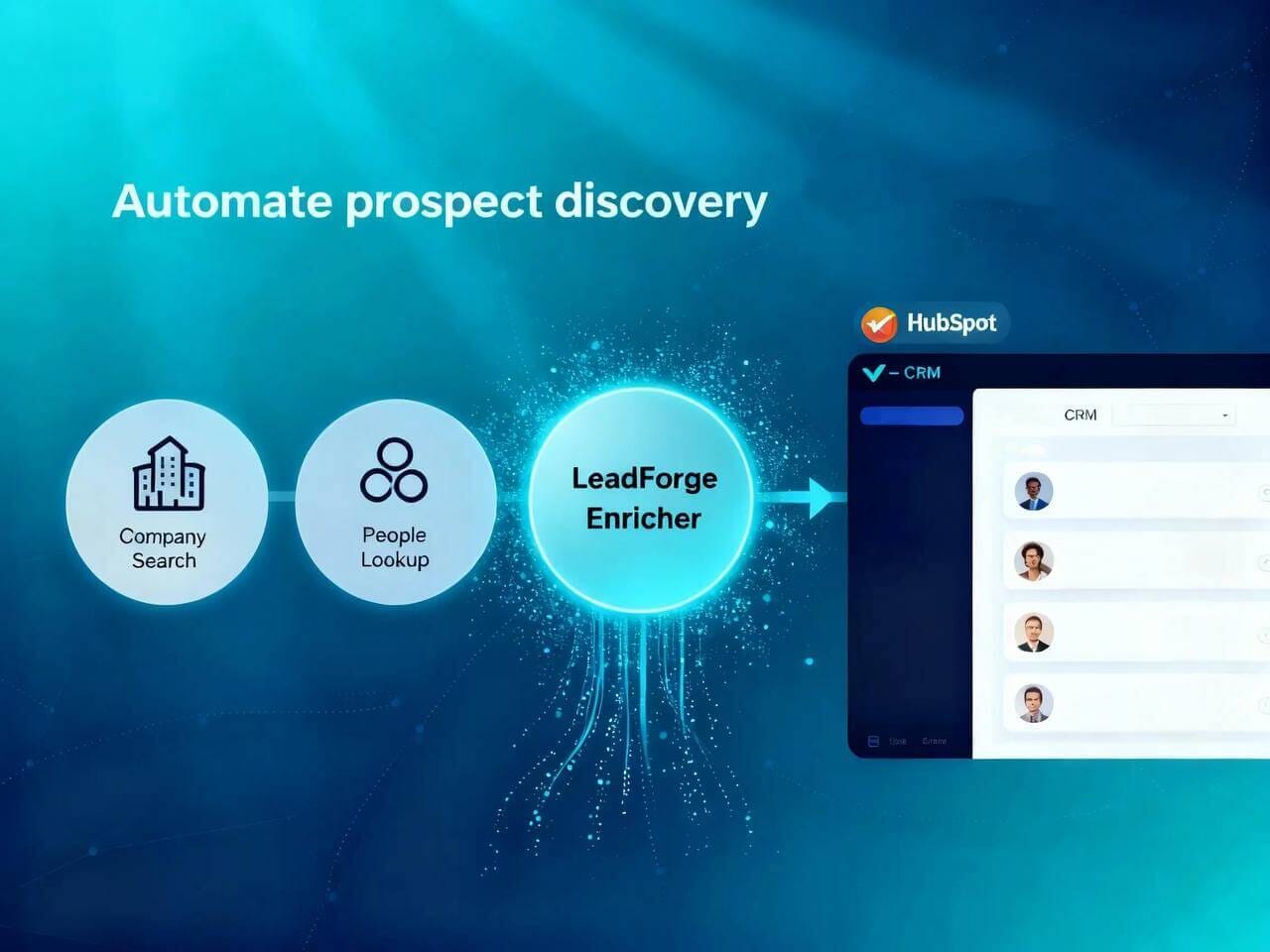
LeadForge Enricher
Auto-build, enrich, and sync ICP leads to HubSpot—fast and accurate
Trusted by
Built on Surfe enrichment + HubSpot CRM. Uses authenticated APIs, polling for completion, and field-level mapping for auditable, clean data flows
Success Story
Teamwork cut rep admin 50%, lifted ASP 18% and win rate 11% with HubSpot automation
Integrates with
Problem
SDRs burn hours hunting domains, scraping people, and chasing valid emails/phones. Incomplete CRM records kill connect rates and stall sequences. Manual data entry creates errors and inconsistent list quality
Solution
LeadForge Enricher automates the flow: find ICP companies, pull people by domain, bulk-enrich with emails & mobiles, verify completeness, and sync to HubSpot. Reps start with ready-to-work, standardized lists
Result
Faster list creation, higher data completeness, fewer manual steps, cleaner HubSpot contacts, and more time spent on live outreach
Use Cases
LeadForge Enricher automates targeted list building from end to end. It searches Surfe for ICP-fit companies, retrieves key people by domain, bulk-enriches contacts (email & mobile), filters for complete records, and upserts them to HubSpot. The workflow removes manual copy-paste, reduces data gaps, and keeps reps working in one CRM. Status polling ensures enrichment completes before syncing, and a final notification confirms when your list is ready. Teams use it to speed up prospecting, improve connect rates with verified data, and standardize list quality across markets—without juggling tabs or exports
Integrations
Connect to your existing tools seamlessly
Technology Stack
Automation
Automation
Infrastructure
Implementation Timeline
ICP Filter Definition
~0.5 dayDefine Ideal Customer Profile (ICP) parameters — industry, company size, region, and seniority level — to guide the enrichment queries
API Configuration
~0.5 dayConnect and authenticate Surfe API credentials; set query parameters to fetch relevant leads automatically
Data Mapping
~0.5 dayMap enrichment fields (name, title, company, email, phone) to HubSpot CRM properties for clean data ingestion
Completeness & Quality Filters
~0.25 dayAdd validation filters to ensure only records with both verified email and phone numbers are stored
Testing & Verification
~0.5 dayRun tests on 50–100 sample contacts, check for accuracy, deduplication, and verify email deliverability
Scheduling & Notifications
~0.25–0.5 daySchedule recurring enrichment runs, configure email alerts for completion or errors, and finalize the flow
Support Included
Setup checklist, field-mapping template, sample payloads, and QA test script