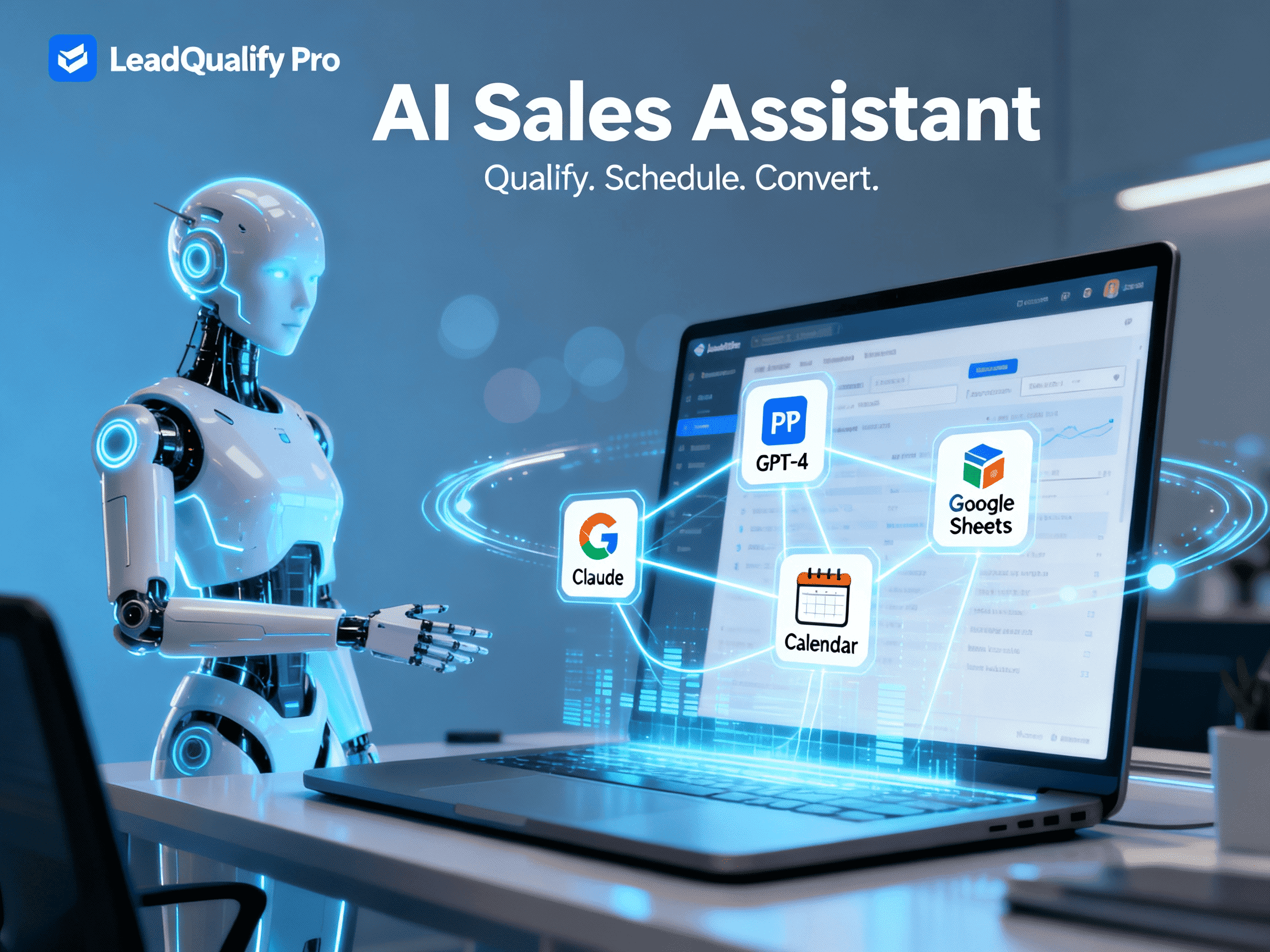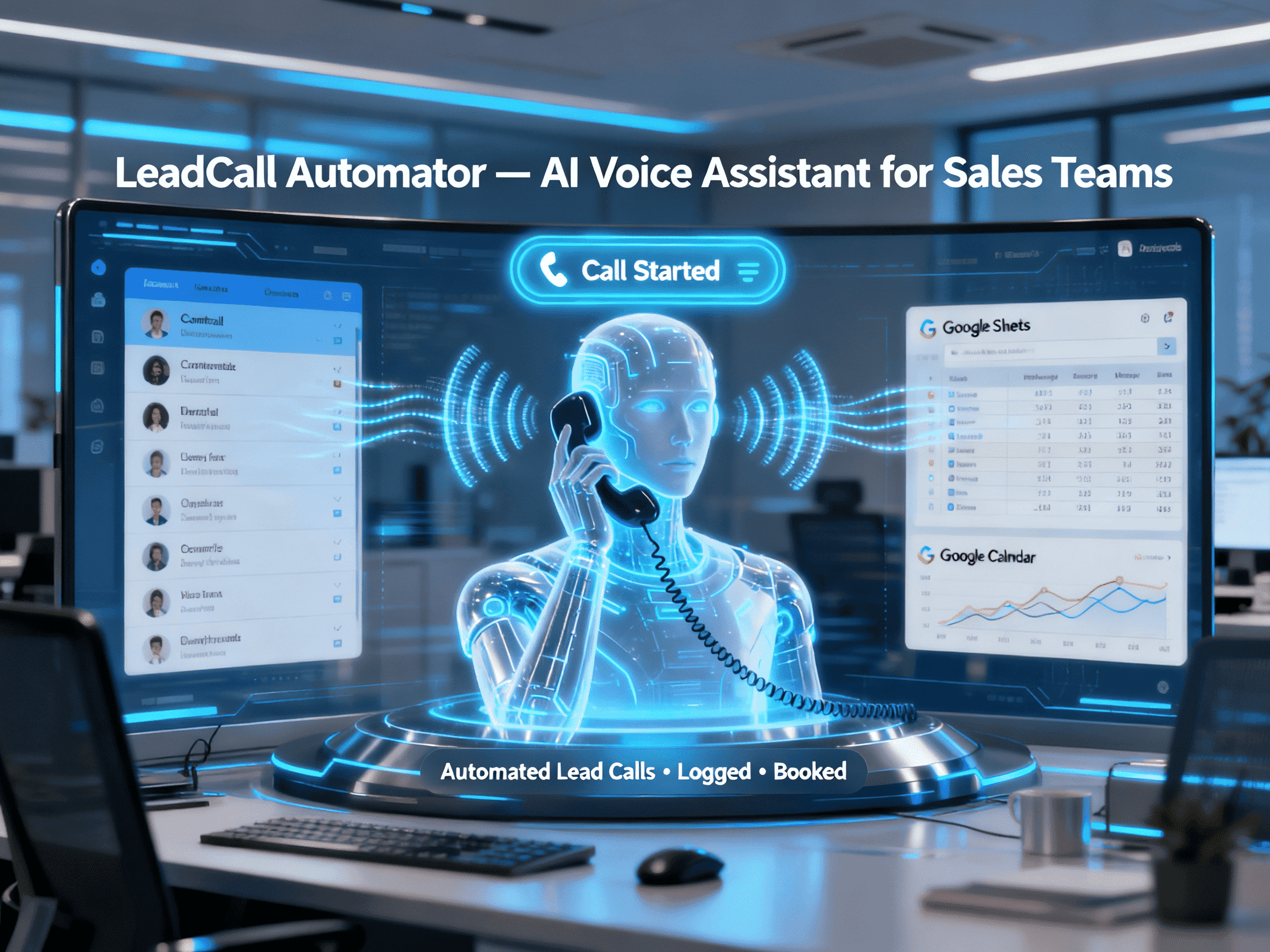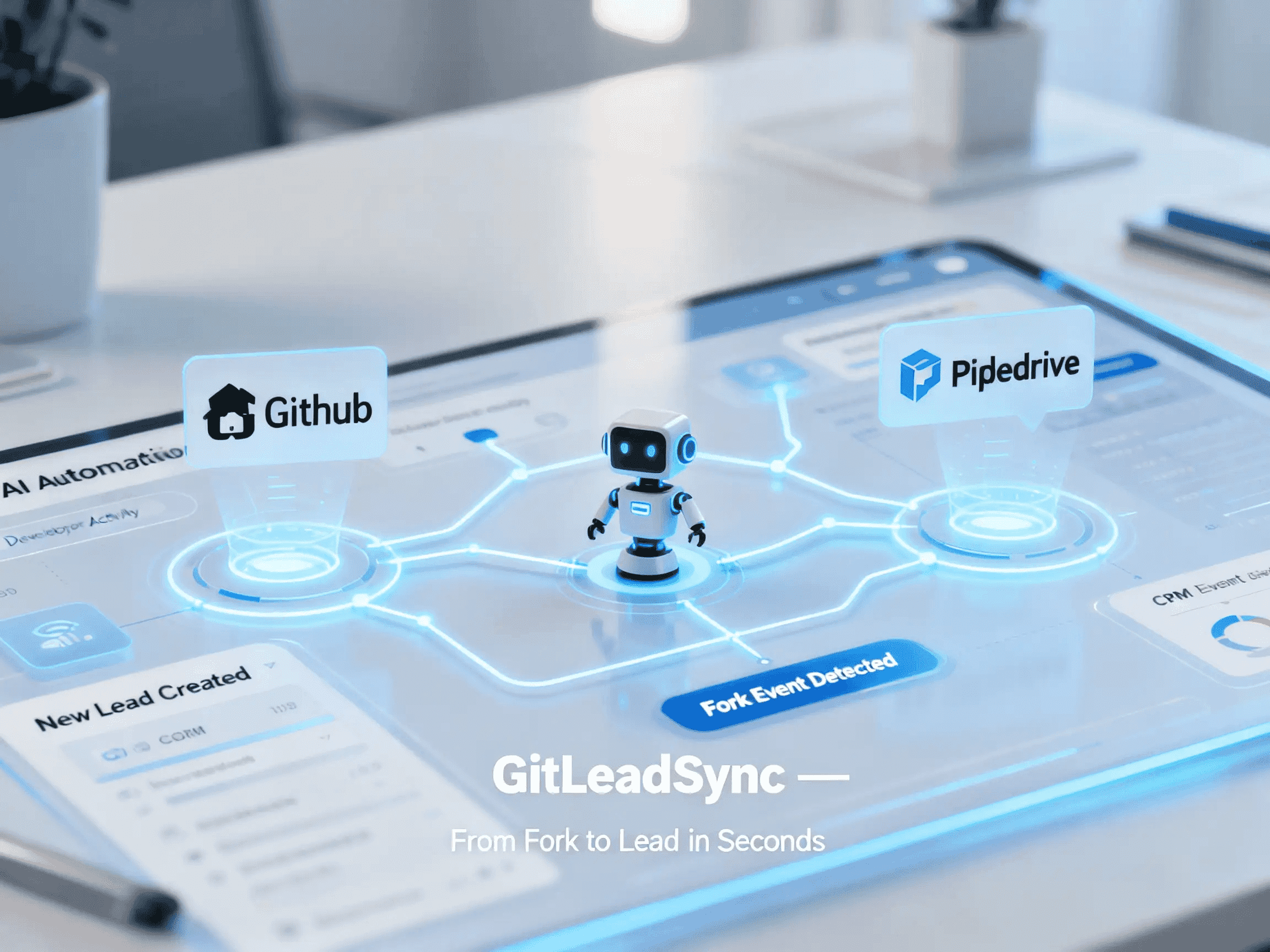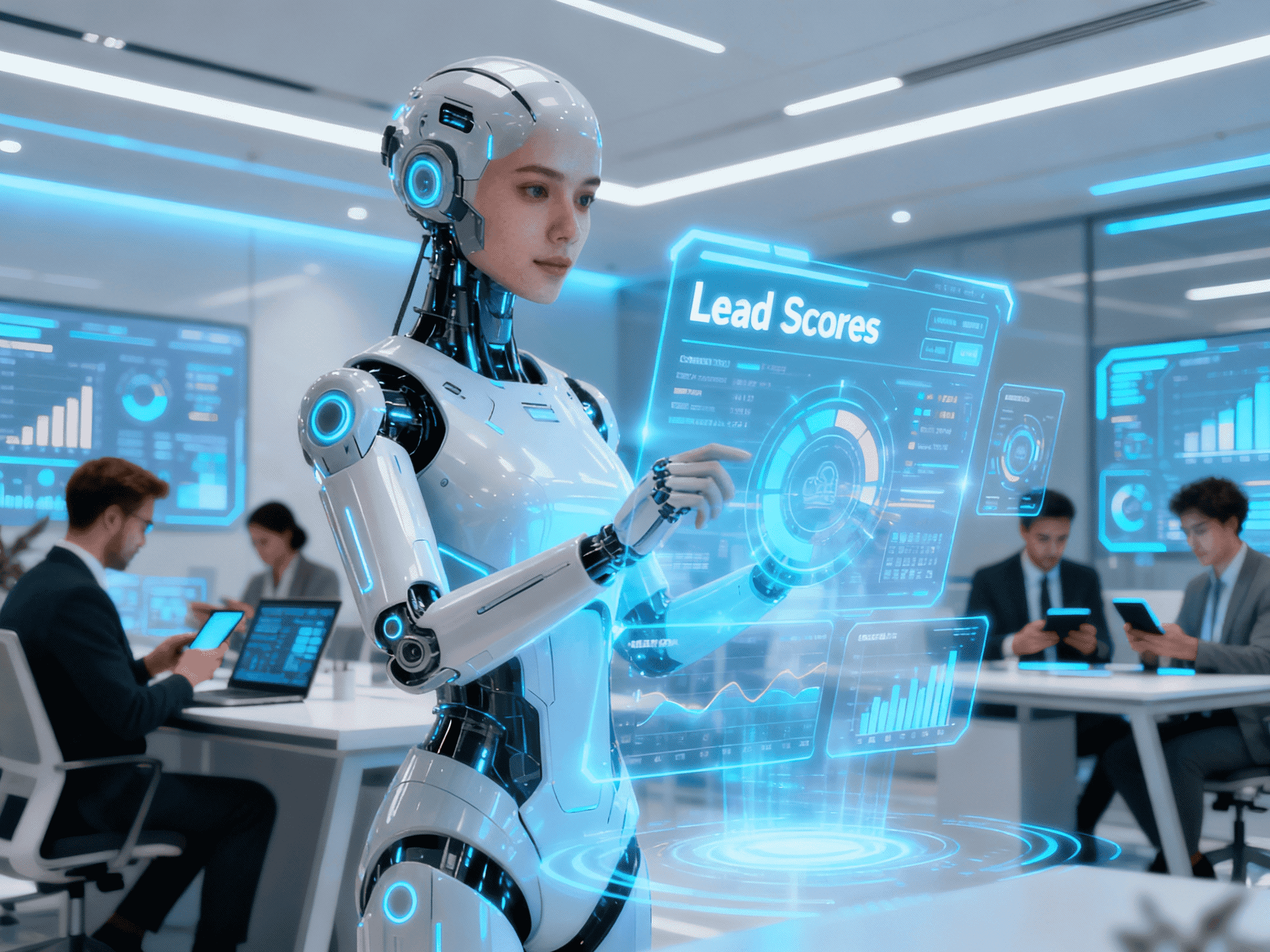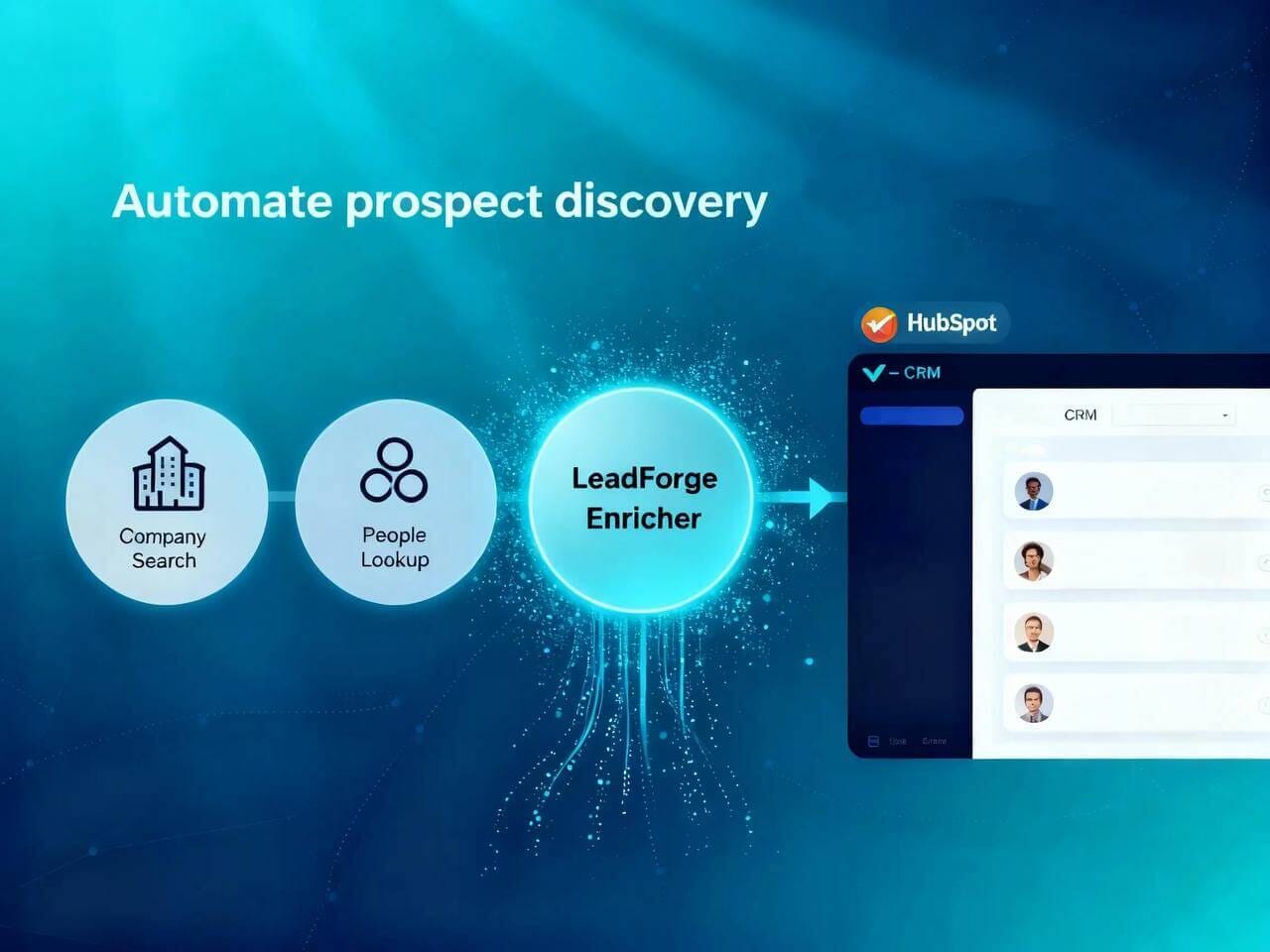CommerceSync Order Ops
Automate order-to-invoice, CRM updates, and customer emails from new Shopify sales
Trusted by
Uses official Shopify, Zoho, Harvest, Trello, Gmail, and Mailchimp APIs with OAuth. Data stays in your accounts; actions are logged per step for auditability
Success Story
Doe Beauty saved $30K/month and 4 hrs/week with Shopify Flow/automation; AOV +5%
Integrates with
Problem
Growing stores waste hours retyping Shopify order data into CRM and invoicing tools. Manual emails slip, invoices lag, tasks get missed, and marketing follow-ups are inconsistent—hurting cash flow and repeat sales
Solution
The agent listens for new Shopify orders and runs an end-to-end play: normalize data → Zoho contact upsert → Harvest invoice → Trello task → conditional Gmail message → Mailchimp enrollment for high-value buyers. One source of truth, zero duplicate typing
Result
Faster order-to-invoice time, fewer data errors, consistent customer comms, and measurable uplift in repeat purchases from automated campaigns
Use Cases
CommerceSync Order Ops turns new Shopify orders into a clean back-office workflow. On each order, the agent normalizes customer and order data, upserts the contact in Zoho CRM, creates a Harvest invoice, opens a Trello card for fulfillment, and sends the right Gmail message (thank-you or coupon) based on order value. High-value buyers are tagged and enrolled in a Mailchimp campaign to drive repeat purchases. The flow eliminates copy-paste work, speeds invoice creation, and ensures every stakeholder sees the same data. Managers get consistent records in Zoho and Harvest, teams get a Trello task with context, and customers get timely communication—without manual steps
Integrations
Connect to your existing tools seamlessly
Technology Stack
Automation
Automation
Infrastructure
Implementation Timeline
Connect Shopify & Map Fields
1–2 hSet up Shopify trigger and map order and customer data fields for consistent workflow automation
Configure Integrations
1–2 hSet up Zoho CRM upsert, design Harvest invoice template, and define Trello list for fulfillment tracking
Set Rules & Email Templates
1 hDefine order-value thresholds and create Gmail templates for thank-you and coupon emails
Connect Mailchimp Automation
1 hLink Mailchimp tags and audiences, and assign welcome or remarketing workflows for high-value buyers
Test & Verify
1 hRun dry tests on sample orders, confirm data flow and records across all integrated tools, and enable alerts before going live
Support Included
Checklist for credentials, sample Trello card template, Harvest invoice mapping guide, and Mailchimp tagging/segment notes