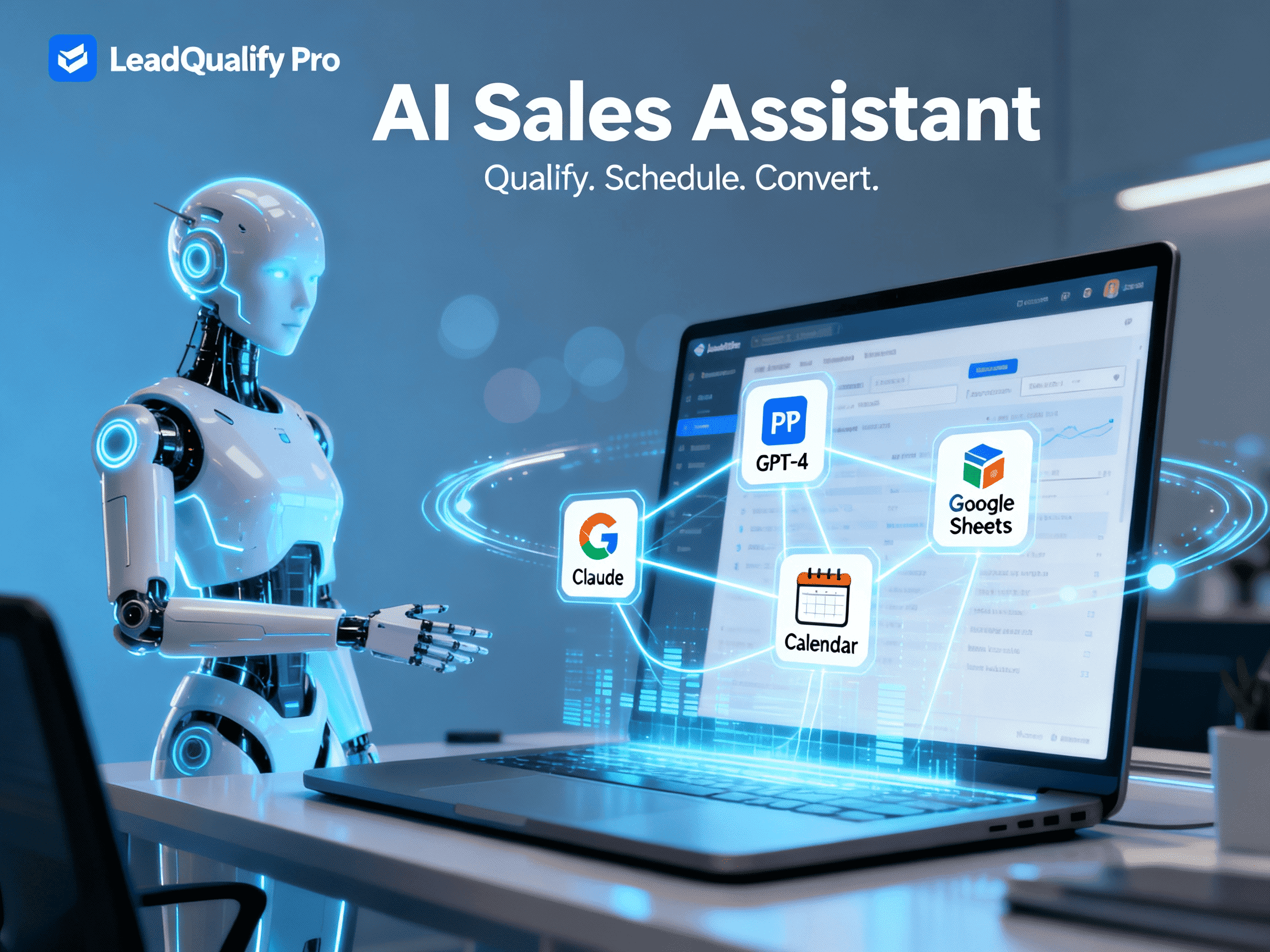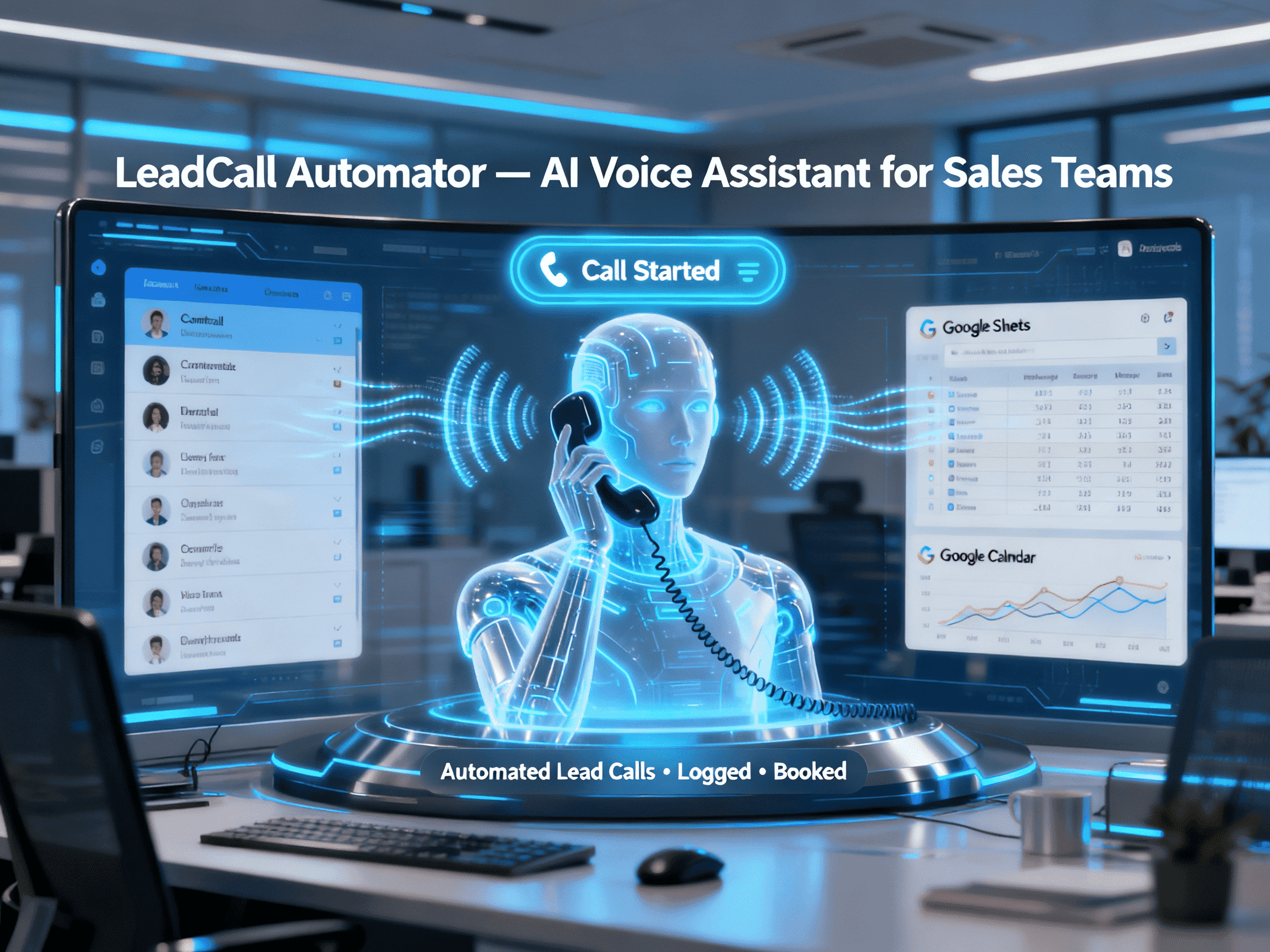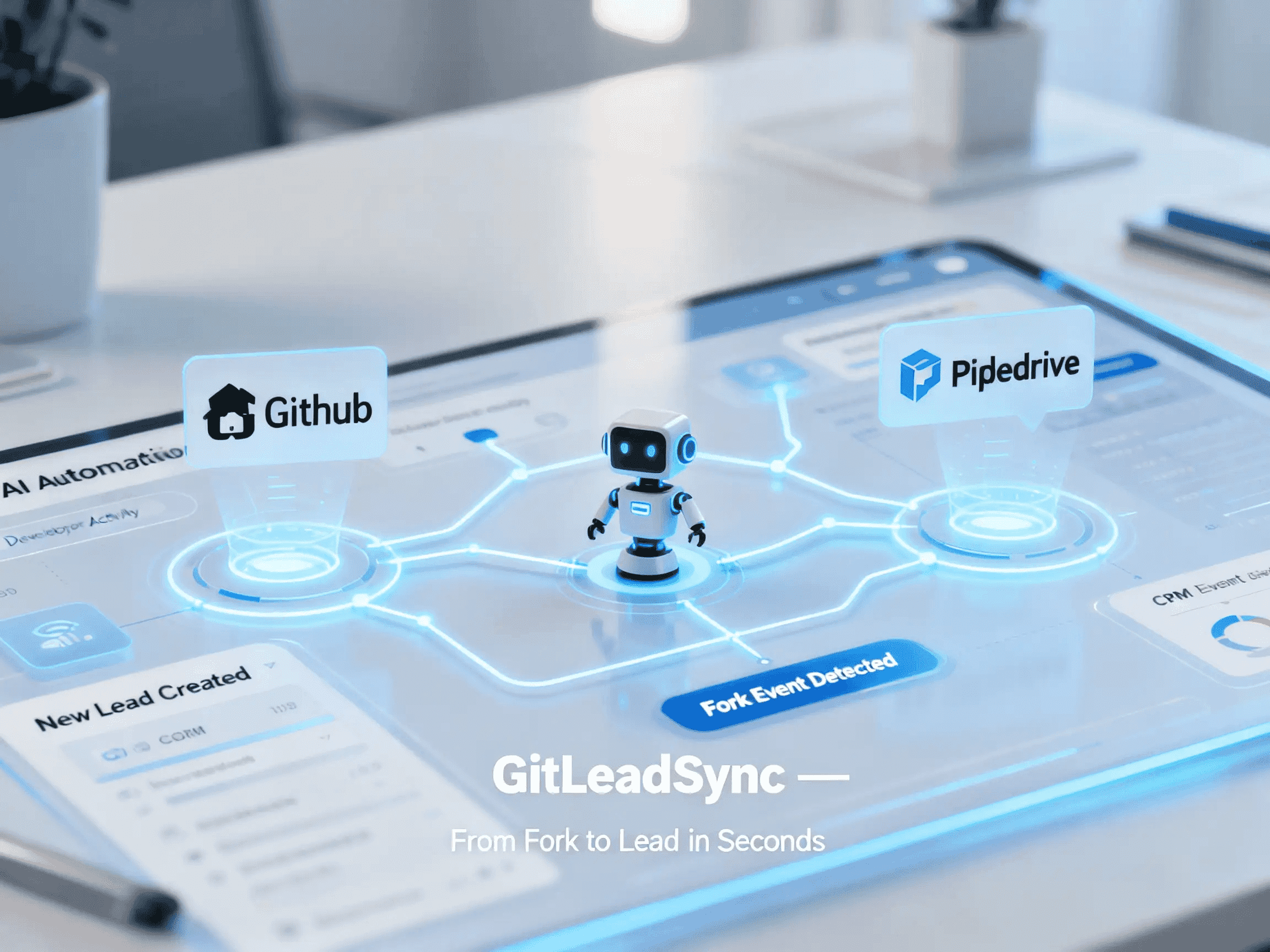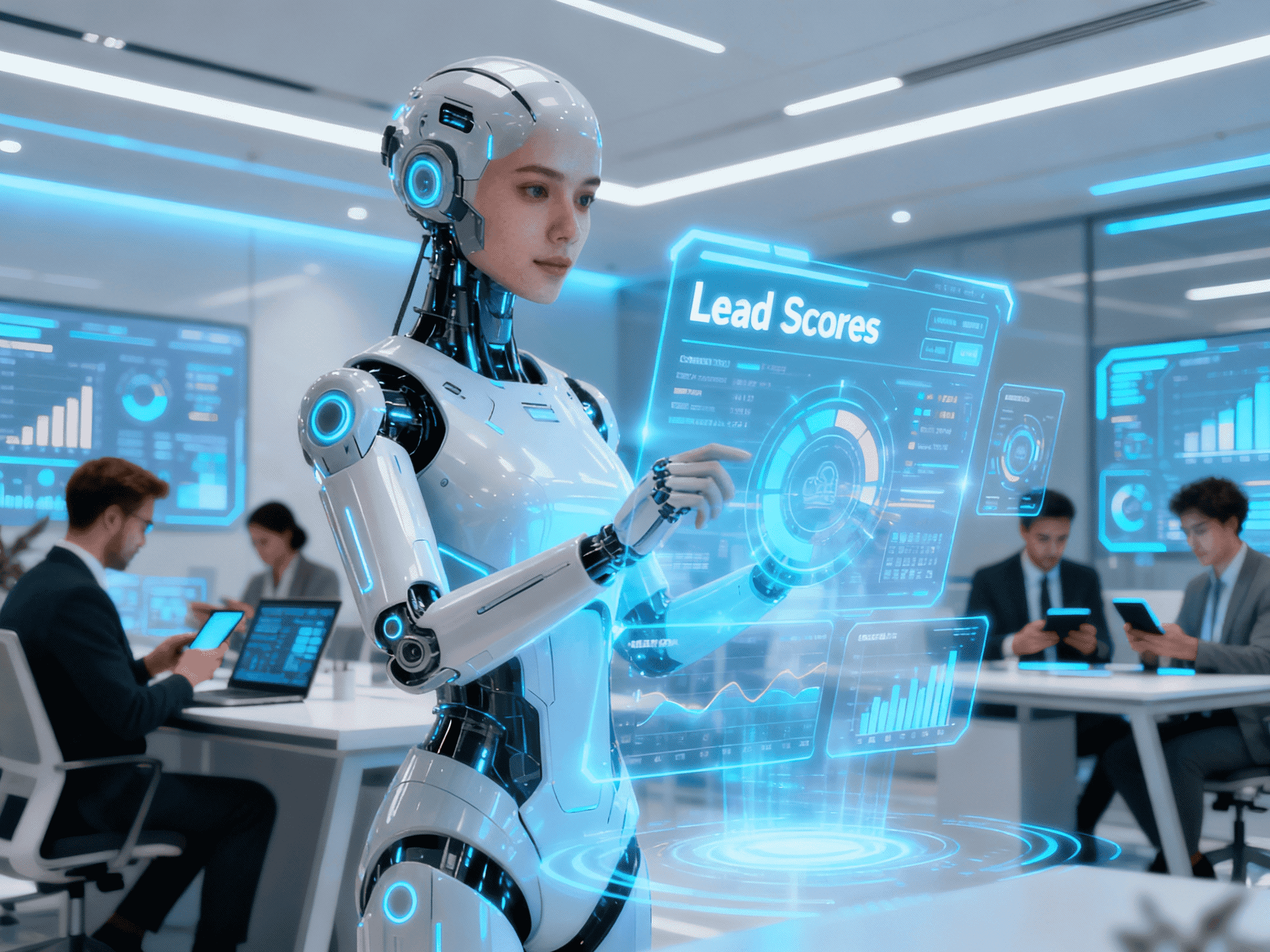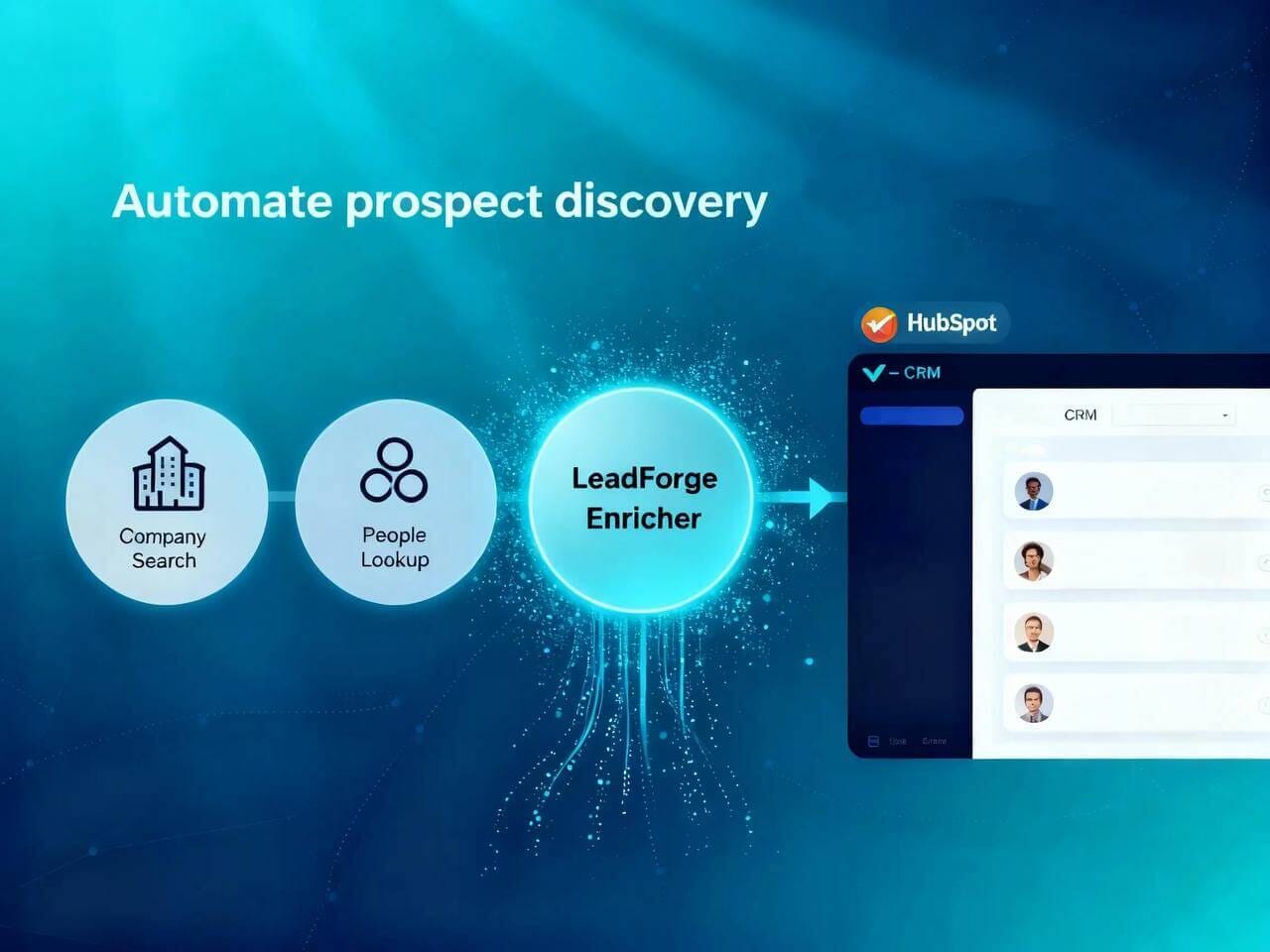LeadEnrichNotify
Enrich new community signups and alert your team in Slack
Trusted by
Built using trusted Clearbit APIs and Slack integration; widely adopted enrichment architecture in enterprise SaaS
Success Story
Mention increased signup conversion by 54% after integrating Clearbit enrichment into their registration flows
Integrates with
Problem
Online communities (forums, knowledge bases, product support) often attract users who may be potential customers or partners. But teams typically lack visibility into who those users are (company, title, size) and cannot act quickly. Manually enriching leads is slow and costly, and many slip through the cracks
Solution
LeadEnrichNotify automates the entire flow: when a new user joins your Discourse, it filters personal email signups, enriches via Clearbit APIs (person + company), applies scoring or criteria (e.g. company size, traffic), and sends a Slack alert with enriched profile, links, and follow-up buttons—so your team knows instantly who to engage
Result
Users can expect to reduce lead qualification overhead by 70–90%, surface high-value leads immediately, and convert faster by acting in real time on new registrations
Use Cases
LeadEnrichNotify listens for new user registrations in your Discourse community, uses Clearbit to enrich user and company data, filters leads based on criteria (e.g. company size, web traffic), and posts formatted Slack messages with context and actions. It empowers engagement, sales, or community teams to spot prospects early and act swiftly
Integrations
Connect to your existing tools seamlessly
Technology Stack
Automation
Automation
Infrastructure
Implementation Timeline
Setup & Integration
1–2 daysConnect Discourse webhook, Clearbit API key, and Slack workspace. Validate authentication, configure endpoints, and test initial data flow between services
Data Mapping & Filter Rules
2–3 daysDefine field mappings for user and company data. Configure enrichment and filtering logic (e.g., company size ≥ 30, traffic rank ≤ 100k) to identify high-value leads automatically
Notification Design & Automation
1–2 daysCreate Slack message templates with dynamic fields and call-to-action buttons. Ensure message formatting follows your team’s style and includes relevant user and company context
QA & Testing
2 daysRun test scenarios with sample user signups to verify enrichment accuracy, filter criteria, and Slack message delivery. Adjust error handling and rate-limit logic as needed
Launch & Monitoring
1 dayDeploy to production, enable logging, and monitor notifications. Review lead quality, Slack engagement, and refine filters for continuous improvement
Support Included
Setup checklist, sample filter rules, Slack message templates, and monitoring guide for ongoing optimization