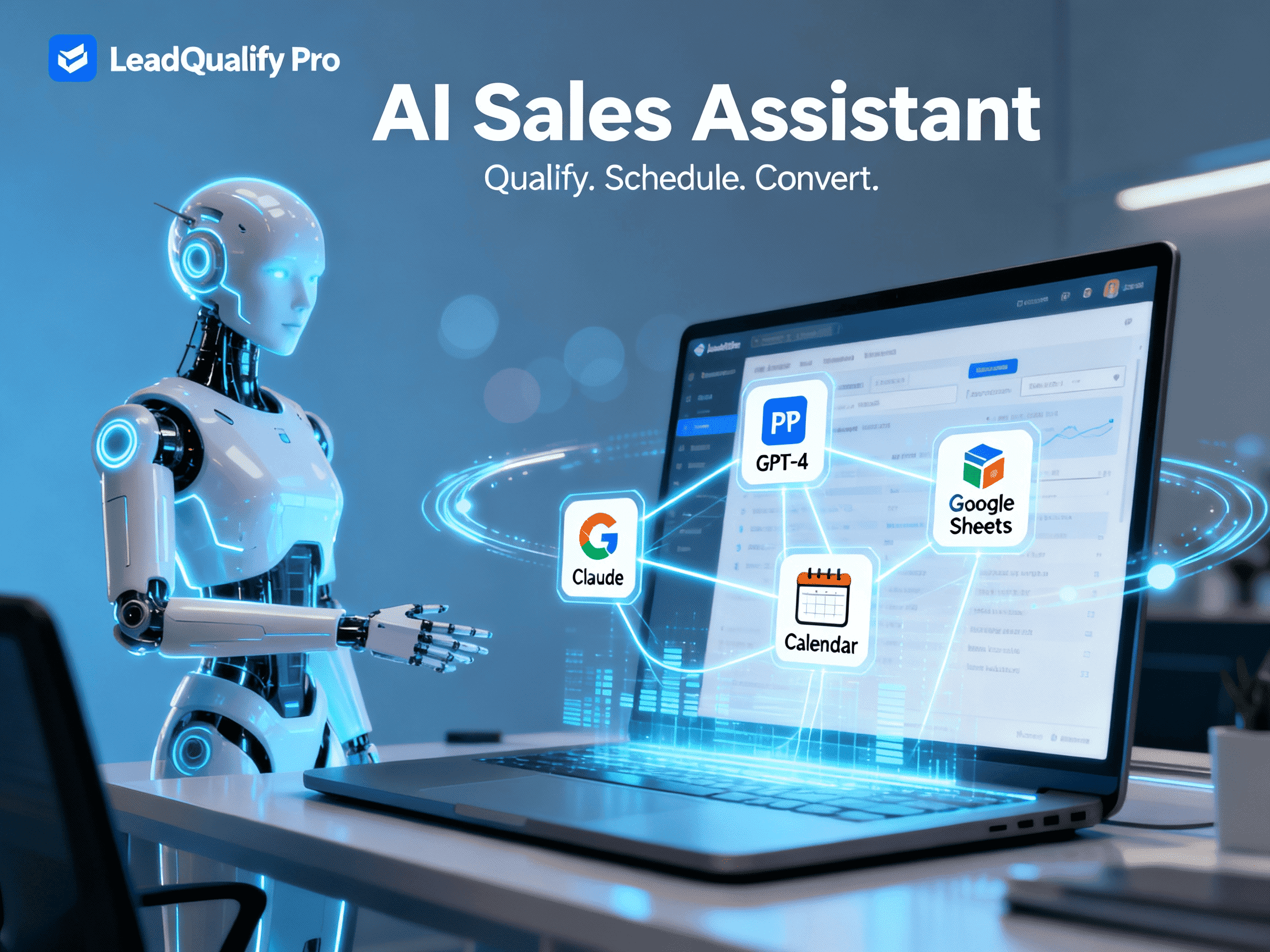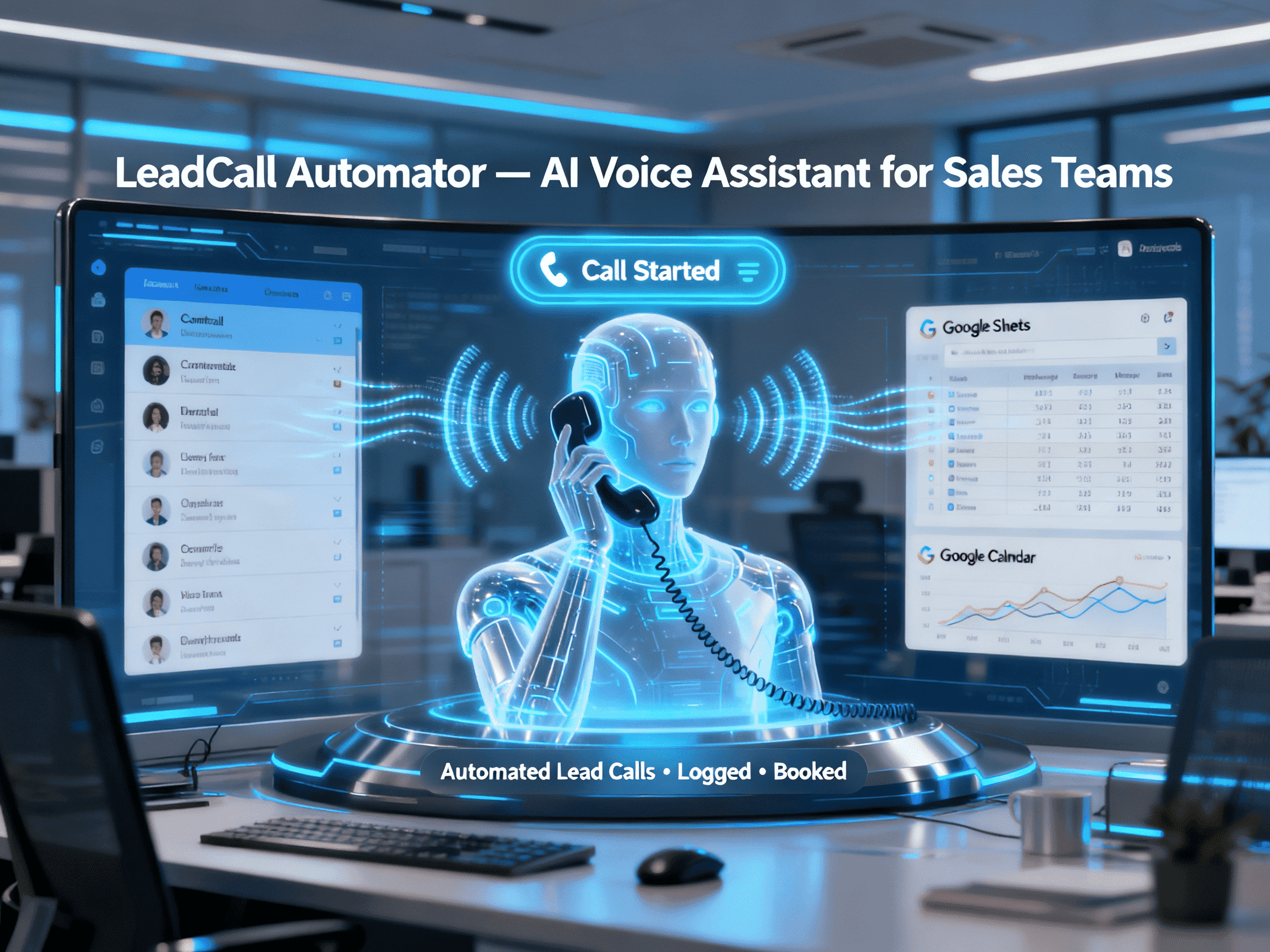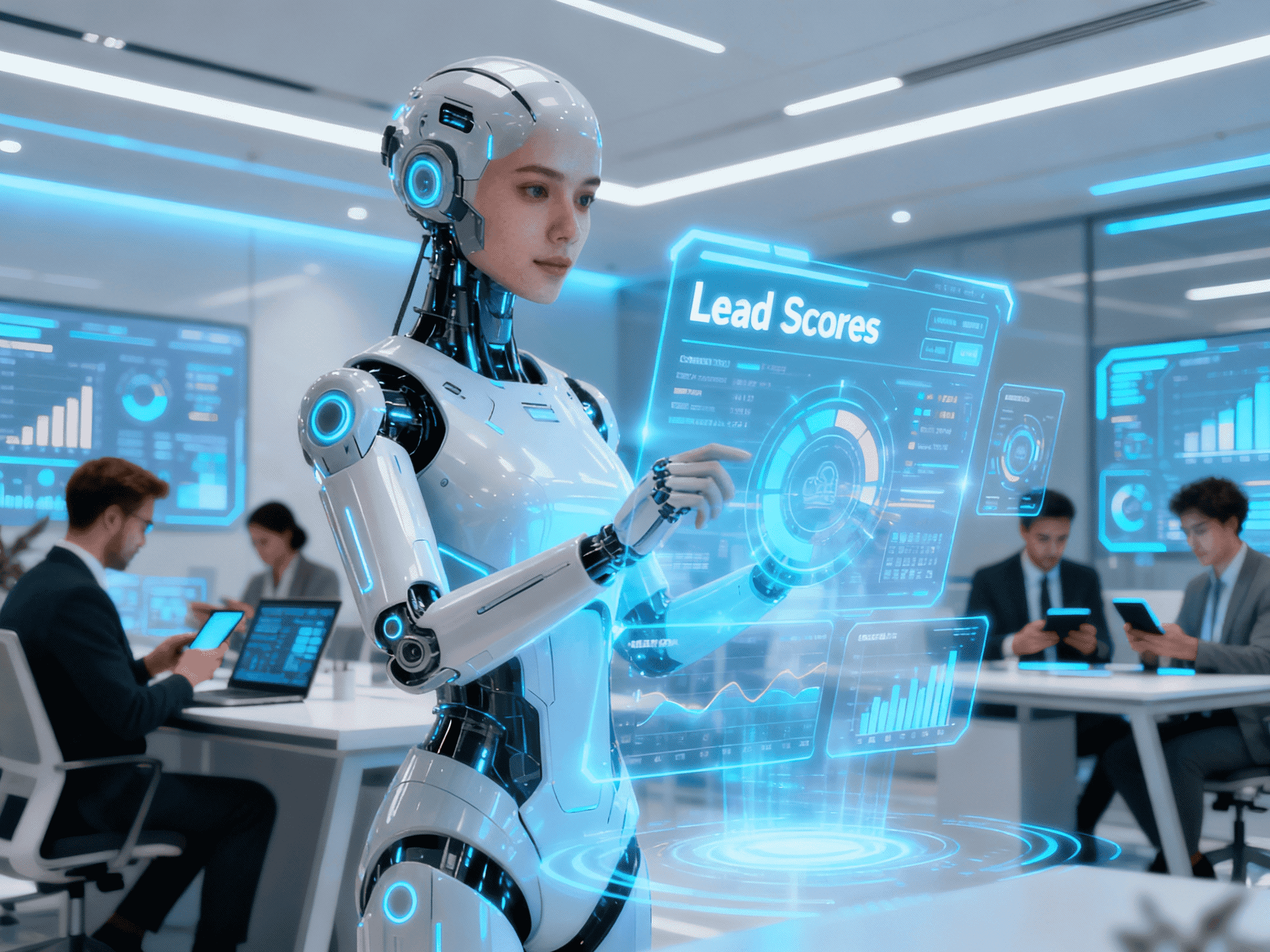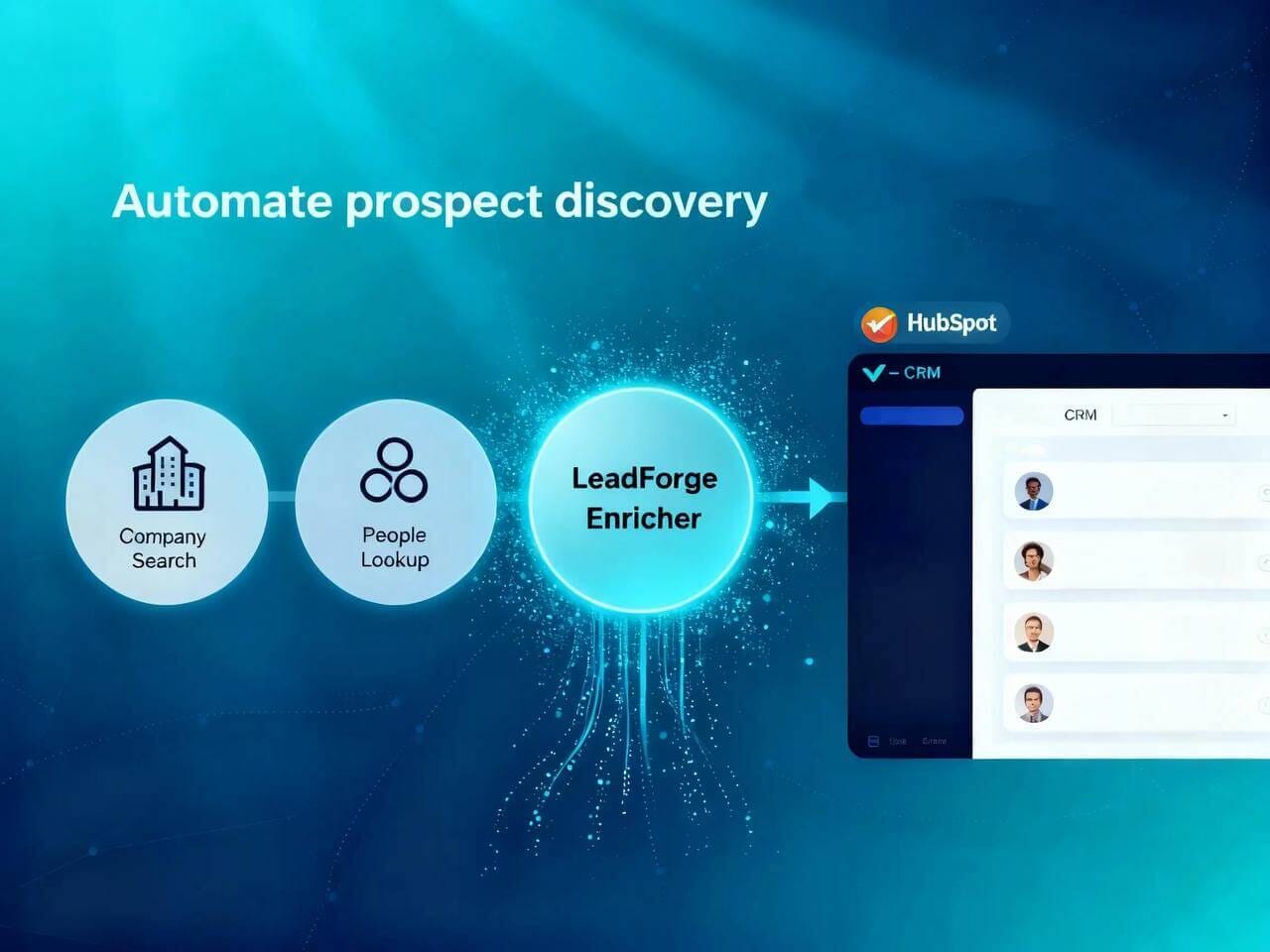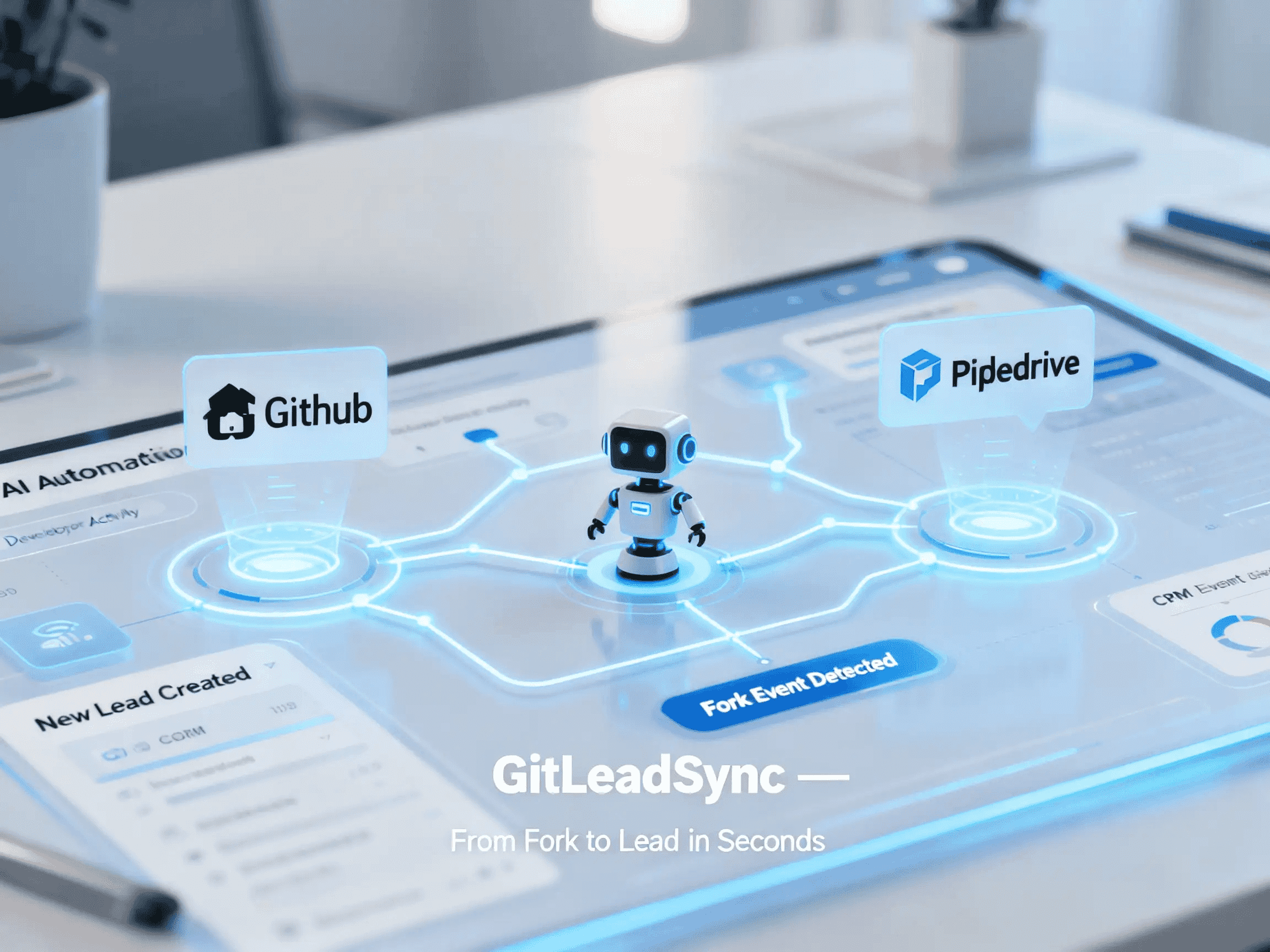
GitLeadSync
GitLeadSync is a turnkey agent that monitors a specified GitHub repository for fork events. Whenever a new fork occurs, it retrieves the forkee’s profile, searches your Pipedrive CRM for an existing contact, and either creates a new contact or associates the existing one—then creates a new lead and attaches a note with the GitHub profile link. It eliminates the friction of manually importing GitHub activity into your CRM, enabling developer-centric marketing or outreach teams to capture interest precisely and immediately
Trusted by
Built on best practices of webhook-driven CRM automation. Inspired by real use of AI/automation in sales tools reported by industry leaders
Success Story
Zoominfo deployed GitHub Copilot across 400+ engineers, achieving a 33% suggestion acceptance rate and 20% of code lines authored automatically
Integrates with
Problem
For open-source or developer-facing projects, fork events on GitHub may indicate interest, but capturing those users as leads into the sales/marketing funnel requires manual steps. This delay leads to missed engagement opportunities, low signal-to-noise, and lost conversion momentum
Solution
GitLeadSync listens for GitHub fork webhooks, fetches user details, and automates the lead creation workflow: deduplicating contacts, populating Pipedrive persons, creating leads, and attaching GitHub metadata. It ensures instant, reliable capture of developer interest without manual work
Result
Users typically convert a subset of forks into actionable leads within minutes instead of hours or days. The lead funnel fills continuously rather than sporadically
Use Cases
GitLeadSync is a turnkey agent that monitors a specified GitHub repository for fork events. Whenever a new fork occurs, it retrieves the forkee’s profile, searches your Pipedrive CRM for an existing contact, and either creates a new contact or associates the existing one—then creates a new lead and attaches a note with the GitHub profile link. It eliminates the friction of manually importing GitHub activity into your CRM, enabling developer-centric marketing or outreach teams to capture interest precisely and immediately
Integrations
Connect to your existing tools seamlessly
Technology Stack
Automation
Automation
Infrastructure
Implementation Timeline
API & Platform Setup
3–5 daysGitHub webhook configuration, Pipedrive API authentication, repository selection, initial workflow mapping, test event simulation, credential verification
Workflow Logic & Automation Configuration
5–7 daysDefine data mapping (email, name, repo), set conditional logic for contact existence, configure lead creation and note templates, add optional Slack/Teams notifications, set up error handling
Testing & Launch
2–3 daysPerform end-to-end testing with sample fork events, validate data flow into Pipedrive, check lead creation accuracy, enable production webhooks, finalize monitoring and logs
Support Included
Comprehensive workflow documentation with step-by-step configuration, GitHub and Pipedrive credential setup guides, API key management instructions, troubleshooting checklist, and performance optimization tips