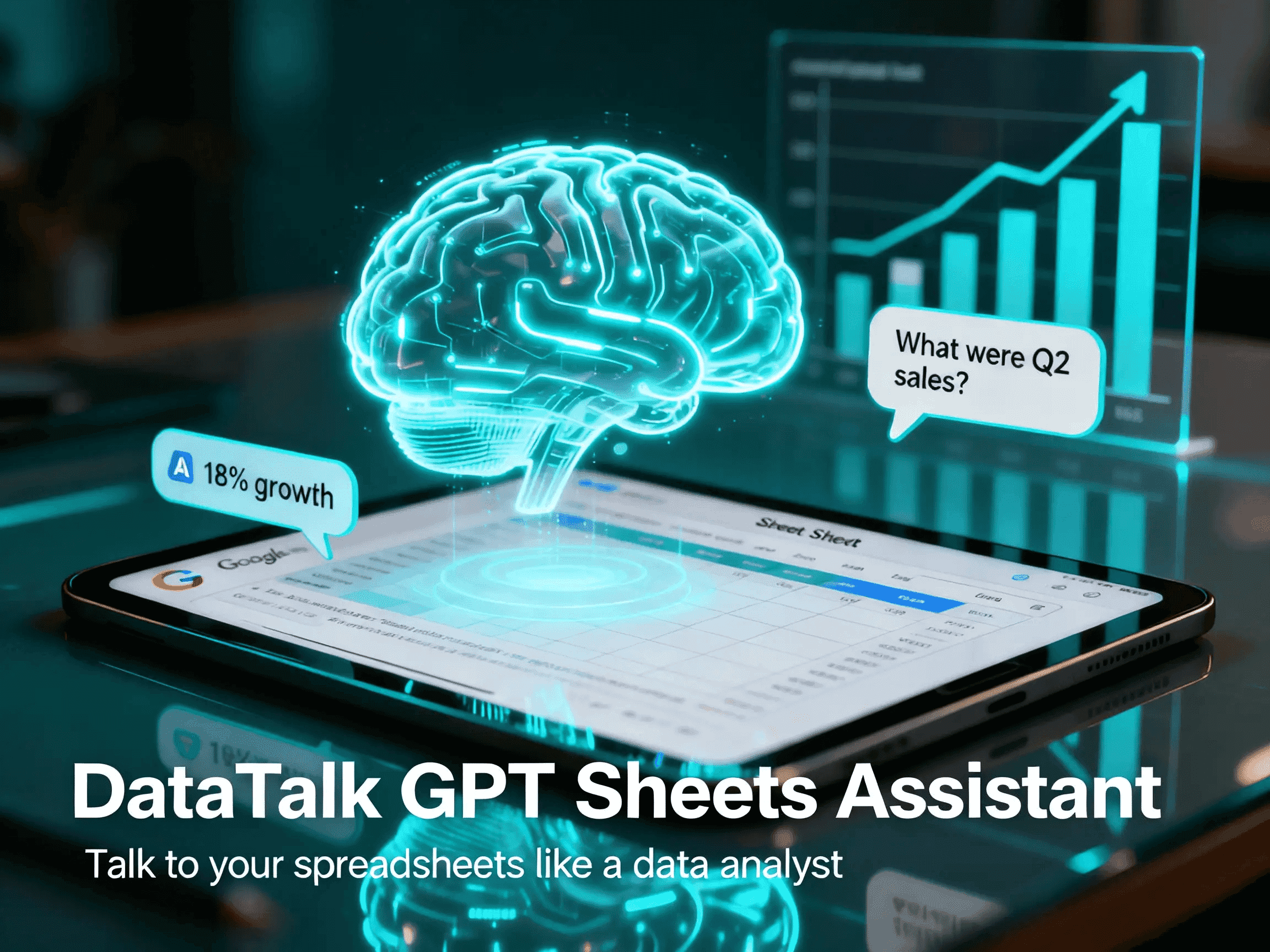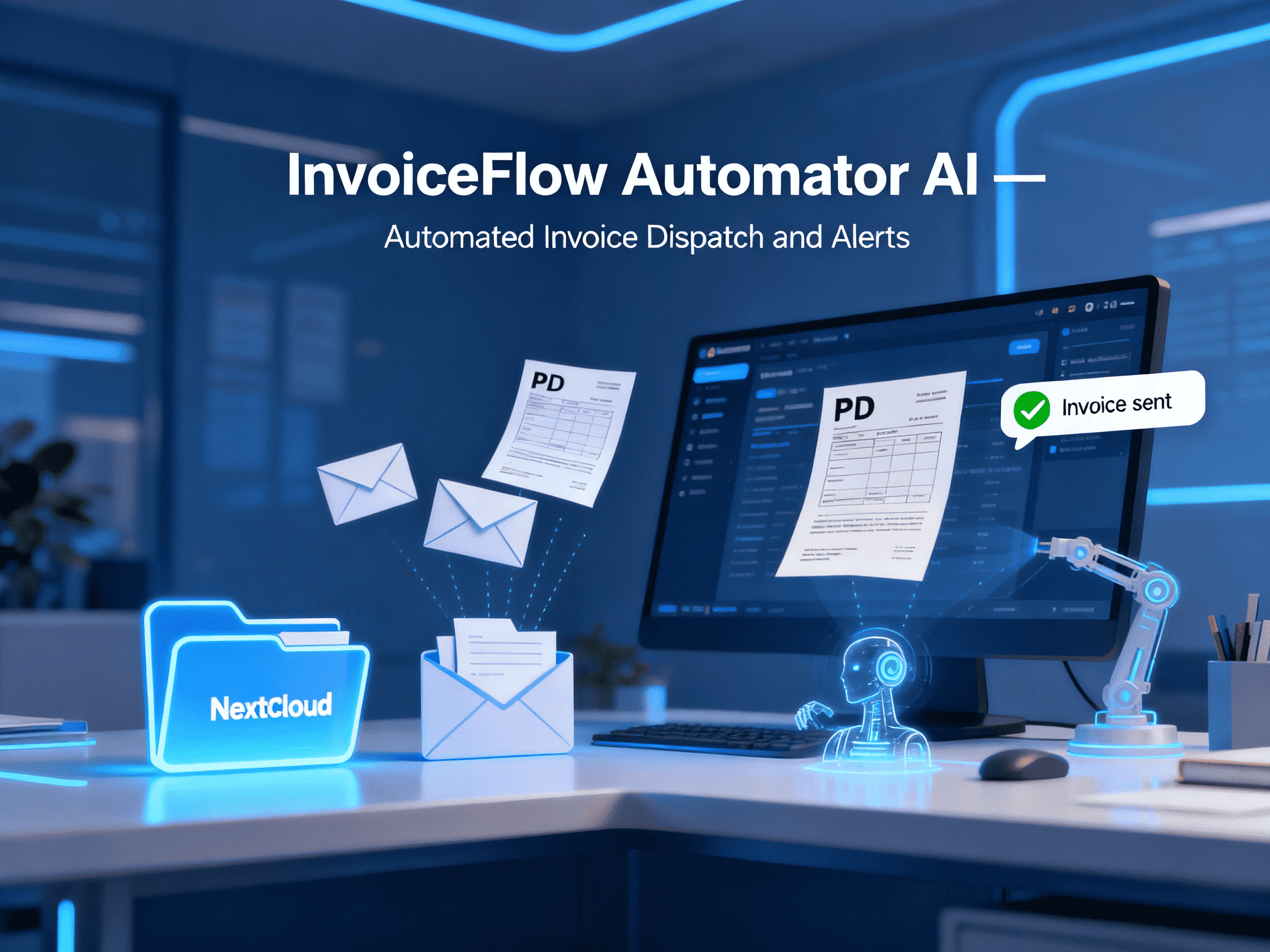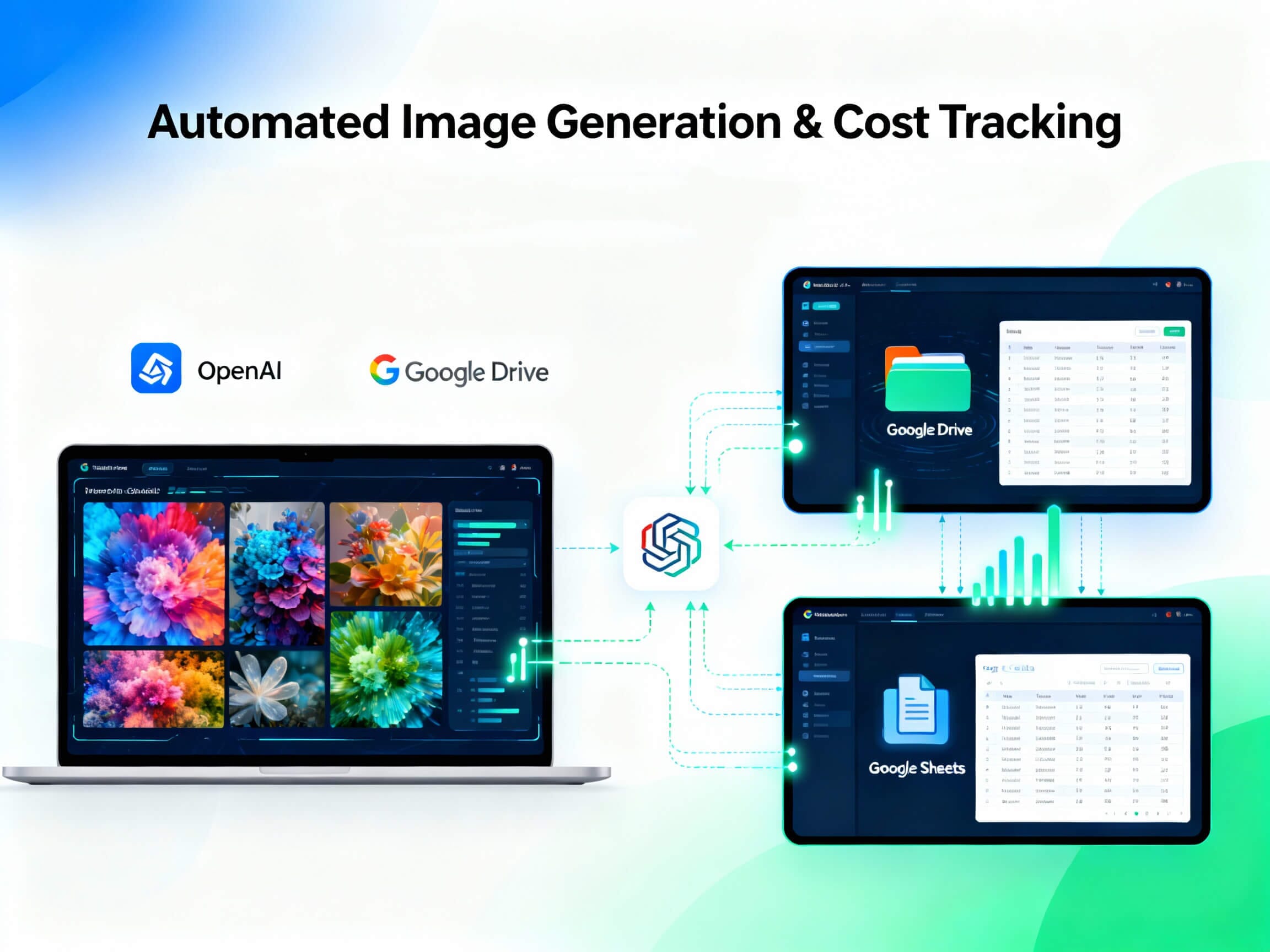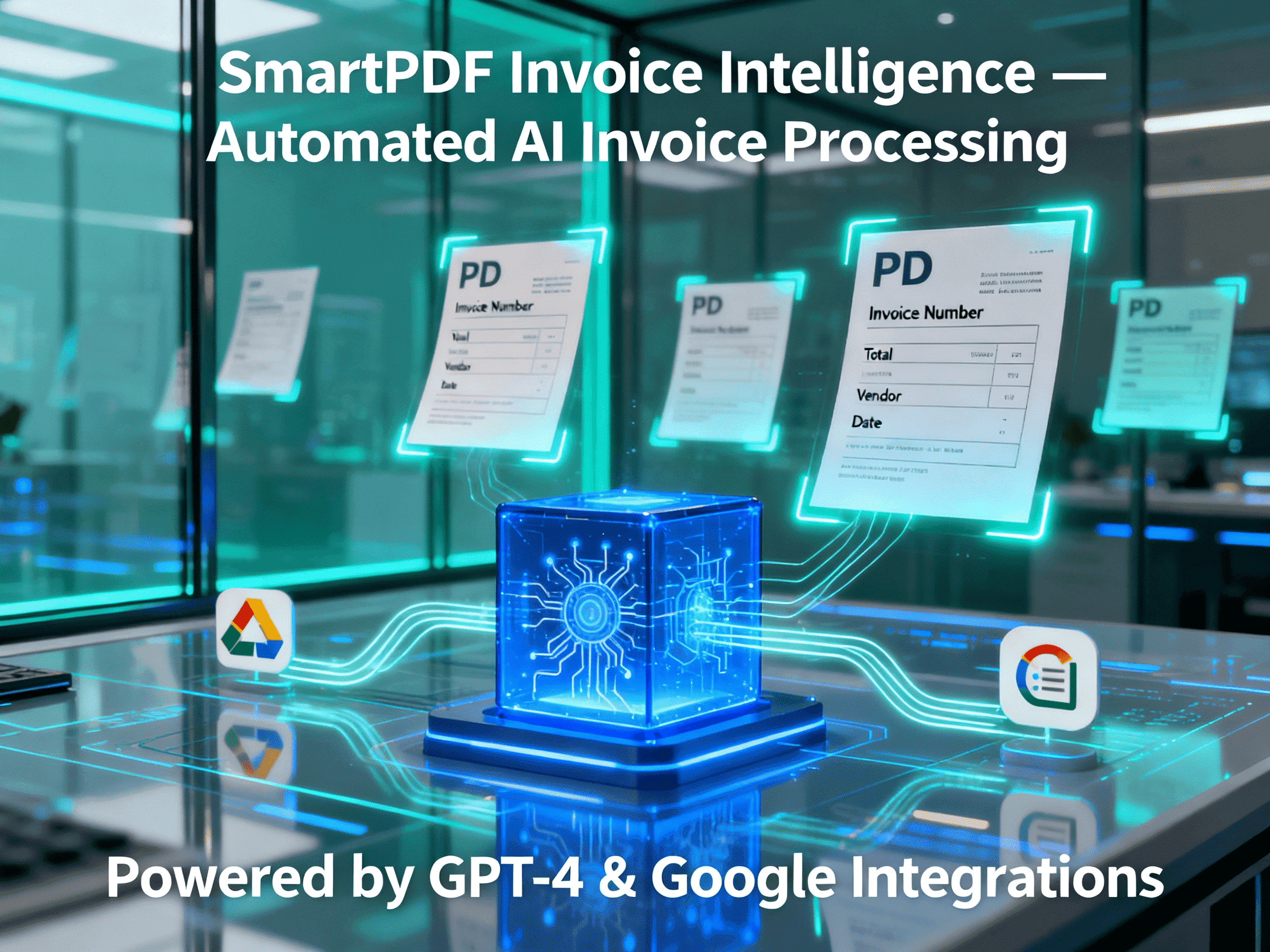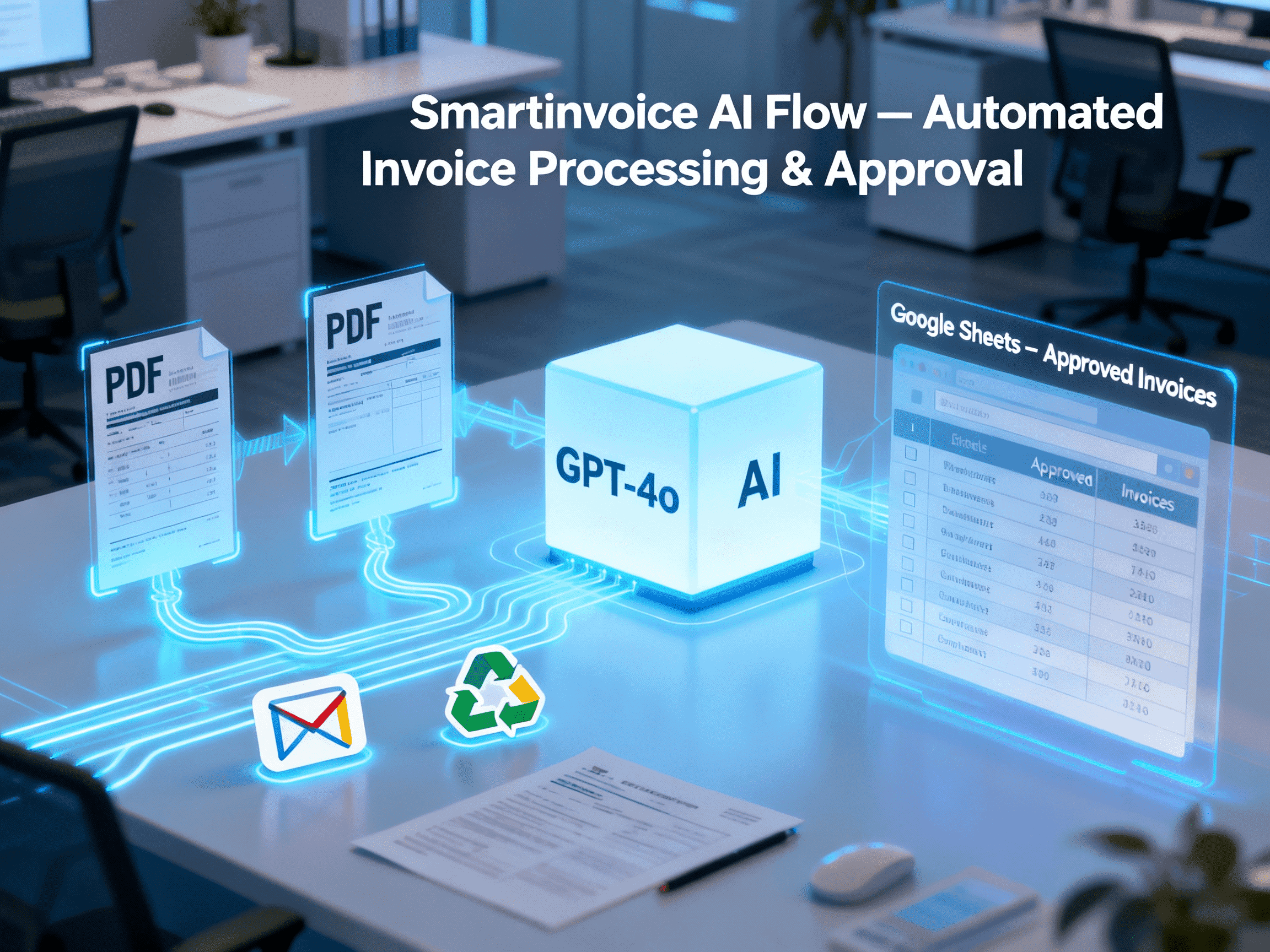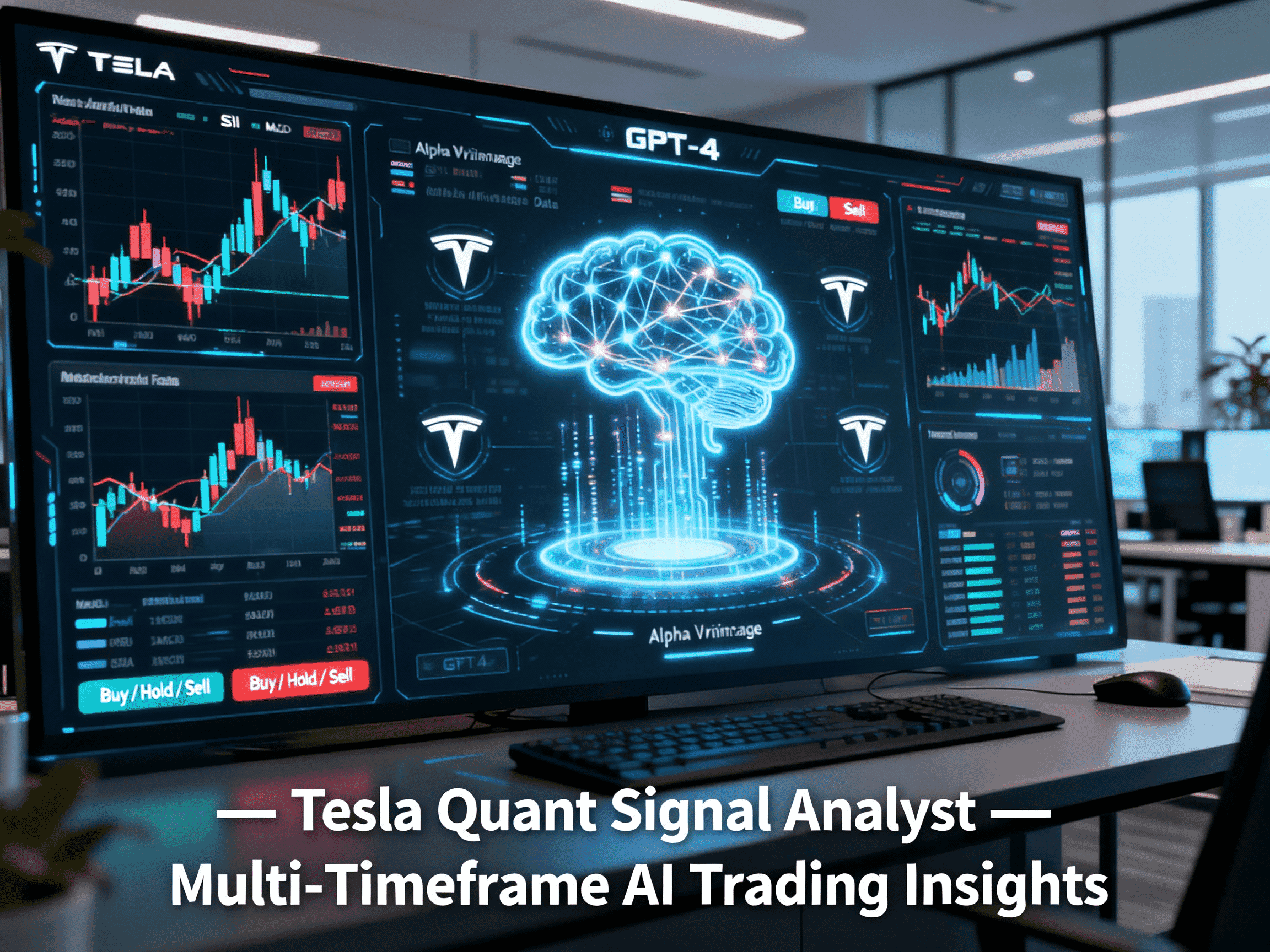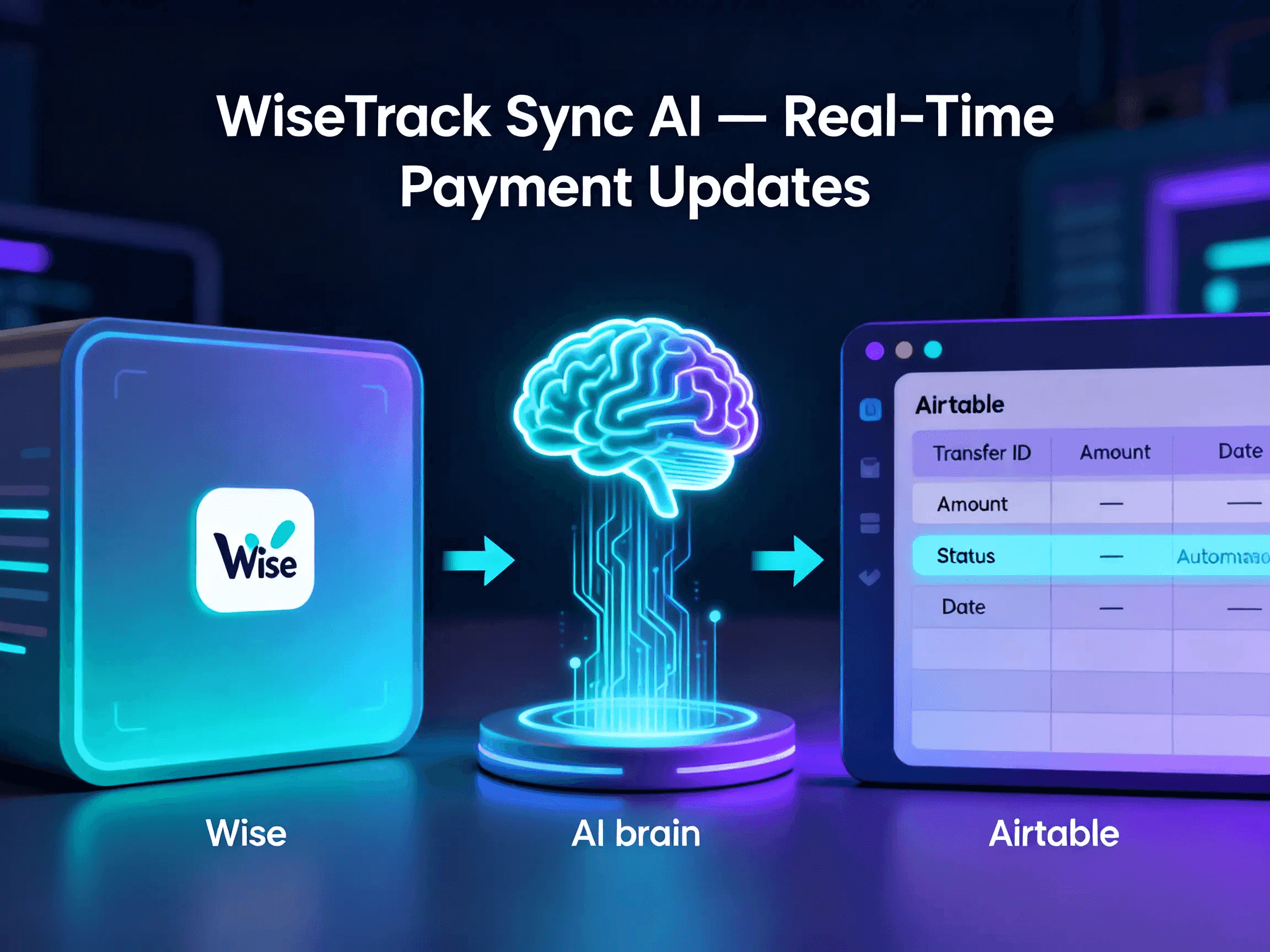
WiseTrack Sync AI
Real-time Wise transfer updates, auto-logged to Airtable—no spreadsheets
Trusted by
Uses Wise webhook subscriptions for event delivery and Airtable for structured storage; design aligns with Wise API guidance and modern payment-ops practices
Success Story
Stripe + Figma automated billing ops, handling >200 countries and 87% invoices paid within 24h, easing a <5-person finance team’s workload
Integrates with
Problem
Payment data lives in multiple tools; status updates arrive late or by email. Finance teams copy-paste into spreadsheets, creating delays, errors, and no reliable audit trail for cross-border transfers
Solution
Subscribe to Wise transfer-state webhooks and push structured records into Airtable instantly. Every change is captured with IDs, timestamps, and amounts—ready for dashboards, alerts, or reconciliation rules
Result
Live visibility of Wise transfers, fewer manual updates, faster close, and audit-ready logs available to finance and ops in one Airtable view
Use Cases
WiseTrack Sync AI automates payment operations by capturing live transfer events from Wise and syncing the essentials into Airtable—transfer ID, date, reference, amounts, status, and more. Using Wise webhooks, the agent reacts the moment a transfer changes state and appends a normalized record to your Airtable base for reporting, reconciliation, or alerts. The result: a single source of truth for cross-border payments, faster month-end, and fewer copy-paste errors. Built for finance teams that need auditable logs, instant status visibility, and simple analytics—without building an internal data pipeline
Integrations
Connect to your existing tools seamlessly
Technology Stack
Automation
Automation
Infrastructure
Implementation Timeline
Register Wise Webhook for Transfer Events
20–30 minSet up the webhook endpoint in Wise to capture real-time transfer-state updates. Verify URL authentication and payload delivery
Map Event Payload to Airtable Fields
20–30 minDefine field mapping for key data points such as transfer ID, creation date, reference, amount, and status. Ensure correct data types and formatting
Add De-Duplication & Retry Logic
15–20 minImplement safeguards to prevent duplicate entries and add retry handling for occasional webhook delivery failures
Create Airtable Views & Filters
15–20 minDesign filtered views and dashboards in Airtable to visualize transfers by status, amount, and reference for finance teams
Configure Email/Slack Alerts
15–20 minSet up automated notifications for specific transfer states such as completed, delayed, or failed to improve visibility
Go Live & Monitor Logs
15–20 minActivate the full workflow, monitor webhook logs, and validate that data is accurately updating in Airtable in real time
Support Included
Comprehensive documentation with step-by-step workflow setup, API configuration guides, integration instructions. Optional onboarding call and email support during the launch phase.