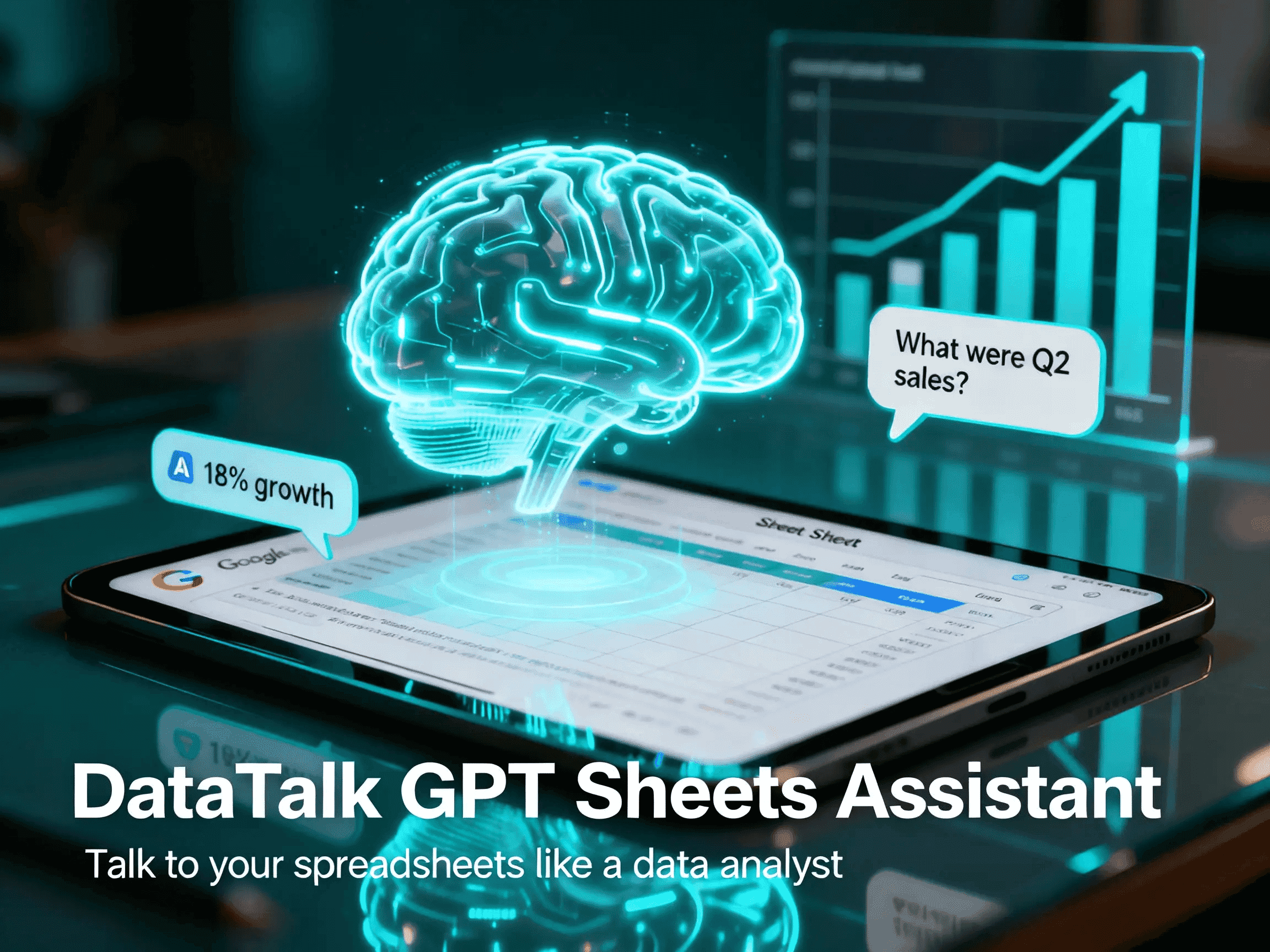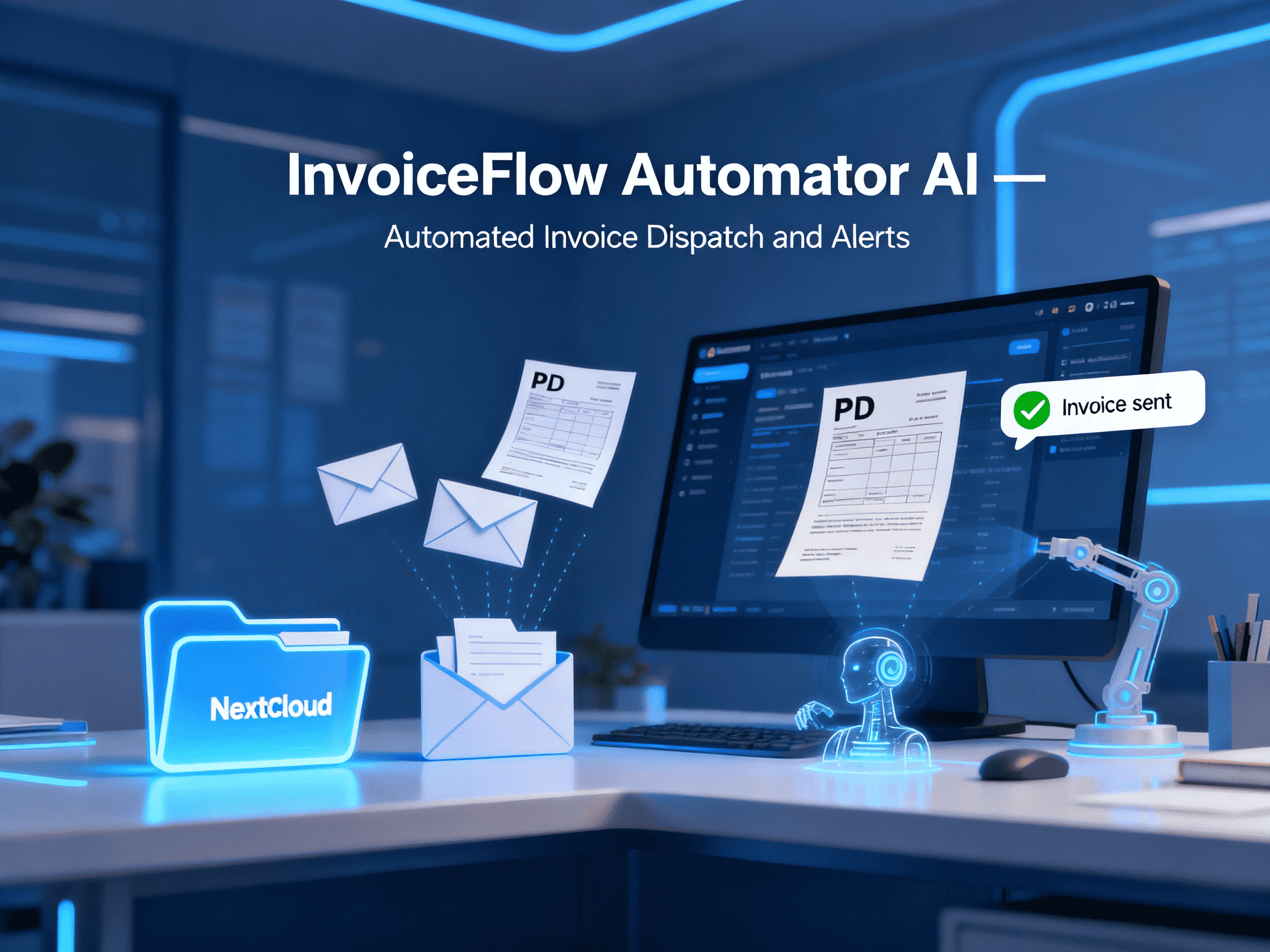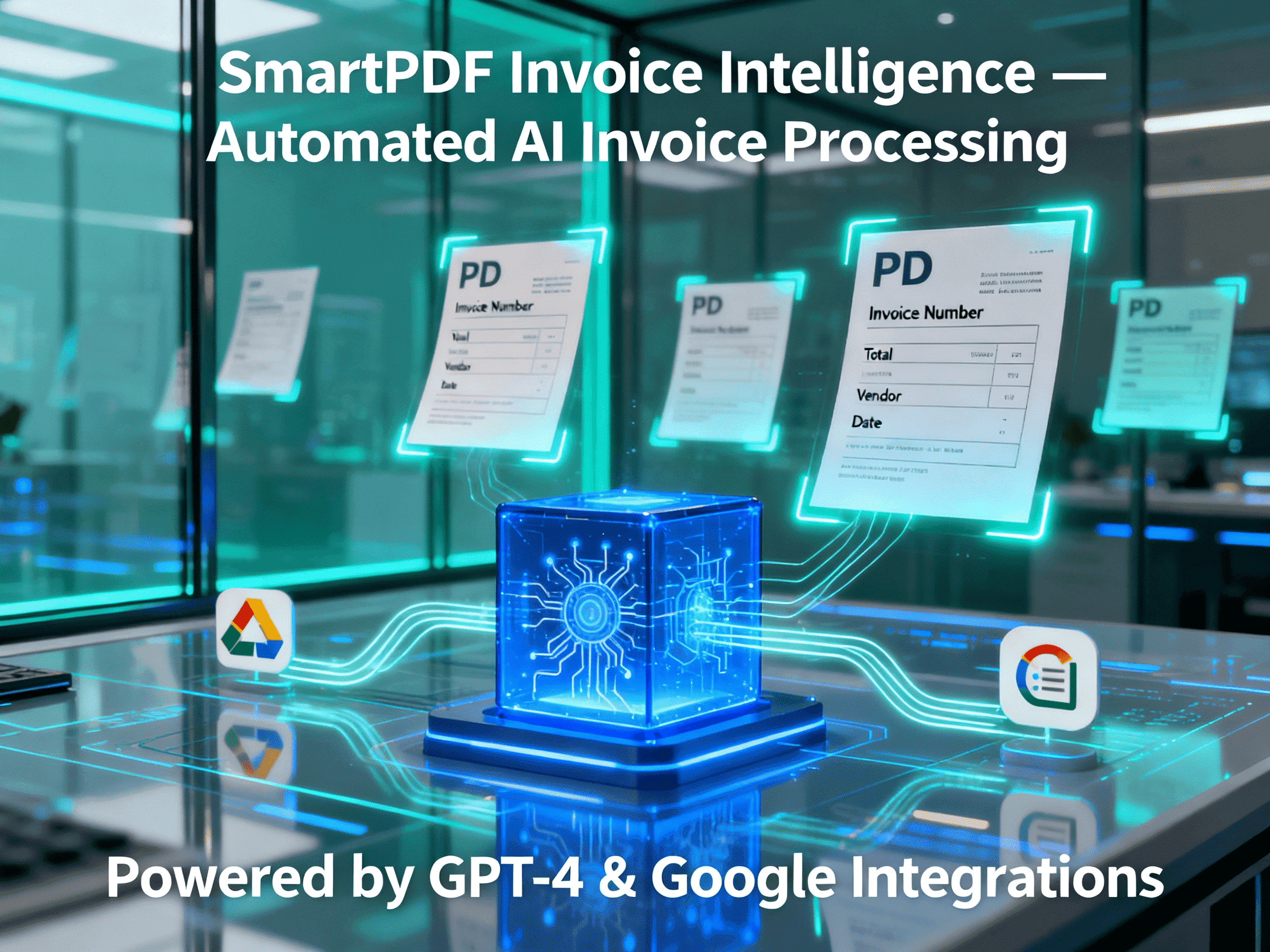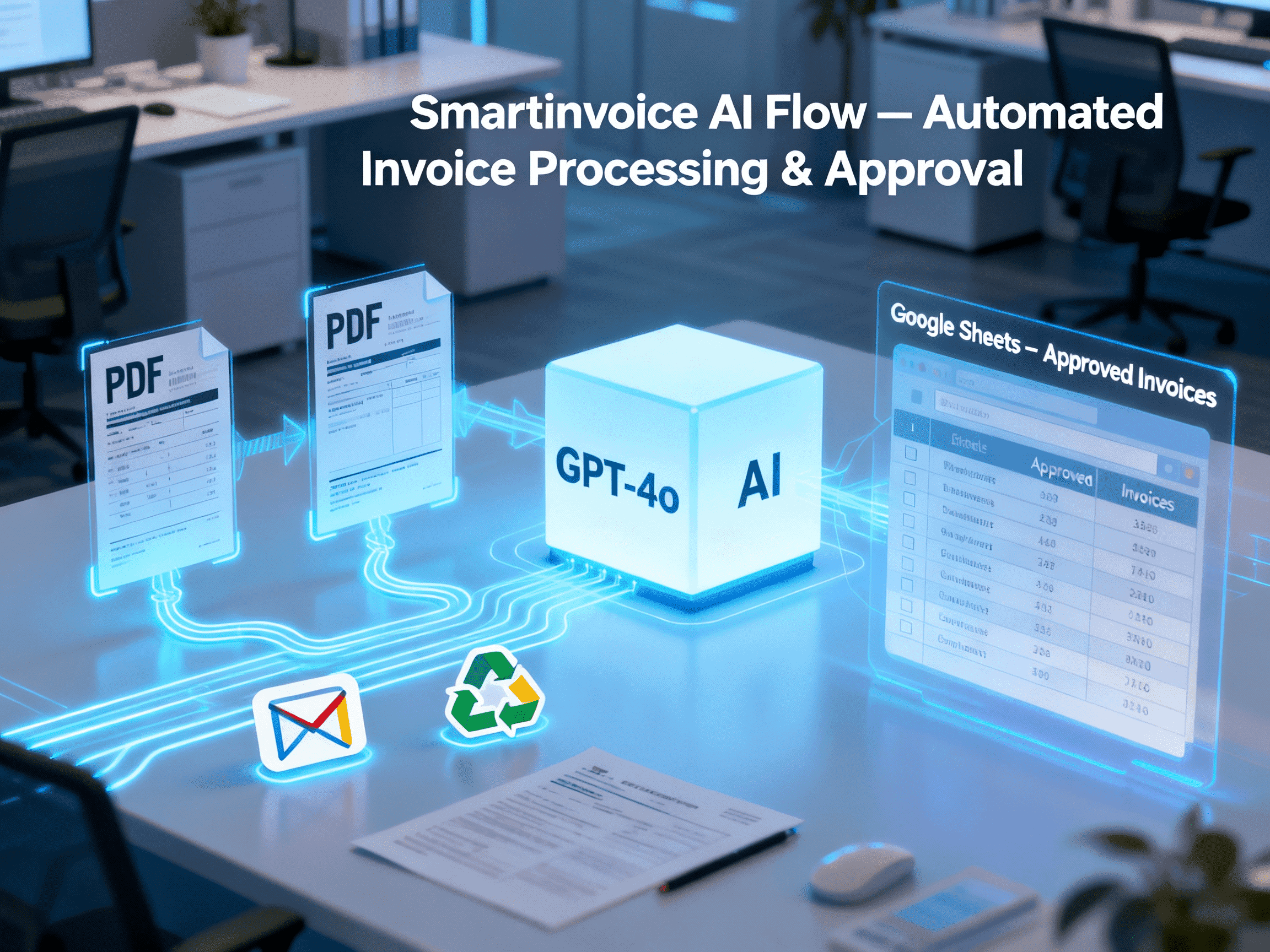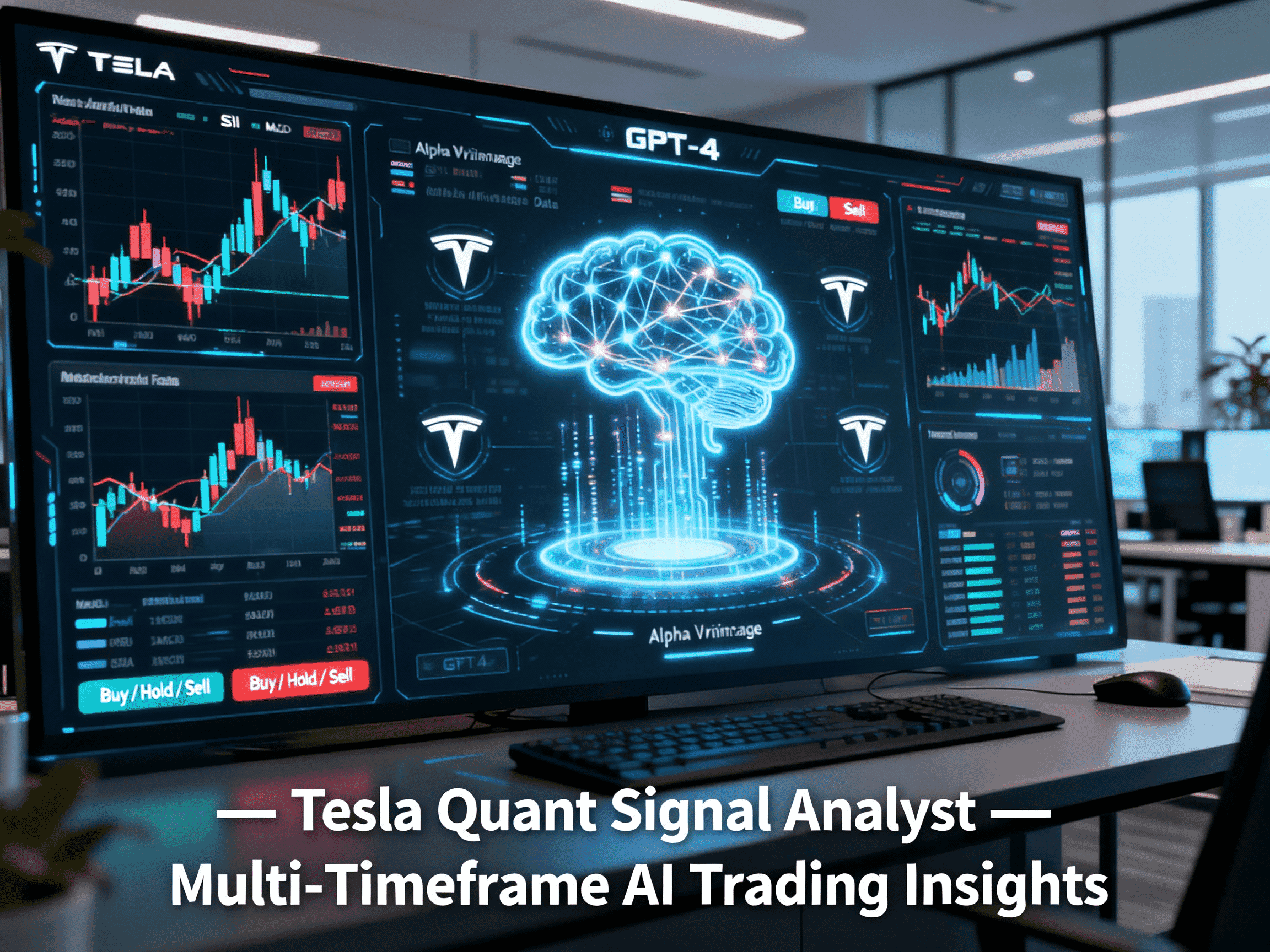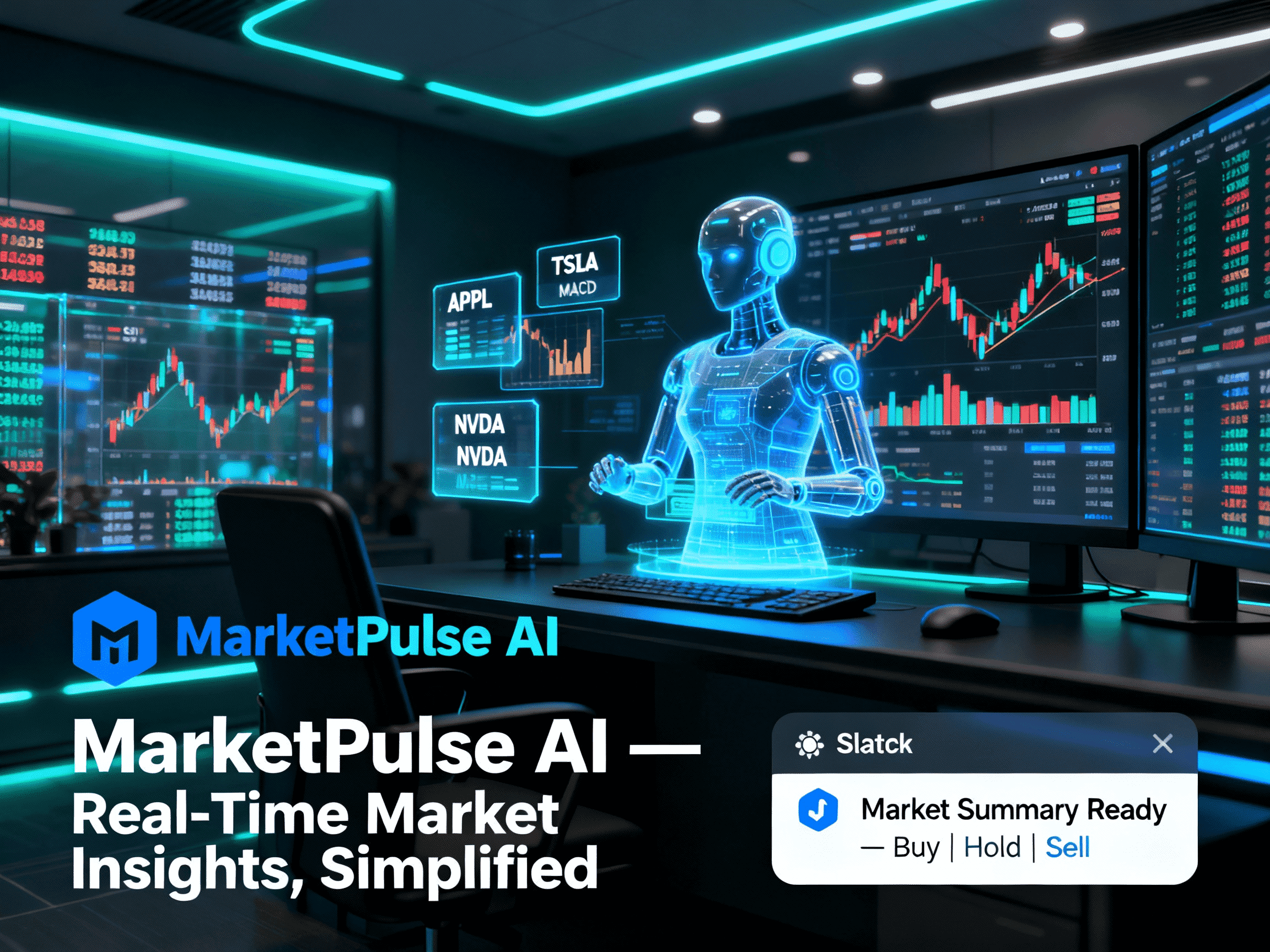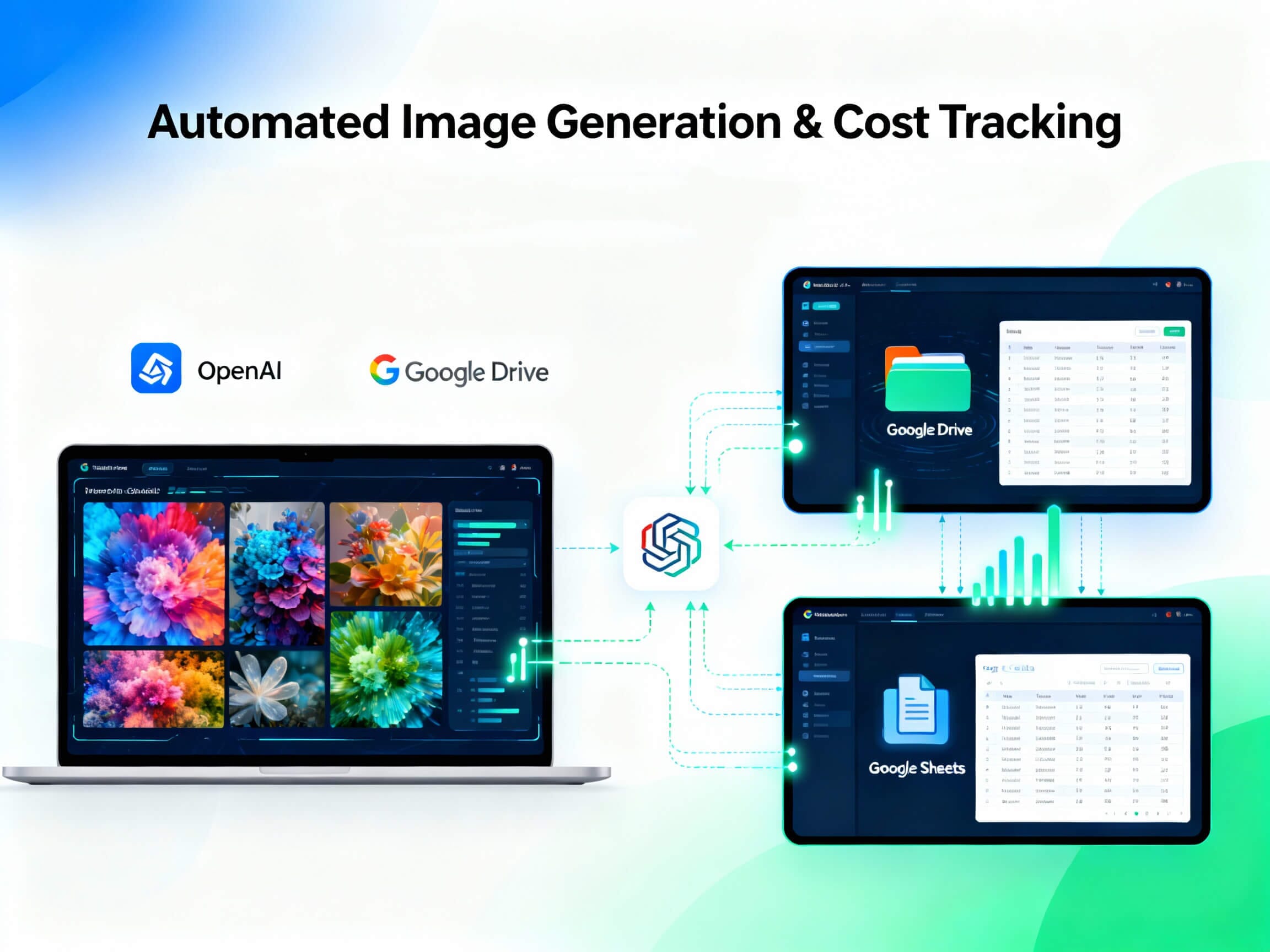
ImageCostTrack AI
Generate AI images from prompts, upload to Drive, and track usage cost automatically.
Trusted by
Built with OpenAI’s GPT-Image-1 API, Google Drive and Sheets APIs, and automated workflow backbone
Success Story
Klarna used generative AI in marketing to cut image cycle time from 6 weeks to 7 days and save $6 million per year
Integrates with
Problem
Creative teams often use AI image generation but lack automated handling — images are scattered, and cost tracking is manual or nonexistent. This leads to lost assets, unpredictable billing, and poor visibility.
Solution
ImageCostTrack AI automates the full chain: prompt → image generation → Drive save → logging → cost breakdown. All done without manual steps, giving both creative output and financial accountability side by side.
Result
You’ll reduce manual file management, eliminate missed images, and gain transparent cost visibility — turning guesswork into precise tracking.
Use Cases
- ImageCostTrack AI bridges creative automation and financial control. When you provide a text prompt (e.g. via webhook or chat), this agent: 1. Sends the prompt to OpenAI’s `gpt-image-1` API to generate one or more images. 2. Processes each returned image: decodes base64, converts to file, uploads to Google Drive. 3. Captures metadata (file name, Drive ID, URLs, thumbnail) and appends a row in Google Sheets. 4. Calculates usage costs from OpenAI token/usage data, and logs cost breakdowns in a separate “usage” sheet for ongoing tracking. 5. Optionally supports manual testing triggers and dynamic prompt flows. This ensures your team has visual assets stored and accounted for — no manual uploads, no lost usage costs, no guesswork. Ideal for marketing teams, creative studios, AI content services, or any workflow where image generation must be auditable and cost-controlled.
Integrations
Connect to your existing tools seamlessly
Technology Stack
Automation
Automation
Infrastructure
Implementation Timeline
Configure Webhook or Input Trigger
~20–30 minSet up a webhook or chat/HTTP trigger to start the workflow. Verify event payloads and test connectivity with a sample request.
Build OpenAI Image Generation Call
~20–30 minIntegrate the OpenAI Image API, define prompt structure, and parse the returned image data. Validate response format and handle base64 output correctly.
Process & Upload Images
~20–30 minConvert generated images from base64 to file format (PNG/JPEG). Upload finalized files to Google Drive or designated storage.
Append Metadata to Image Sheet
~15–20 minWrite image URLs, prompts, timestamps, and related metadata to a connected Google Sheet for tracking and reference.
Aggregate Usage & Compute Cost
~15–20 minSummarize API usage data and calculate total cost per batch. Append results to a cost log sheet for budget monitoring.
Test, Iterate & Add Error Handling
~20–30 minRun test executions to confirm stability and accuracy. Implement error-handling logic for failed API calls, rate limits, and Drive upload issues.
Support Included
Includes example workflow templates, prompt configuration samples, Google Sheets & Drive setup guide, and error-handling patterns.