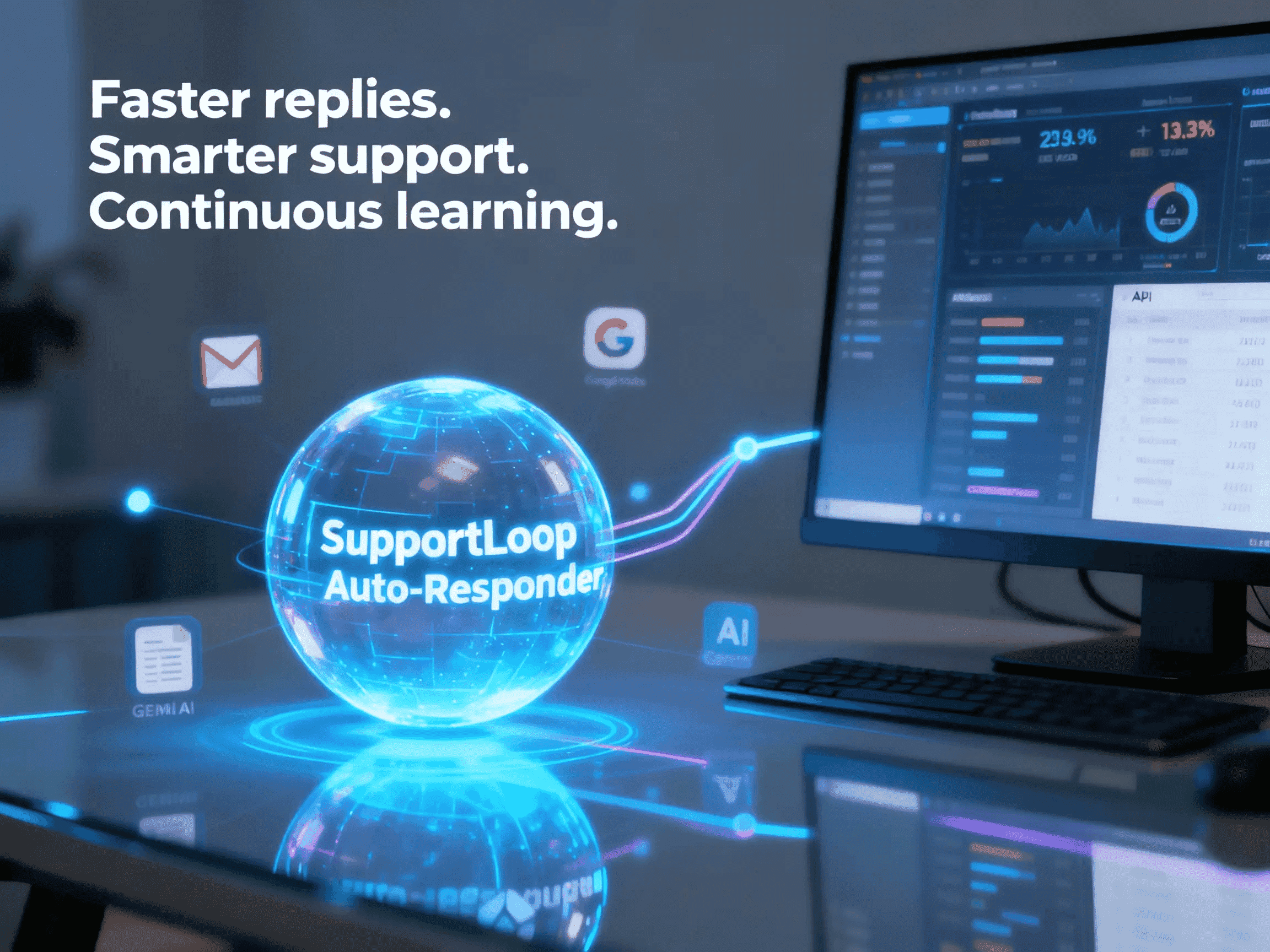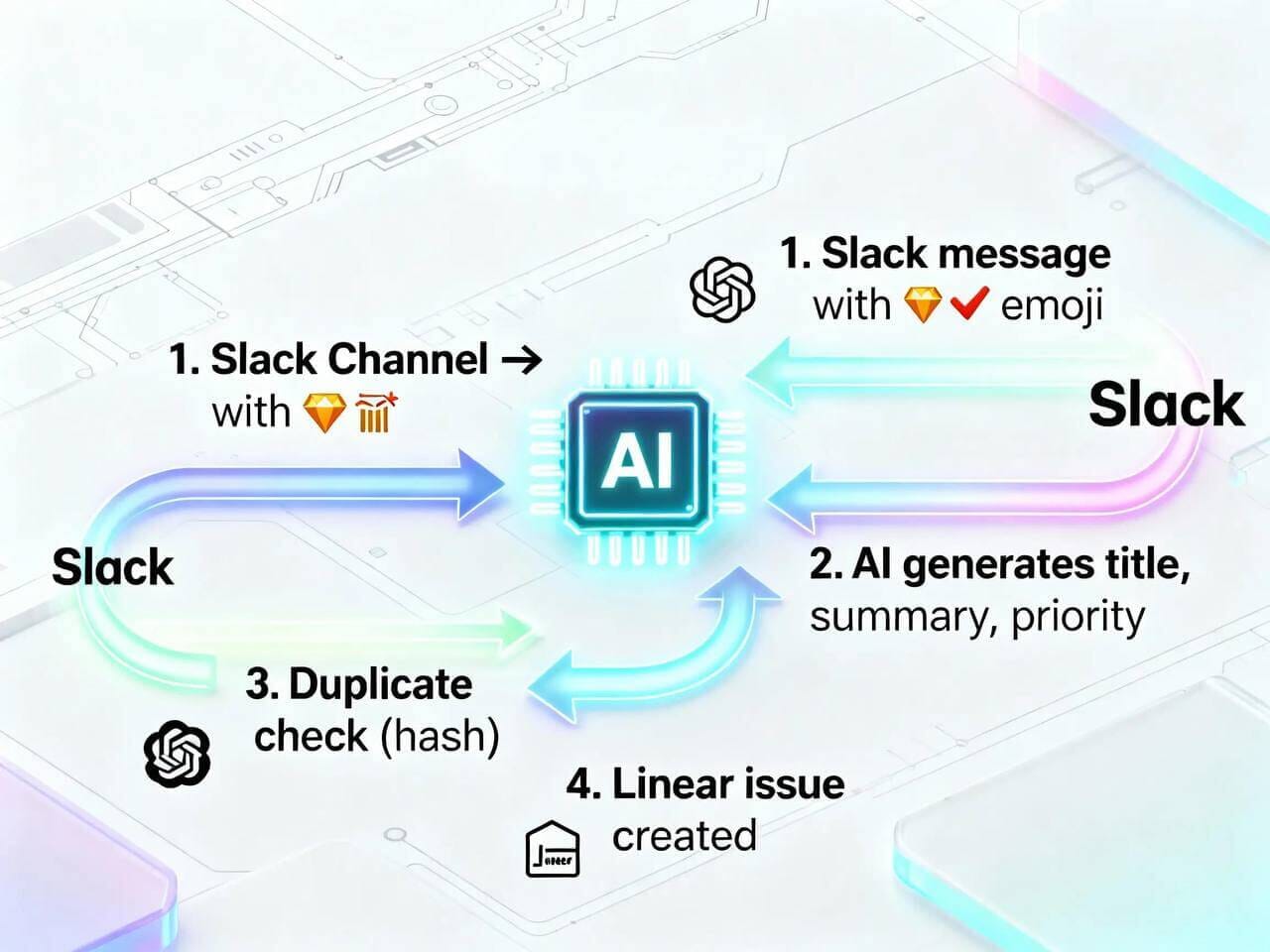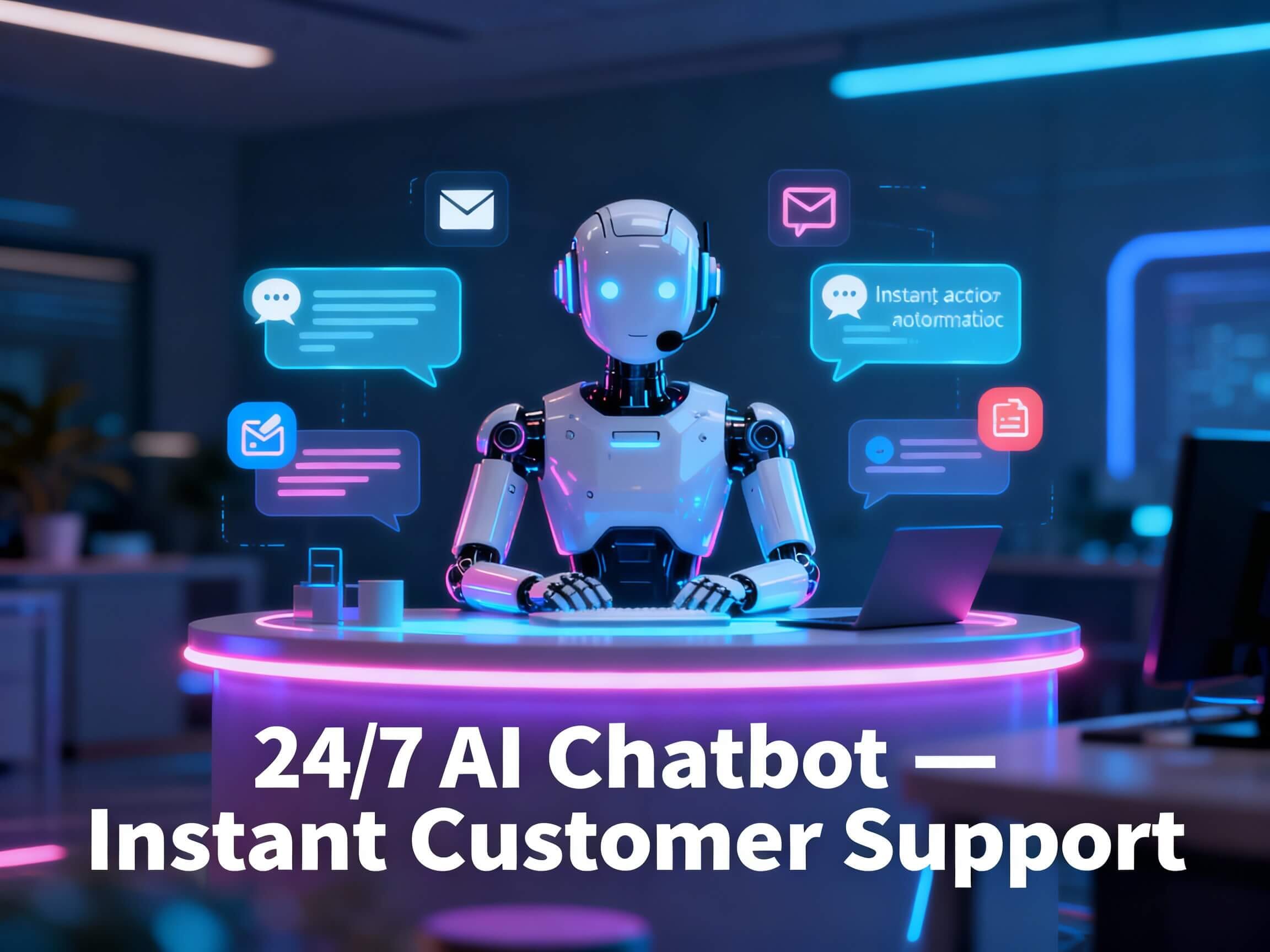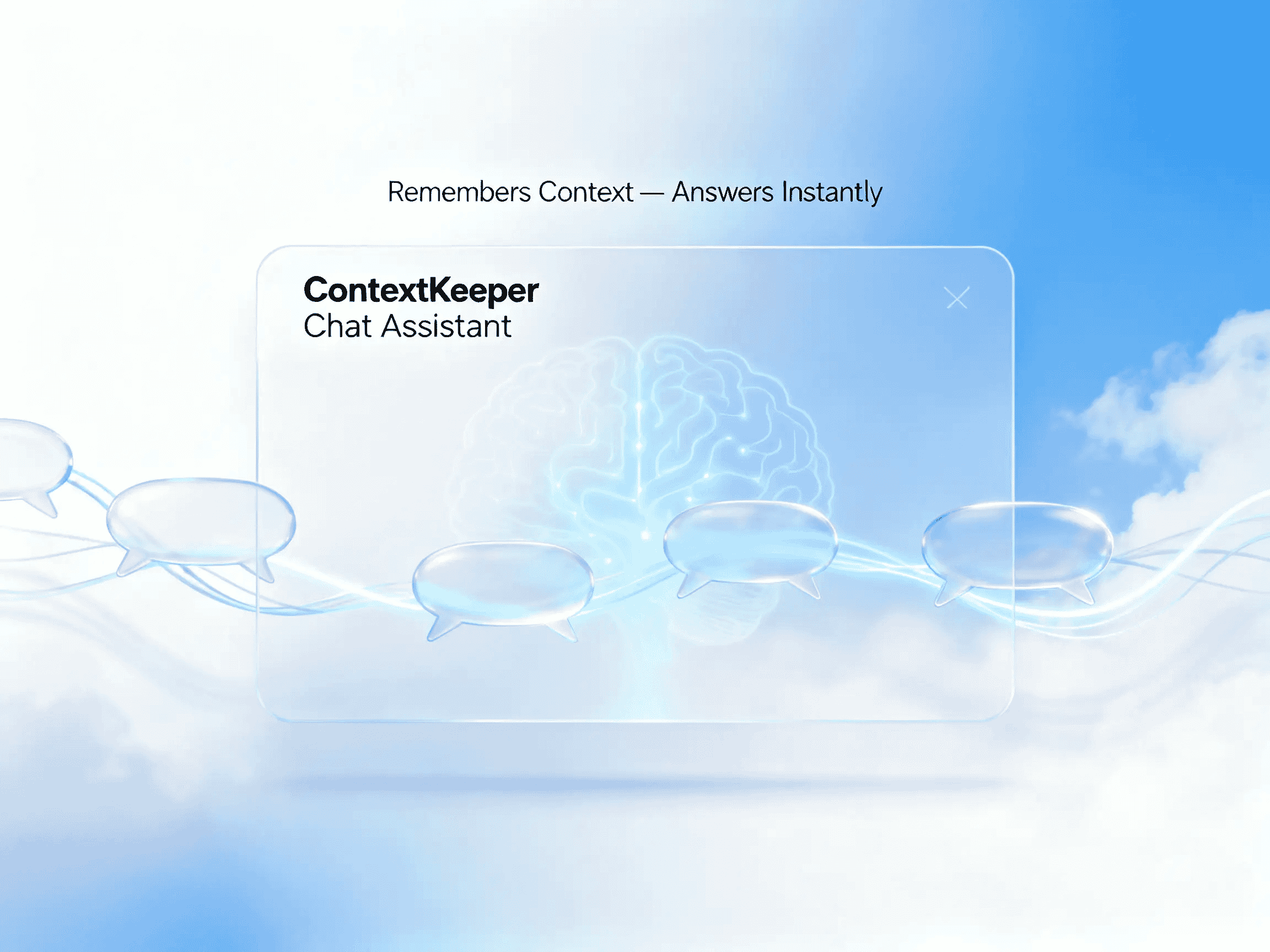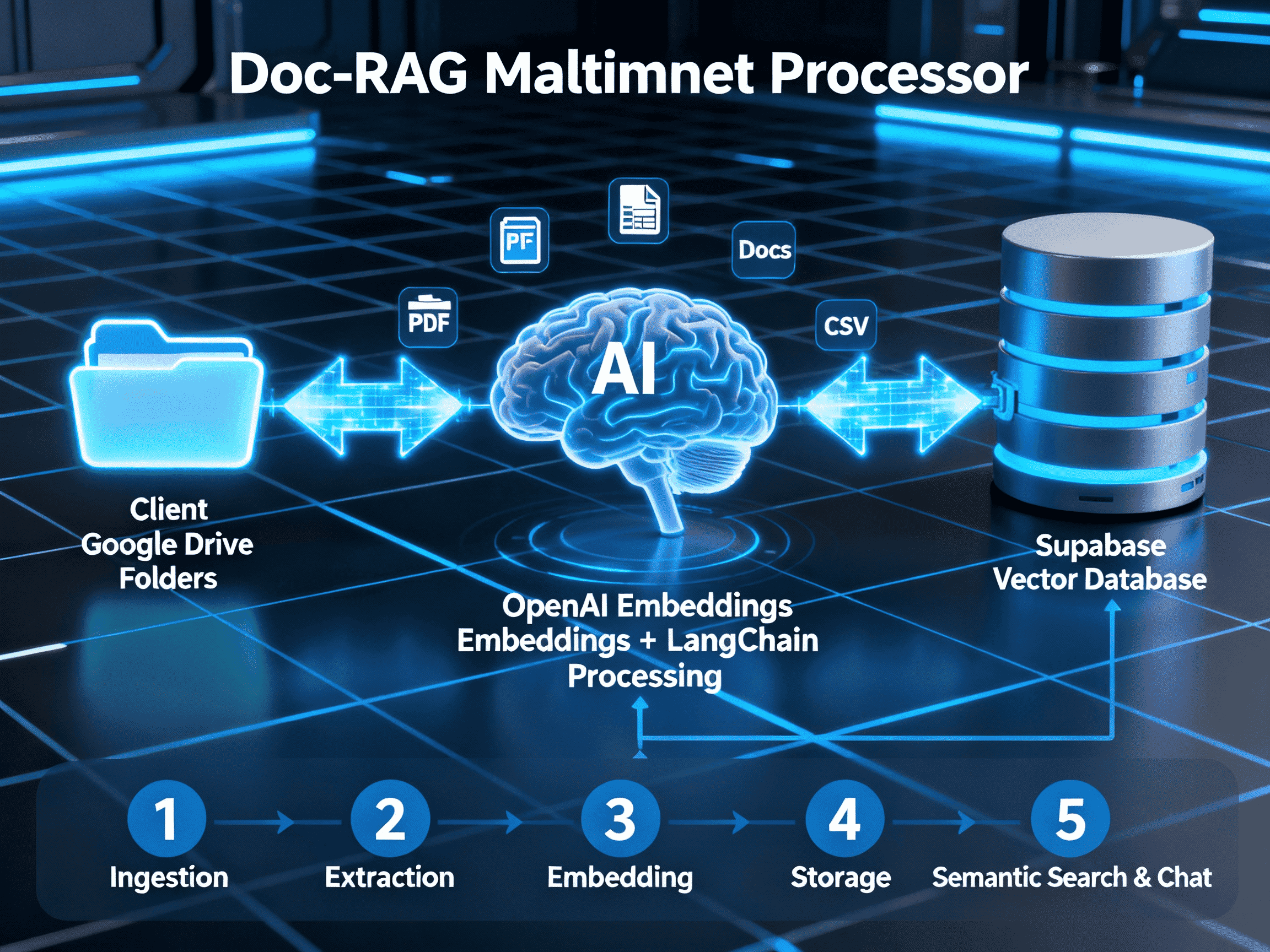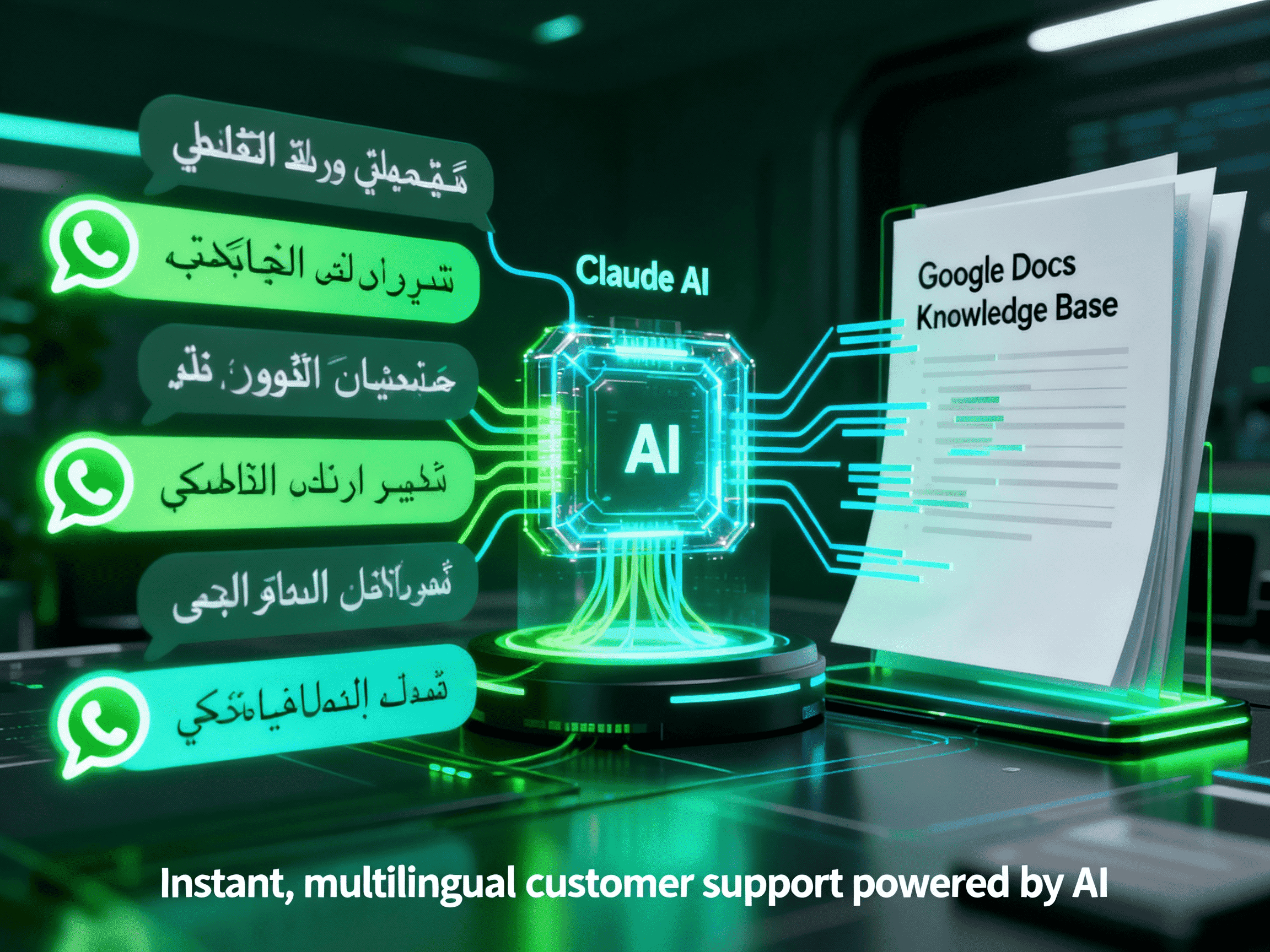
WhatsApp Multilingual Support AI
Provide instant, multilingual WhatsApp support using Claude AI and Google Docs as knowledge base
Trusted by
Built on Claude AI, OpenRouter, and Google Docs — technologies used in enterprise conversational platforms.
Success Story
Sephora automated 25% of all customer conversations and achieved 73% satisfaction with its chatbot deployment.
Integrates with
Problem
Many businesses receive support queries via WhatsApp (voice notes, images, texts) but lack a unified agent that can understand, fetch from knowledge base, and respond in multiple languages. Agents must switch tools, slow resolution, and inconsistent answers are common.
Solution
This agent automatically classifies message types, transcribes or analyzes media, sends the resulting prompt to Claude AI (via OpenRouter), fetches context from Google Docs, and returns polished replies in English or Roman Urdu, maintaining conversation continuity.
Result
Brands can resolve routine questions instantly, reduce human agent load by 30–70%, and support customers in multiple languages with one unified workflow.
Use Cases
WhatsApp Multilingual Support AI enables brands to deliver full-featured customer support through WhatsApp—with voice, text, and images handled seamlessly. Incoming messages are classified (text, voice note, image), converted to text or analyzed, and then processed by Claude AI which can access a Google Docs knowledge base. It responds in the correct language (English or Roman Urdu) while preserving conversational memory and context. This agent allows companies to support global customers without maintaining multiple agents or interfaces. It offloads routine tickets, ensures consistent brand messaging, and accelerates response times—all within WhatsApp. By integrating media transcription, document retrieval, and multilingual reply logic, companies can deploy chat-based support faster, reduce resolution overhead, and maintain high-quality interactions.
Integrations
Connect to your existing tools seamlessly
Technology Stack
Automation
Automation
Infrastructure
Implementation Timeline
Setup & Credentials
3–5 daysConfigure WhatsApp API webhook, Google Docs access, OpenRouter API, authentication and security.
Workflow Development
5–8 daysCreate nodes for classification (text/audio/image), media download, transcription or analysis, prompt assembly, Claude agent, Docs retrieval, memory handling, and response.
Testing & Localization
3–5 daysTest across English & Roman Urdu, verify image & audio handling, test error handling paths, tune prompt templates.
Pilot & Launch
2–3 daysDeploy for limited users, monitor fallback rates, make adjustments, then scale to full rollout.
Support Included
You receive workflow templates, prompt tuning advice, error handling scripts, docs for integration, and optional consultation support.