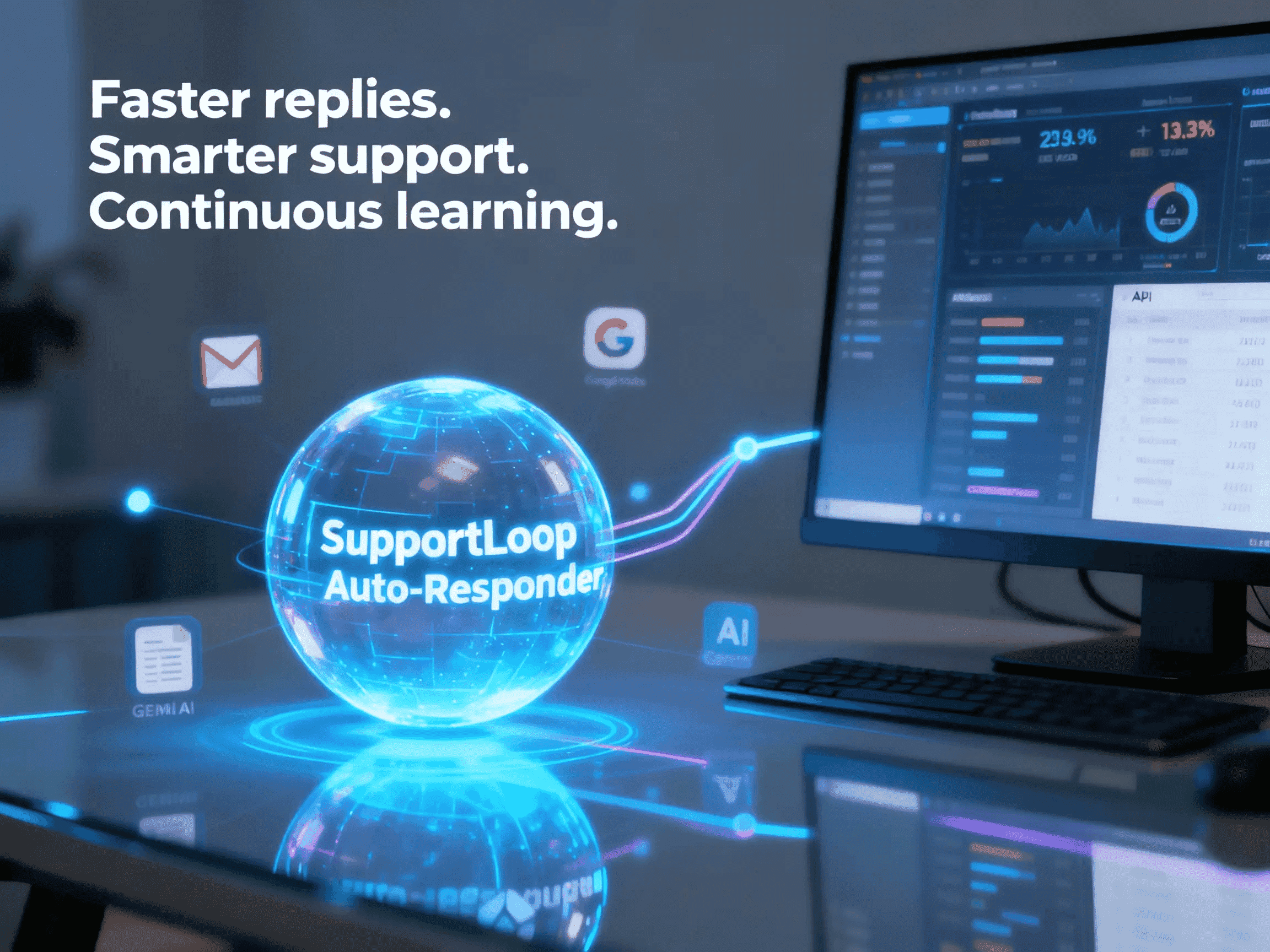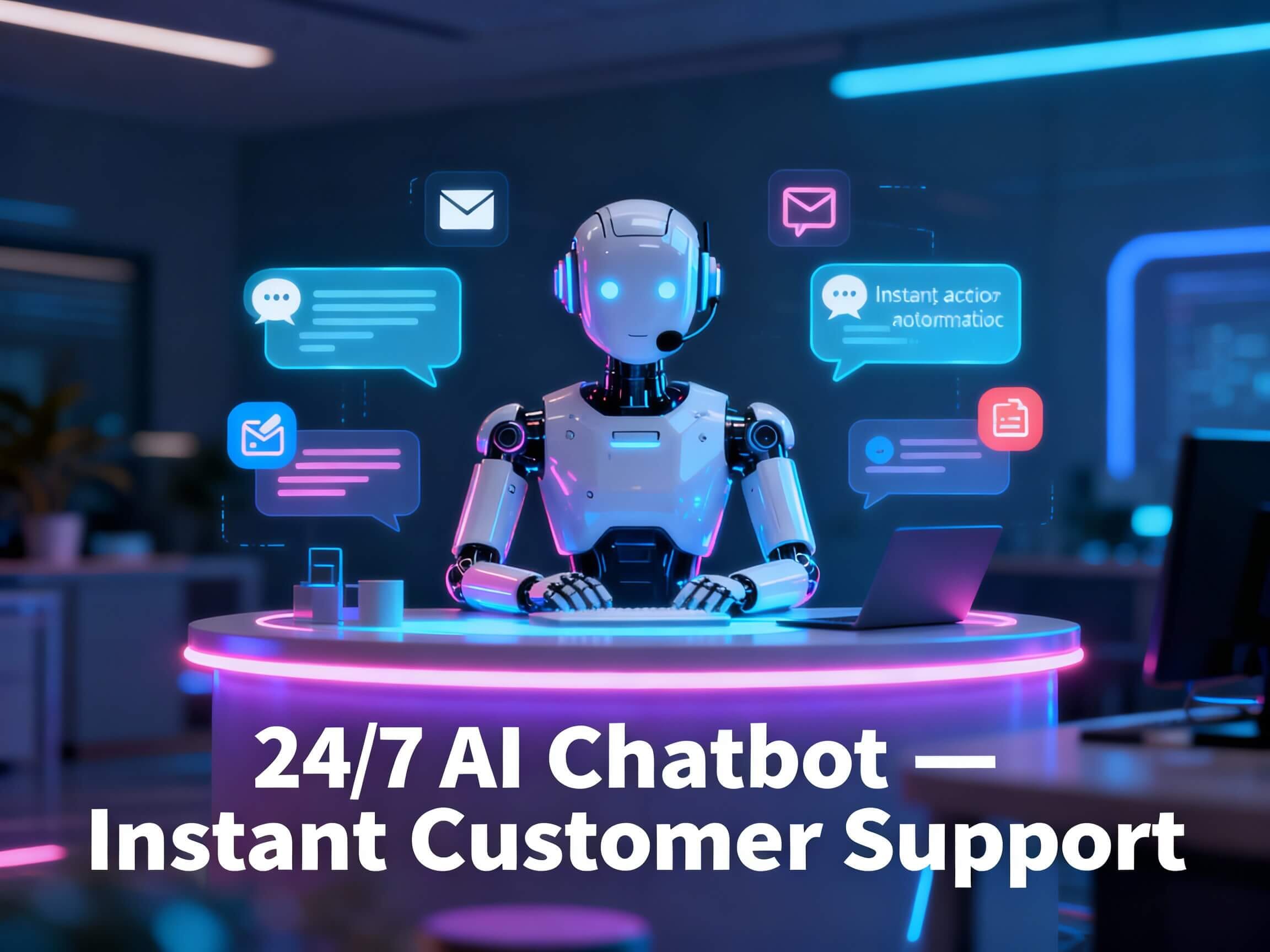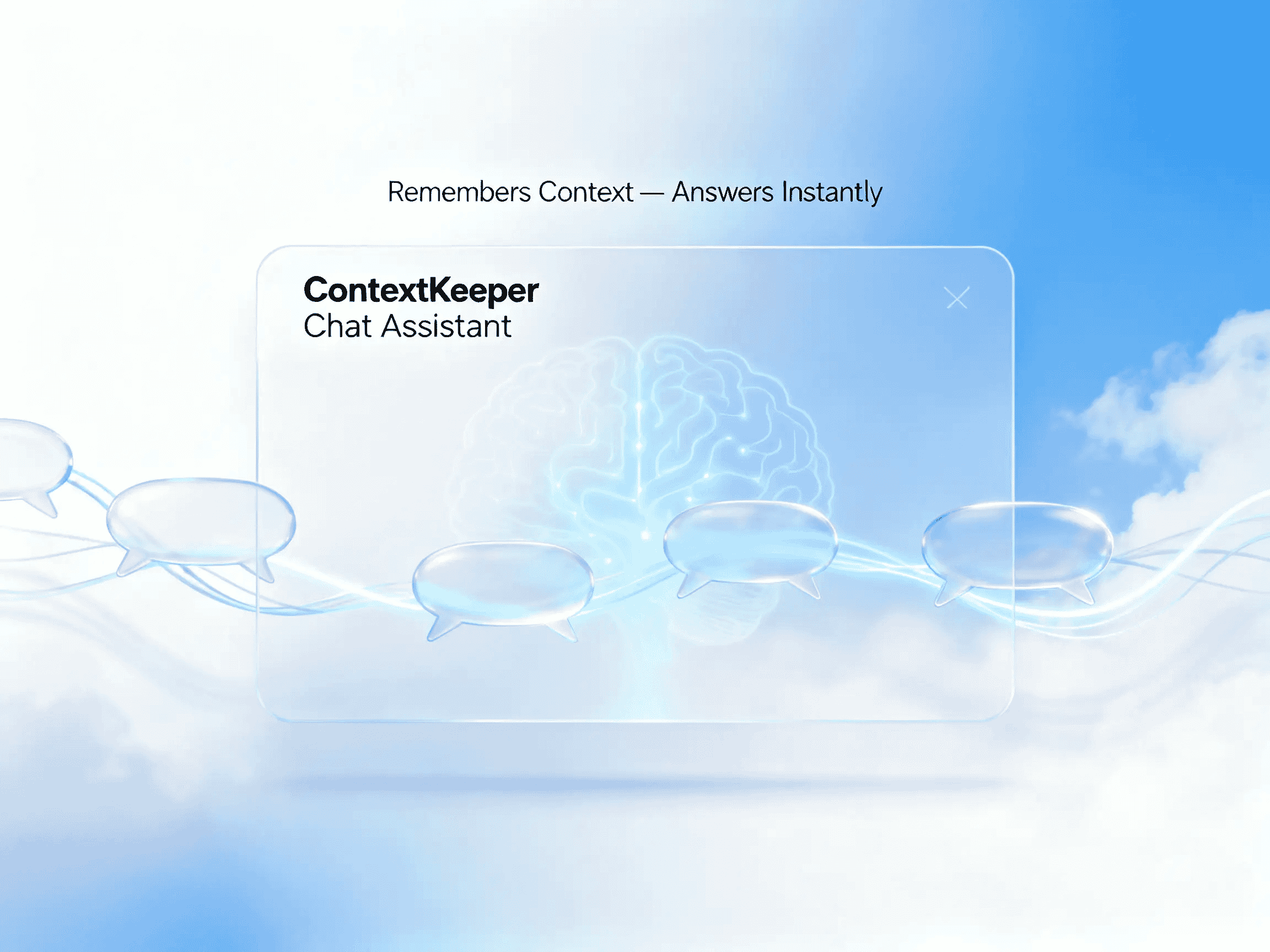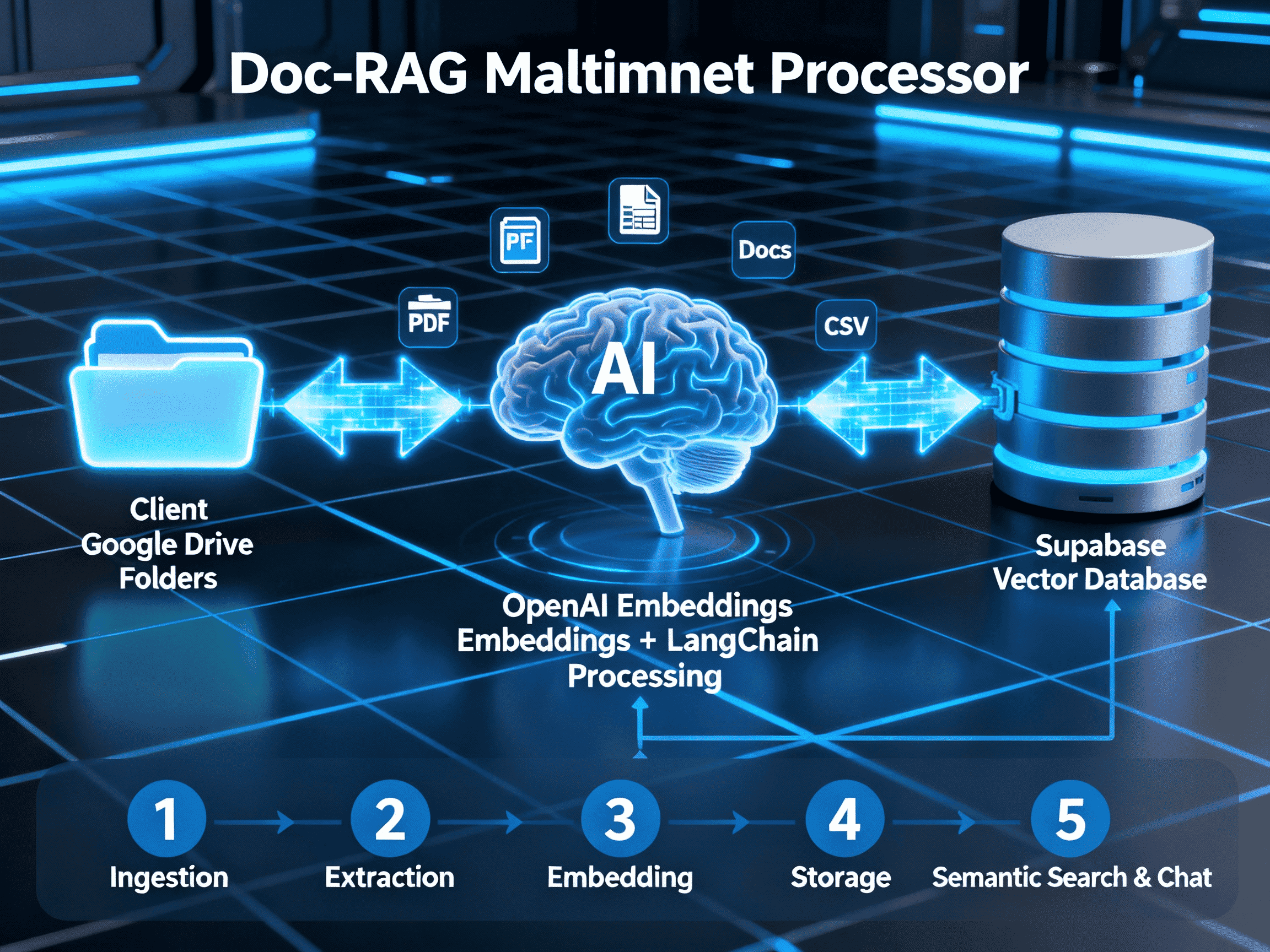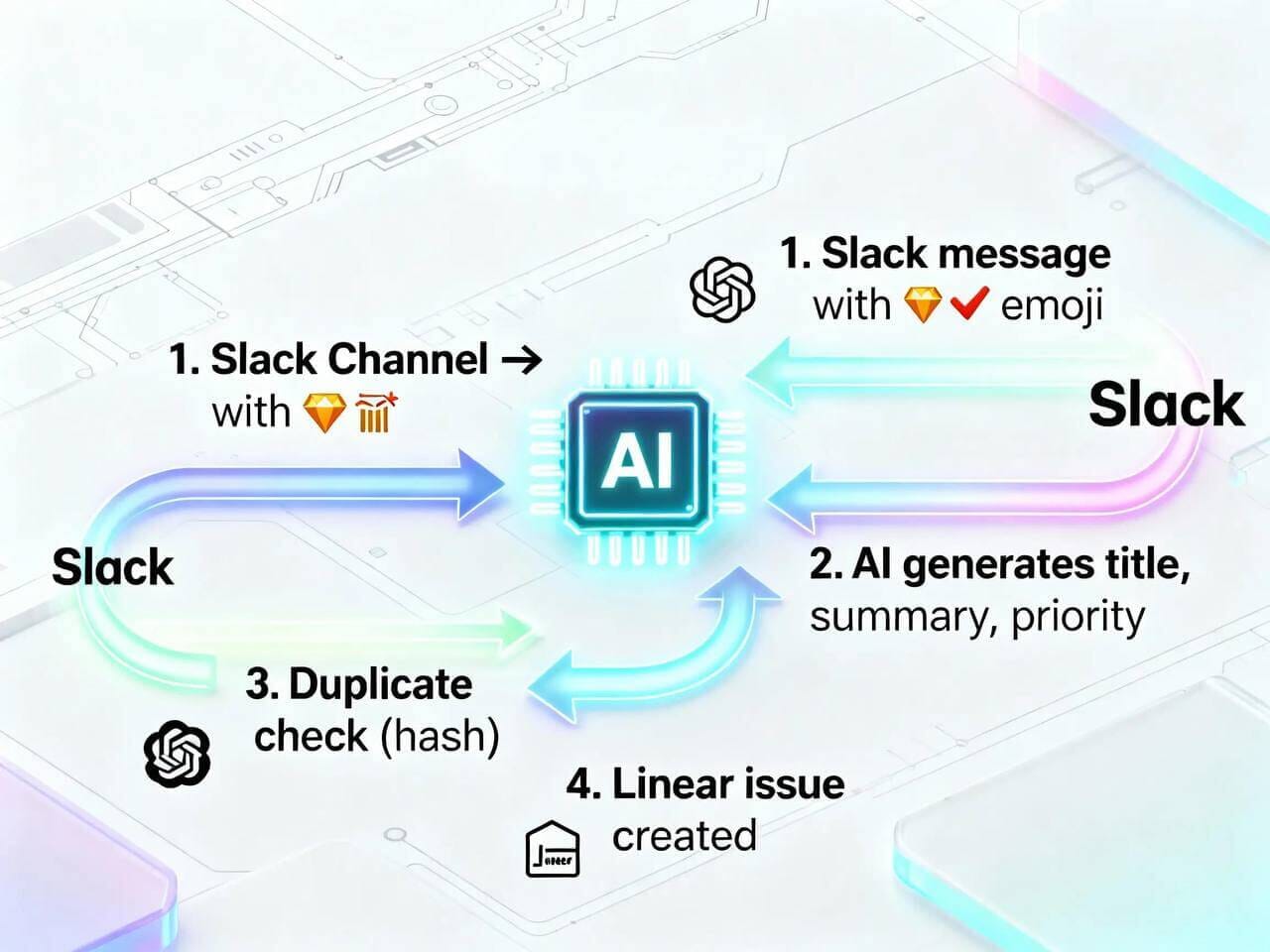
Support Triage Router
Turn Slack messages into prioritized Linear tickets—auto, clean, deduplicated
Trusted by
Built with Slack Search API + Linear API, using structured LLM output and idempotent hashing for dedupe. Follows vendor docs and best-practice rate-limit handling
Success Story
Slack cut ticket response from ~2 days to 24 hours, with 97% tickets submitted via Slack using Halp workflows
Integrates with
Problem
Support requests arrive in Slack faster than humans can triage. Manual copying into a tracker causes duplicate tickets, missing context, slow first responses, and poor prioritization
Solution
The agent watches a Slack channel for “ticket” reactions, composes a clear title/summary with AI, maps urgency to Linear priorities, prevents duplicates by hashing Slack permalinks, and opens a fully linked issue in Linear
Result
Cleaner backlog, faster first response, fewer duplicates, and consistent ticket quality—without moving out of Slack
Use Cases
Support Triage Router automates the busywork between Slack and Linear. On a schedule, it searches a chosen Slack channel for messages marked with a reaction, extracts key context (user, channel, permalink), checks existing Linear issues to avoid duplicates, and uses an LLM to generate a concise title, summary, and priority. New issues are created in Linear with consistent metadata, plus a permalink to the original Slack message for full traceability. This agent fits lean support teams who live in Slack but need reliable intake, deduplication, and clear tickets in Linear—without manual copying or inconsistent formatting
Integrations
Connect to your existing tools seamlessly
Technology Stack
Automation
Automation
Infrastructure
Implementation Timeline
Connect Slack and Linear Credentials
20–30 minAuthenticate Slack and Linear accounts through API tokens or OAuth. Verify permissions for message access and issue creation
Choose Channel and Emoji Trigger
15–20 minSelect the Slack channel where tickets will be created and define the emoji trigger (e.g., :ticket:) to initiate the workflow
Map Linear Team, States, and Priorities
20–30 minConfigure team assignments, ticket states, and priority levels in Linear. Ensure correct mapping between Slack inputs and Linear fields
Enable Dedupe by Slack Permalink Hash
10–15 minAdd hash-based deduplication logic to prevent creating duplicate Linear issues from repeated Slack messages
Tune AI Prompt
15–20 minAdjust AI summarization parameters—tone, summary length, and formatting—to ensure clear and actionable ticket creation
Go Live and Monitor
15–20 minDeploy the workflow, monitor initial tickets for accuracy, and refine scheduling or rate limits for optimal performance
Support Included
Includes sample prompts, dedupe expression, issue template, and troubleshooting checklist