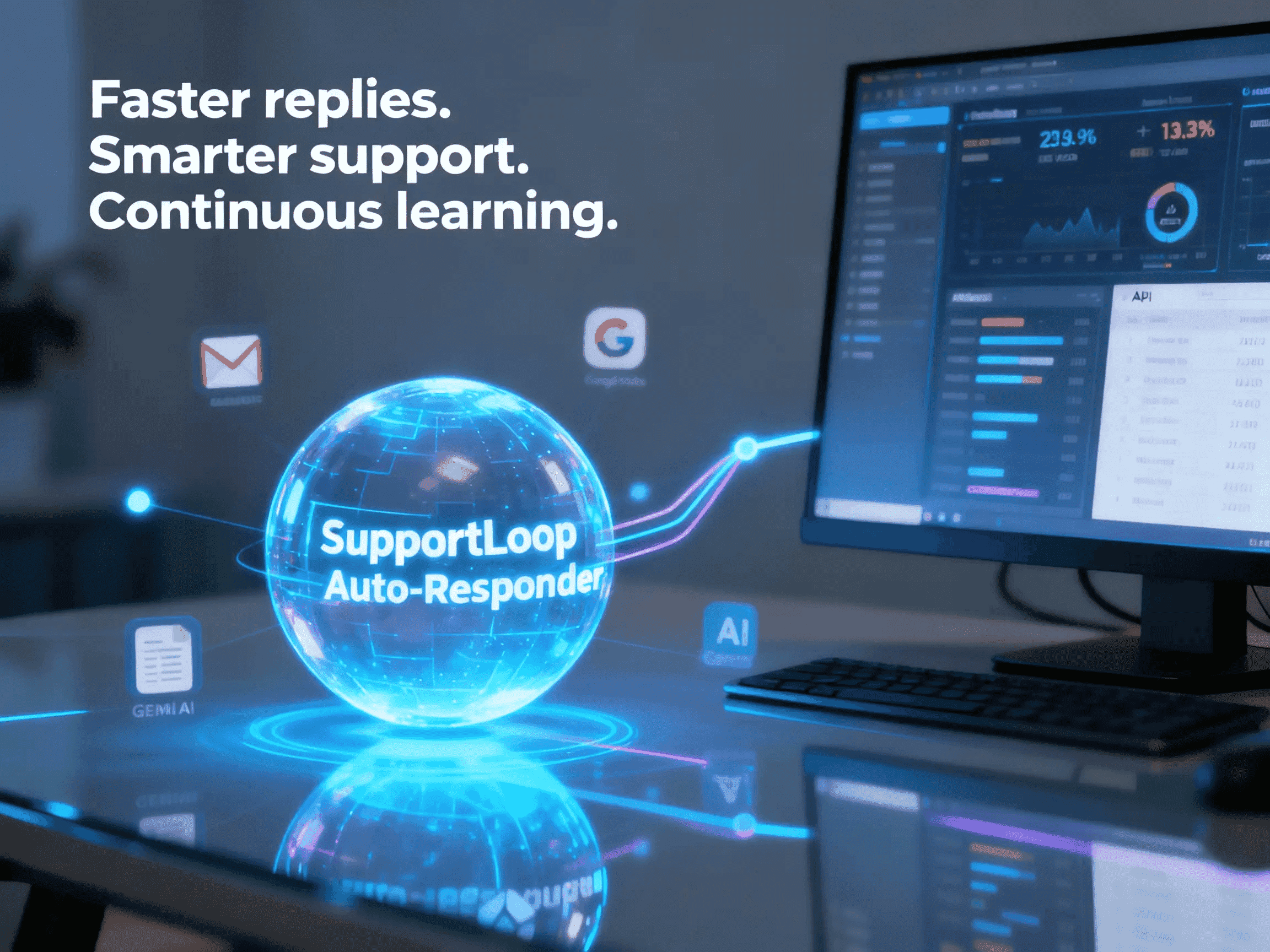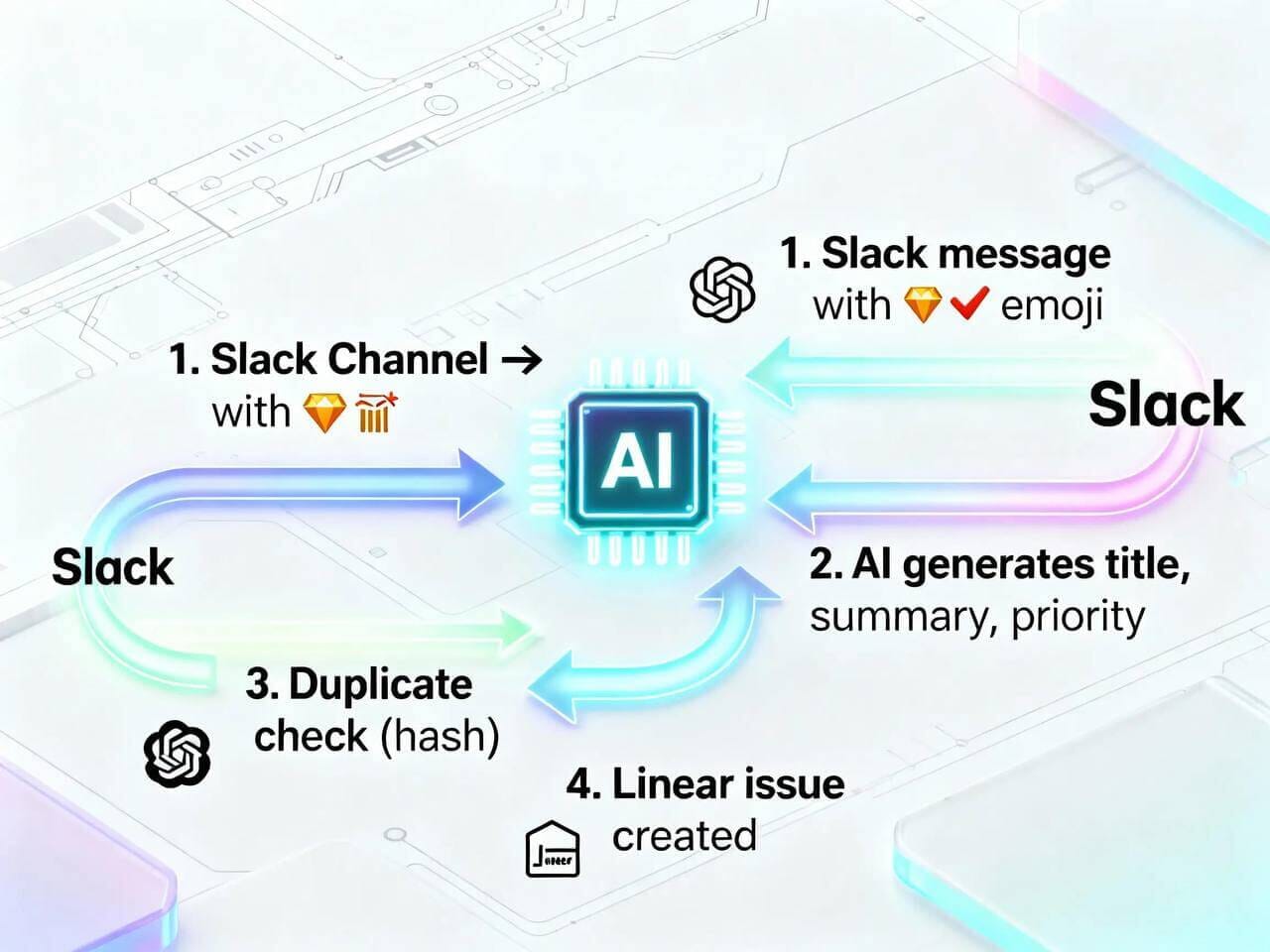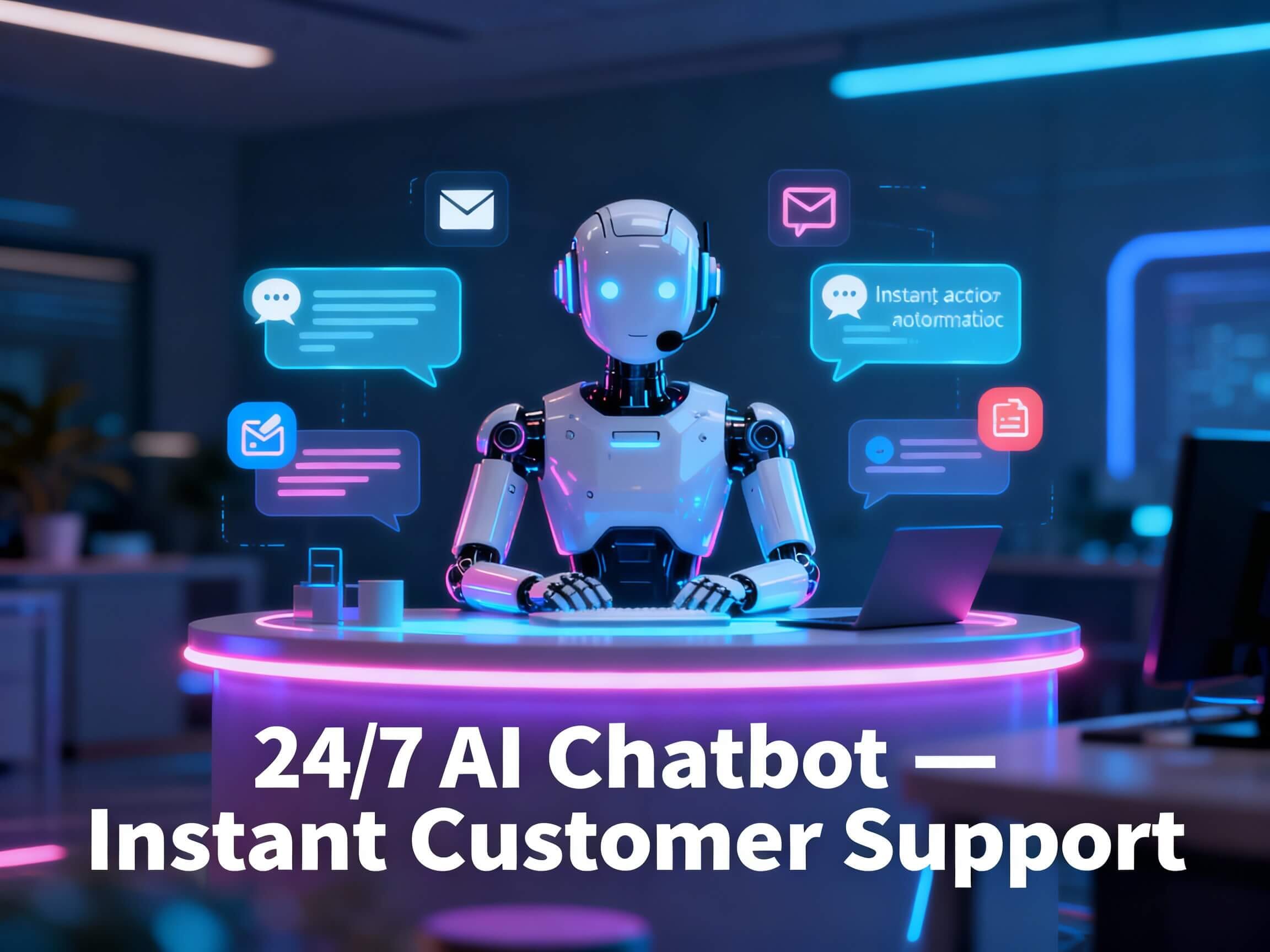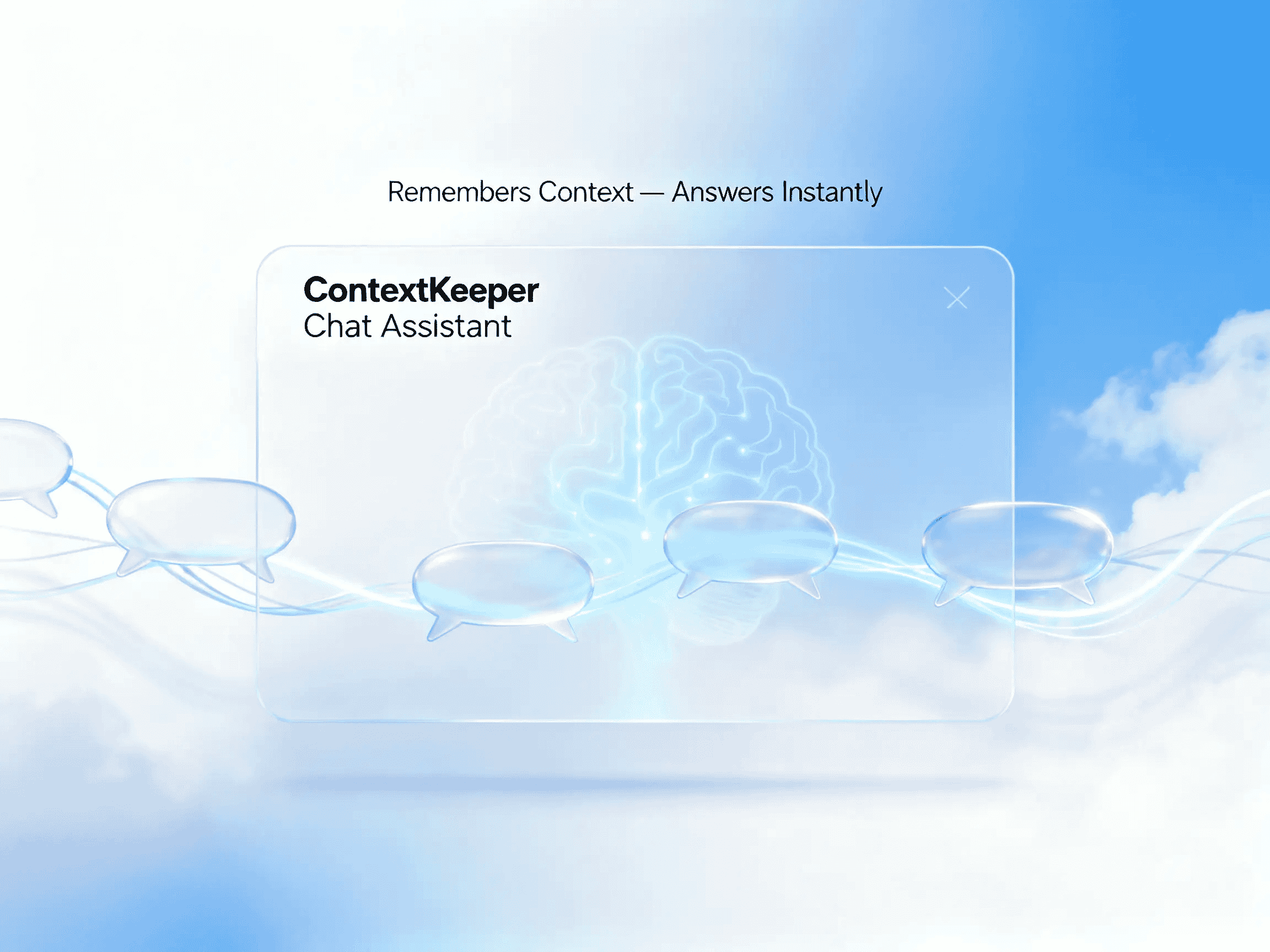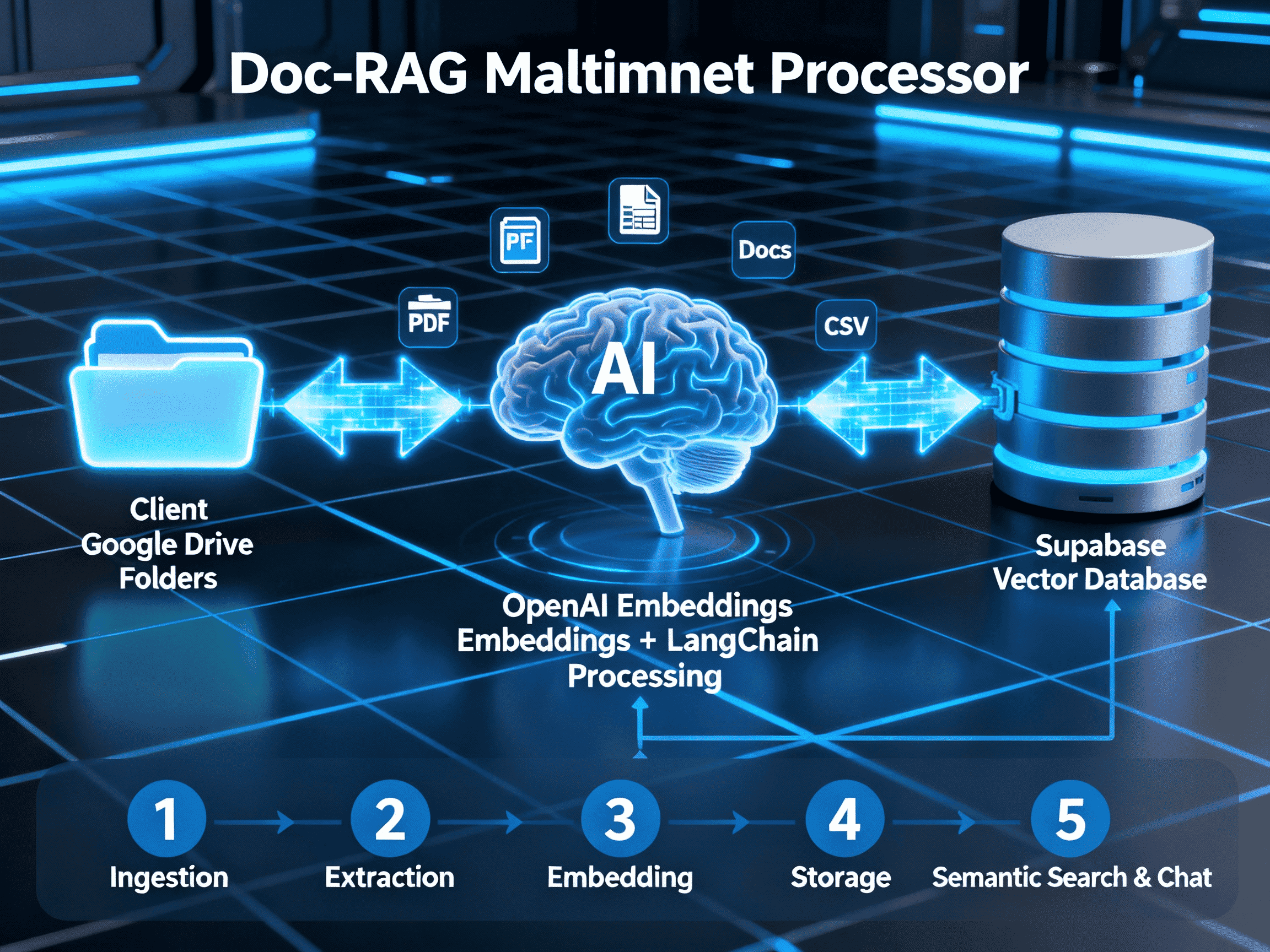DriveWatch AI — Google Drive Change Monitor
Continuously monitors nested Google Drive folders and reports new or modified files automatically
Trusted by
n8n offers a Google Drive change monitoring template using the Drive Changes API, enabling real-time push notifications and reducing polling overhead for efficient file tracking
Success Story
Kloudless used their unified Events API to detect Drive changes reliably across users, enabling sync workloads to detect thousands of file changes per minute
Integrates with
Problem
Teams using Google Drive often miss file updates in deep folder structures. Manually scanning through subfolders is inefficient, error-prone, and doesn’t scale
Solution
DriveWatch AI continuously monitors all folders under a root folder, recurses into nested paths, and reports only new or modified files since the last run — fully automated, without duplicating or missing changes
Result
Users cut manual scanning time to zero, catch all file changes in real time (or interval-based), and feed clean change lists into downstream workflows (e.g. alerts, sync, backup)
Use Cases
DriveWatch AI automates monitoring of Google Drive directories at scale. Configure a root folder and schedule the agent to run periodically (e.g. hourly). It traverses all nested subfolders, checks file metadata, and filters files that were created or updated since the last run. The result is a concise batch of change events ready for downstream processing or alerting. This eliminates manual polling, reduces missed updates, and scales across deep folder hierarchies with minimal overhead
Integrations
Connect to your existing tools seamlessly
Technology Stack
Automation
Automation
Infrastructure
Implementation Timeline
Root Setup & Authentication
10 minSet the root folder ID, connect Google Drive credentials, and verify access permissions
Schedule Configuration
5–10 minAdd a recurring trigger (e.g., hourly or daily) to define when the monitoring workflow runs
Folder Traversal Logic
10–15 minImplement recursive listing to navigate all nested folders under the root directory
Change Detection & Filtering
15–20 minCompare file metadata to identify new or modified files since the last run and filter relevant ones
Testing & Validation
10 minTest edge cases, such as empty folders or deep hierarchies, and confirm correct reporting
Support Included
Includes sample recursion code, static data handling, and configuration guidance for Google APIs