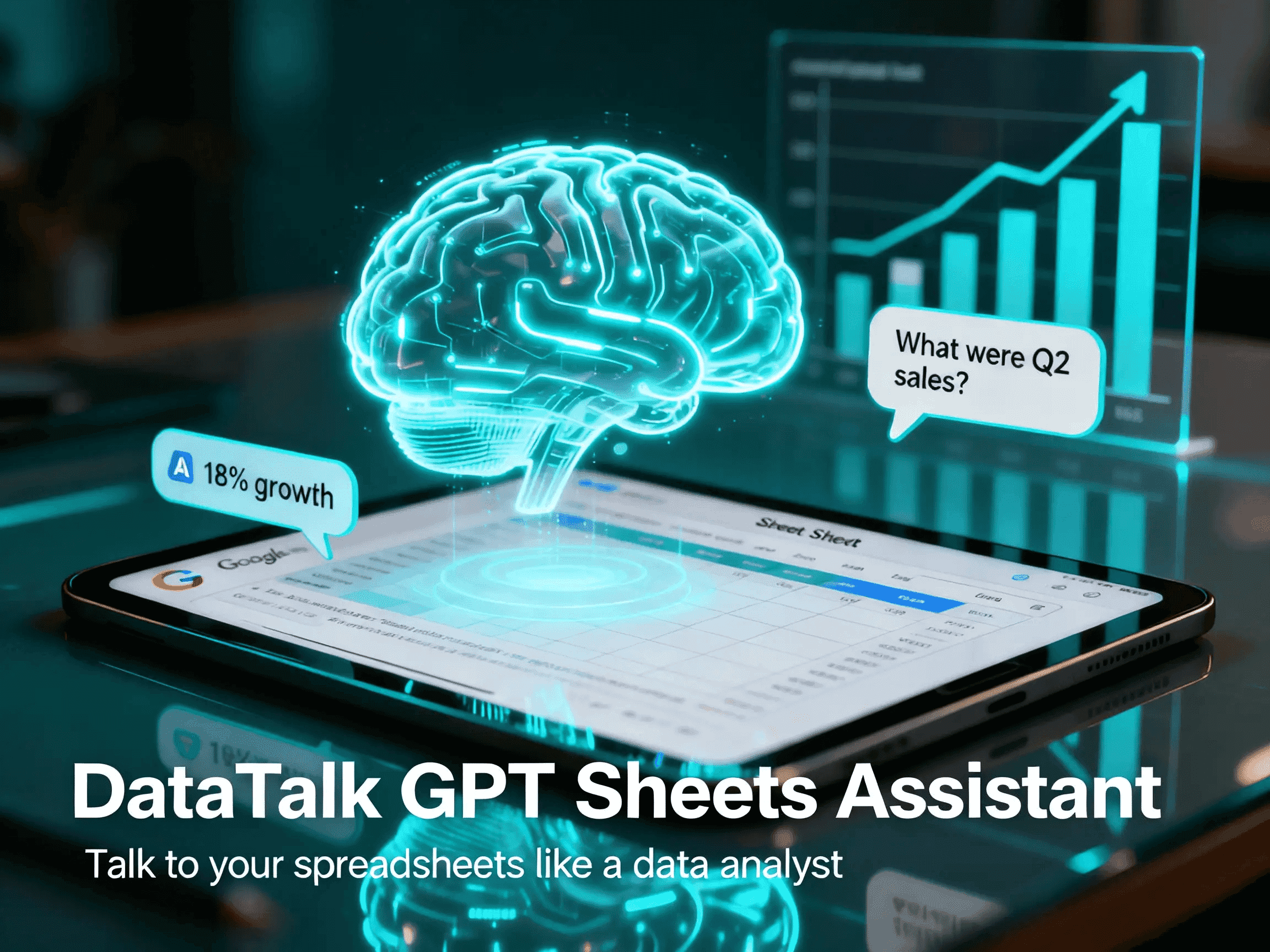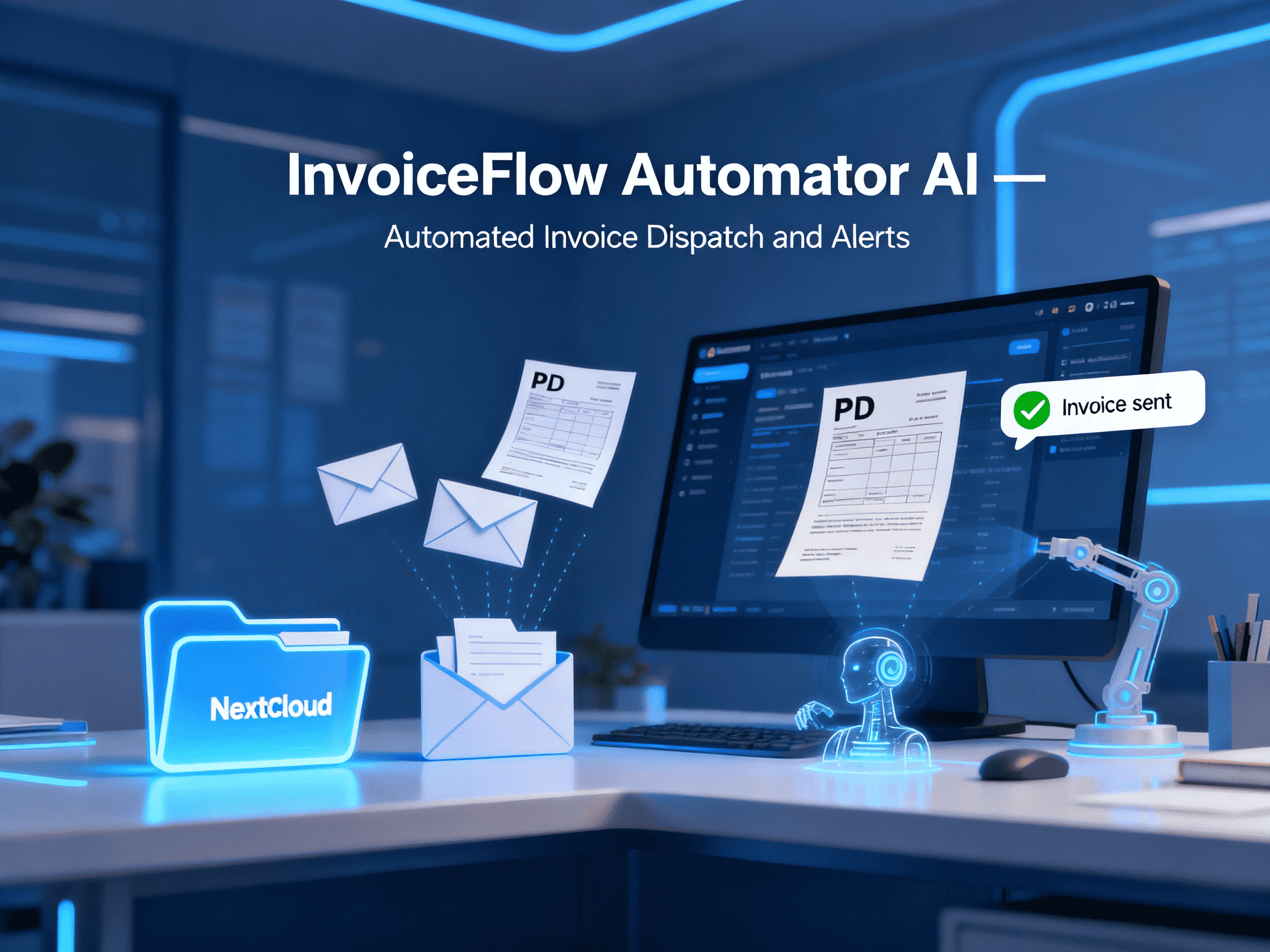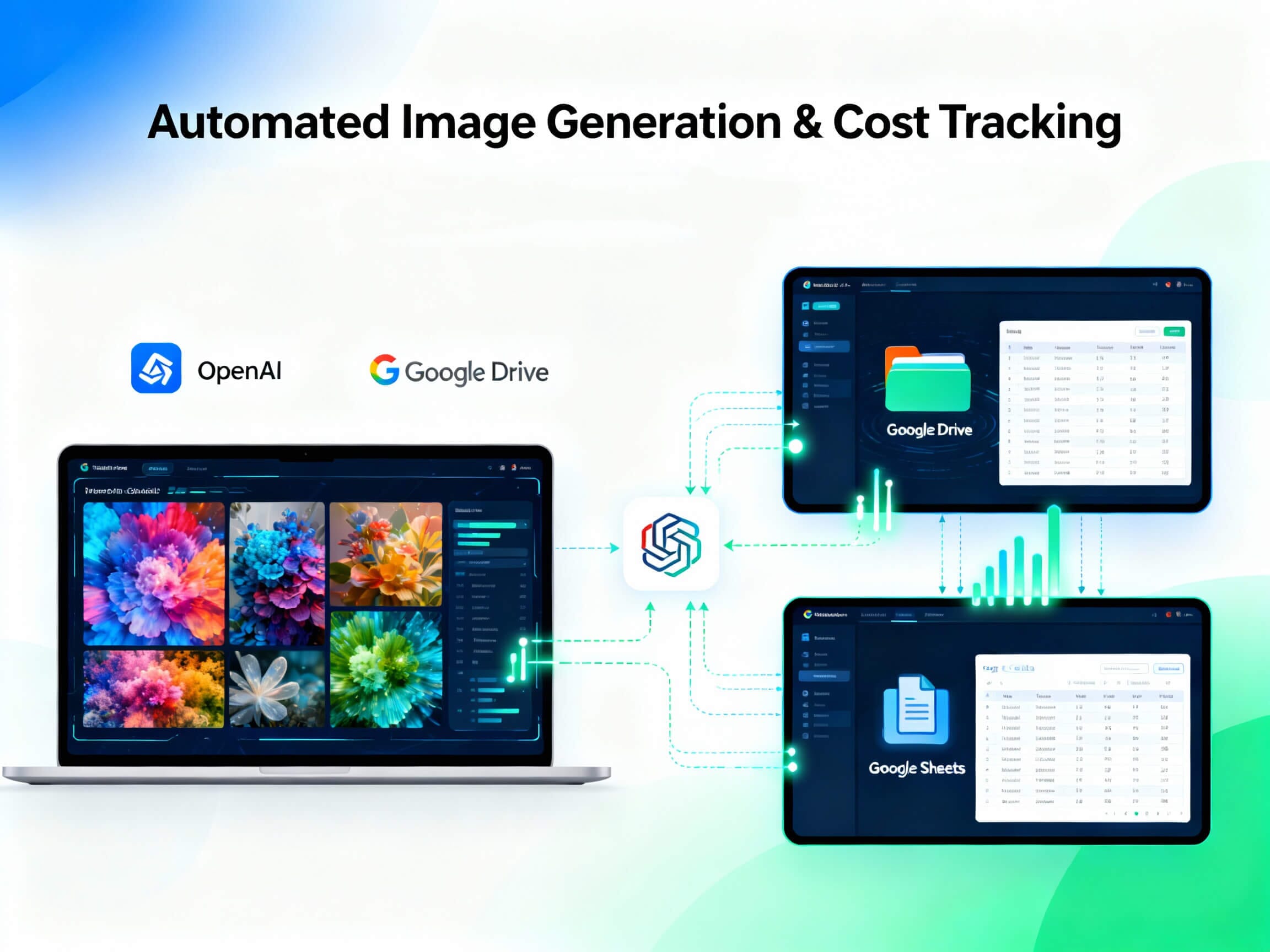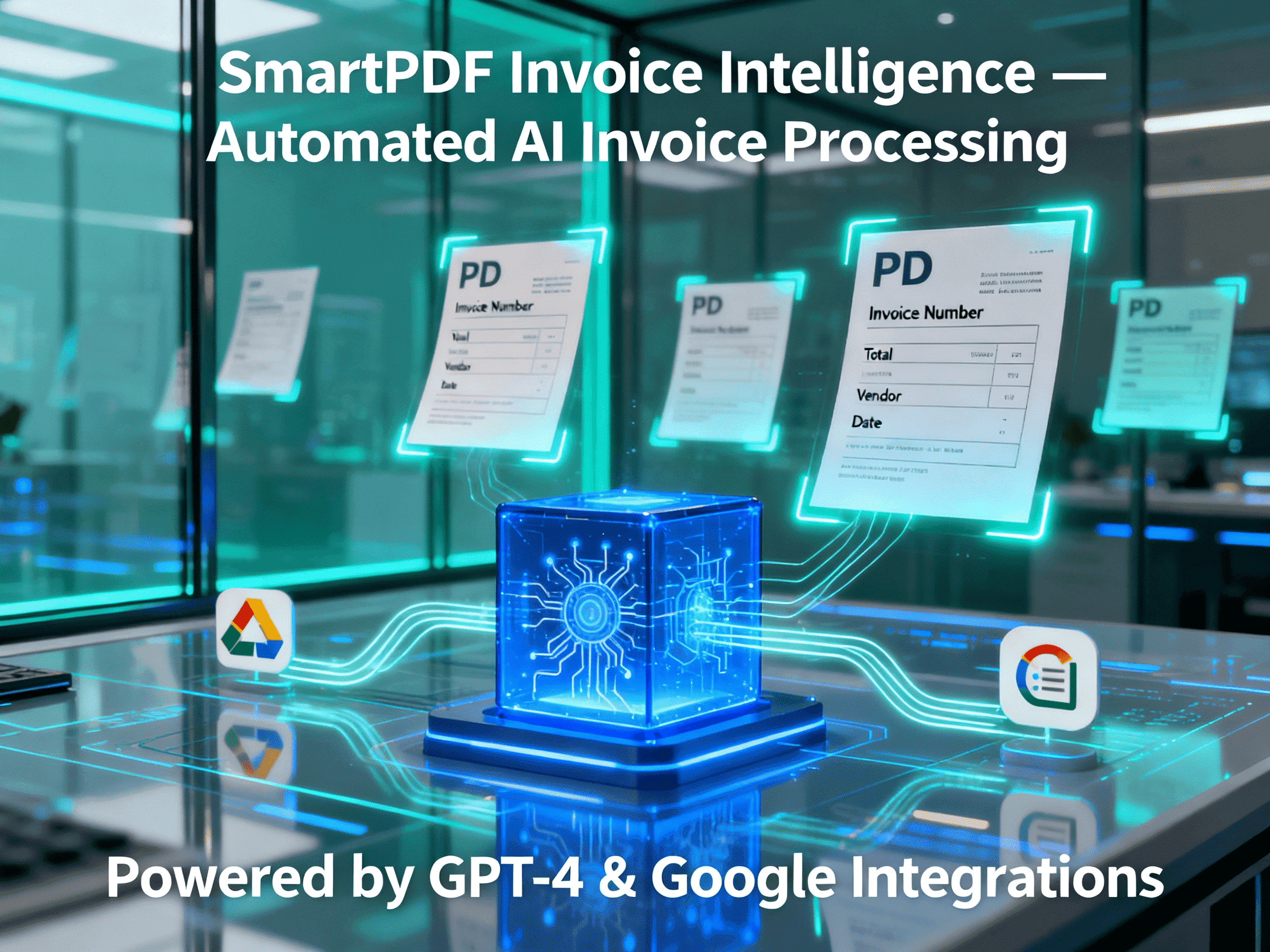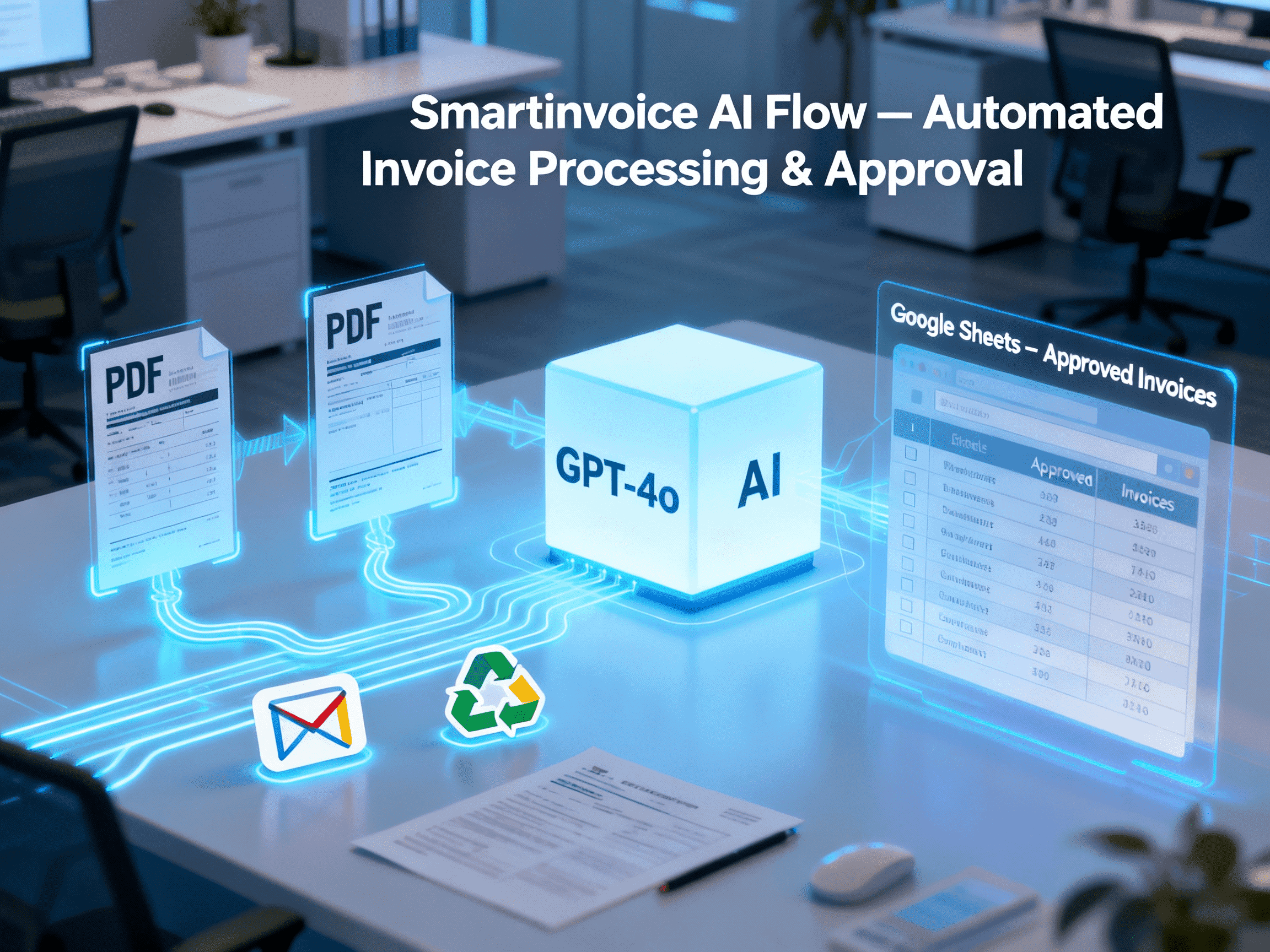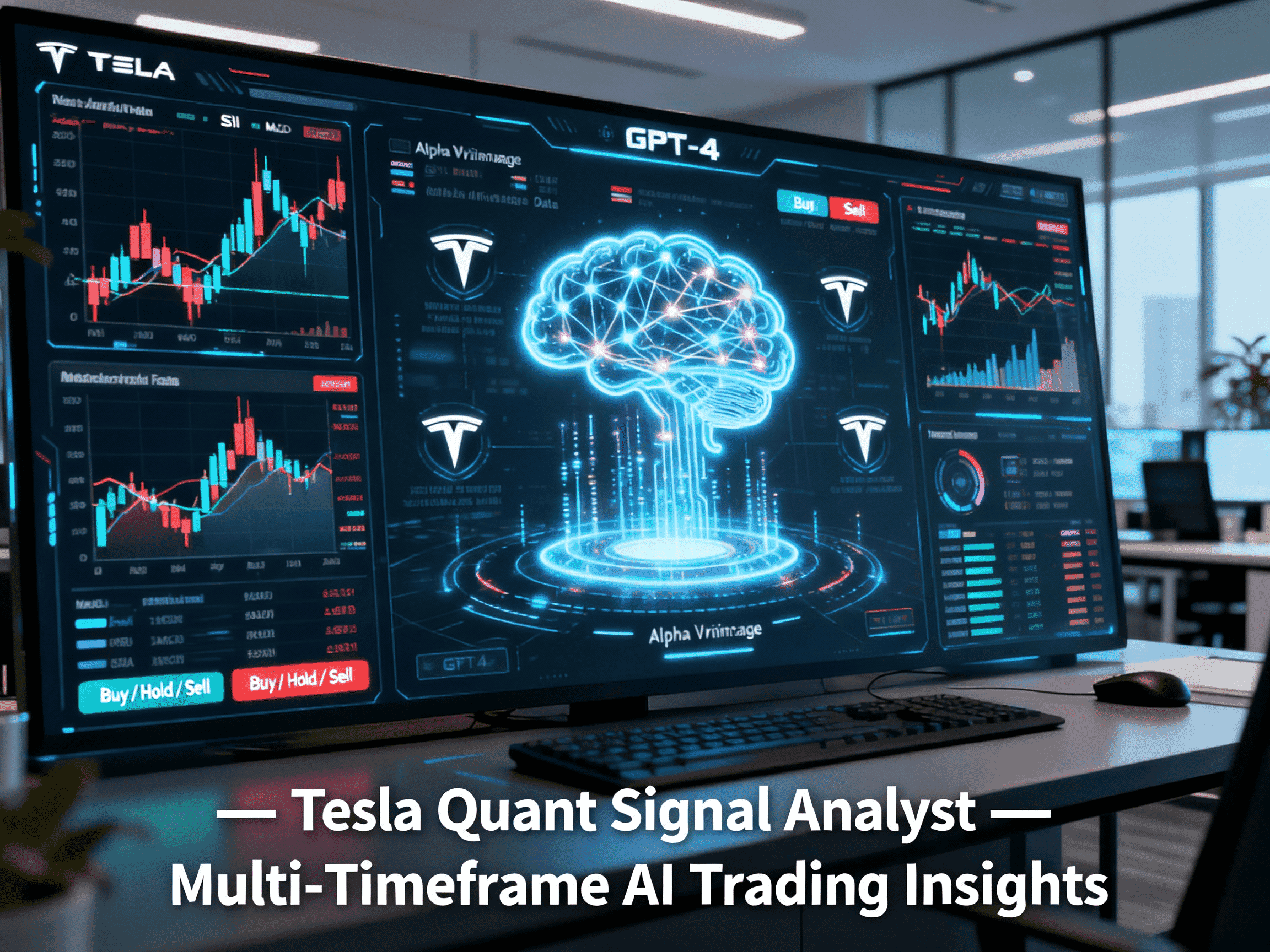SmartReceipt AI Bot
SmartReceipt AI Bot automates personal and small-business expense tracking. When a user sends a receipt photo or message via Telegram, the agent uses Google OCR (Tesseract) to extract text and OpenRouter AI to interpret and categorize expenses into structured data fields such as merchant, items, amount and category. It then sends a clear summary back to the user with totals and error alerts if needed. Ideal for freelancers, travelers, and finance teams who want hands-free expense logging
Trusted by
Built with proven Google OCR and OpenRouter AI models, ensuring enterprise-grade reliability and data security
Success Story
Corporate Expense Receipt Tracking Saves 80% in Admin Time” using OCR + AI receipt processing
Integrates with
Problem
Tracking expenses from paper receipts is slow and error-prone. Users must manually read, type, and categorize totals from images or texts — a repetitive task that consumes hours each week
Solution
SmartReceipt AI Bot processes each Telegram message automatically: if it’s an image, Google OCR extracts the text; then OpenRouter AI parses and categorizes data into structured JSON with totals and expense types. The bot returns a formatted summary to the user in seconds
Result
Users save over 90 % of manual data entry time and get instant expense summaries with >98 % OCR accuracy
Use Cases
SmartReceipt AI Bot automates personal and small-business expense tracking. When a user sends a receipt photo or message via Telegram, the agent uses Google OCR (Tesseract) to extract text and OpenRouter AI to interpret and categorize expenses into structured data fields such as merchant, items, amount and category. It then sends a clear summary back to the user with totals and error alerts if needed. Ideal for freelancers, travelers, and finance teams who want hands-free expense logging
Integrations
Connect to your existing tools seamlessly
Technology Stack
Automation
Automation
Infrastructure
Implementation Timeline
Connect Telegram Bot API and Verify Webhook
2–3 hoursRegister the bot, set up the webhook endpoint, and confirm successful message delivery and authentication with Telegram’s API
Configure Google OCR and OpenRouter API Keys
2 hoursAdd and validate Google OCR credentials for image-to-text conversion. Connect OpenRouter for AI model access and ensure proper environment variable setup
Set Up LangChain Output Parser and Schema
2–3 hoursDefine a structured schema for extracted data (merchant, date, amount, items). Integrate LangChain’s parser for consistent JSON output
Build Message Formatter and Error Handler
2 hoursCreate formatted Telegram responses with extracted details. Implement error handling for OCR/AI failures and add retry logic
Test Sample Receipts and Language Inputs
2–3 hoursRun tests on multilingual and mixed-quality receipts to ensure reliable parsing and message formatting. Fine-tune model prompts as needed
Deploy Bot and Enable Logging for Audit
2 hoursDeploy the bot to production, enable logging for tracking user queries, monitor performance, and verify real-time data accuracy
Support Included
Setup guide + sample JSON schemas + Telegram test sandbox