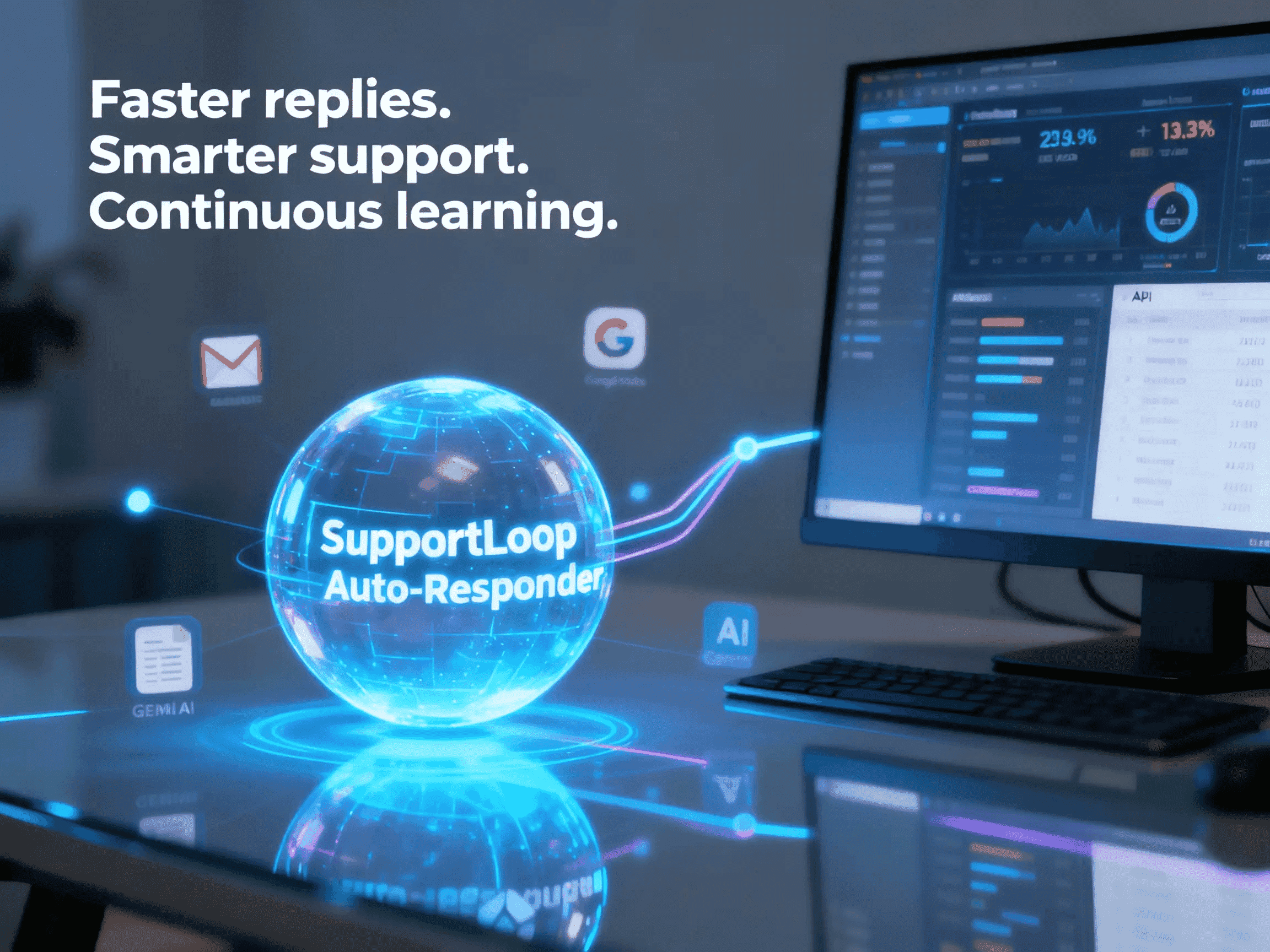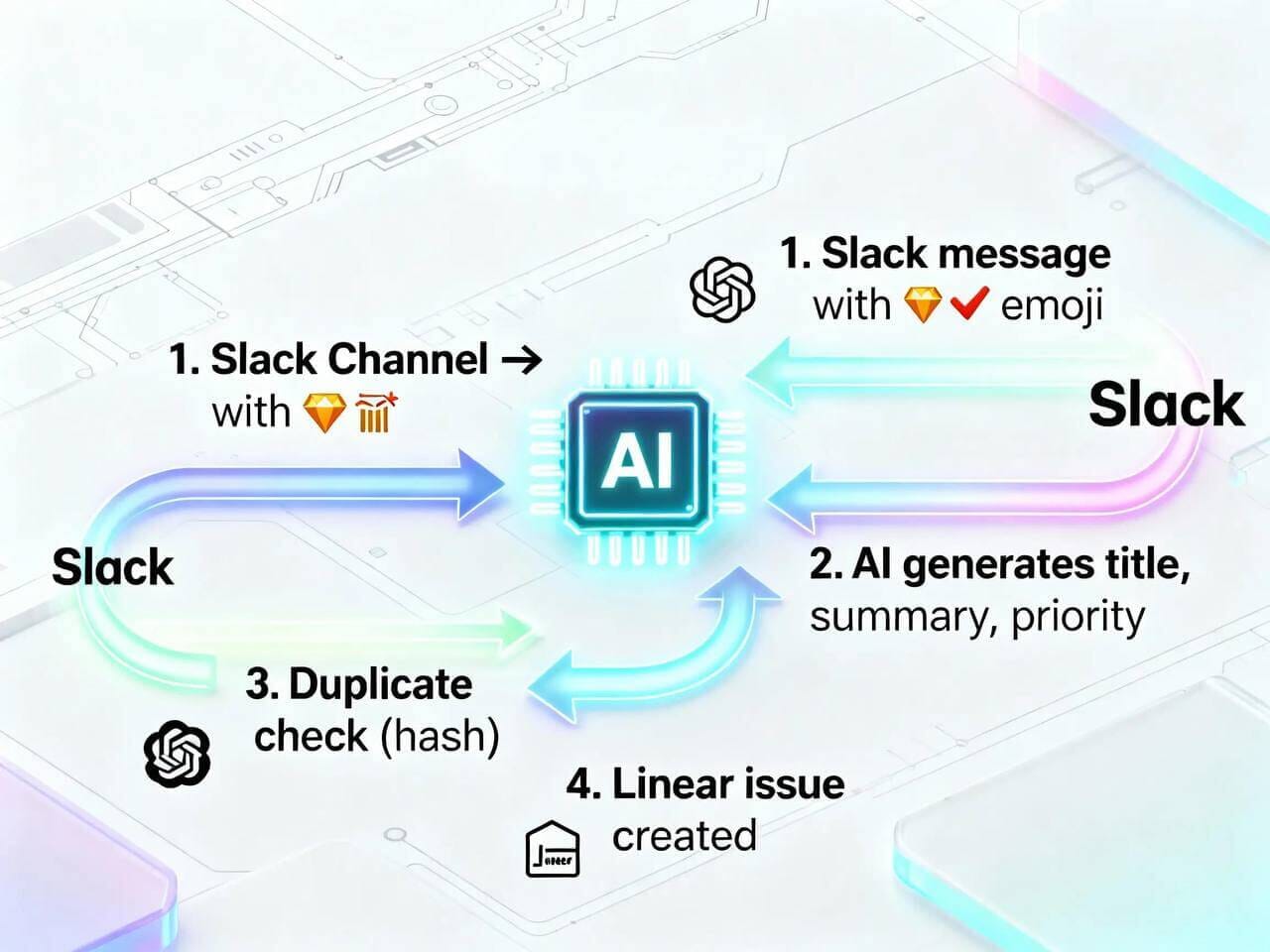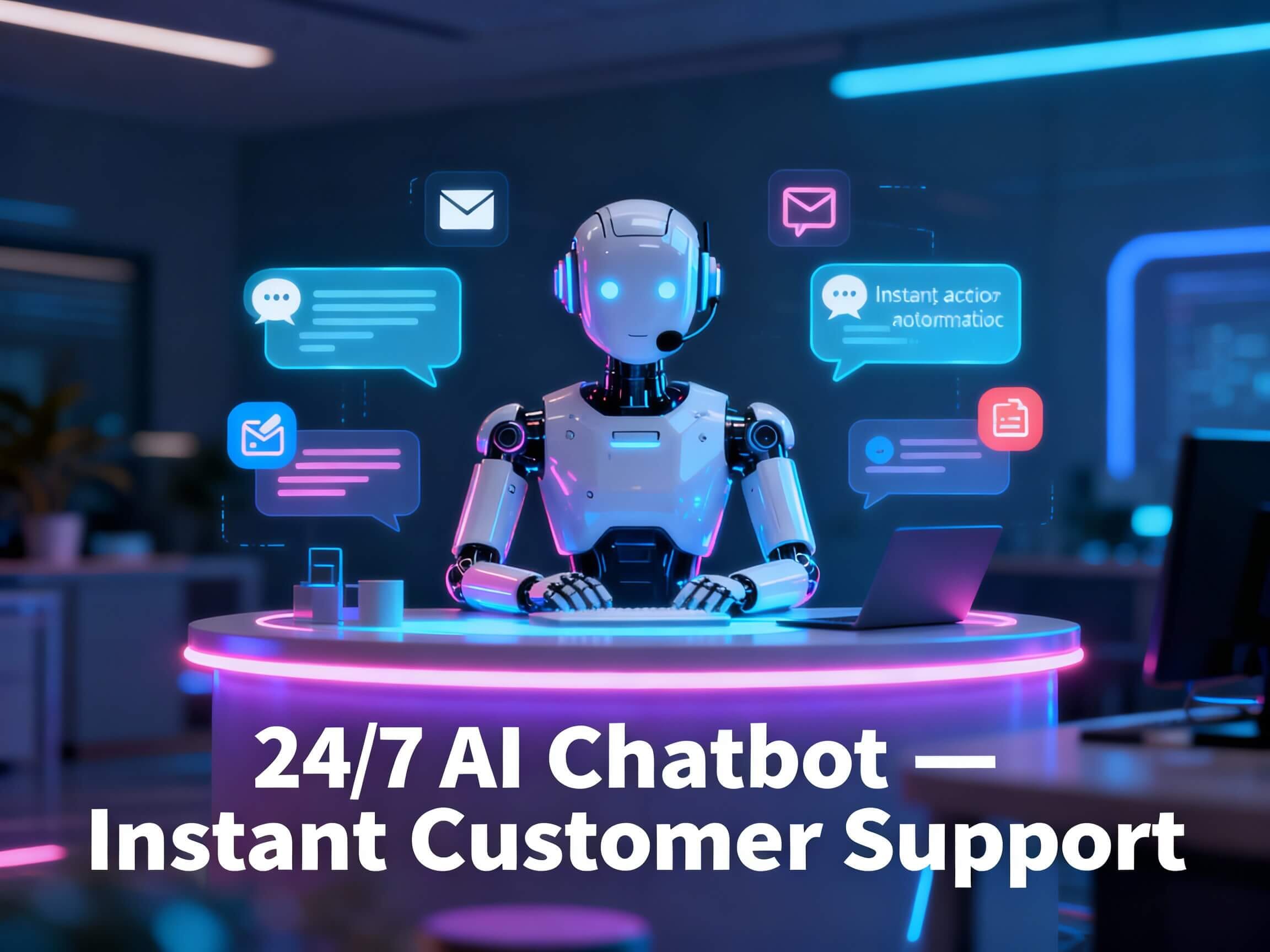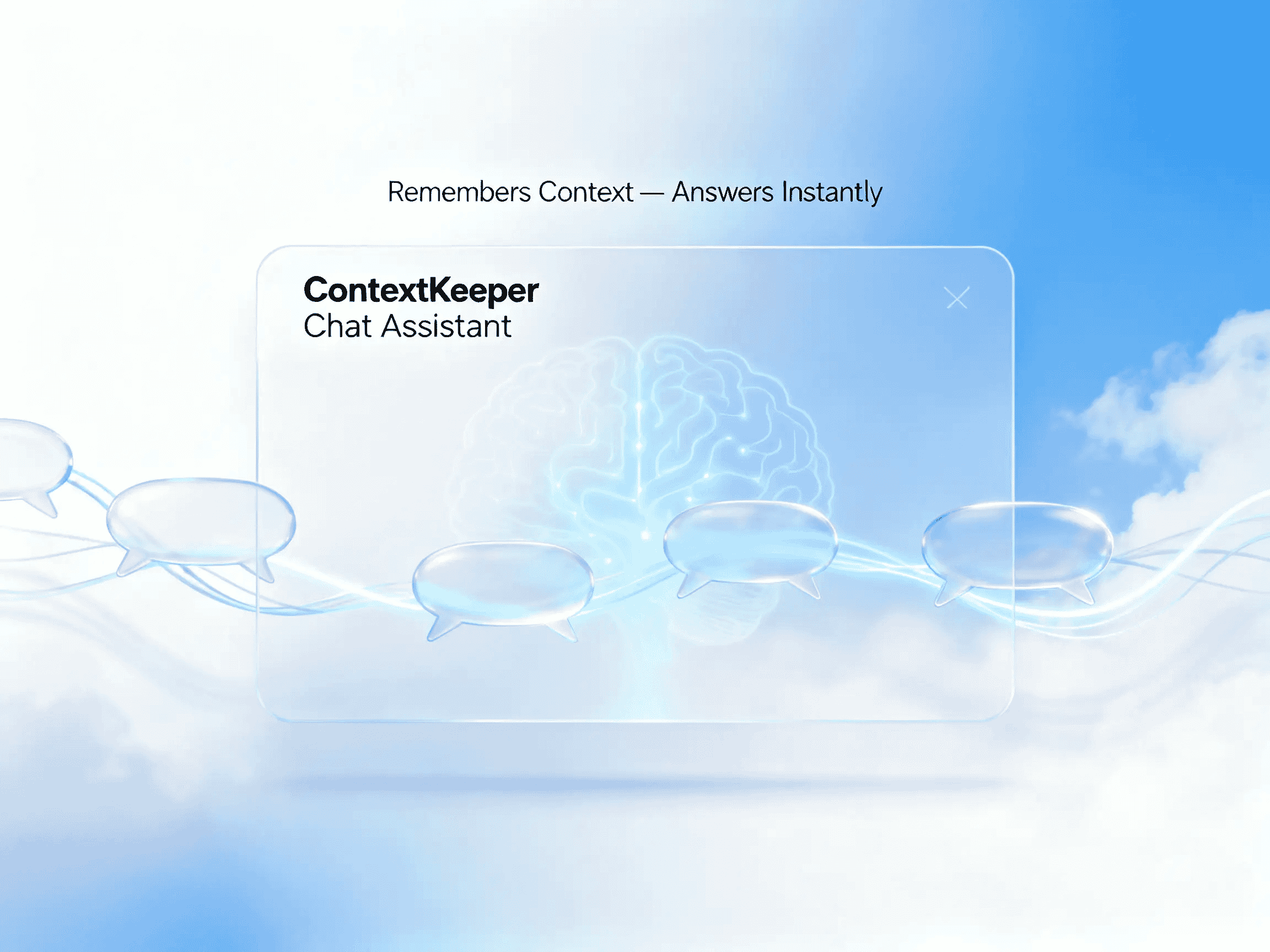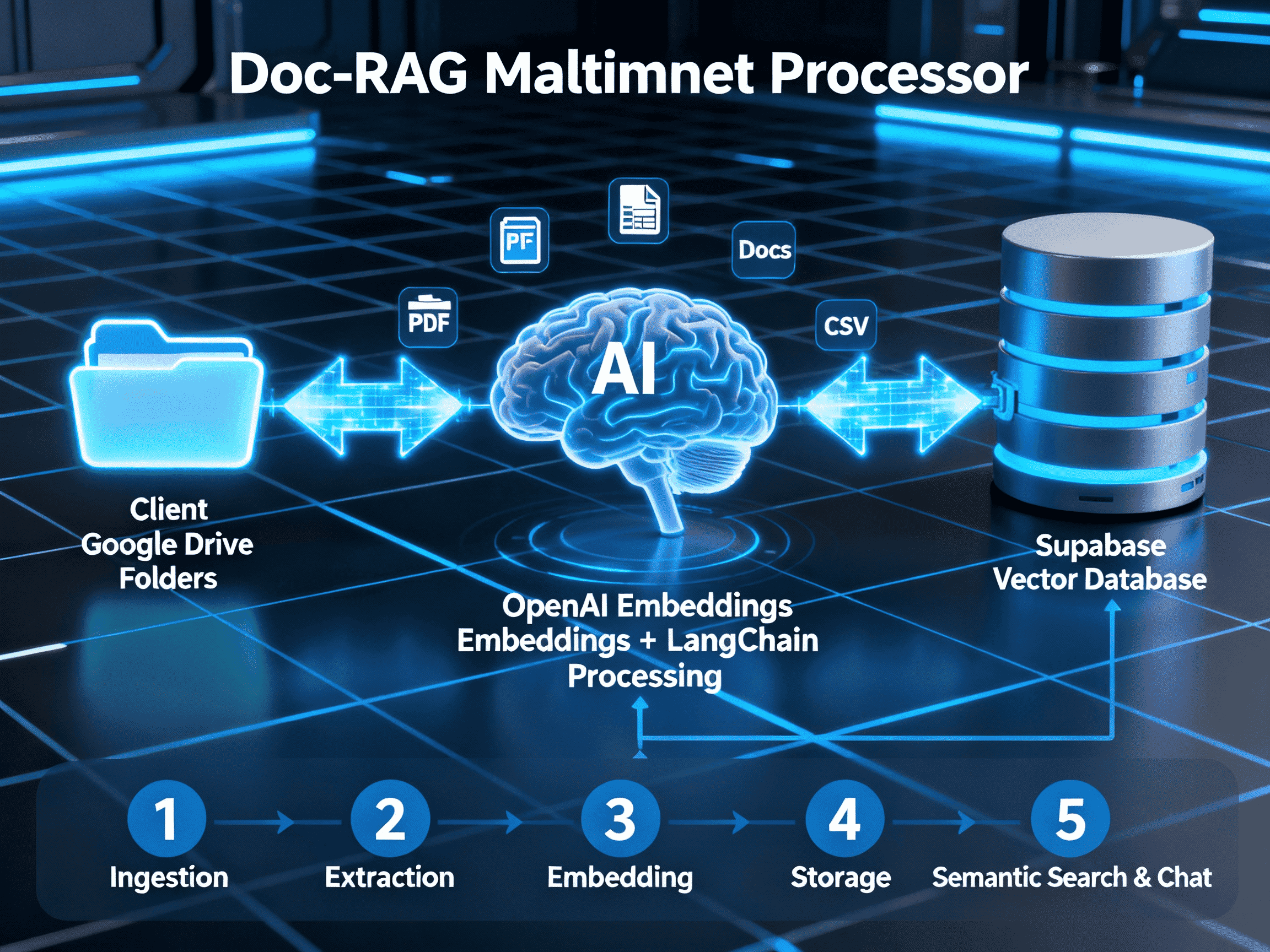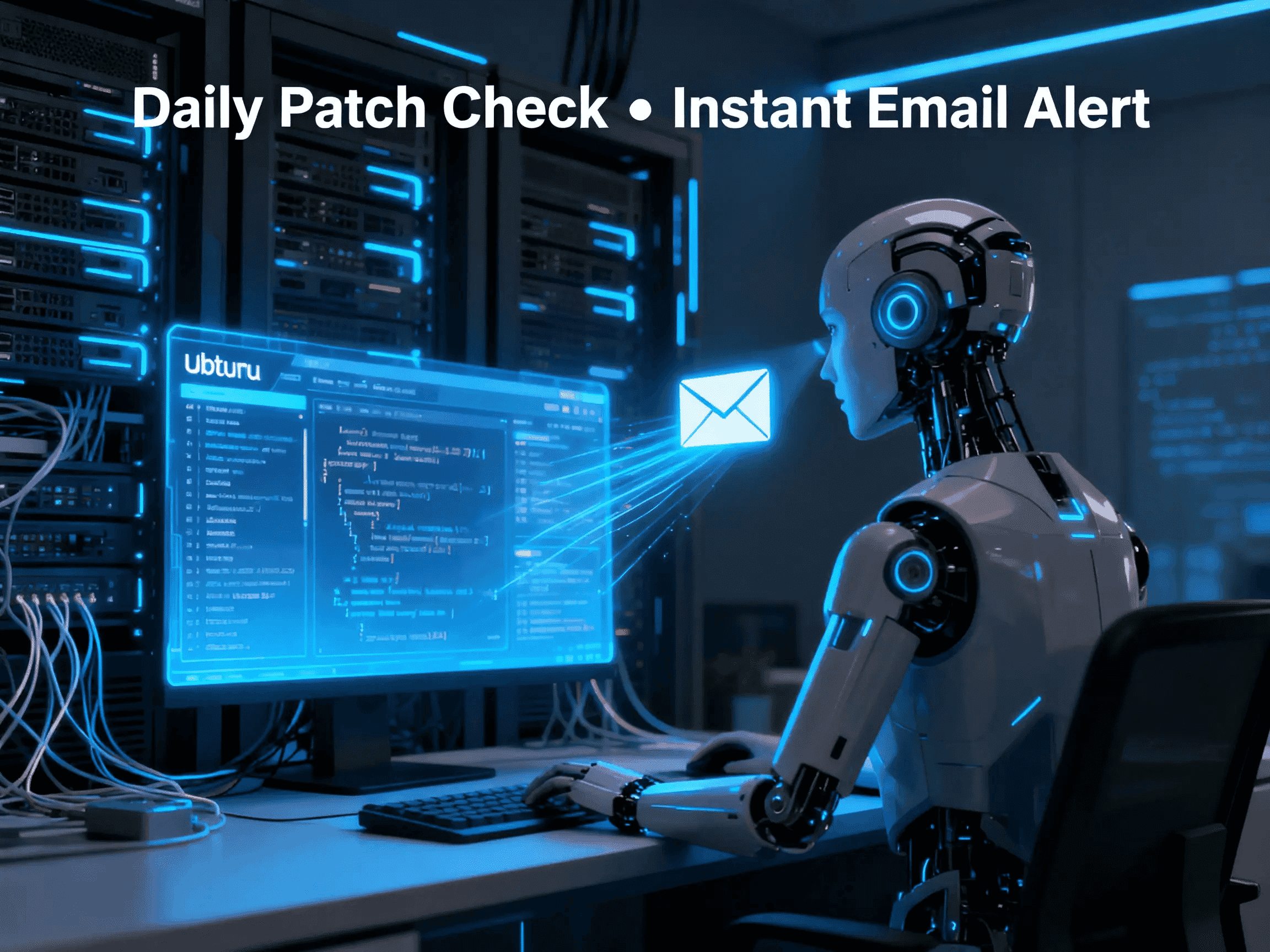
PatchPulse Mailer
Daily patch checks with instant email alerts
Trusted by
Built on standard Linux tooling (apt) with secure SSH and SMTP. Deterministic logic—no black-box AI or hidden agents
Success Story
Sabadell United Bank cut patch deployment time 6× and reduced zero-day patching from weeks to 1 day
Integrates with
Problem
Teams miss critical OS/package updates because manual checks are inconsistent and time-consuming. Without timely visibility, unpatched servers increase exposure, slow compliance audits, and prolong maintenance windows
Solution
PatchPulse Mailer schedules a daily SSH check on Ubuntu, parses apt list --upgradable, and emails a formatted HTML summary only when updates exist. This creates a low-noise, high-signal trigger to patch promptly
Result
Faster awareness of available patches, fewer manual checks, cleaner maintenance planning, and reduced risk from outdated packages
Use Cases
PatchPulse Mailer automates a simple but critical task: knowing when your Ubuntu server needs updates. On a daily schedule, it securely connects over SSH, runs `apt list --upgradable`, formats the results into a readable HTML list, and emails the summary to your chosen inbox. If no updates are available, it stays silent—no noise, just actionable alerts. Designed for sysadmins and DevOps teams, this workflow shortens the “detection” step in patch management, helping you act sooner on OS and package fixes that improve security, stability, and compliance. It requires only SSH access and an SMTP account; no agents or heavyweight platforms. The result is a lightweight, reliable notification loop that keeps your fleet patch-ready without manual checks
Integrations
Connect to your existing tools seamlessly
Technology Stack
Automation
Automation
Infrastructure
Implementation Timeline
Server & Email Setup
2–3 daysSSH credential configuration, SMTP account setup, email template customization, daily trigger scheduling, and initial connectivity testing
Workflow Configuration
3–5 daysCommand execution testing (apt list --upgradable), HTML formatting validation, conditional logic setup, notification parameters fine-tuning, and server-specific adjustments
Testing & Launch
2–3 daysEnd- to-end workflow test on staging and production servers, email delivery verification, schedule activation, monitoring setup, and performance validation
Support Included
Comprehensive workflow documentation with step-by-step setup instructions, SSH and SMTP configuration guides, sample HTML email templates, troubleshooting checklist, and automation best practices for ongoing maintenance