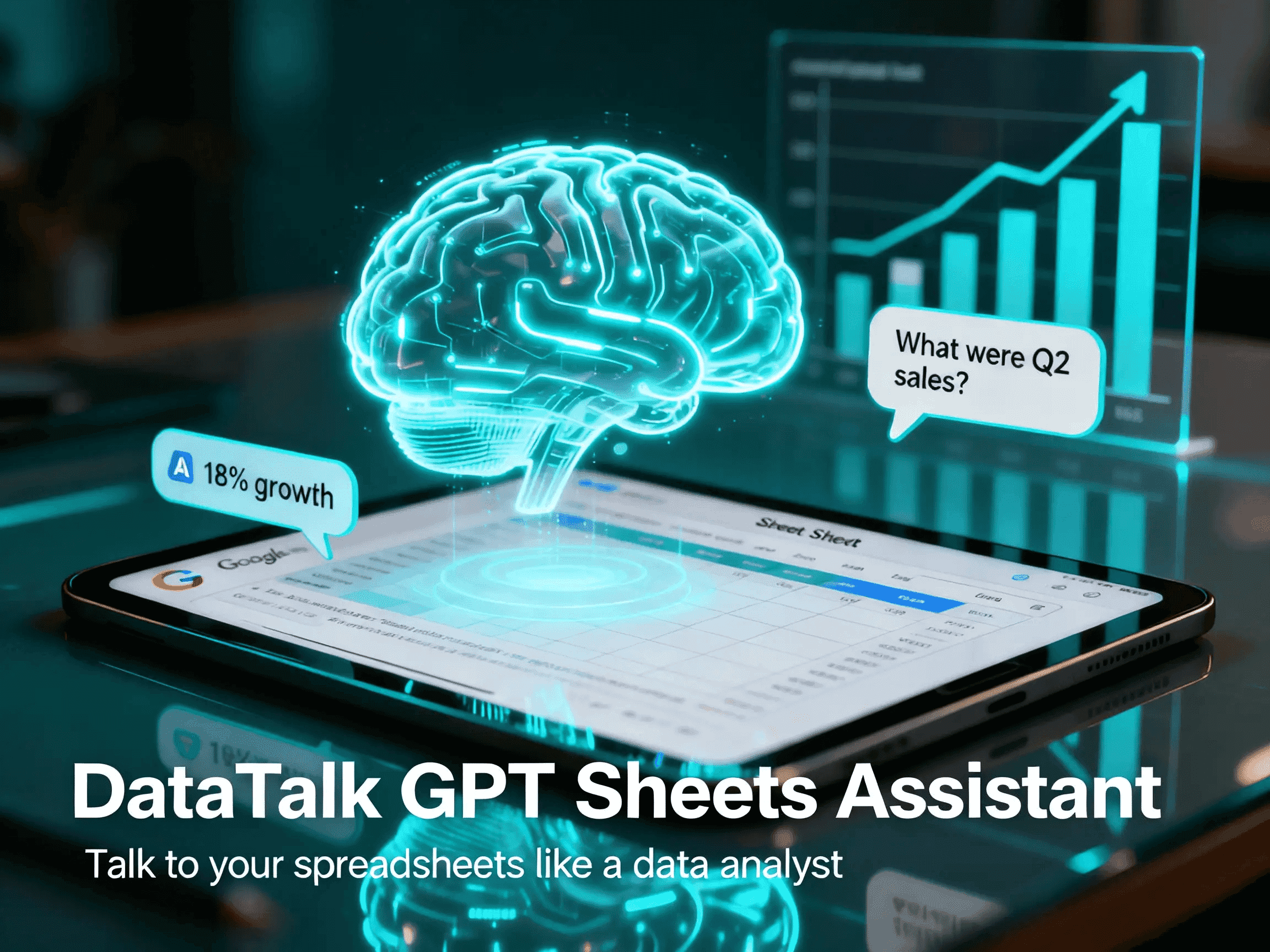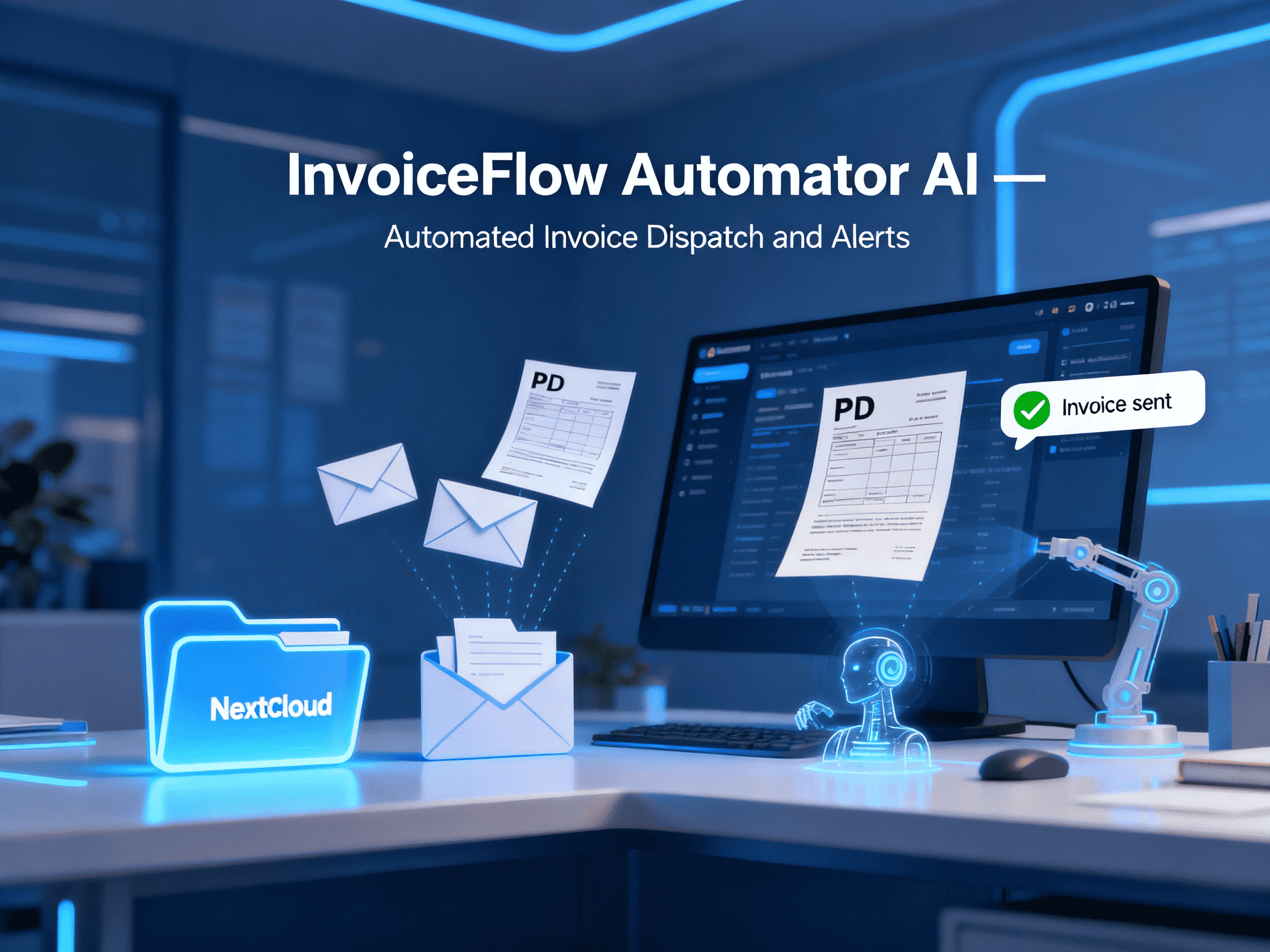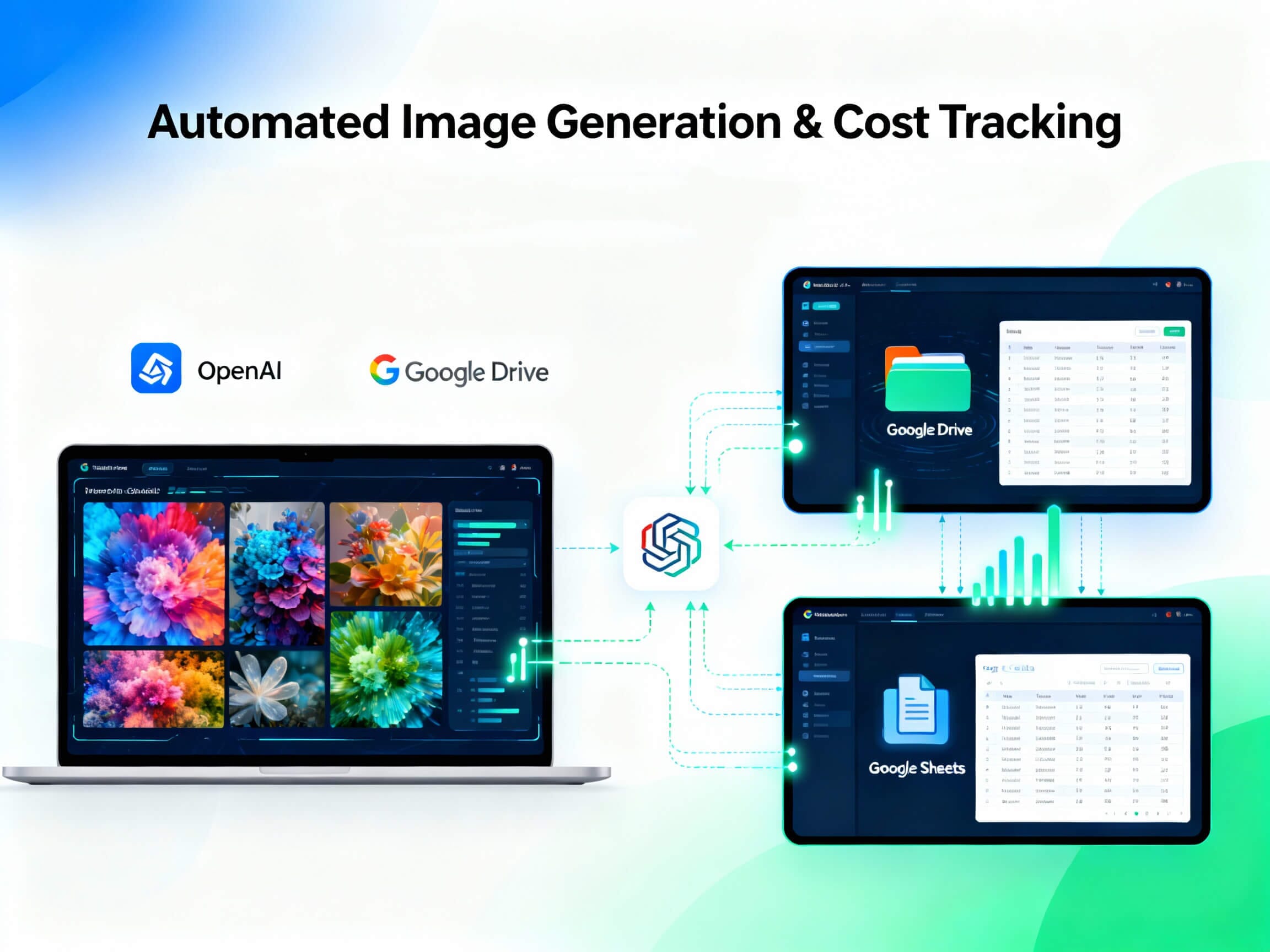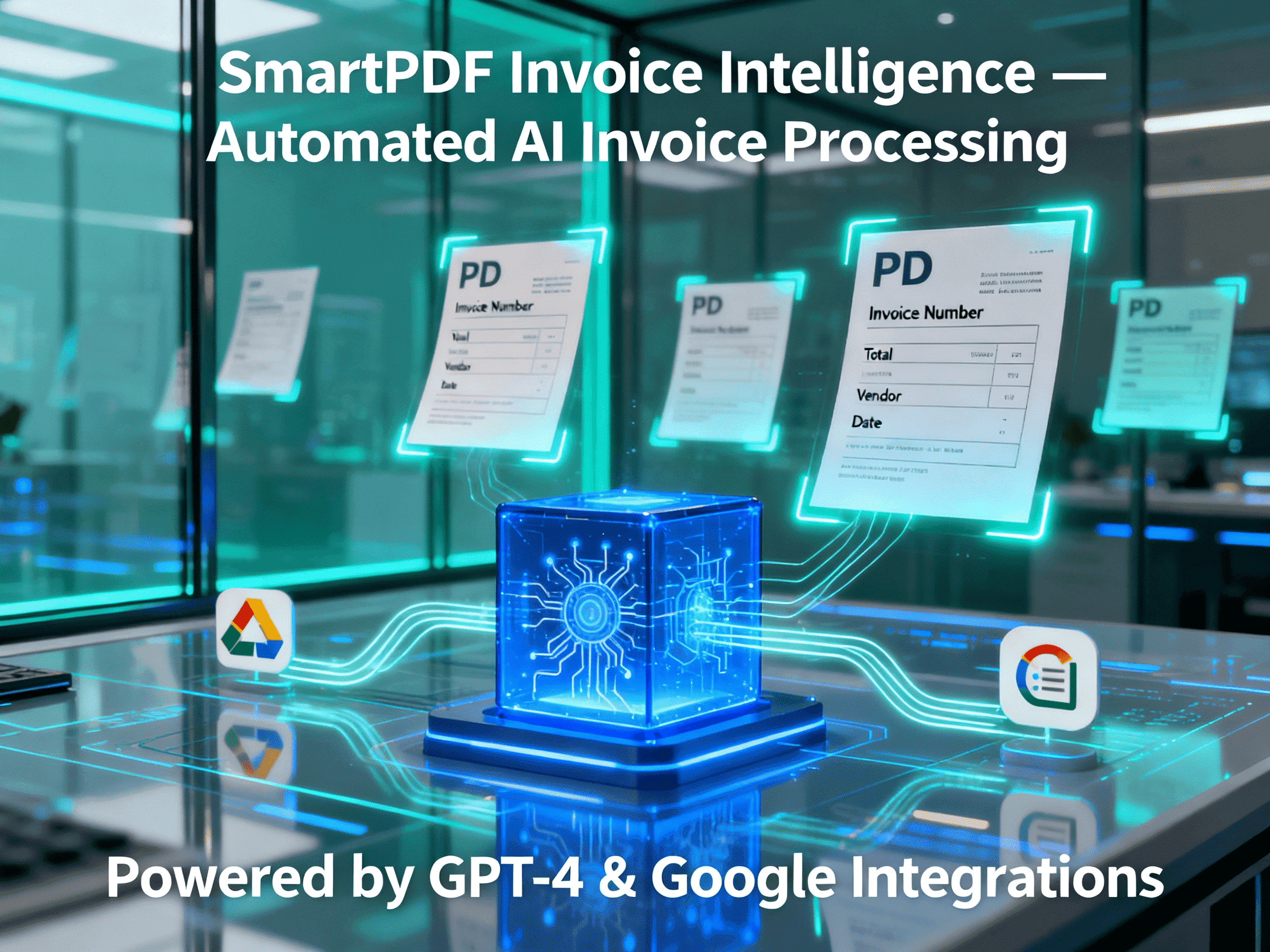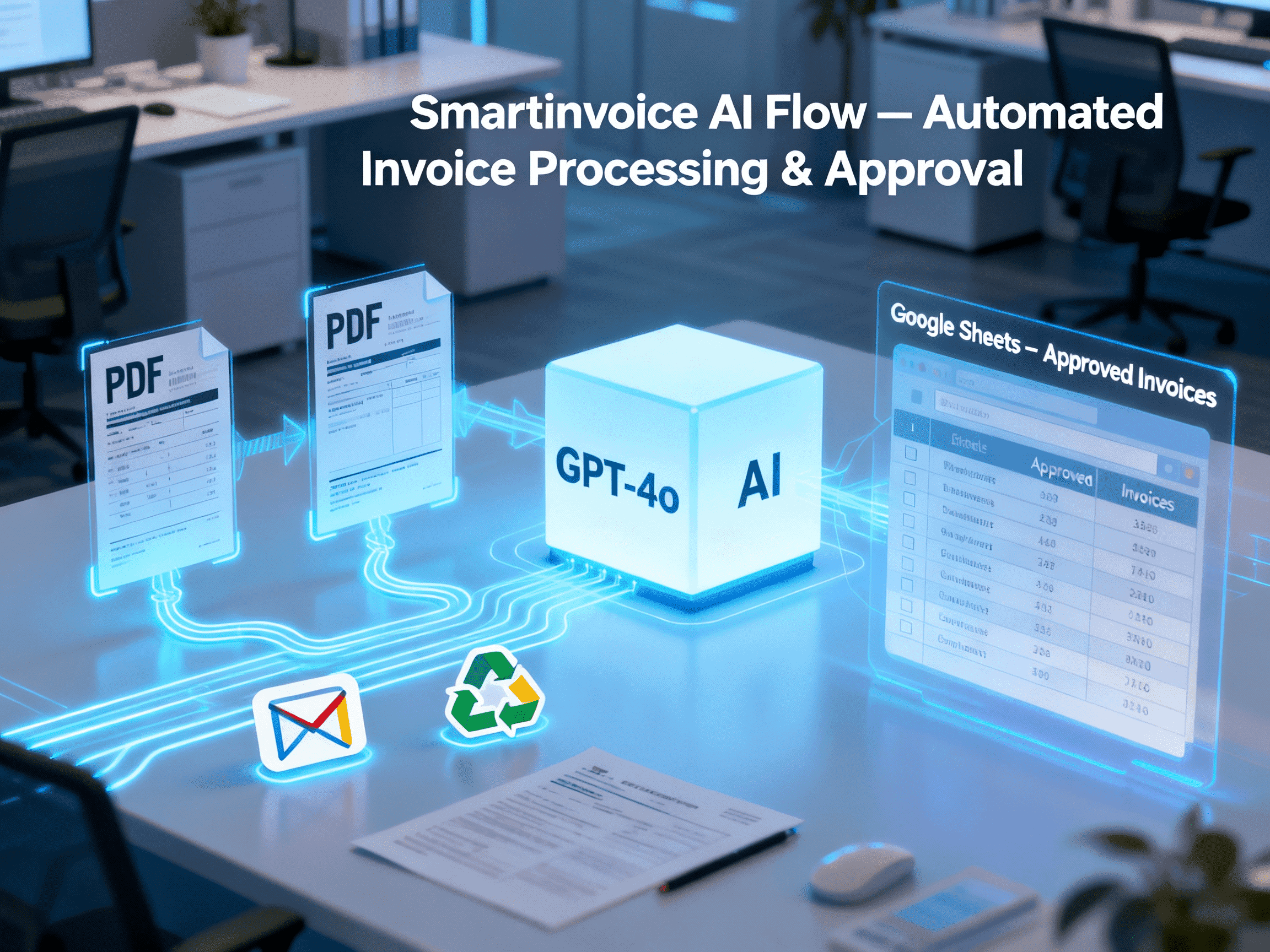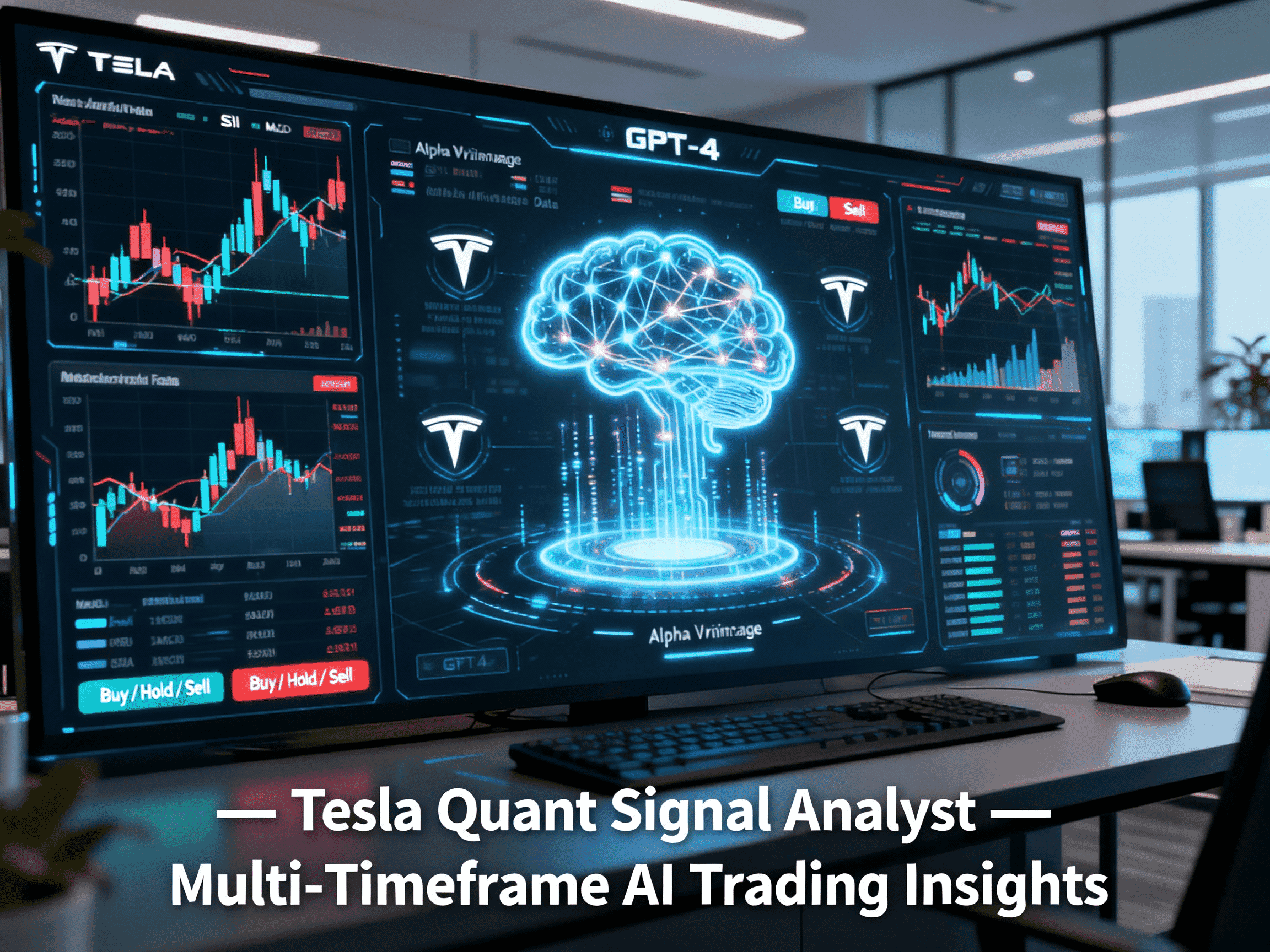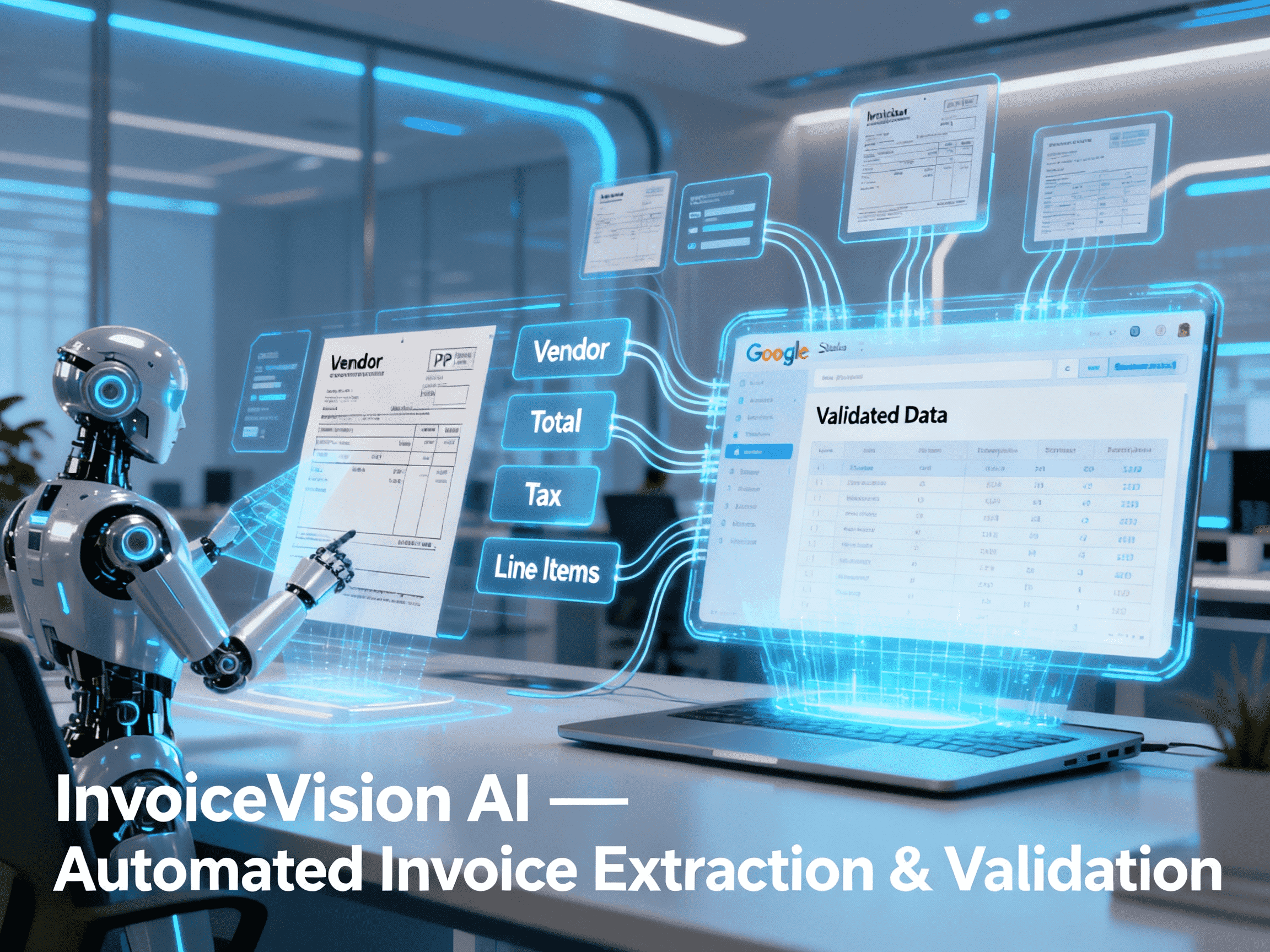
InvoiceVision AI
InvoiceVision AI brings automation and accuracy to invoice handling for finance and procurement teams. It automatically reads local or uploaded PDF invoices, extracts content via OCR, and parses it into structured data using DeepSeek AI (via OpenRouter). The agent cross-checks each invoice line item against master SKU and cost data in Google Sheets, using fuzzy matching (Levenshtein distance) to detect discrepancies in price, quantity, or product codes. Results are validated, logged, and flagged for review — ensuring traceable, error-free invoice management without manual data entry. Ideal for accounting teams, e-commerce vendors, and auditors seeking speed, transparency, and data integrity in financial workflows
Trusted by
Built using DeepSeek AI via OpenRouter, Tesseract OCR, and Google Sheets API, ensuring reliable, explainable, and secure automation for invoice workflows
Success Story
Docsumo helped clients triple their invoice processing speed and achieve 98 % accuracy, saving 97.5 % of manual effort using AI-OCR invoice automation
Integrates with
Problem
Manual invoice processing is slow and error-prone — finance teams spend hours reading PDFs, typing line items, and comparing them with internal pricing data
Solution
InvoiceVision AI automates every step: from OCR extraction and AI-based data parsing to validation and reconciliation in Google Sheets. It identifies mismatches, updates logs automatically, and reduces review time from minutes to seconds
Result
- 85–90 % faster invoice processing - 97 % reduction in manual entry errors - Real-time visibility of mismatches and pricing deviations
Use Cases
InvoiceVision AI brings automation and accuracy to invoice handling for finance and procurement teams. It automatically reads local or uploaded PDF invoices, extracts content via OCR, and parses it into structured data using DeepSeek AI (via OpenRouter). The agent cross-checks each invoice line item against master SKU and cost data in Google Sheets, using fuzzy matching (Levenshtein distance) to detect discrepancies in price, quantity, or product codes. Results are validated, logged, and flagged for review — ensuring traceable, error-free invoice management without manual data entry. Ideal for accounting teams, e-commerce vendors, and auditors seeking speed, transparency, and data integrity in financial workflows
Integrations
Connect to your existing tools seamlessly
Technology Stack
Automation
Automation
Infrastructure
Implementation Timeline
Connect file input and OCR extraction
1–1.5 hSet up file intake (local upload/Drive folder). Configure OCR (e.g., Tesseract or Cloud OCR) for PDFs/images; test on 3–5 invoices with different layouts
Integrate AI parser (DeepSeek v3 via OpenRouter)
1 hAdd API keys, build a deterministic prompt with required fields (invoice_no, date, vendor, currency, totals, taxes, line_items[]). Set temperature/stop conditions and retry/backoff
Clean and validate JSON output
45–60 minEnforce JSON schema, normalize dates/currency, coerce numbers, and validate required fields. Add fallback rules for missing fields and log parse errors
Split line items for validation with unique keys
30–45 minFlatten line_items; generate stable keys (SKU or SKU+desc+index). Standardize units (qty, price, tax_rate) and compute line totals, tax, and grand total checksums
Link Google Sheets for data logging and validation
30–45 minConnect Sheets; map columns for header and line tables. Add data validation (dropdowns for status, vendor), protections, and an audit sheet for errors/changes
Apply fuzzy matching and auto-update results
45–60 minImplement Levenshtein/ratio thresholds to match SKUs/names to the master list. Flag low-confidence matches, auto-correct high-confidence ones, and update Sheets with status (matched/flagged) plus reconciliation notes
Support Included
Includes ready-to-use n8n workflow, example invoice files, validation scripts, and Google Sheets integration guide