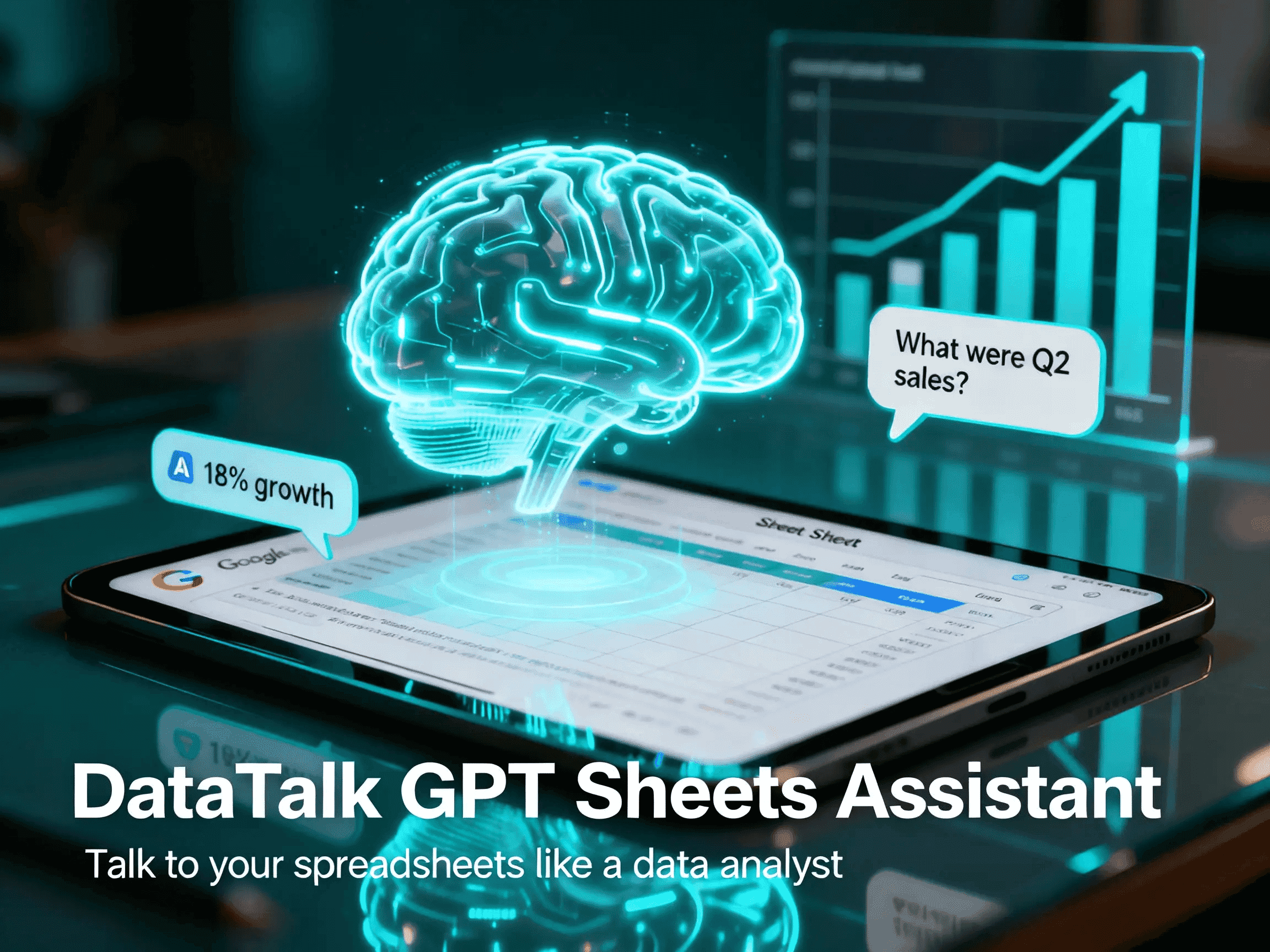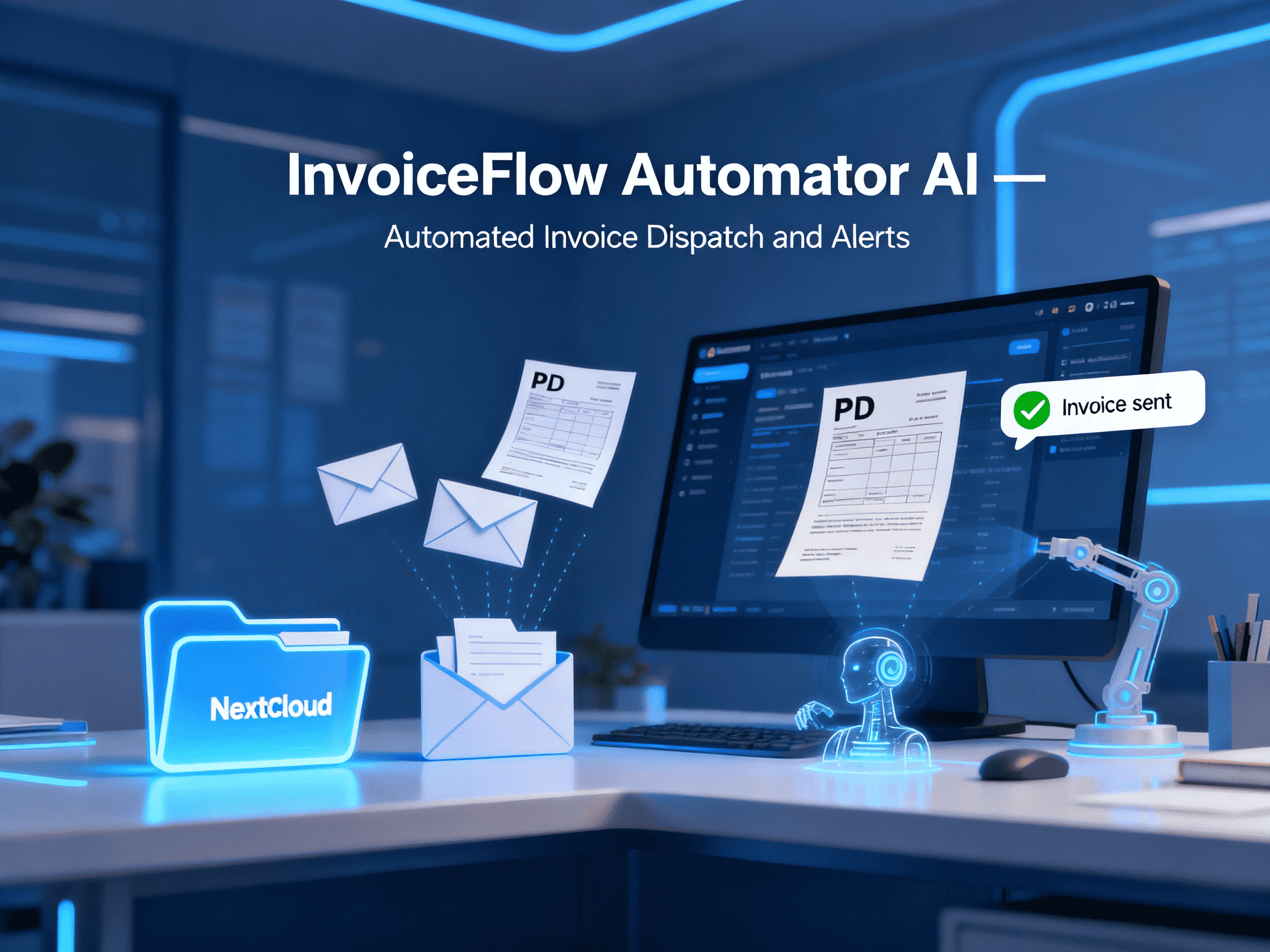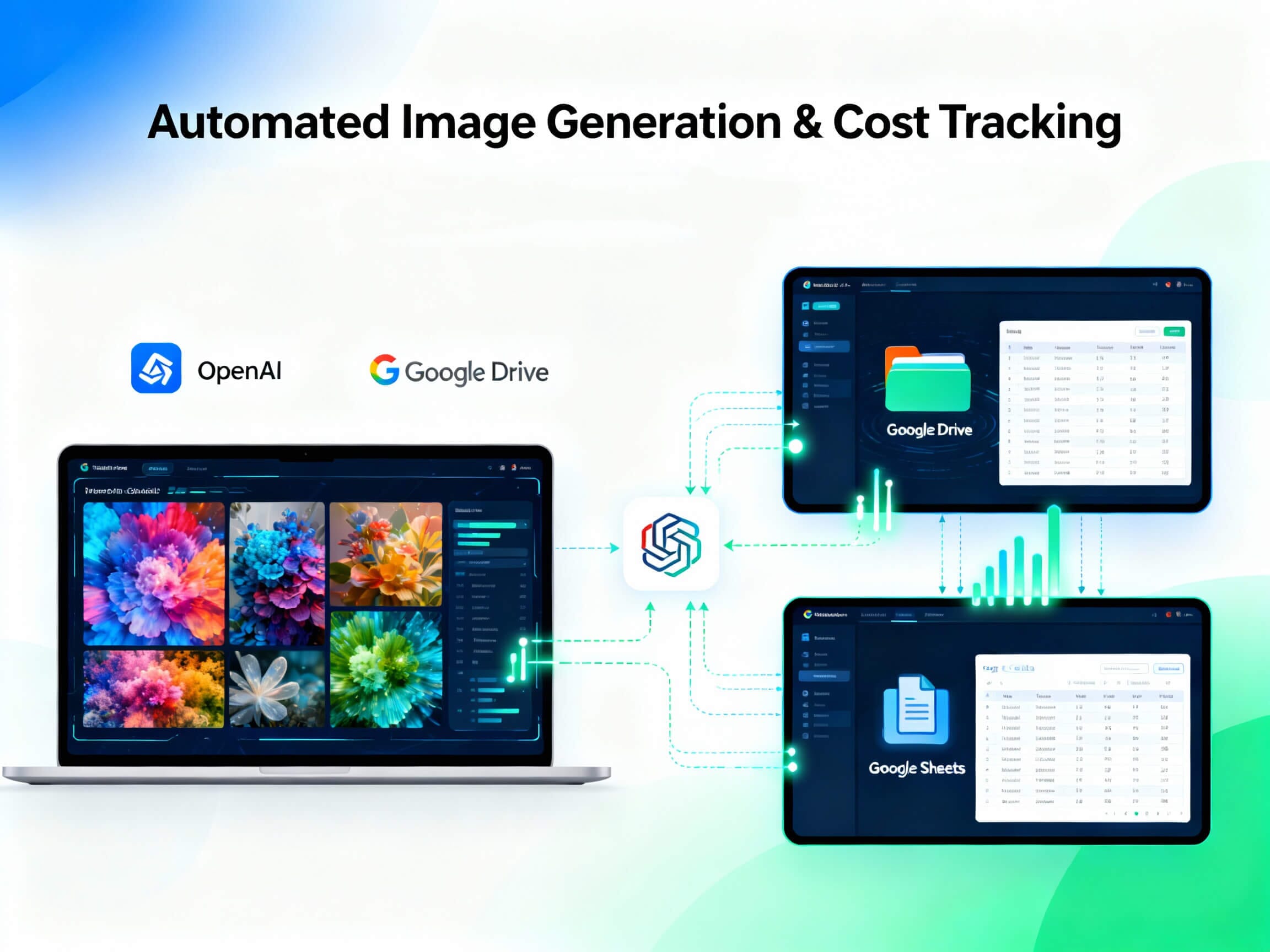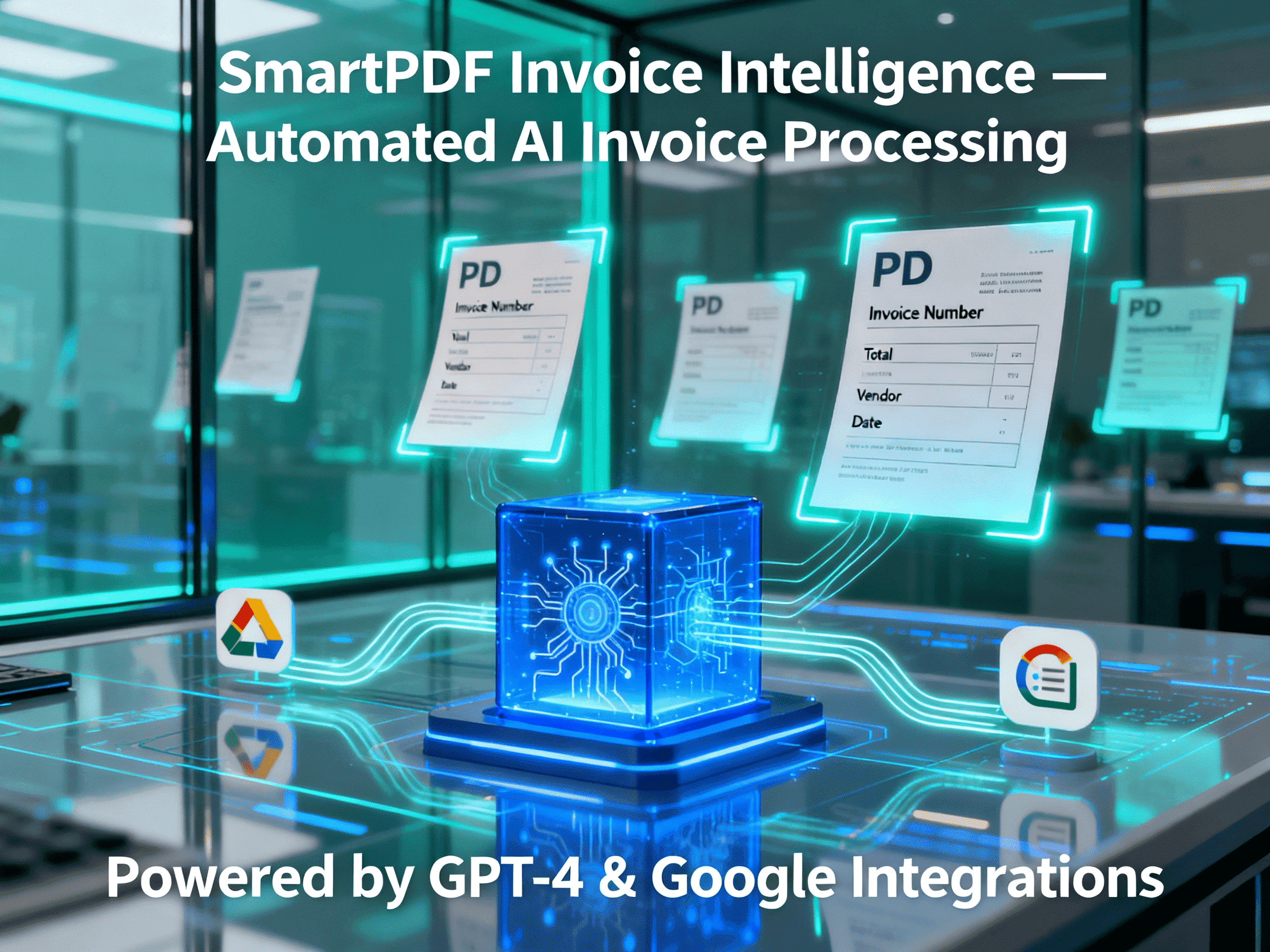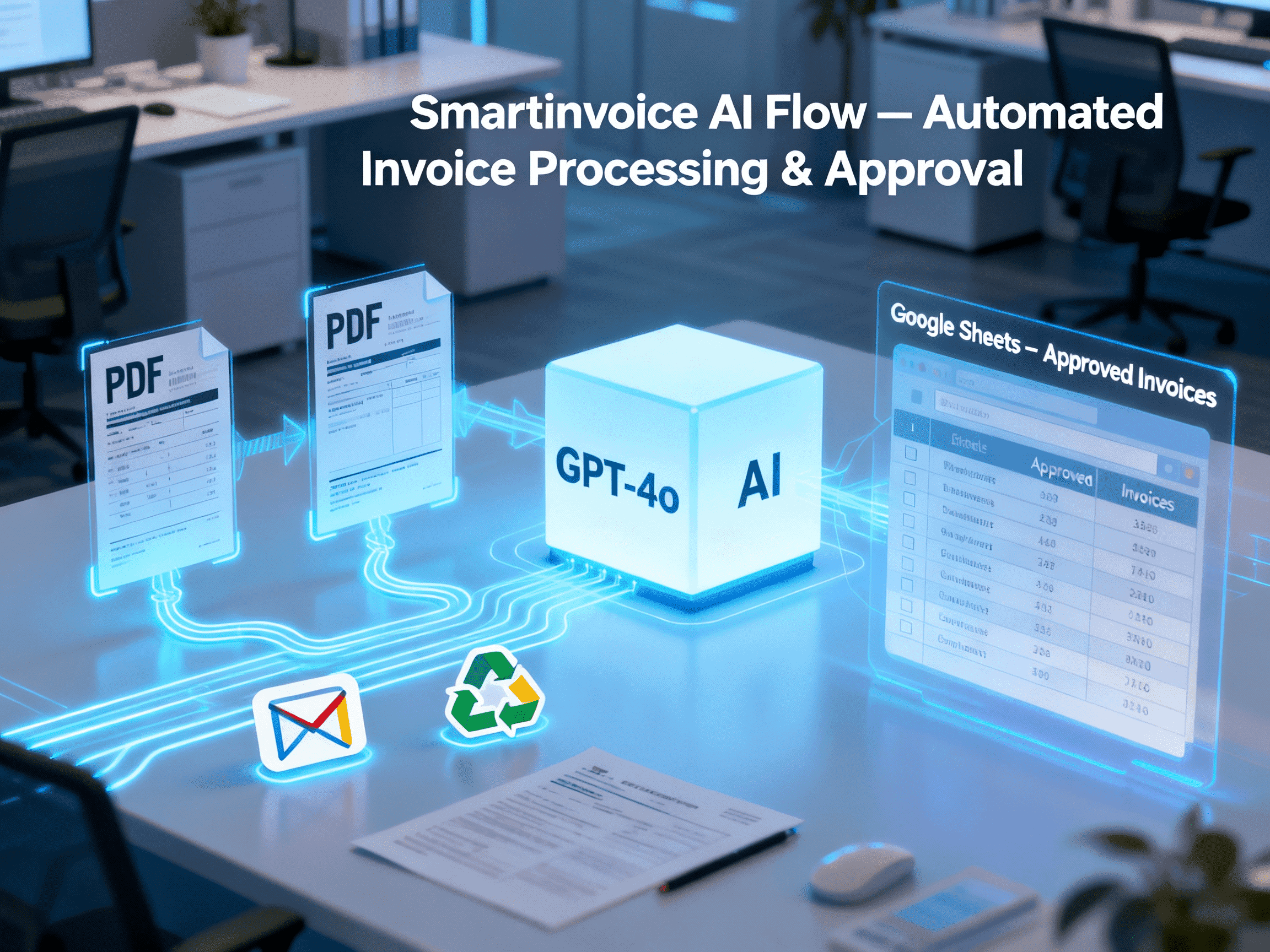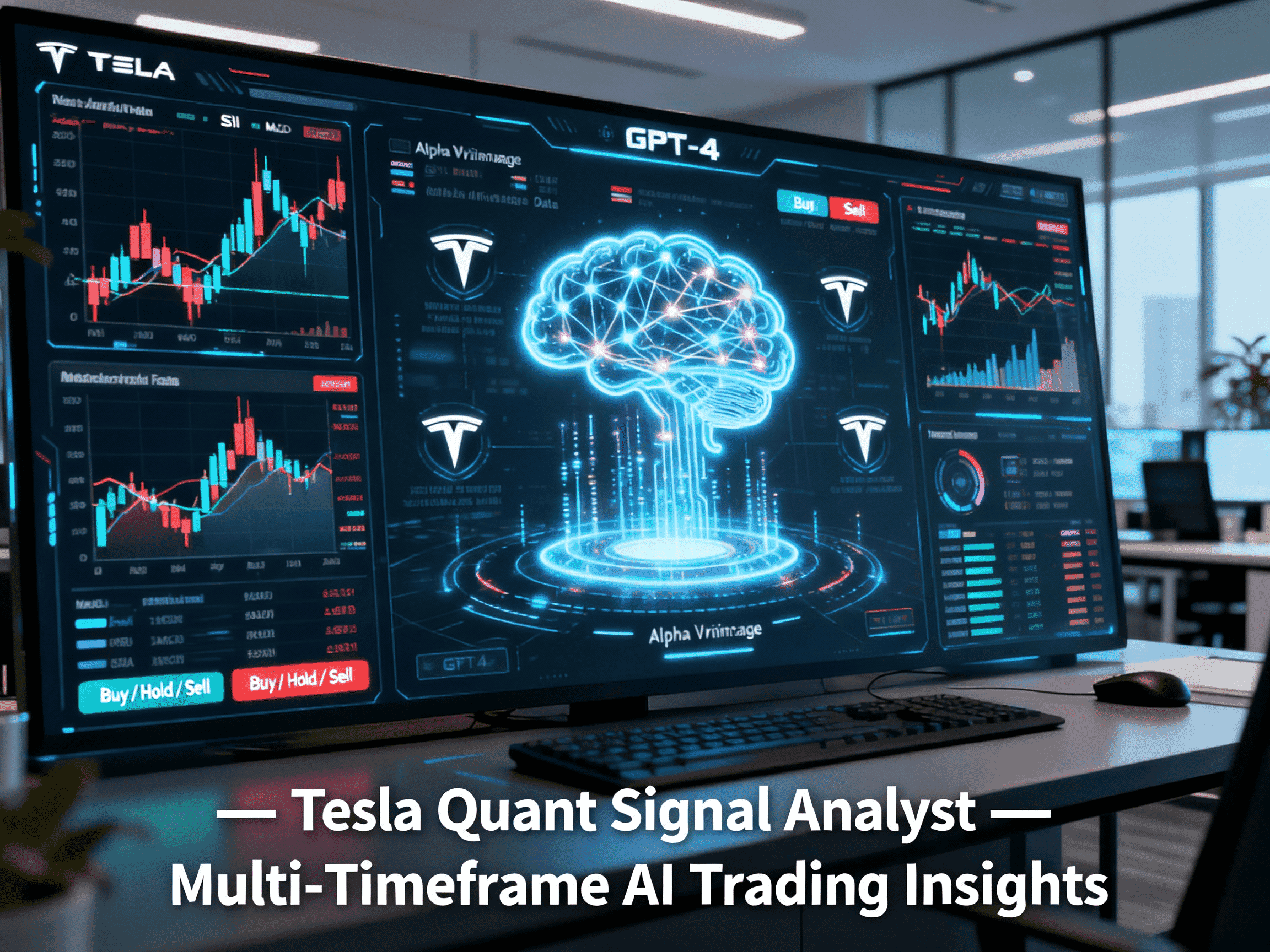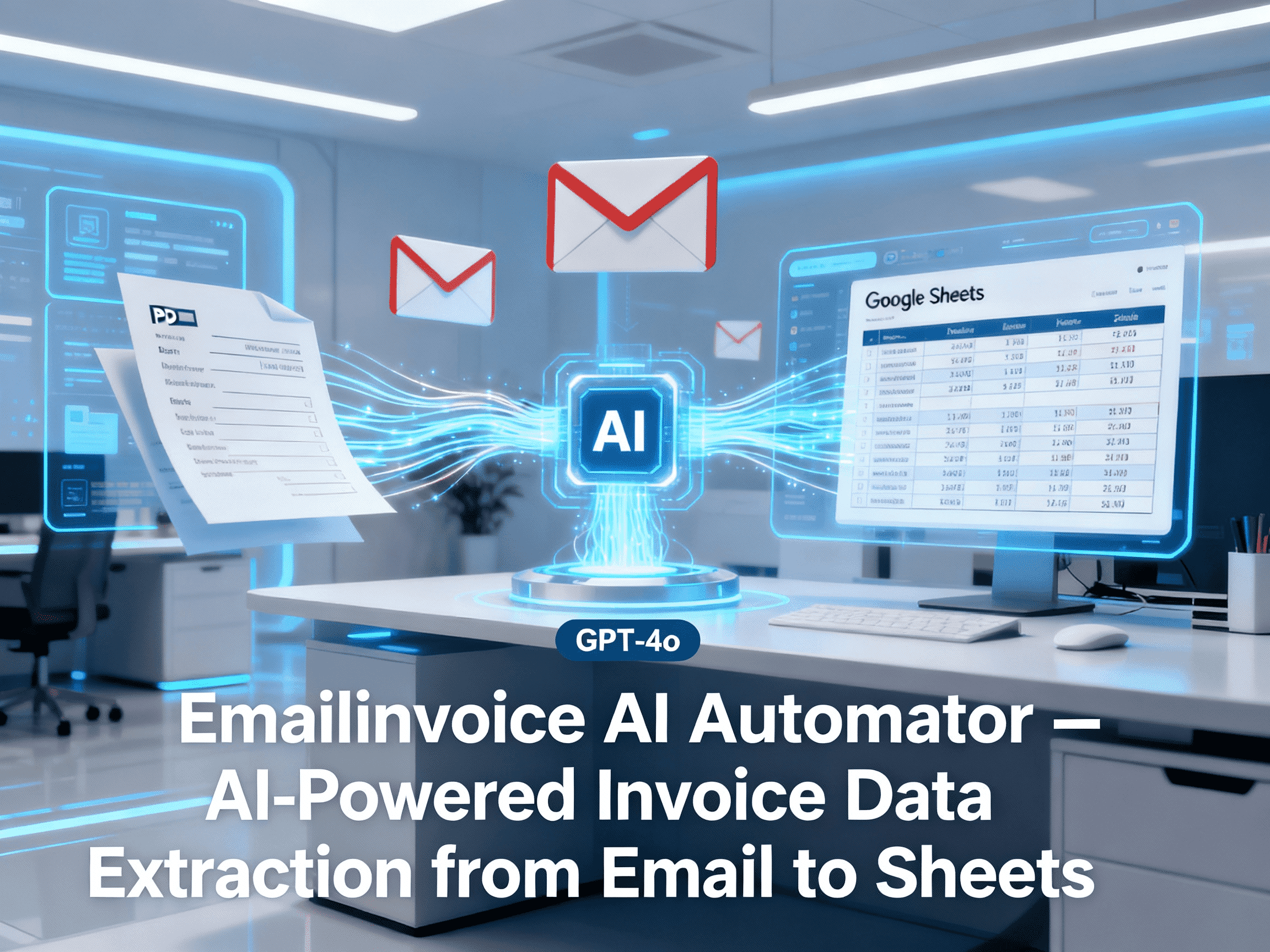
EmailInvoice AI Automator
Automatically extracts invoice data from email attachments and logs them into Google Sheets using GPT-4o — faster, accurate, hands-free
Trusted by
Built on reliable Gmail API, Google Sheets, and OpenAI GPT-4o — using well-known, secure platforms
Success Story
Agilent Technologies deployed OCR + RPA to process invoices 50 % faster and reduce manual touchpoints in AP workflow
Integrates with
Problem
Accountants spend hours opening email invoices and manually typing data into spreadsheets. This is error-prone, slow, and unscalable
Solution
EmailInvoice AI Automator automates this entire flow: it monitors Gmail, filters emails with attachments, extracts invoice text, applies GPT-4o to parse data automatically, and logs results into Google Sheets — no human typing required
Result
- 50–80 % reduction in manual processing time - Significant drop in entry errors - Real-time invoice logging and better financial visibility
Use Cases
EmailInvoice AI Automator is designed for finance teams and small businesses to automate invoice data workflow. It watches a Gmail label for new emails with PDF attachments, filters valid invoices, extracts text from invoices, uses OpenAI GPT-4o to parse structured fields (invoice number, date, vendor, line items, tax, totals), then creates or selects Google Sheets to append the extracted data. The workflow also organizes sheets into Drive folders for record keeping. This solution eliminates repetitive manual entry, reduces errors, saves time, and provides real-time bookkeeping. It’s ideal for organizations processing many invoices via email and looking to scale without hiring more staff
Integrations
Connect to your existing tools seamlessly
Technology Stack
Automation
Automation
Infrastructure
Implementation Timeline
Configure Gmail Trigger & Invoice Label
1–1.5 hSet up a Gmail trigger and create a dedicated label for invoice emails to ensure accurate filtering and consistent automation
Add Email Attachment Filtering
1 hConfigure logic to process only emails containing PDF attachments and ignore unrelated messages
Implement PDF Text Extraction
1 hIntegrate a text extraction module to read invoice PDFs and prepare clean text for further parsing by the AI model
Build GPT-4o Prompt for JSON Parsing
1 hCreate and refine the GPT-4o prompt to extract structured invoice data — such as number, date, vendor, line items, tax, totals — in JSON format
Map Parsed Data to Google Sheets & Organize in Drive
1 hCreate or select a Google Sheet, map parsed JSON fields to columns, and set up Drive folder structure for record management
Test & Activate Automation
0.5–1 hRun tests on sample invoices, validate data accuracy and file organization, then activate full workflow automation
Support Included
Includes sample n8n workflow export, GPT-4o prompt schema template, Google API setup instructions, and example email/invoice samples for testing