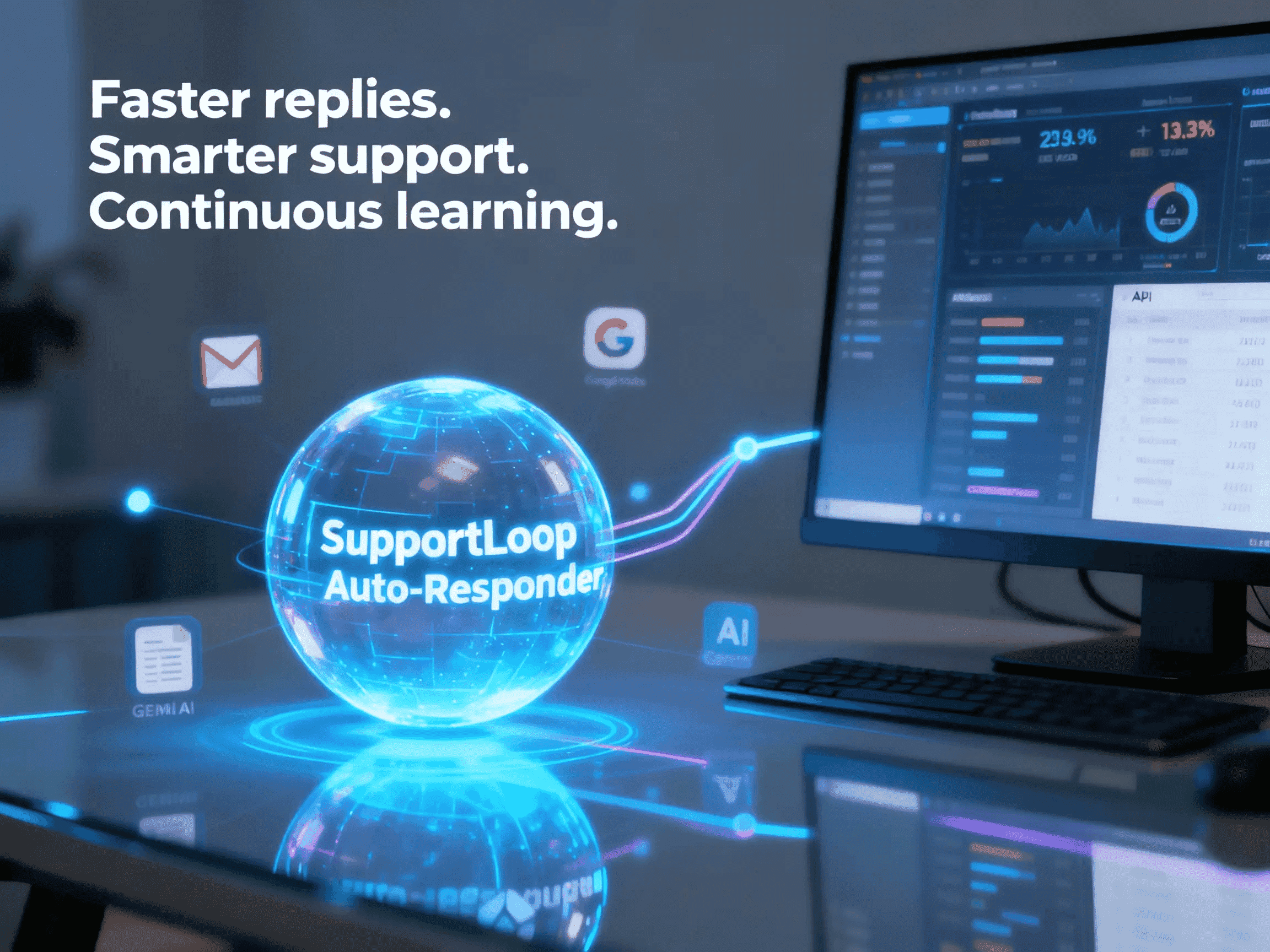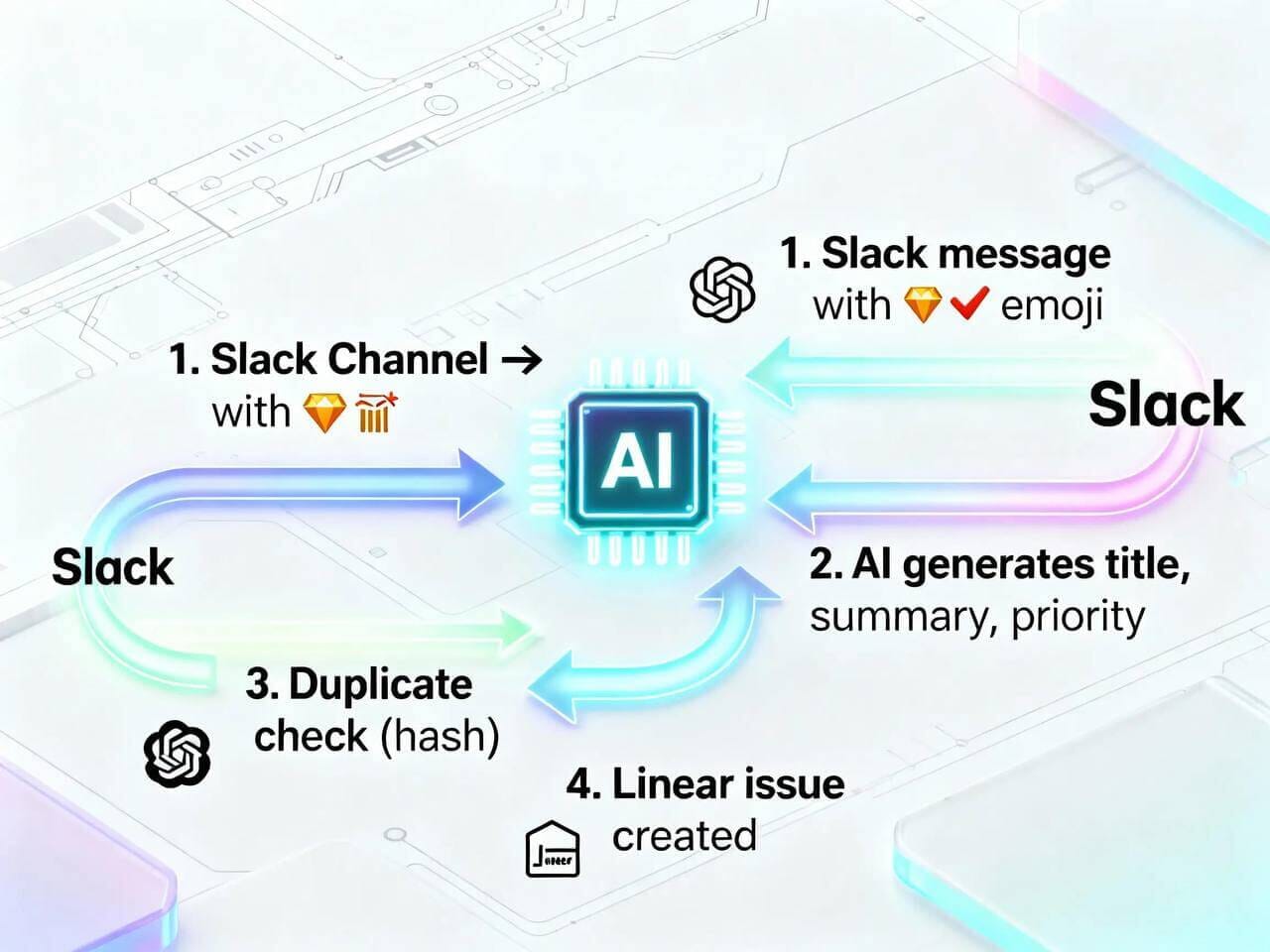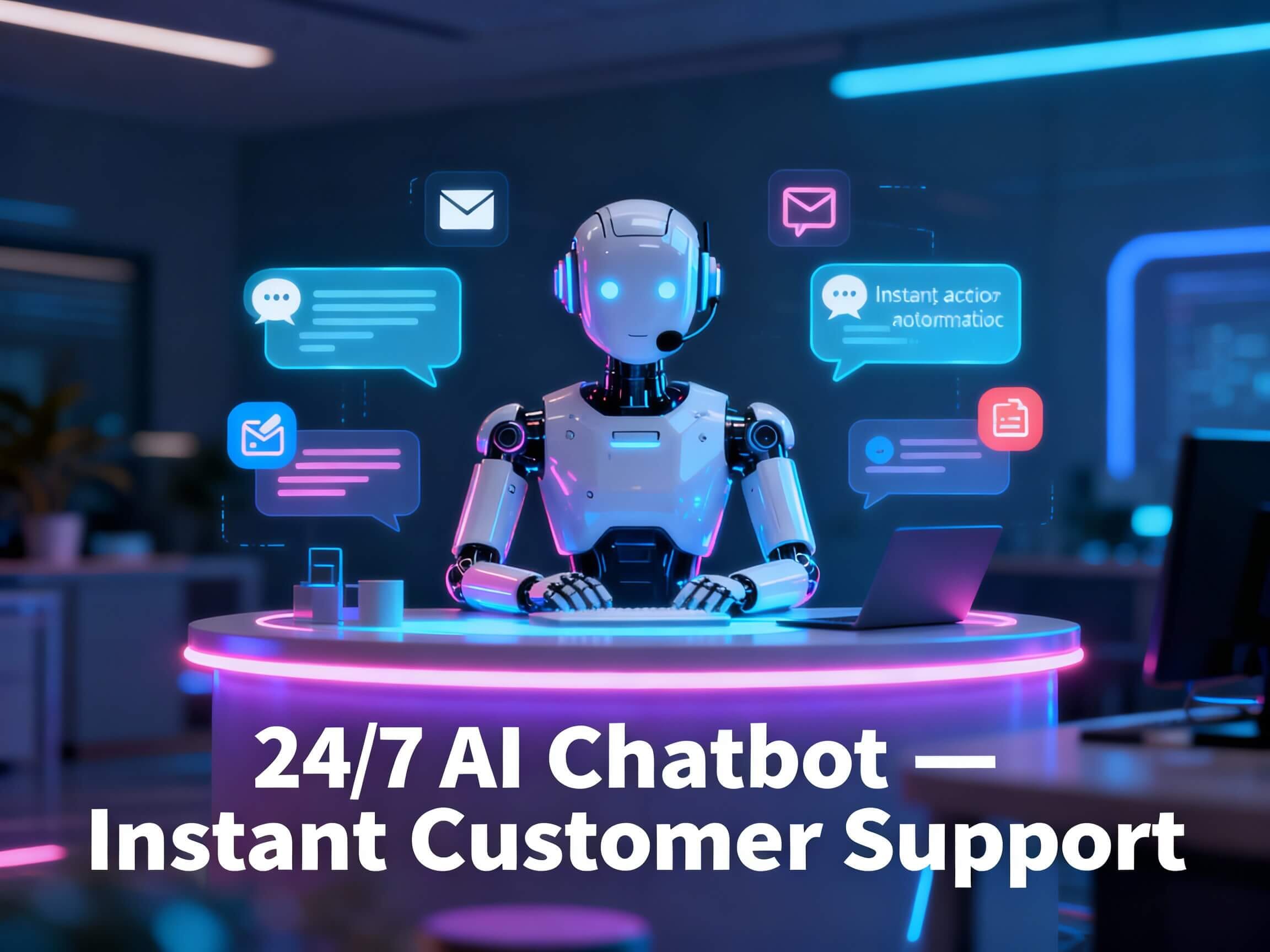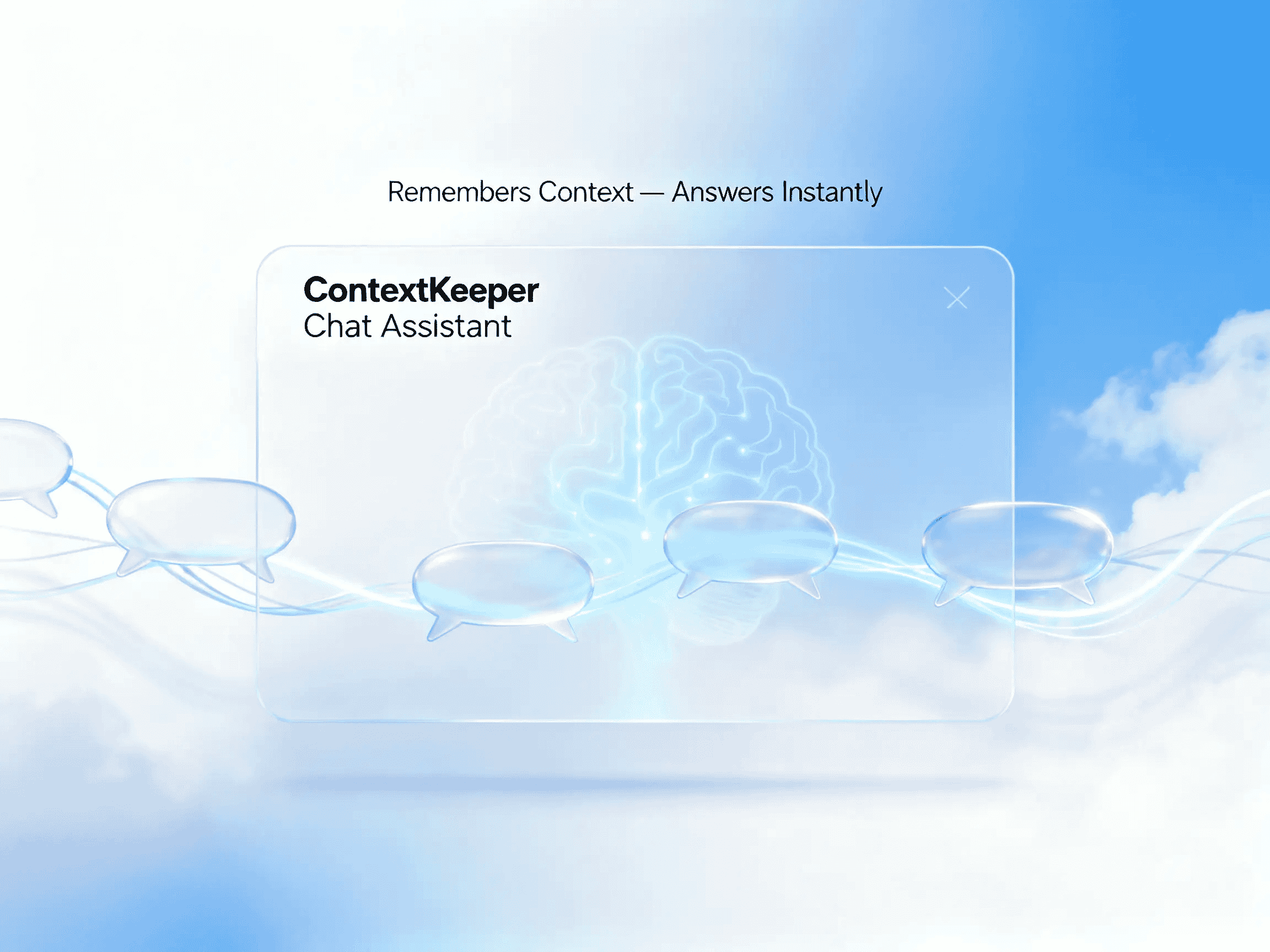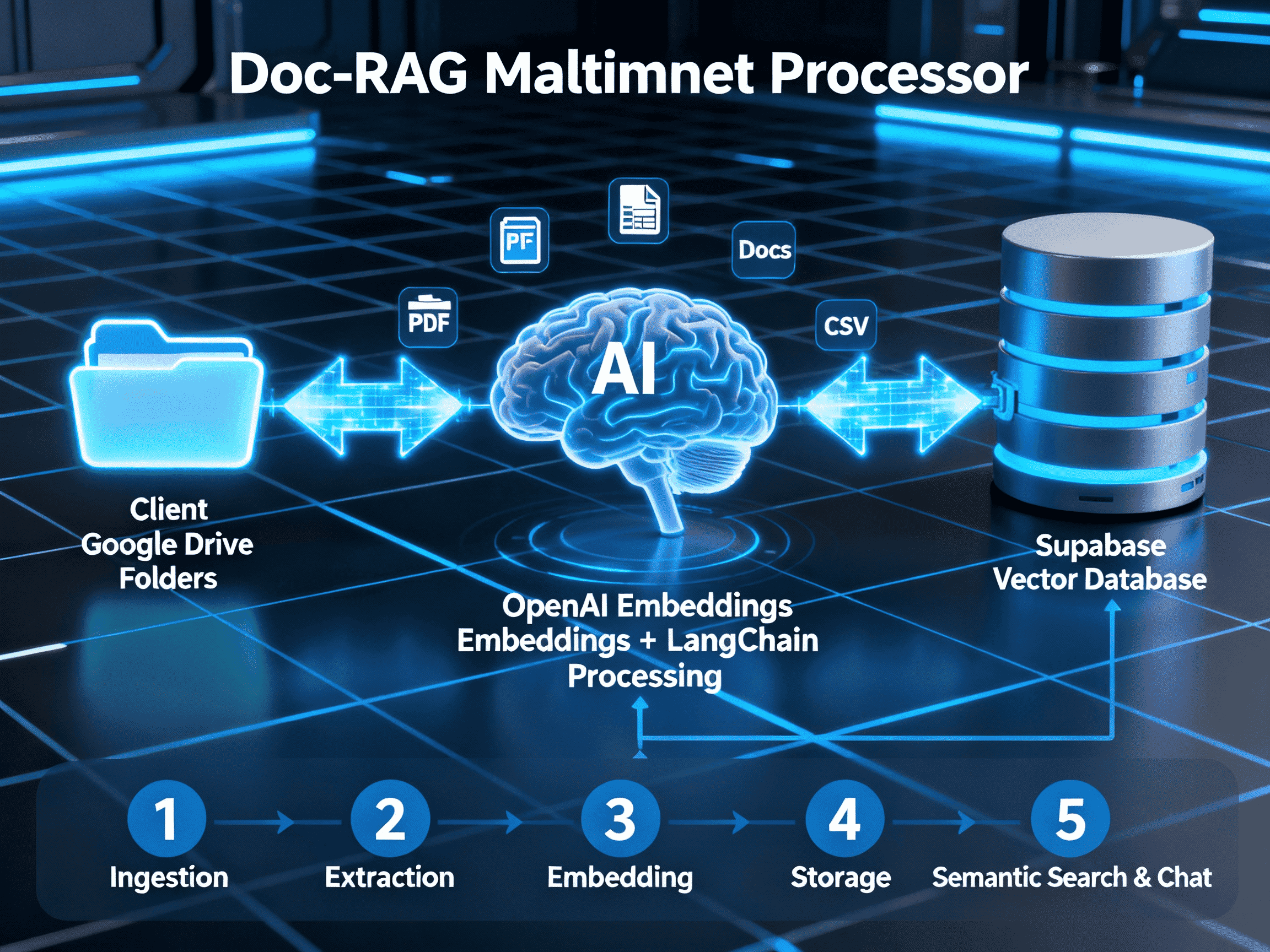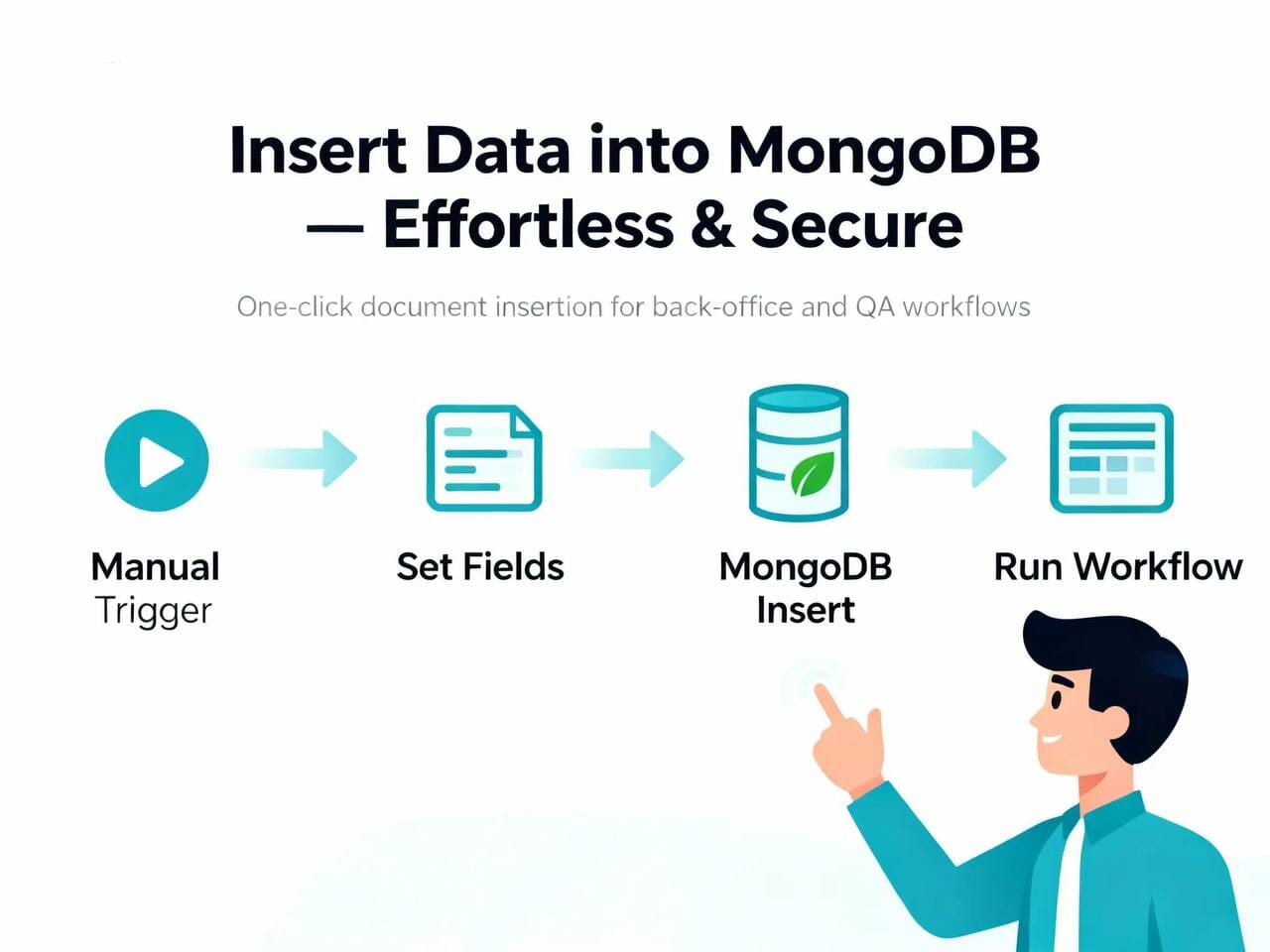
DocDrop Mongo Inserter
DocDrop Mongo Inserter is a lightweight utility agent for teams that need a clean, repeatable way to add records to MongoDB. Start the flow manually, define the key–value fields you want to store, and the agent writes a document to the target collection. It’s ideal for controlled data entry (ops back office, pilots, QA data seeds), teaching demos, or as a building block for larger automations. The agent validates required fields, returns insert status (acknowledged/ID), and can be extended to accept inputs from forms or webhooks as your use grows
Trusted by
Uses the official MongoDB driver via the platform’s MongoDB node; minimal surface area and transparent field mapping
Success Story
Craigslist migrated 1.5B+ postings into a MongoDB archive in ~3 months
Integrates with
Problem
Engineers and ops teams often need a safe, repeatable way to add a document to MongoDB—without spinning up custom code or risking ad-hoc writes that break schemas and audit trails
Solution
This agent standardizes insertion: trigger, set fields, insert into the specified collection with predictable mapping and an immediate success/ID response. It reduces setup overhead and prevents inconsistent manual writes
Result
Faster controlled inserts, fewer schema mistakes, and a reusable pattern that scales into forms or webhooks as needs grow
Use Cases
DocDrop Mongo Inserter is a lightweight utility agent for teams that need a clean, repeatable way to add records to MongoDB. Start the flow manually, define the key–value fields you want to store, and the agent writes a document to the target collection. It’s ideal for controlled data entry (ops back office, pilots, QA data seeds), teaching demos, or as a building block for larger automations. The agent validates required fields, returns insert status (acknowledged/ID), and can be extended to accept inputs from forms or webhooks as your use grows
Integrations
Connect to your existing tools seamlessly
Technology Stack
Automation
Automation
Infrastructure
Implementation Timeline
API & Platform Setup
3–5 daysMongoDB connection string & credentials setup, target DB/collection selection, initial insert test
Content & Automation Configuration
5–7 daysField list and defaults, required/optional fields, basic validation rules, success/ID logging pattern
Testing & Launch
2–3 daysEnd-to-end insert testing, error handling checks, role-based access, handover documentation
Support Included
Step-by-step node configuration, credential guidelines, sample payloads, and a checklist for extending to form/webhook intake