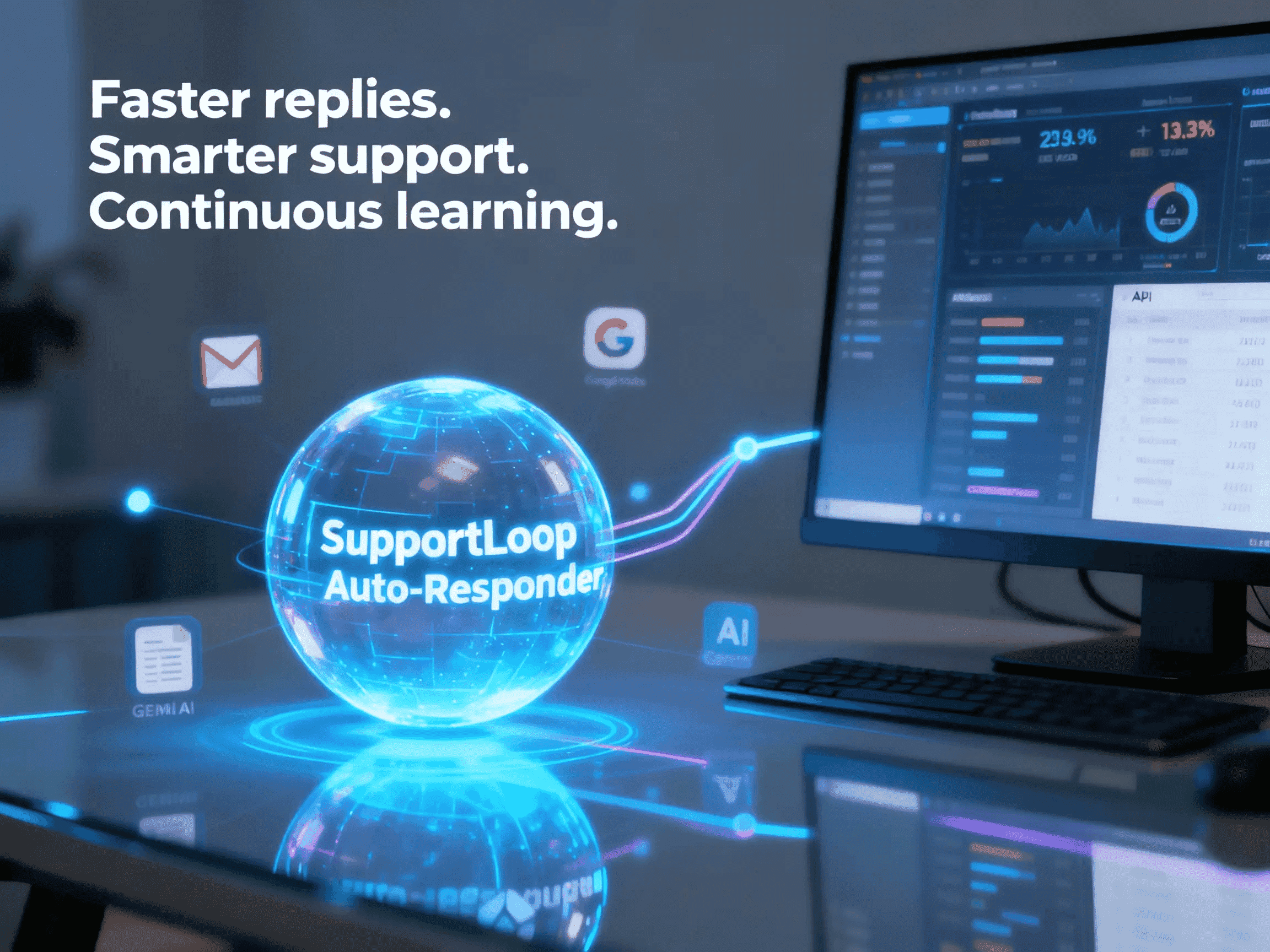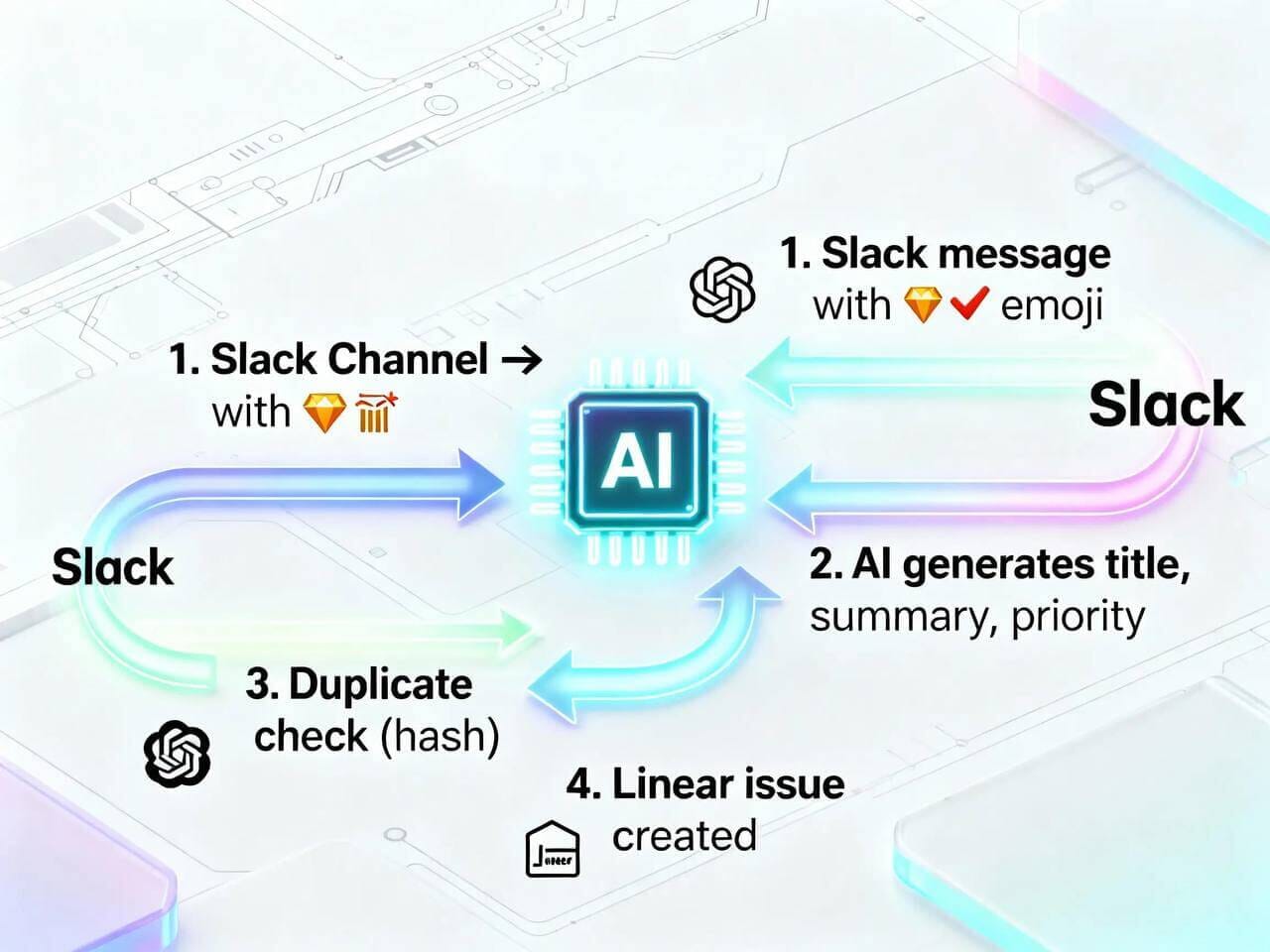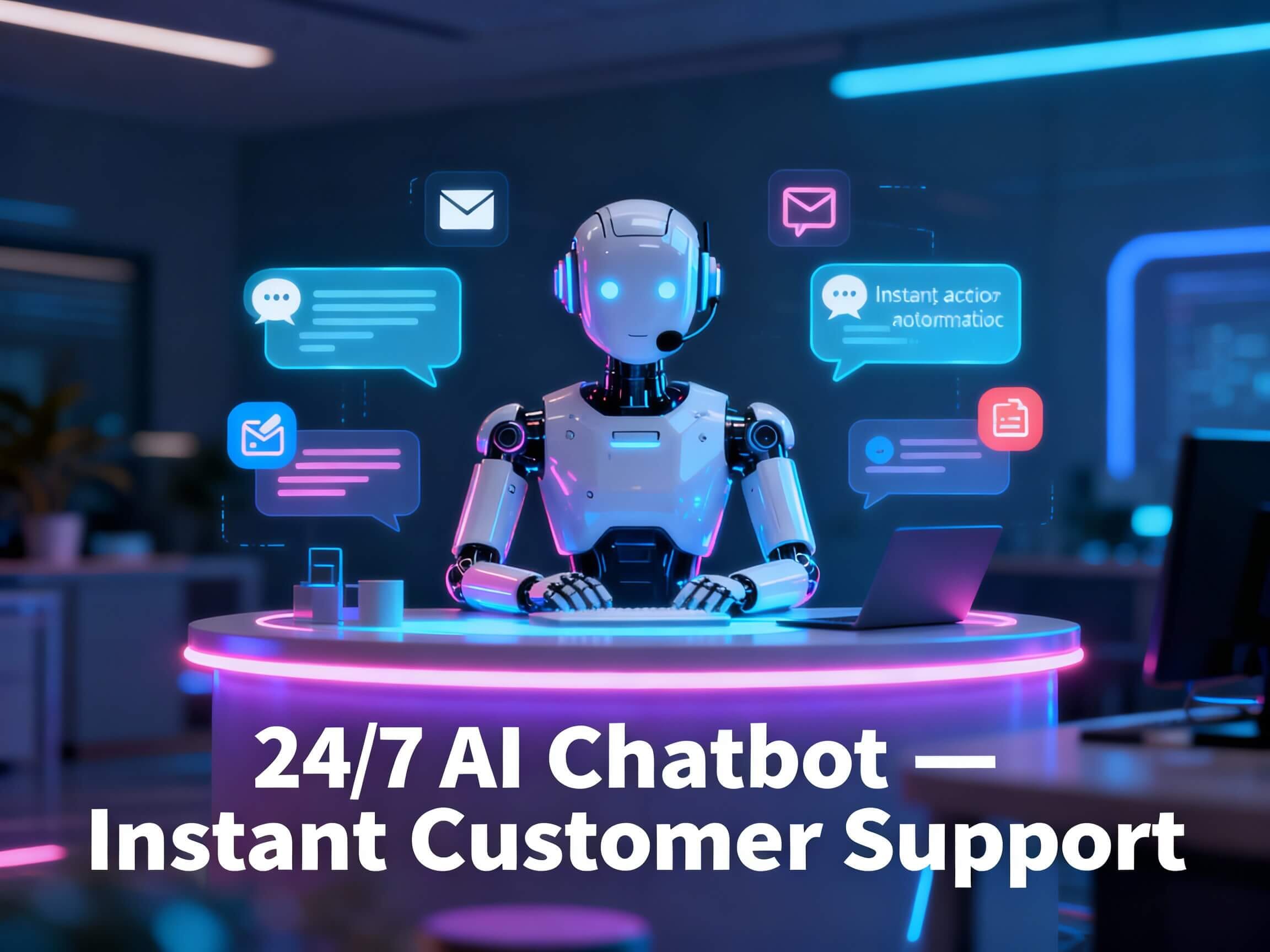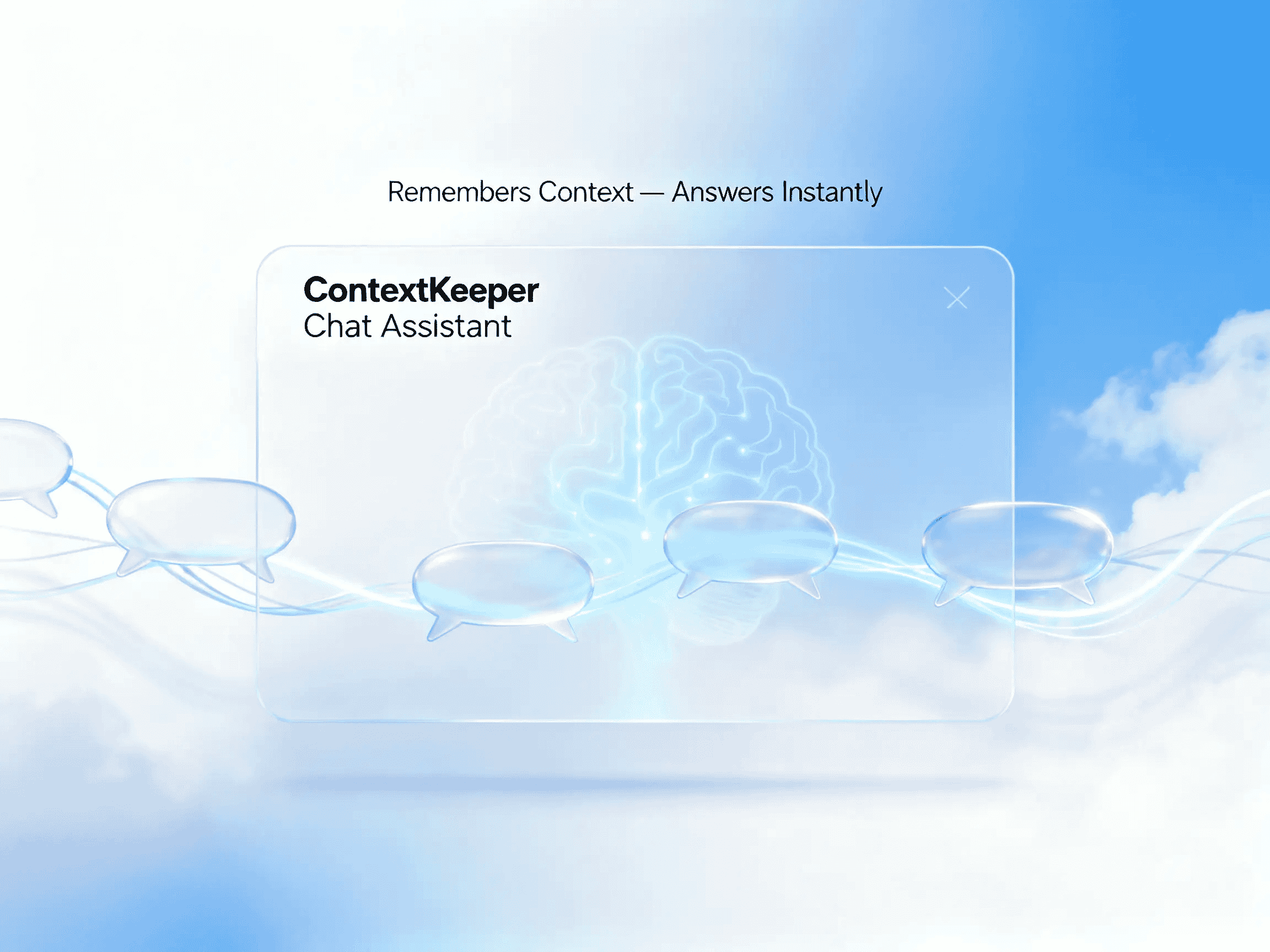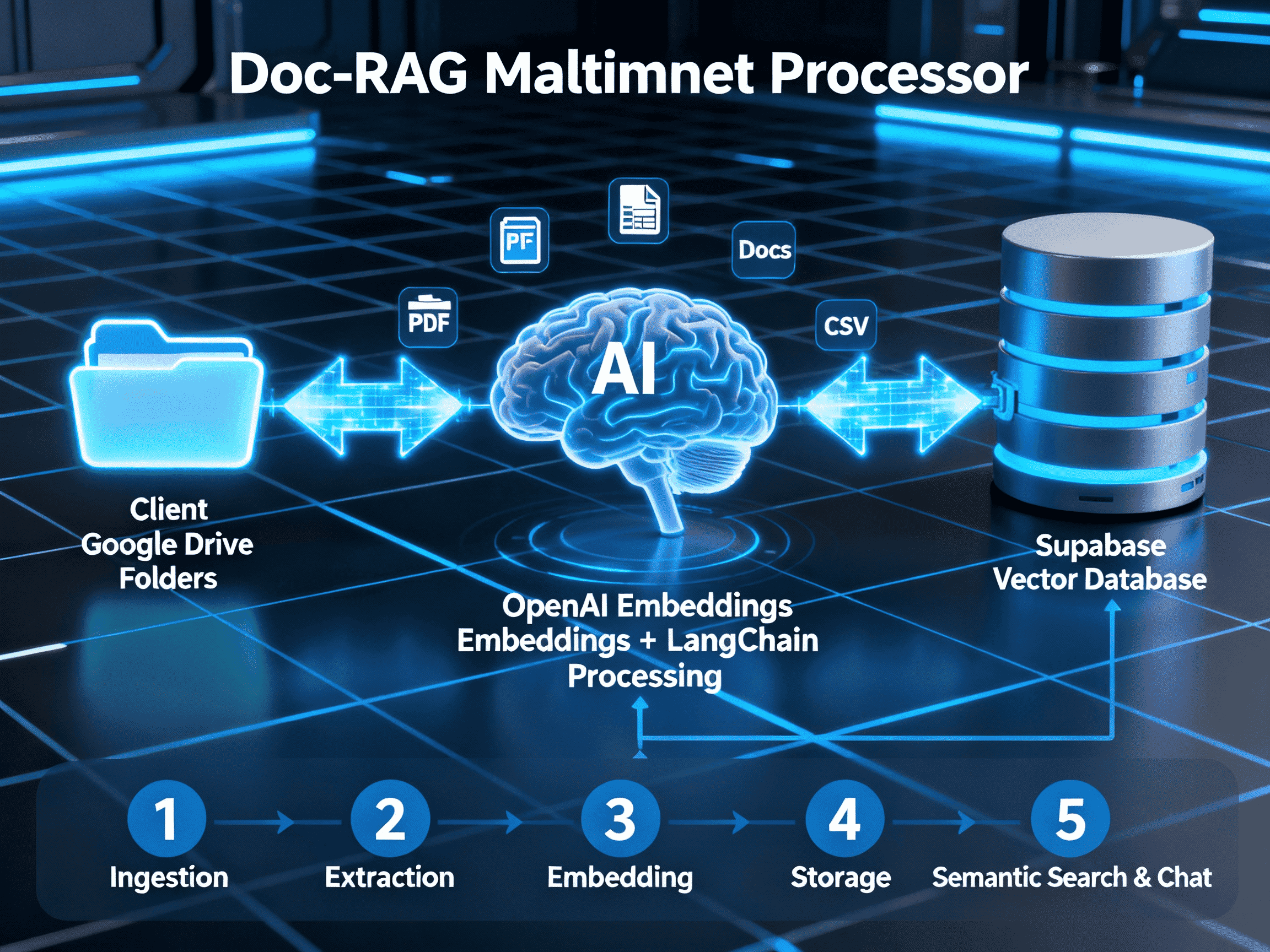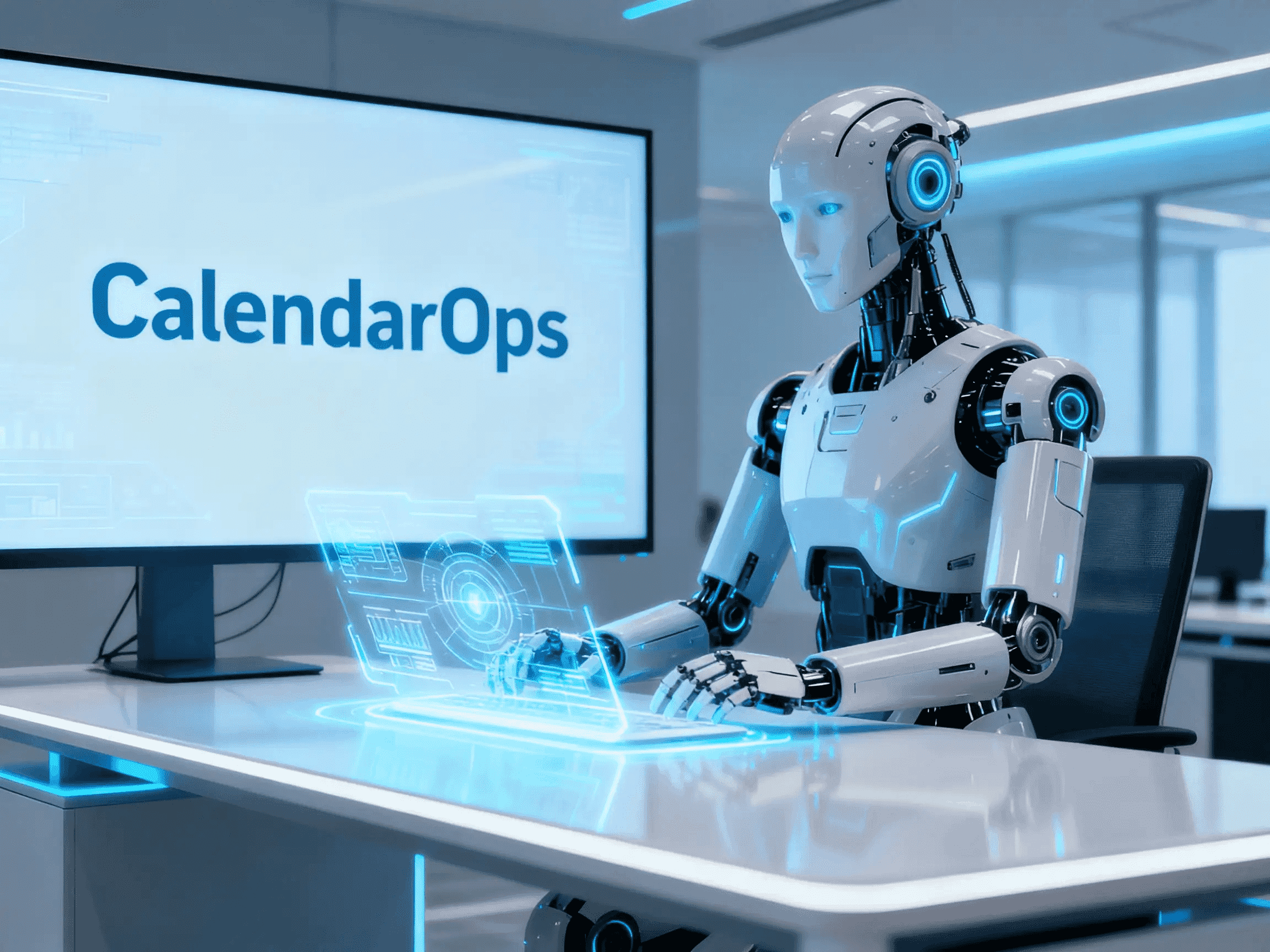
CalendarOps MCP Orchestrator
Turn chat requests into scheduled events and actions—automatically
Trusted by
Built on Google Calendar APIs with audited writes; MCP tool boundary for stability; GPT-4o only to structure requests—no shadow edits
Success Story
Microsoft employees saved up to 11 minutes per day after introducing AI assistants for task and meeting management
Integrates with
Problem
Coordinating meetings wastes time: unclear requests, missing fields, double bookings, and copy-paste errors. Tool changes require client updates and break existing integrations
Solution
Provide a stable MCP endpoint for scheduling and utilities. The agent interprets plain-language requests, validates details, and executes Google Calendar operations plus custom functions—without changing the client when tools change
Result
Fewer manual steps, consistent event data, reduced rescheduling, and faster confirmations—freeing teams from calendar admin
Use Cases
CalendarOps MCP Orchestrator provides a stable tool layer (MCP) that surfaces Google Calendar operations alongside custom functions (text transforms, quick data utilities). Your client or AI agent connects once and gains durable access to scheduling tools without code changes when tools evolve. Typical outcomes: fewer back-and-forths for scheduling, standardized event details, and faster follow-ups. The workflow uses OpenAI GPT-4o for natural-language parsing, MCP Servers to expose tools, and verified Google Calendar actions (search/create/update/delete). Teams reduce manual scheduling, eliminate double-booking errors, and keep calendars clean and auditable
Integrations
Connect to your existing tools seamlessly
Technology Stack
Automation
Automation
Infrastructure
Implementation Timeline
Calendar Connection & Credential Setup
~1–2 daysConnect Google Calendar API with proper OAuth scopes. Validate access permissions, test read/write operations, and confirm secure token handling
Event Template Configuration
~1 dayDefine standardized event titles, descriptions, and reminder templates to ensure consistent and compliant scheduling entries across teams
MCP Server Setup
~2 daysConfigure MCP Servers to expose Google Calendar and custom function endpoints. Ensure stable tool integration and authentication between components
Intent Mapping & Validation Rules
~2 daysMap natural-language client intents to calendar tool parameters. Implement validation rules for date/time formats, participants, and conflict resolution
QA & Edge Case Testing
~2–3 daysTest edge cases including recurring events, time zones, overlaps, and invalid data. Validate error handling and API reliability under different scenarios
Rollout & Monitoring
~2–3 daysDeploy production workflow with active logging and monitoring. Verify analytics for usage patterns, errors, and event-creation success rate
Support Included
Setup guide, validation checklist, sample prompts, rollback playbook