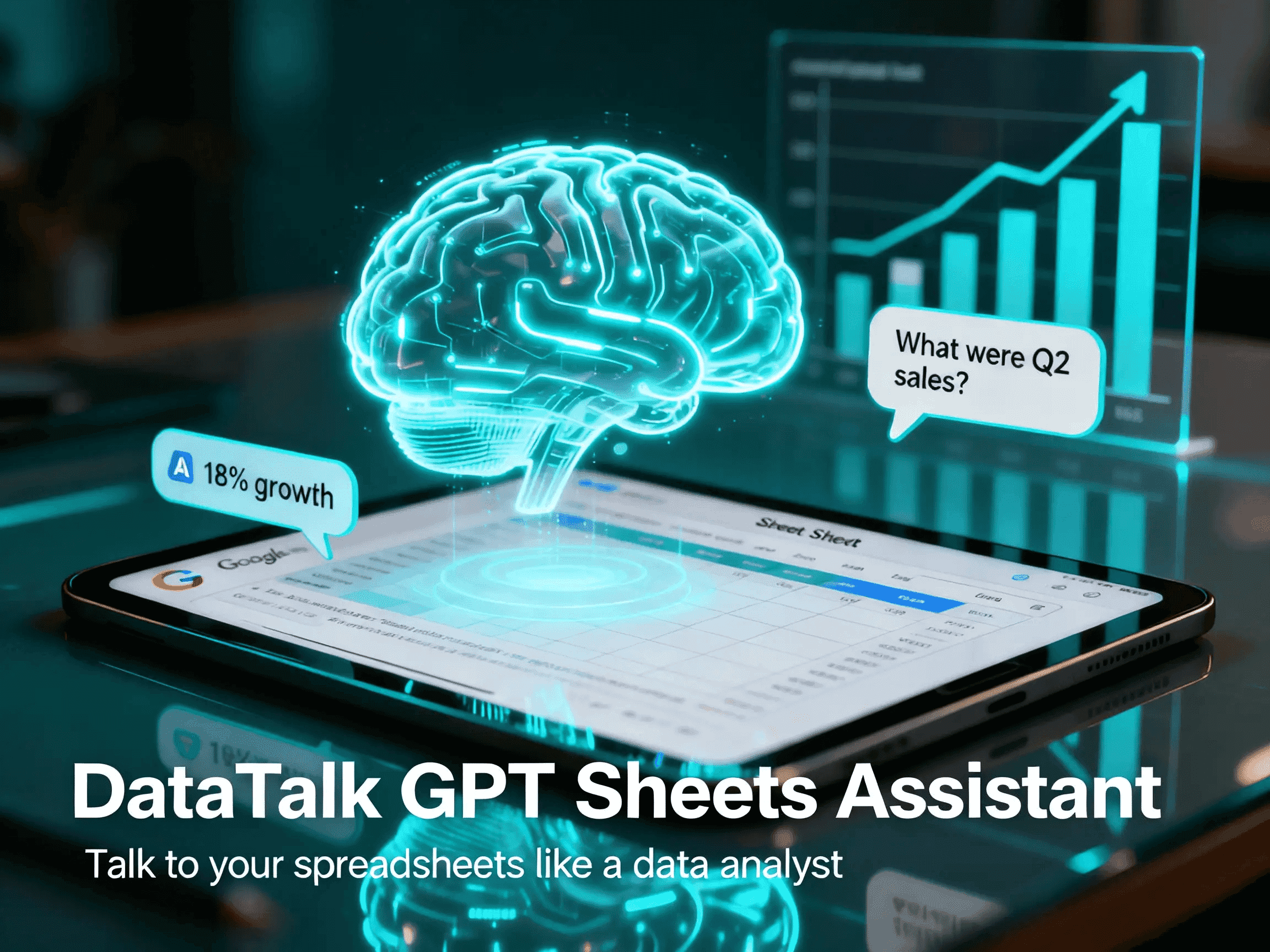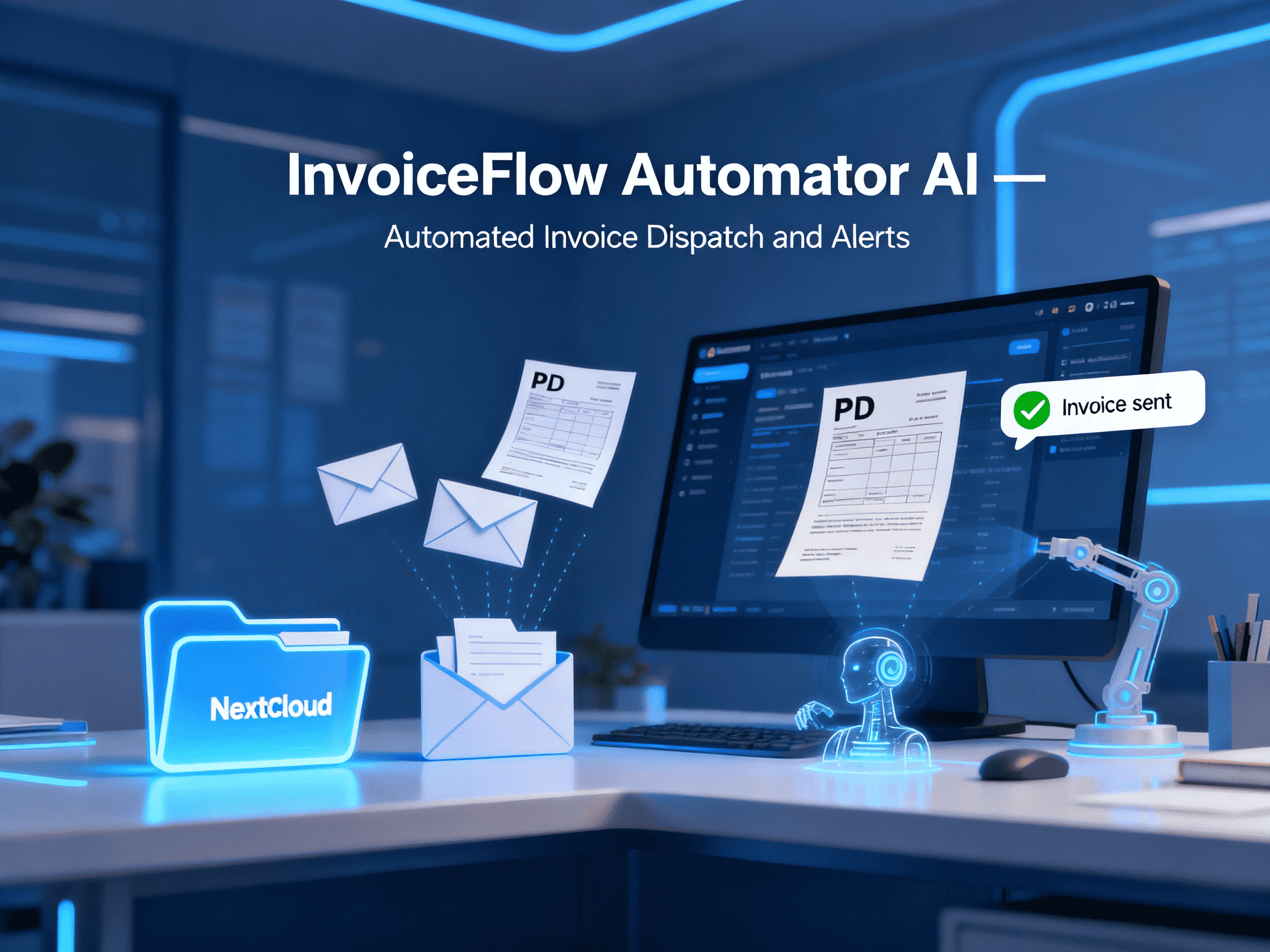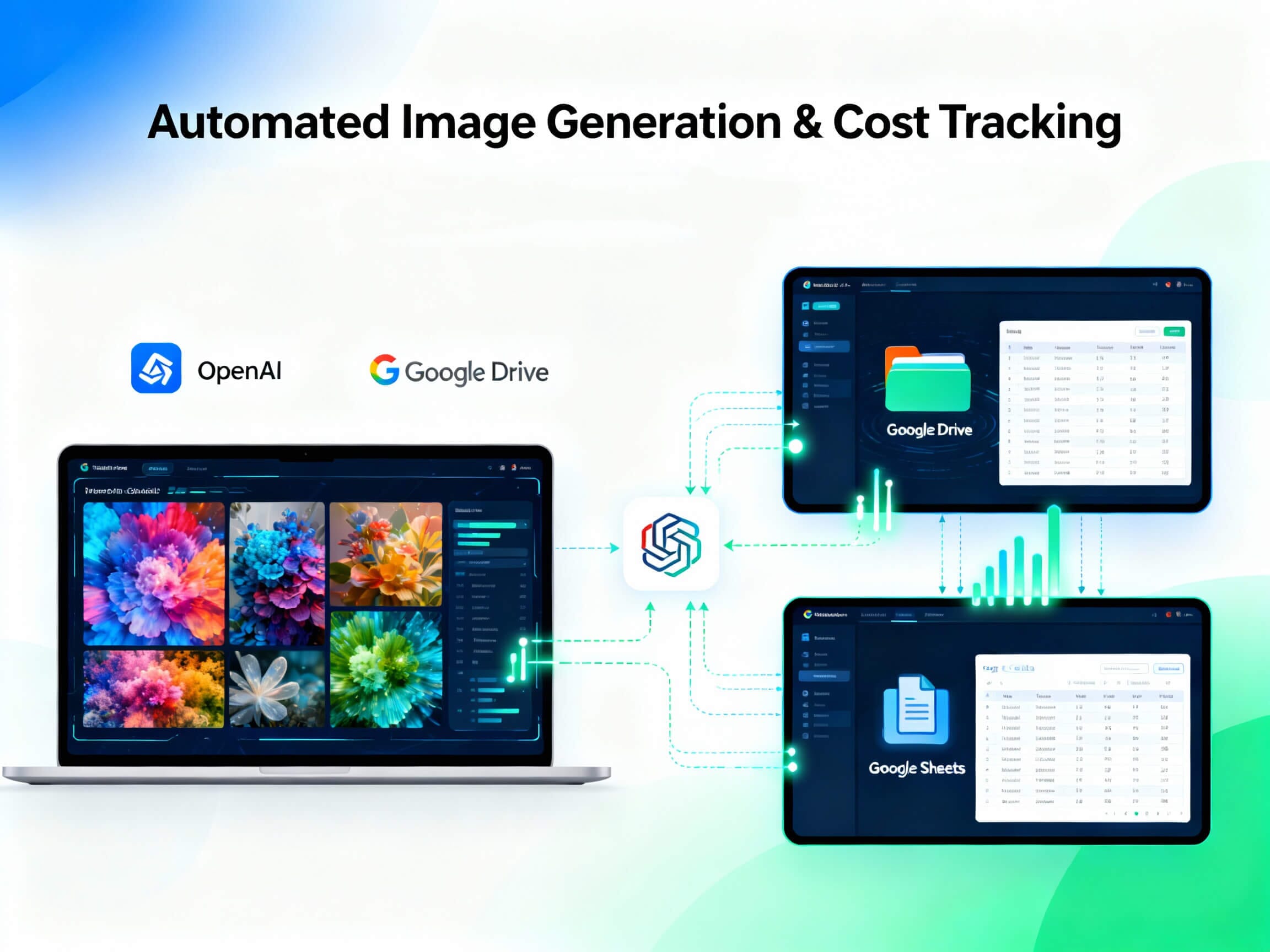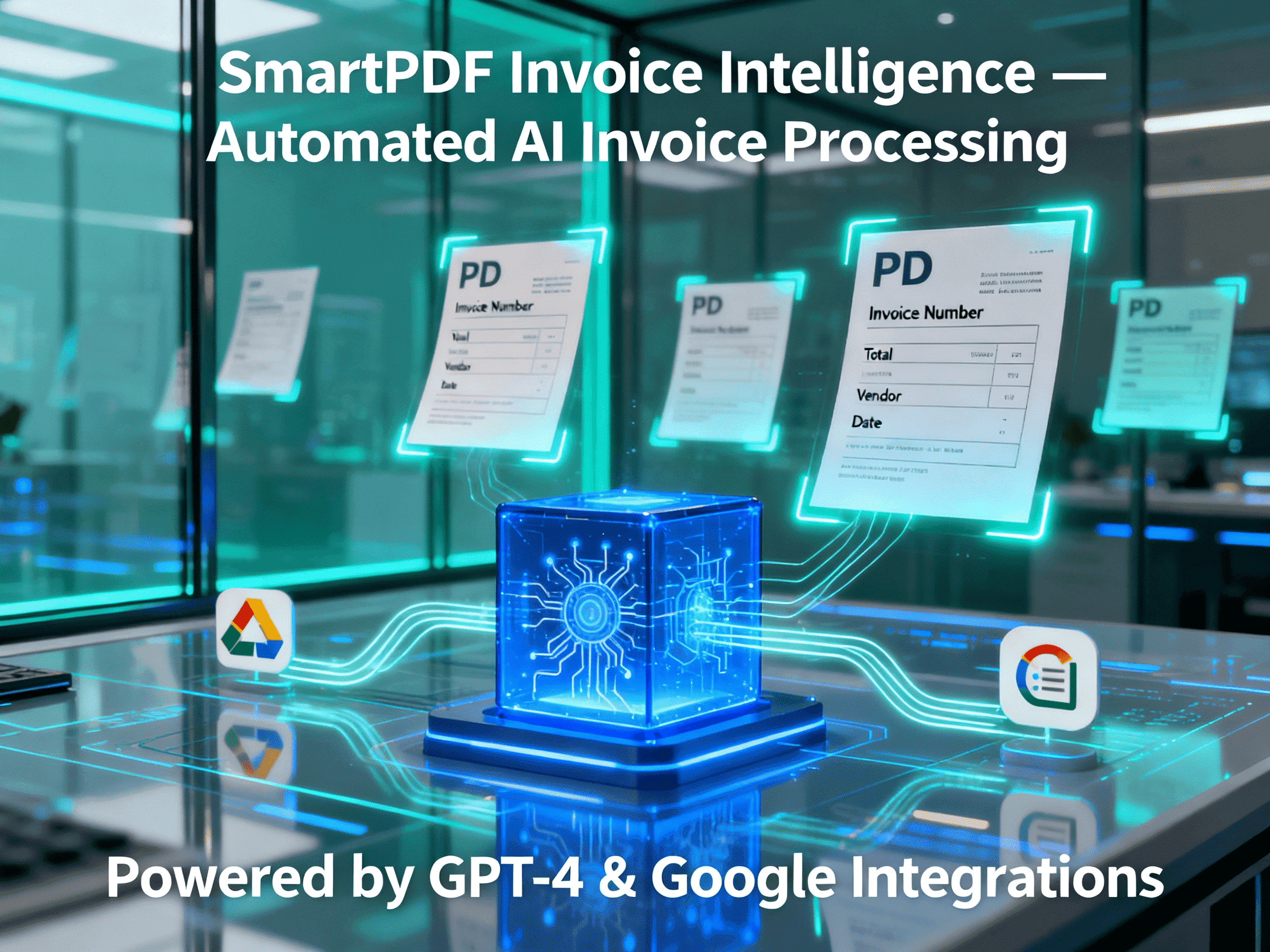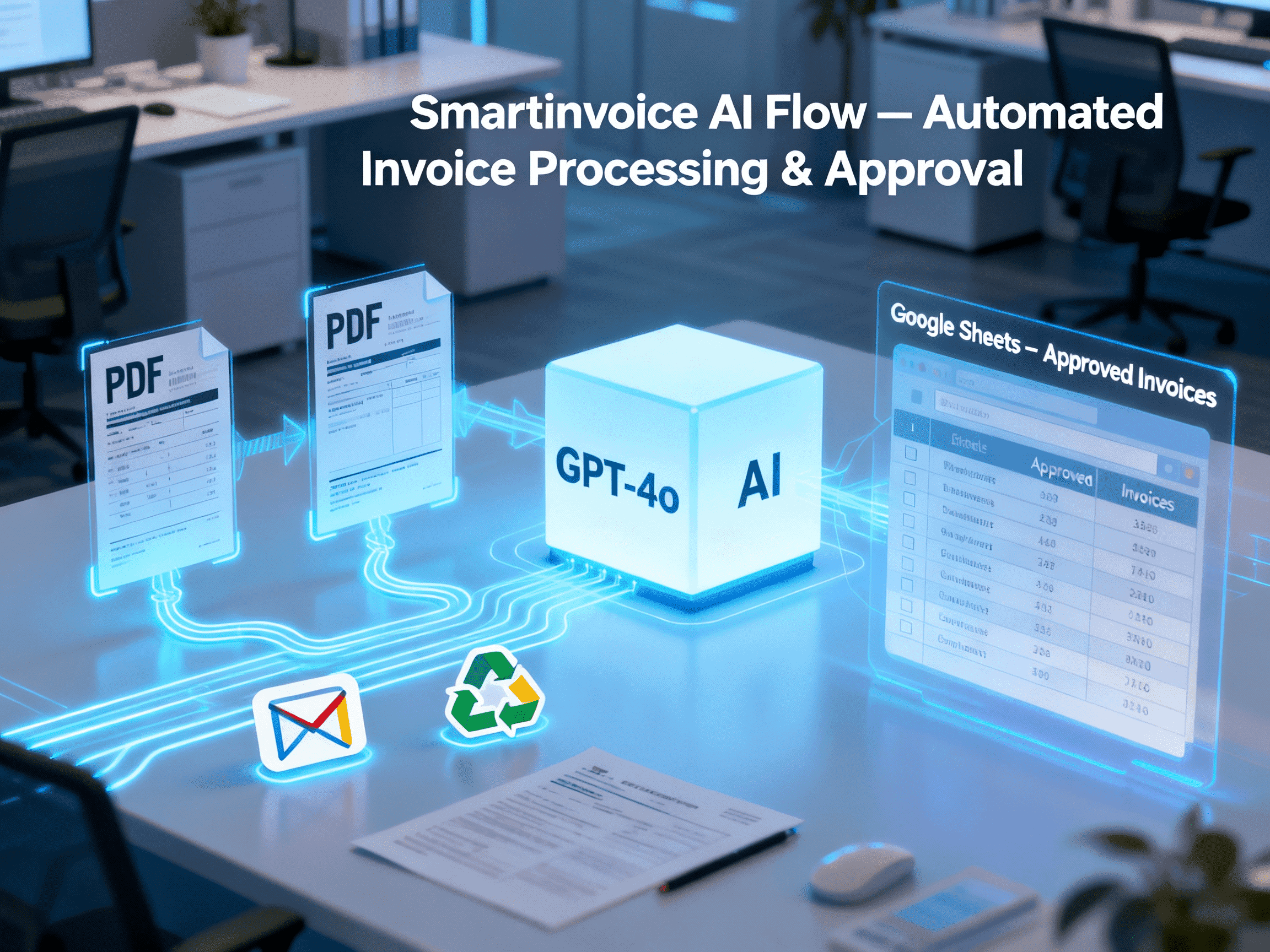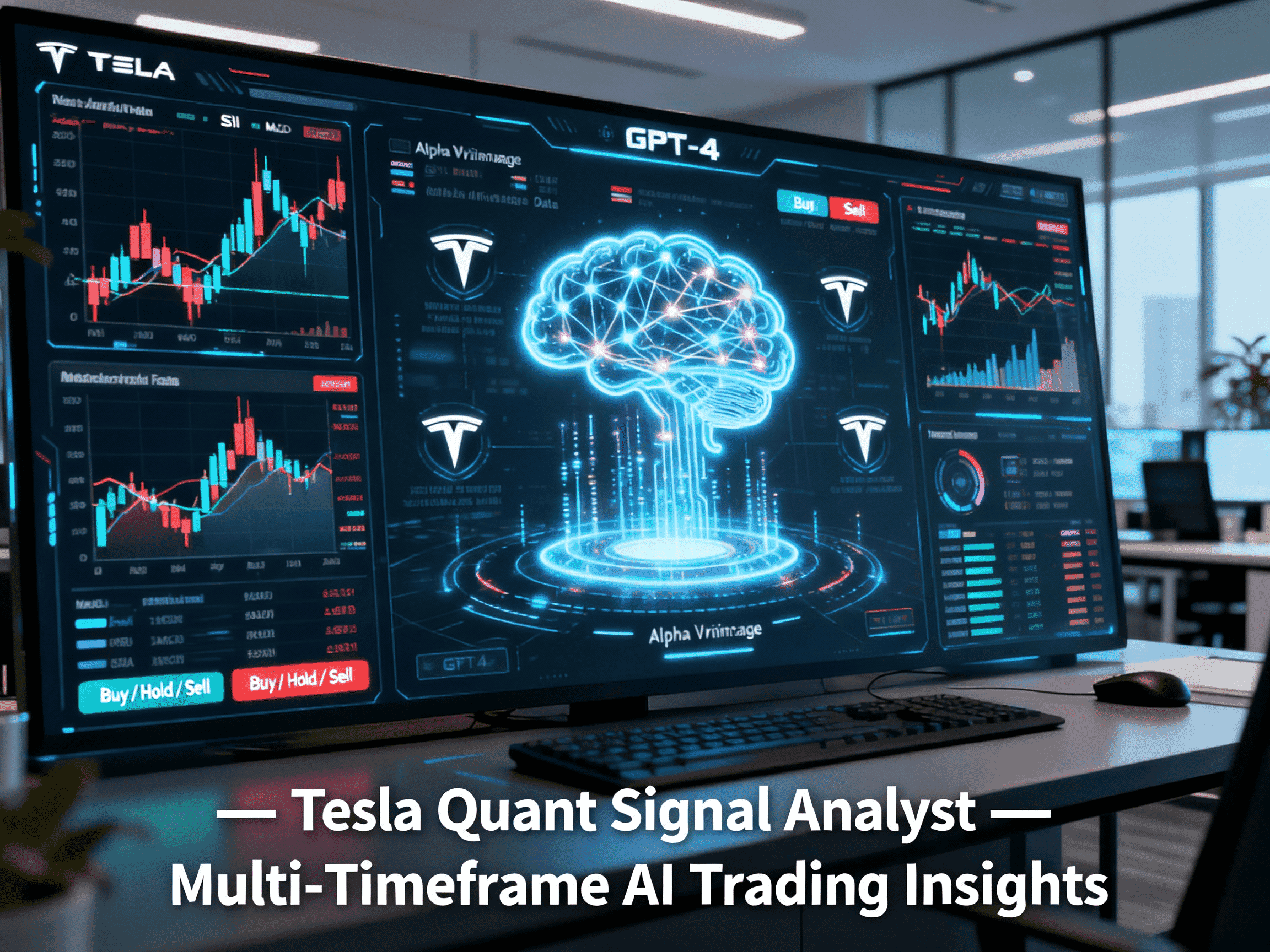Auto Categorise Outlook Emails AI
Automatically sorts and routes Outlook emails to reduce manual inbox management.
Trusted by
Built on Microsoft Outlook, Airtable and Monday.com platforms, aligning with widely adopted workflow and automation tools.
Success Story
San Diego Community College District reduced communication overhead by 40% after handling 70% of routine student inquiries via AI-powered classification/routing.
Integrates with
Problem
Teams in SEO and web operations routinely receive high volumes of unstructured emails—vendor requests, client leads, invoices, change-requests—all mixed in a single inbox. Manual triage, folder sorting and tracking of tasks is time-consuming, inconsistent and prone to oversight, leading to slower response times, missed opportunities and wasted team hours.
Solution
Our agent automates the full process of email handling: when a new email arrives in Outlook, the system sanitises content, applies AI-driven classification based on defined categories, moves the email into the correct folder and logs metadata into centralised tracking (Airtable/Monday.com). The result: structured routing, consistent logging, fewer missed tasks and faster turnaround.
Result
Users can expect marked reductions in time spent on email sorting, fewer missed contact tasks, faster routing of critical items, and improved team visibility over incoming email workflows—freeing up staff to focus on value-adding work.
Use Cases
In digital operations, volume of incoming emails can overwhelm teams responsible for SEO, web operations and contact workflows. The Auto Categorise Outlook Emails with AI agent integrates with Microsoft Outlook to automatically inspect incoming emails, sanitise sensitive content, apply rule-based and AI-driven categorisation (e.g., Invoice, Lead, SEO Request, Client Contact), and then either move the email to the correct folder or trigger downstream workflows in Airtable or Monday.com (or equivalent). By shifting the burden of sorting and routing away from team members, your operations become faster, more accurate and more consistent. For SEO/web-ops teams this means no more manual inbox triage, fewer missed opportunities or requests, improved auditability of contact tasks, and the ability to focus on high-value work rather than email noise. The agent supports shared visibility, filtering of low-priority messages, consistent tagging and structured output with metadata for reporting and transparency.
Integrations
Connect to your existing tools seamlessly
Technology Stack
Automation
Automation
Infrastructure
Implementation Timeline
Kick-off Session
1 daymap email flows and folders
Setup & Integration
3 daysconnect Outlook, deploy AI logic, configure Airtable/Monday.com
Pilot & Validation
2 daystest with live email streams, verify classification accuracy and routing
Roll-out & Training
1 daydeploy to full team and train users
Handover & Optimisation
0.5 dayreview performance, fine-tune rules
Reference Sources