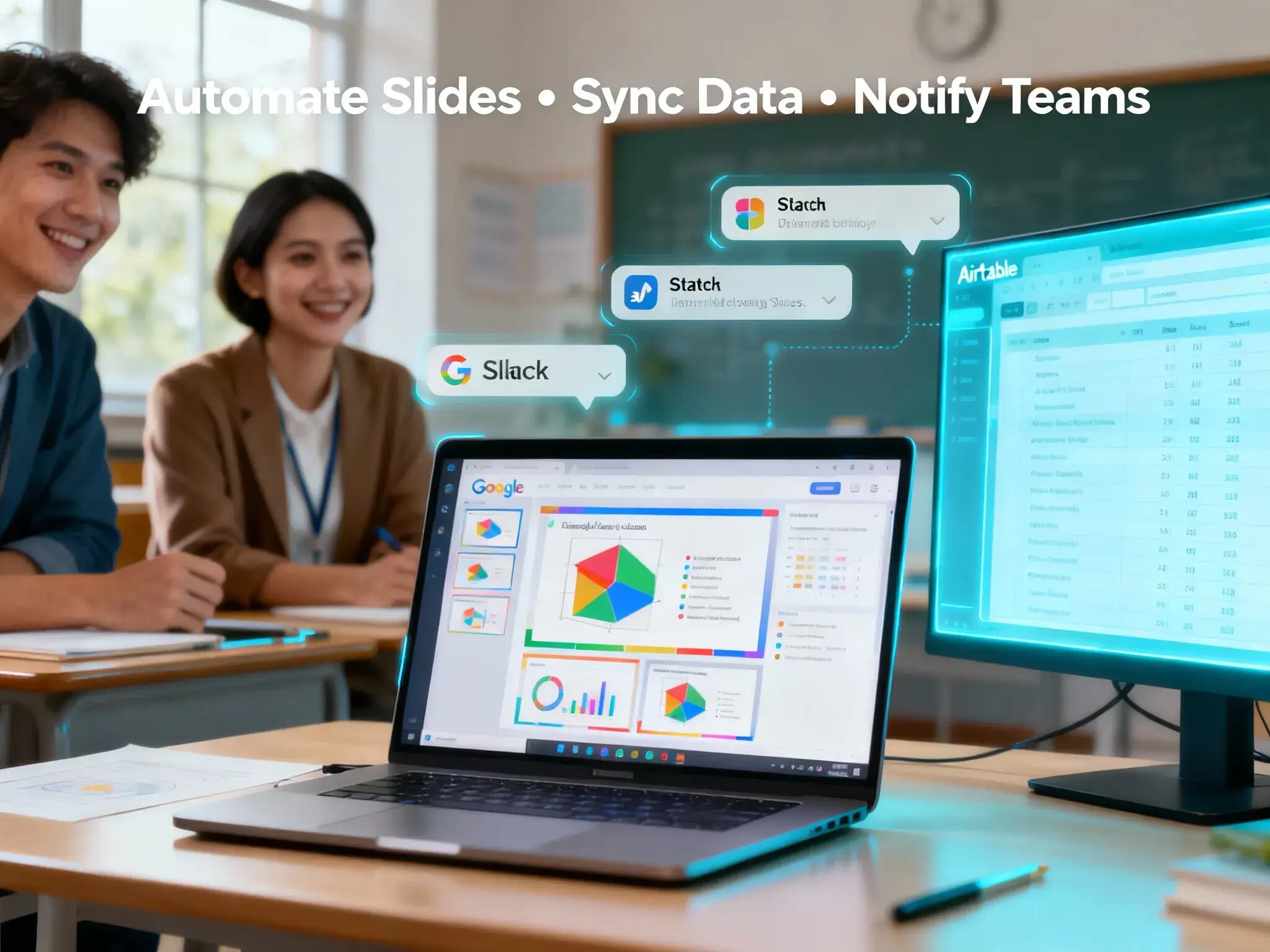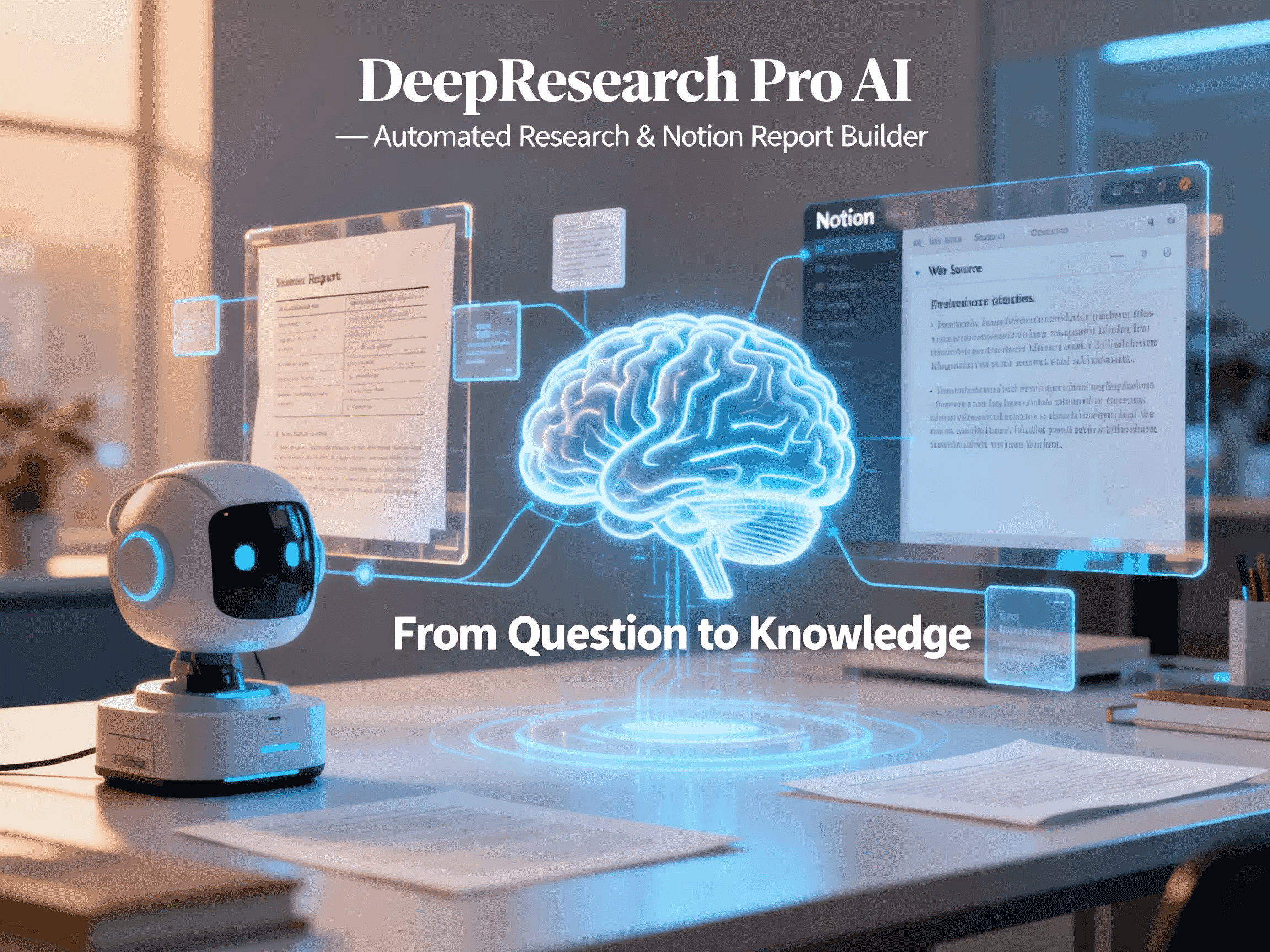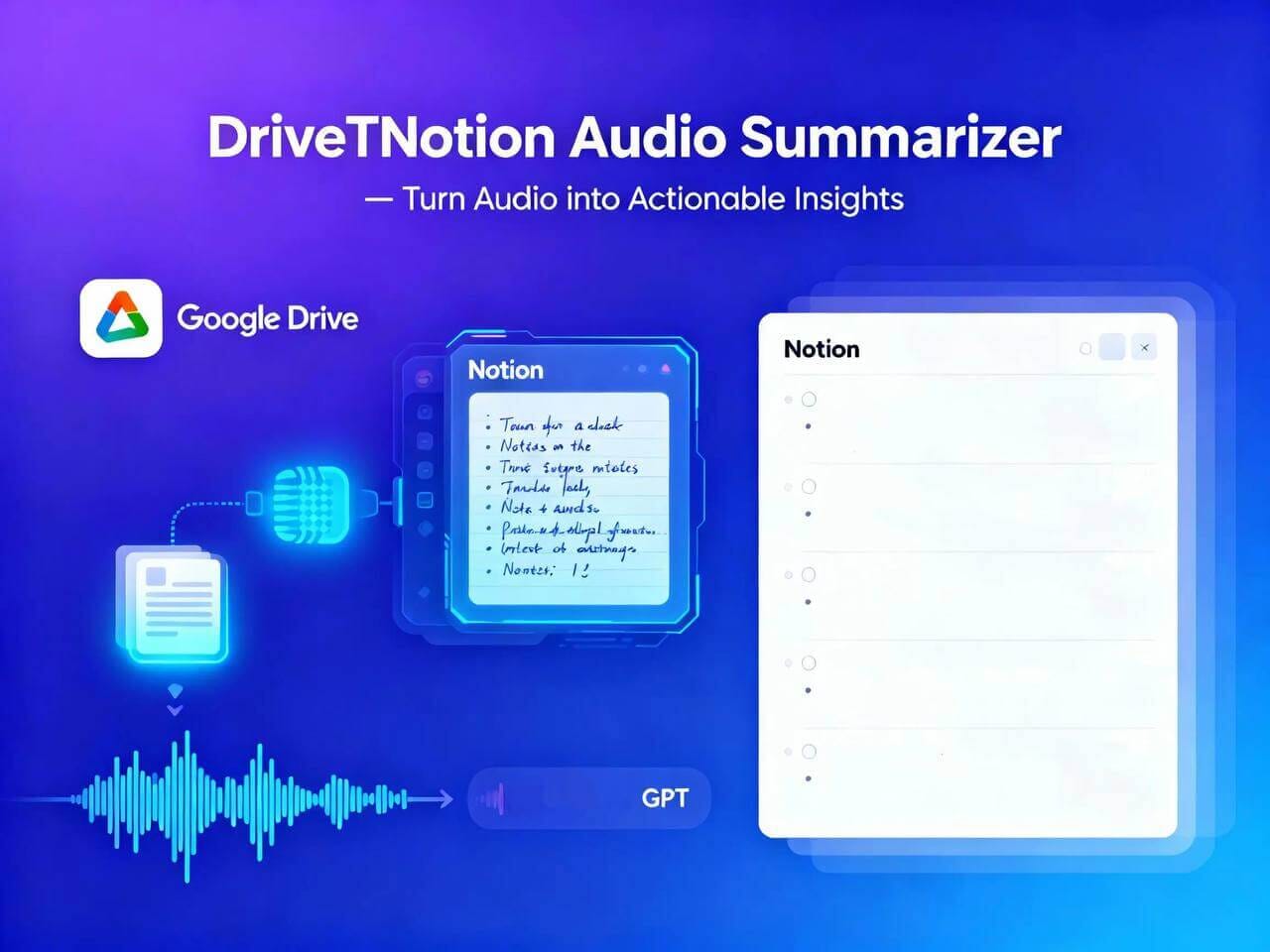TeleResearch Navigator
Instant, sourced research answers delivered in Telegram
Trusted by
Enforces “sources-only” summaries, shows links, uses rate-limited APIs, and logs queries/responses for easy review
Success Story
NatWest handled 10.8 million customer queries in 2023 via its digital assistant
Integrates with
Problem
Research via chat is fast—but answers are often unsourced or outdated. Teams waste time switching apps, rewriting vague questions, and verifying claims manually
Solution
The agent clarifies the user’s query, searches the live web, and returns a structured summary with links only from retrieved sources. It keeps results concise, comparable, and citation-first—right inside Telegram
Result
Faster fact-finding, fewer context switches, and decision-ready briefs with auditable links—improving speed and confidence in everyday research
Use Cases
TeleResearch Navigator turns Telegram into a focused research space. Users message a question; the agent refines intent with a reasoning model, runs live web searches, and returns a clean, sourced summary with links and key takeaways. It enforces “evidence-only” outputs based on retrieved pages, avoids speculation, and preserves citations for auditability. The workflow uses DeepSeek R1 for query reformulation and short-term memory, GPT-4o mini for synthesis, and SerpAPI for up-to-date search results. Teams use it for rapid product checks, technology scans, vendor comparisons, and decision briefs—directly in chat, with consistent structure and traceable sources
Integrations
Connect to your existing tools seamlessly
Technology Stack
Automation
Automation
Infrastructure
Implementation Timeline
Bot Setup & Credentials
~1 dayCreate the Telegram bot via BotFather, connect API credentials for OpenAI, DeepSeek, and SerpAPI. Verify webhook configuration and environment security
Prompt & Policy Configuration
~1 daySet up “sources-only” output rules and refine AI prompts to ensure evidence-based responses with accurate citation formatting
SerpAPI Setup & Search Tuning
~1–2 daysConfigure SerpAPI keys, apply site/domain filters, and test search parameters for relevance, freshness, and accuracy
Response Template Design
~1 dayDefine message formatting templates including bullets, links, and pros/cons sections for clear, structured answers inside Telegram
QA, Safety & Rate Limit Checks
~2 daysTest with real queries, validate result accuracy and safety. Apply rate limits, error handling, and ensure responsible AI output
Rollout, Logging & Analytics
~2–3 daysDeploy to production, enable detailed logging, and connect analytics to monitor performance, response times, and usage trends
Support Included
Quick-start guide, prompt templates, safety policy examples, and domain allow/deny lists