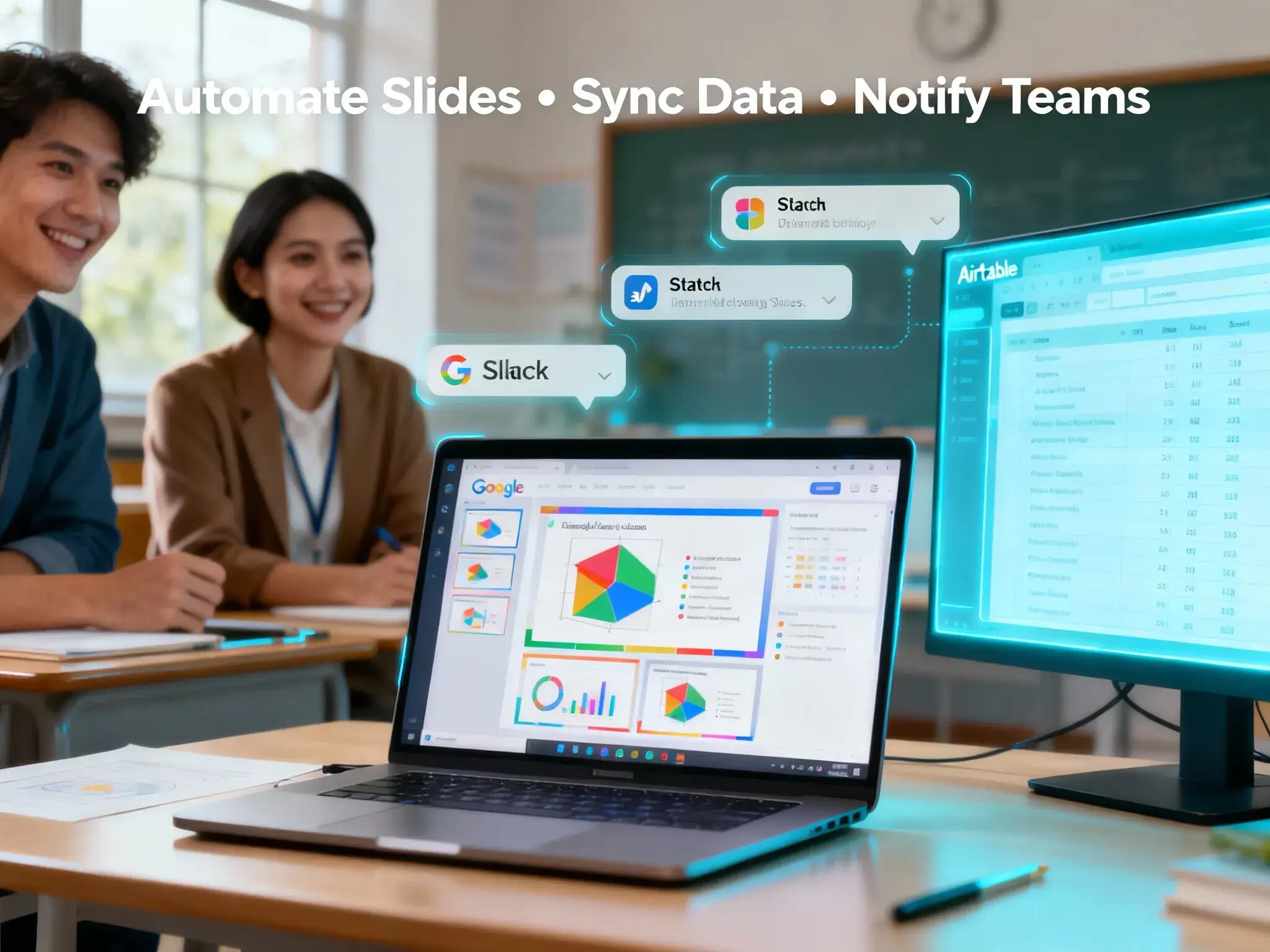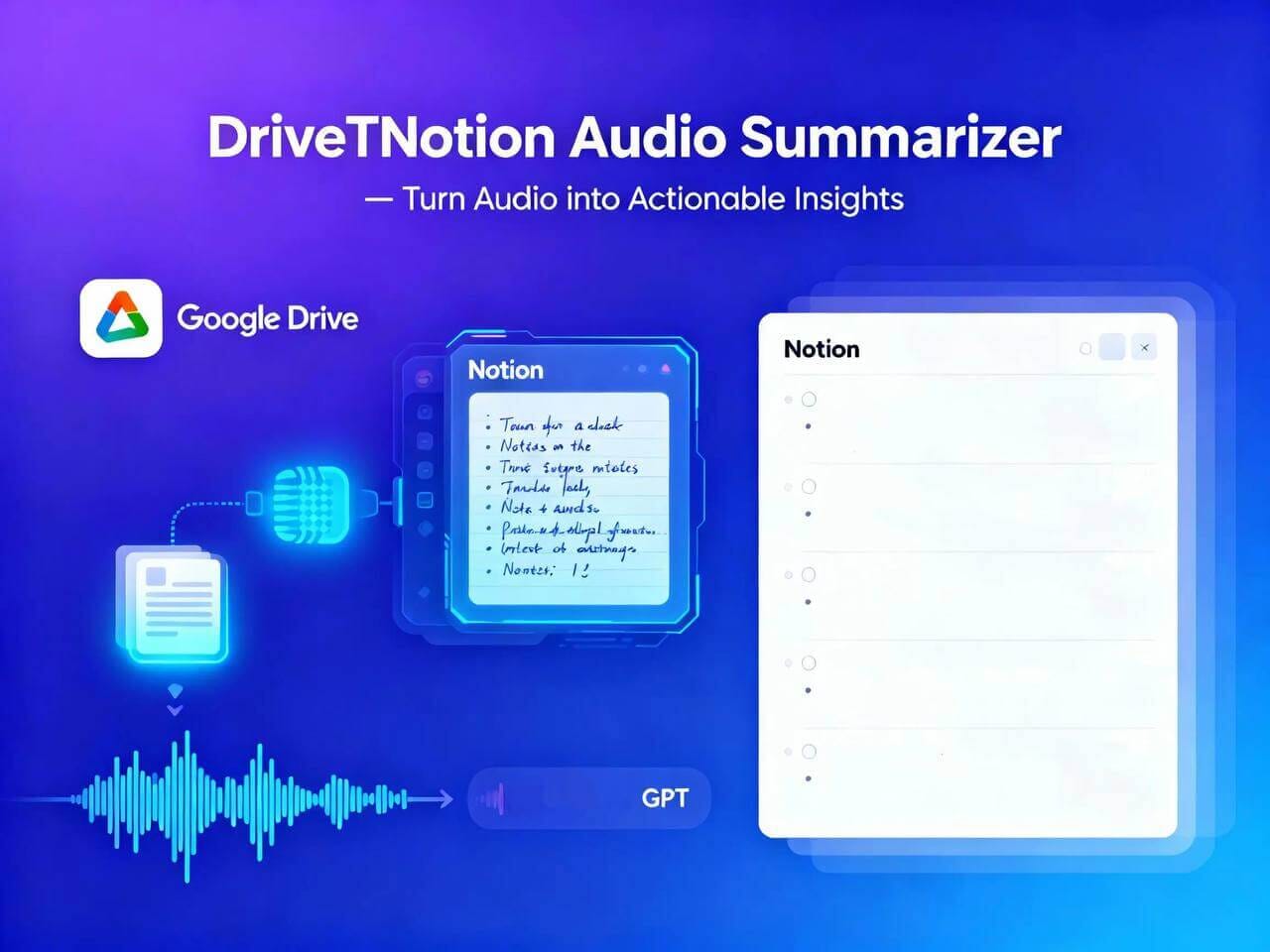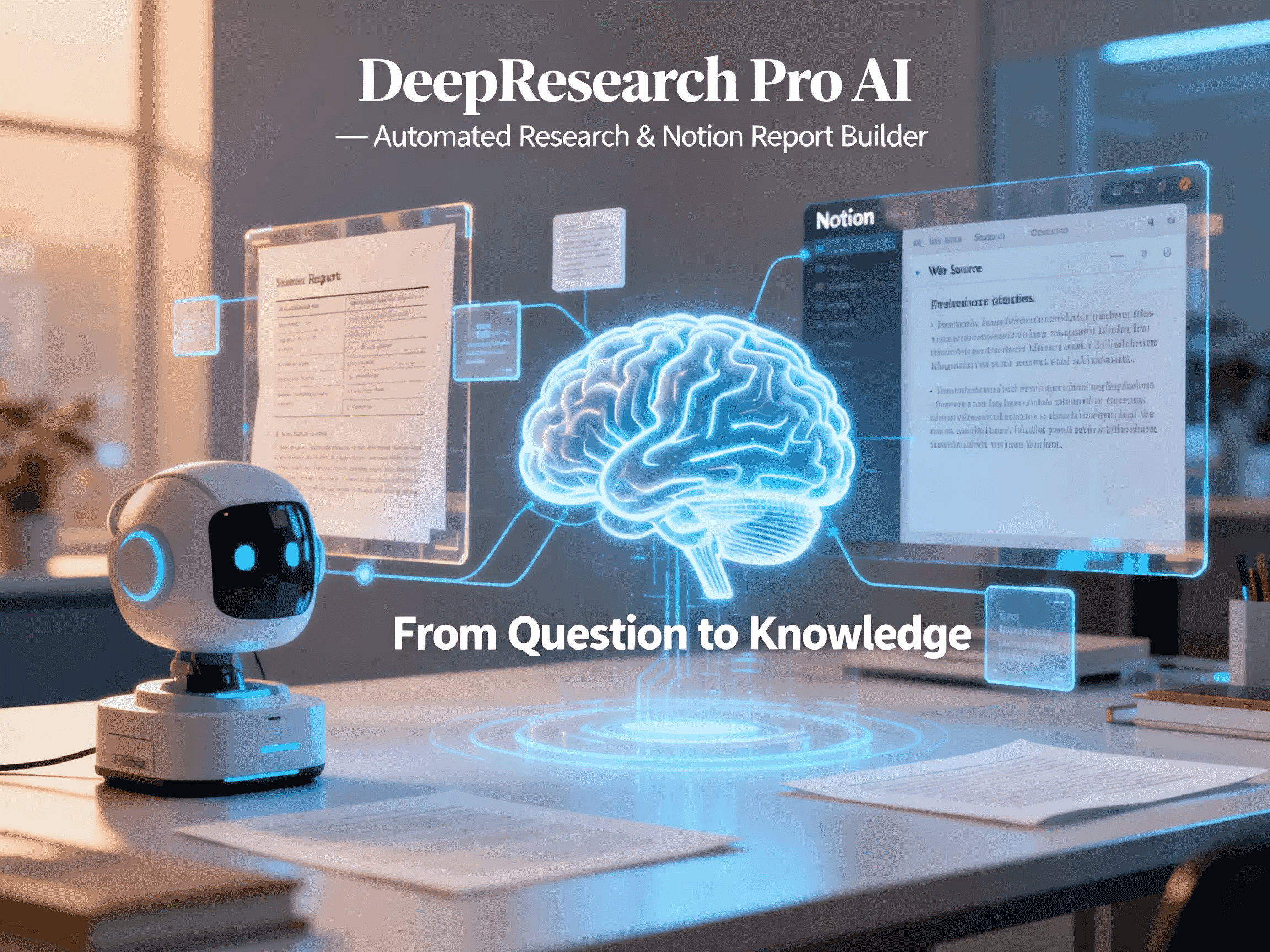
DeepResearch Pro AI
Transforms raw questions into structured research reports published directly in Notion
Trusted by
Built on GPT-4o, Claude 3.5 Sonnet, and Google Gemini with secure Notion API integration. Similar AI knowledge systems power Fortune 500 research automation
Success Story
Deloitte UK tripled internal use of its AI knowledge assistant “PairD,” reaching 75% adoption and generating 1.1M prompts — showing measurable impact of AI-based research automation
Integrates with
Problem
Research and documentation workflows are slow and fragmented — professionals spend hours searching, summarizing, and formatting findings before producing a usable report
Solution
DeepResearch Pro AI automates the research lifecycle. It clarifies user intent, searches trusted sources, extracts insights, writes a coherent report, and exports it to Notion — all in one seamless workflow
Result
Delivers ready-to-publish research in minutes, reduces manual workload by 80%, and ensures accuracy through AI cross-verification and structured synthesis
Use Cases
DeepResearch Pro AI streamlines knowledge work by automating the entire research cycle — from defining a topic to delivering a structured, formatted report in Notion. The agent uses GPT-4o and Claude 3.5 for reasoning and synthesis, Tavily API for real-time information retrieval, and Gemini for HTML-to-Notion block conversion. It clarifies research intent, creates targeted search queries, analyzes multiple sources, and compiles insights into a comprehensive document with citations. Each report is formatted for readability and automatically saved to Notion, ensuring transparent and accessible knowledge management. Ideal for analysts, students, strategists, or teams needing quick, evidence-based insights — without repetitive manual searching or formatting
Integrations
Connect to your existing tools seamlessly
Technology Stack
Automation
Automation
Infrastructure
Implementation Timeline
Connect APIs
0.5–1 dayLink OpenAI (GPT-4o), Tavily, and Notion accounts via secure API keys. Verify access permissions and Notion database connections
Customize Prompts
2–3 hDefine research tone, level of detail, and report structure. Add citation formatting and Notion block style preferences
Run Test Report
2–3 hGenerate a sample report to validate query logic, information extraction, and correct conversion into Notion blocks
Deploy Workflow
2–3 hActivate the automation via webhook or chatbot integration to generate reports from user queries automatically
Monitor & Optimize
2–3 hTrack report logs in Notion, review accuracy, and refine prompts or search parameters for consistent high-quality output
Support Included
Includes setup guide, template prompts, Notion database schema, and onboarding documentation