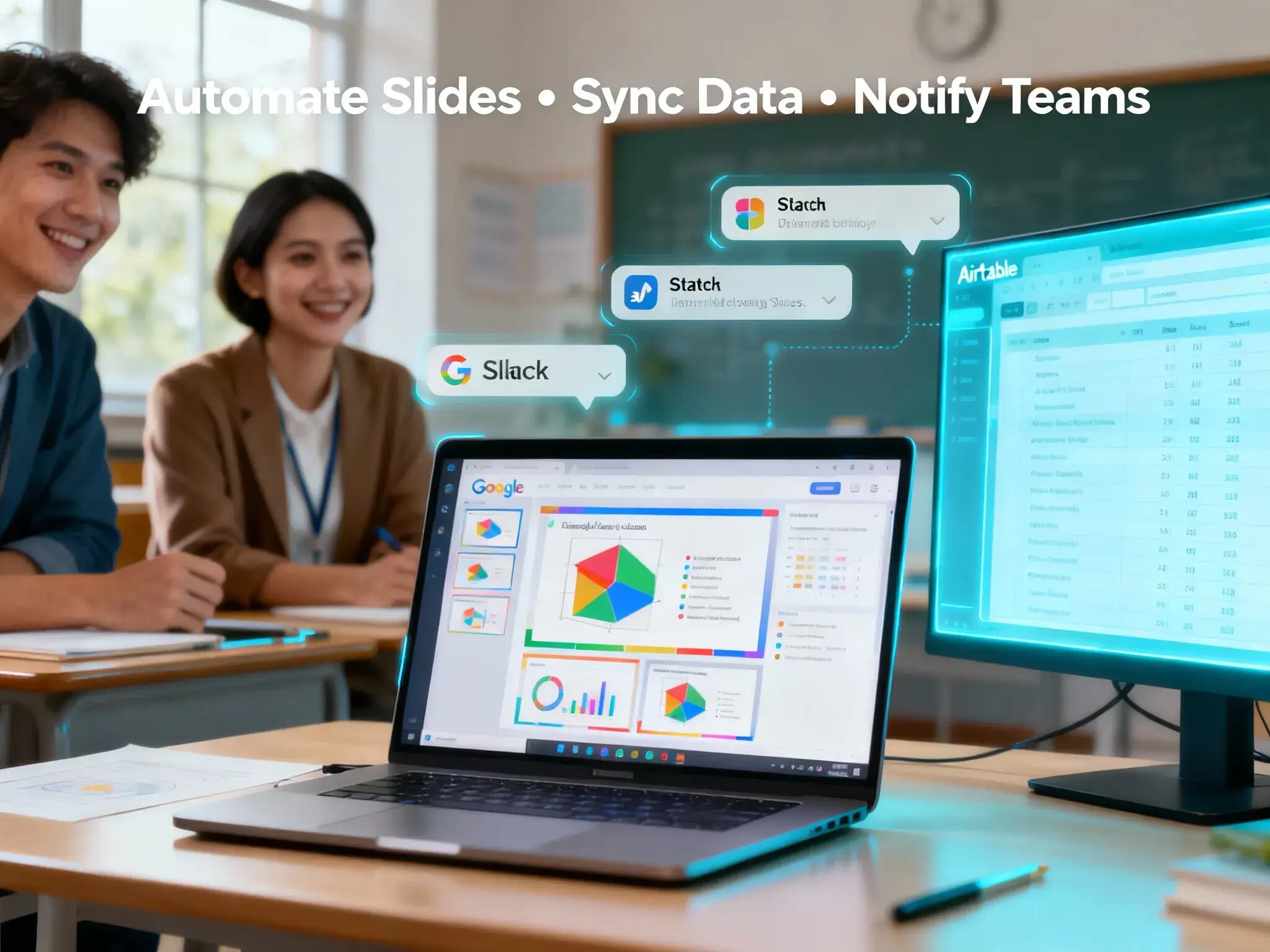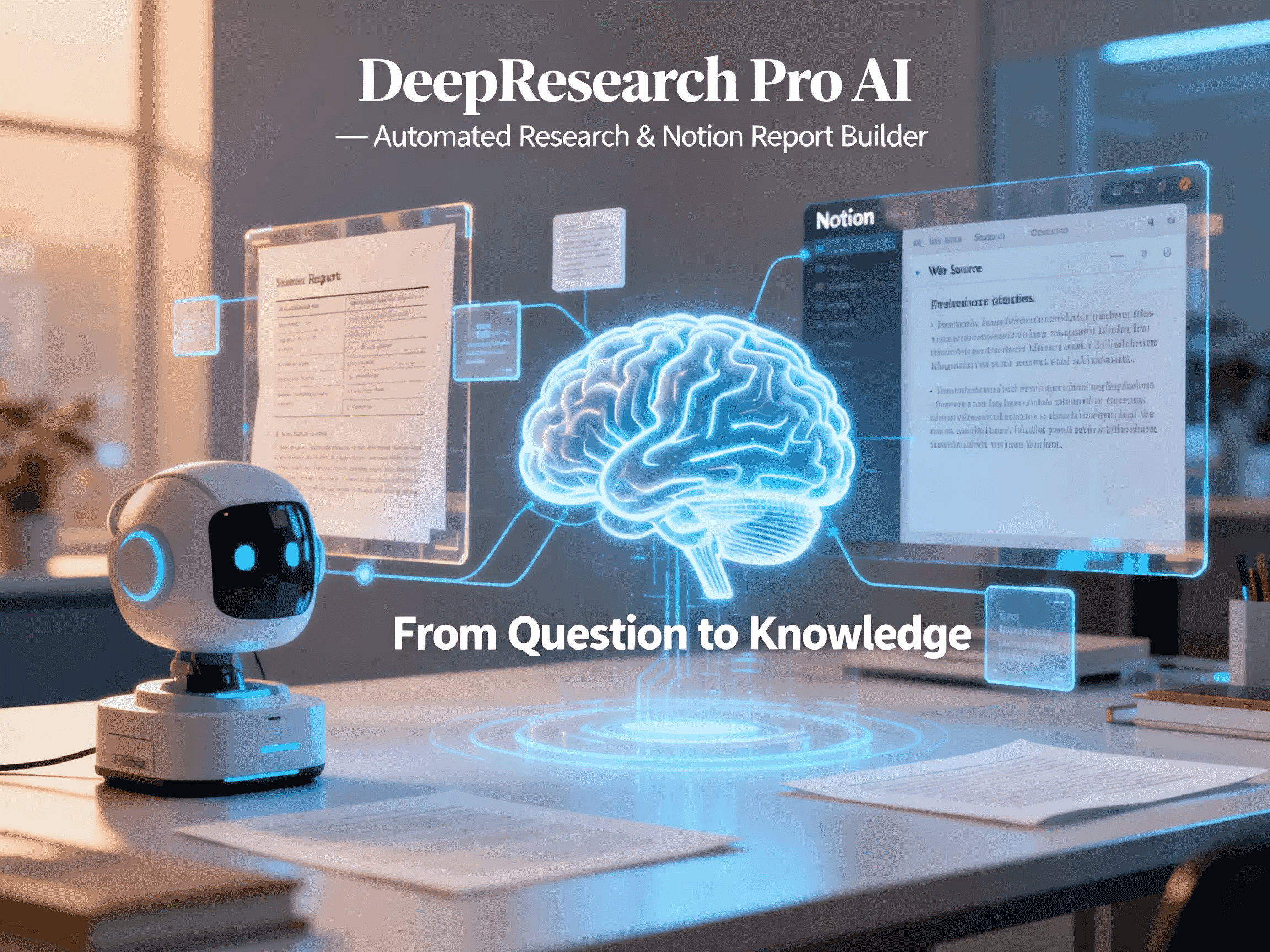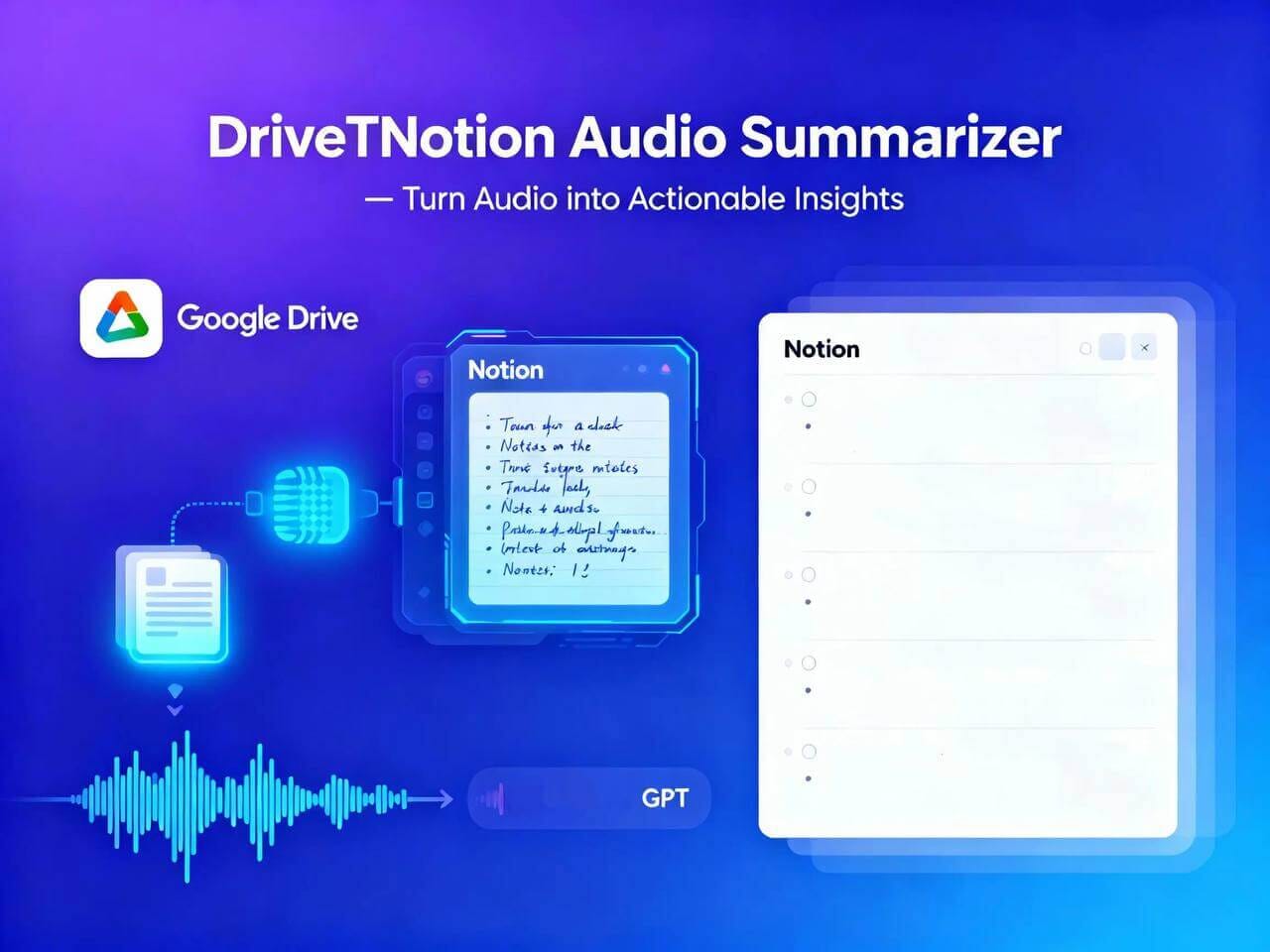Automatic Gmail Email OpenAI and Gmail API
Automatically categorises incoming Gmail messages for educators, freeing up time for teaching instead of inbox‑triage.
Trusted by
Based on proven AI‑driven email classification workflows and automation best‑practices used in service and educational sectors.
Success Story
Highline College automated its student‑support email workload, achieving a 75% reduction in emails, calls and in‑person visits for application‑status inquiries.
Integrates with
Problem
Educators and academic operations staff receive a high volume of varied emails—from student questions, content submissions, research collaboration invites, to admin notices. Sorting, categorising and routing these manually is non‑value‑adding, time‑consuming, and prone to delays or mis‑routing.
Solution
This agent automates the email‑triage workflow: connecting to Gmail, triggering on new messages, using OpenAI classification to determine category, assigning or suggesting appropriate Gmail labels, and initiating follow‑on actions (folder move, forwarding, creating tasks). You spend less time managing the inbox and more time focusing on teaching, curriculum, coaching or content strategy.
Result
Users can expect to reduce manual inbox‑triage time by approximately 50 %, increase accuracy of label‑assignment and routing, and reduce average time from message arrival to action from hours to under one hour in many cases.
Use Cases
Educators, instructional staff and academic operations teams often face a constant stream of incoming emails—student inquiries, guest‑lecturer requests, administrative notifications, content submissions, collaboration offers. Manually reading, categorising and routing these messages eats into time that could be spent teaching, coaching or planning curriculum. This agent addresses that by integrating with your Gmail inbox (via Gmail API) and leveraging OpenAI’s natural‑language models to automatically classify each message into meaningful educational categories (such as “Student Inquiry”, “Content Submission”, “Partnership Request”, “Admin Task”). Once classified, the agent applies or suggests labels, moves messages to appropriate folders, triggers downstream tasks or forwards to relevant team members. The result: your inbox becomes organised, high‑value messages are highlighted quickly, and you reclaim time previously spent on manual inbox management. Ideal for language‑schools, tutoring businesses, university course co‑ordinators or research teams—anyone where email volume and diversity distract from core teaching or content‑creation work.
Integrations
Connect to your existing tools seamlessly
Technology Stack
Automation
Automation
Infrastructure
Implementation Timeline
Inbox Connect
1 dayconnect Gmail, set trigger
AI Category Setup
2 daysdefine labels/categories & integrate classification
Workflow Routing
1 daycreate routing rules and dashboard logging
Pilot & Handoff
1 dayrun live, monitor performance, refine and hand over
Reference Sources