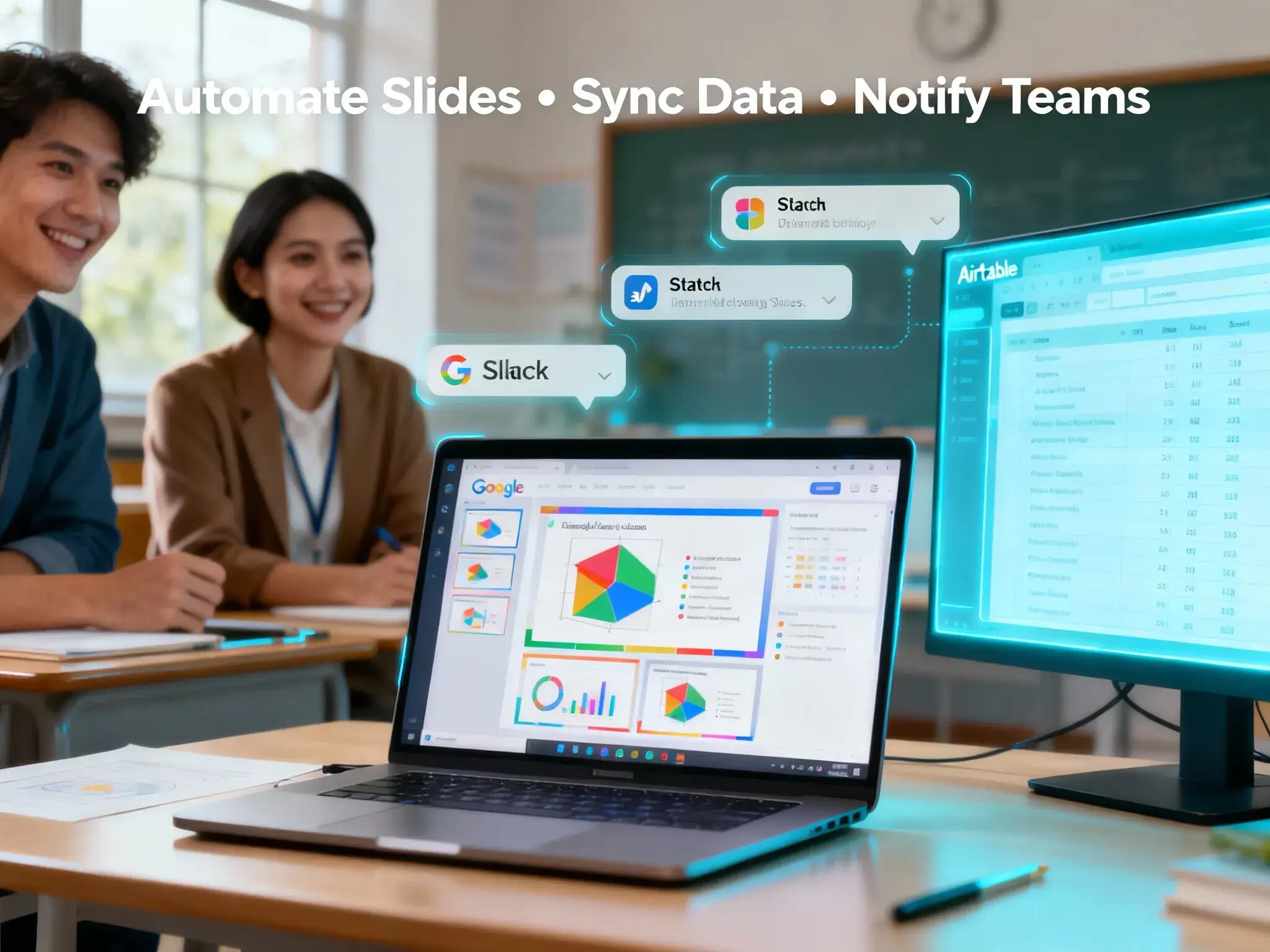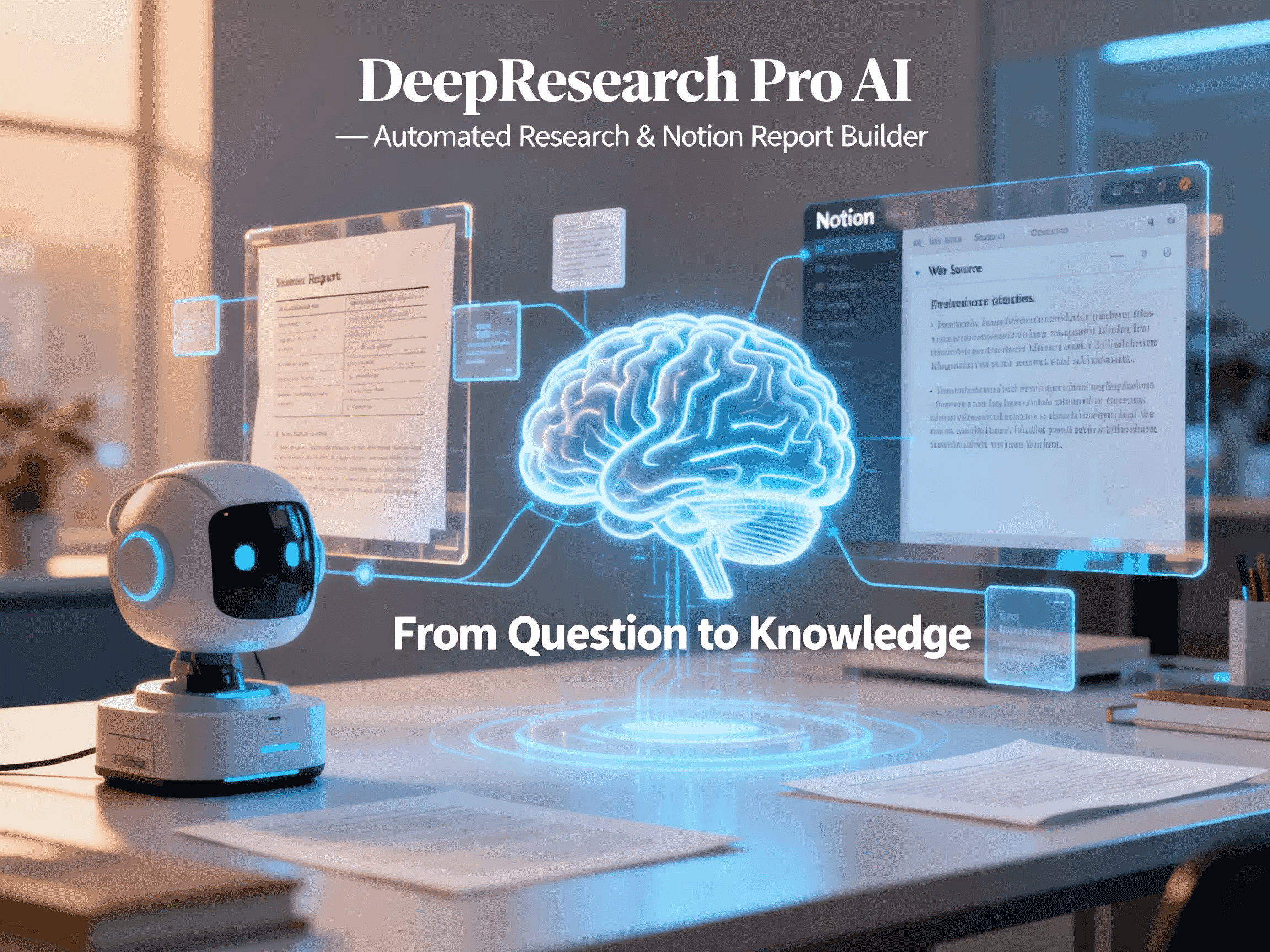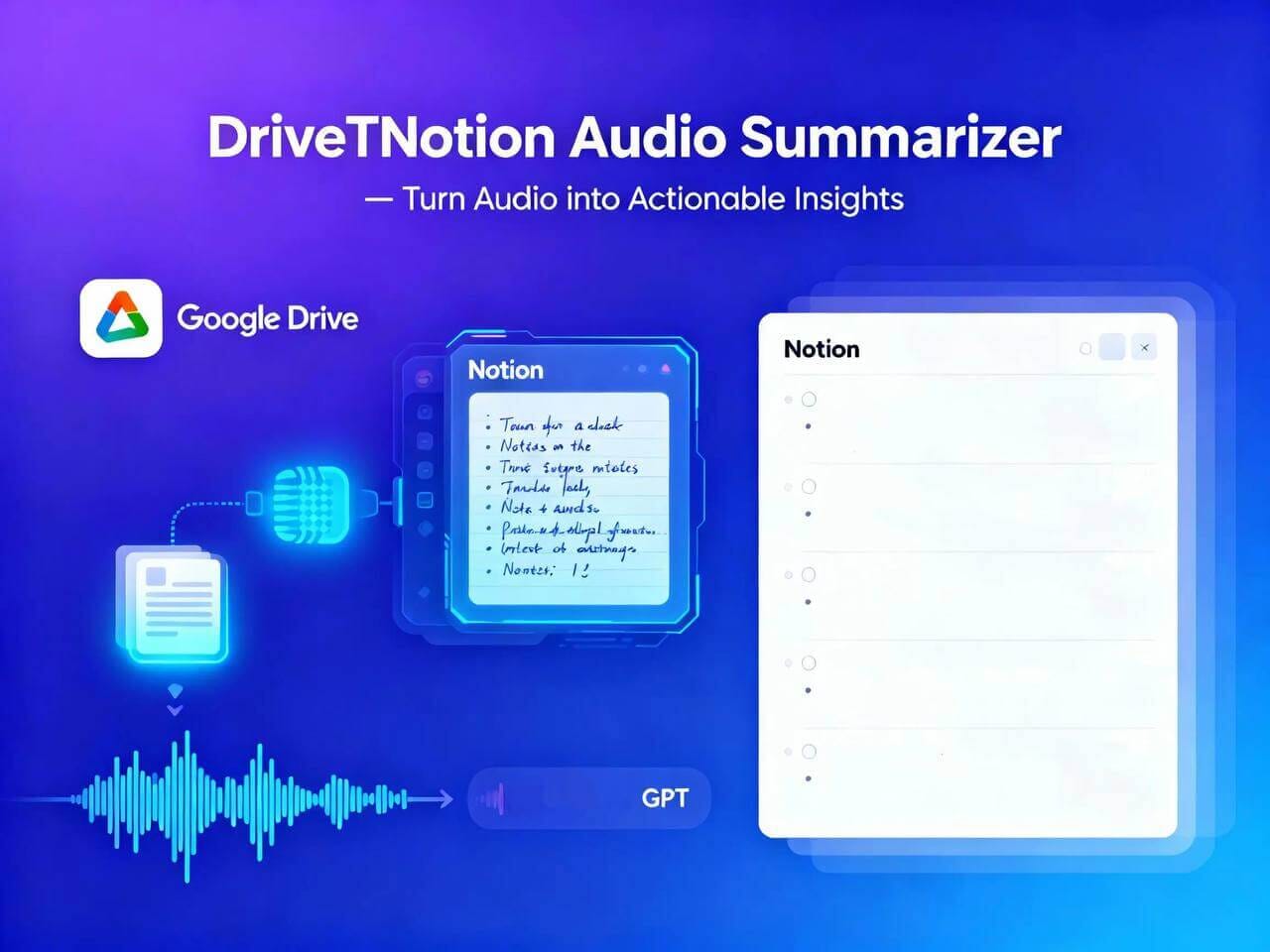Auto‑label Gmail Messages AI
Automatically labels incoming Gmail messages with AI, so educators spend less time sorting and more time teaching.
Trusted by
Based on established AI‑driven email classification research and proven automation workflows used in educational and service sectors.
Success Story
Kortical built a model that processed 57% of incoming emails with 95% accuracy in 4 weeks using ML classification.
Integrates with
Problem
Educators and educational operations teams receive a high volume of varied emails (student queries, guest lecturer requests, content submissions, collaboration offers). Manually reading, labeling and routing consumes hours each week and distracts from teaching and core educational work.
Solution
This agent automates the inbox workflow: it connects to Gmail, uses AI to analyse message content, assigns or suggests labels such as “Student Inquiry”, “Partnership”, “Content Submission”, “Admin Task”, and triggers downstream workflows (folder move, notification, task creation) so your inbox is organised and actionable.
Result
Clients can expect to reduce manual inbox sorting time by ~50%, increase consistency in categorising messages, and reduce response time to high‑value incoming emails.
Use Cases
Educators, content‑creators and academic operations teams often face a flood of incoming emails—from student inquiries, partnership requests, content submissions, admin notifications and more. Sorting, categorising and assigning these manually is time‑consuming and distracts from core educational activities. This agent automates the whole process: it connects to your Gmail inbox, uses AI (natural‑language models) to read each incoming message, classifies it into meaningful labels (for example “Student Inquiry”, “Guest Lecturer Request”, “Partnership Opportunity”, “Content Submission”, “General Admin”), and then assigns the label automatically or suggests it for review. It integrates into an automation workflow (e.g., using Gmail API + n8n / Make) so that once the label is set, additional actions can follow—such as routing to the correct folder, forwarding to a coordinator, triggering a tag in your CRM or adding a task in your project board. The result: less manual email triage, faster response times, better organisation of your educational inbox, and more time for teaching, coaching or curriculum development rather than inbox‑maintenance.
Integrations
Connect to your existing tools seamlessly
Technology Stack
Automation
Automation
Infrastructure
Implementation Timeline
Inbox Connect
1 dayConnect Gmail and set up API/listener
“AI Category Setup
2 daysDefine labels/categories and train classification node
Workflow Routing
1 dayConfigure label/folder logic and dashboard logging
Pilot & Refine
1 dayRun live, monitor accuracy, refine labels