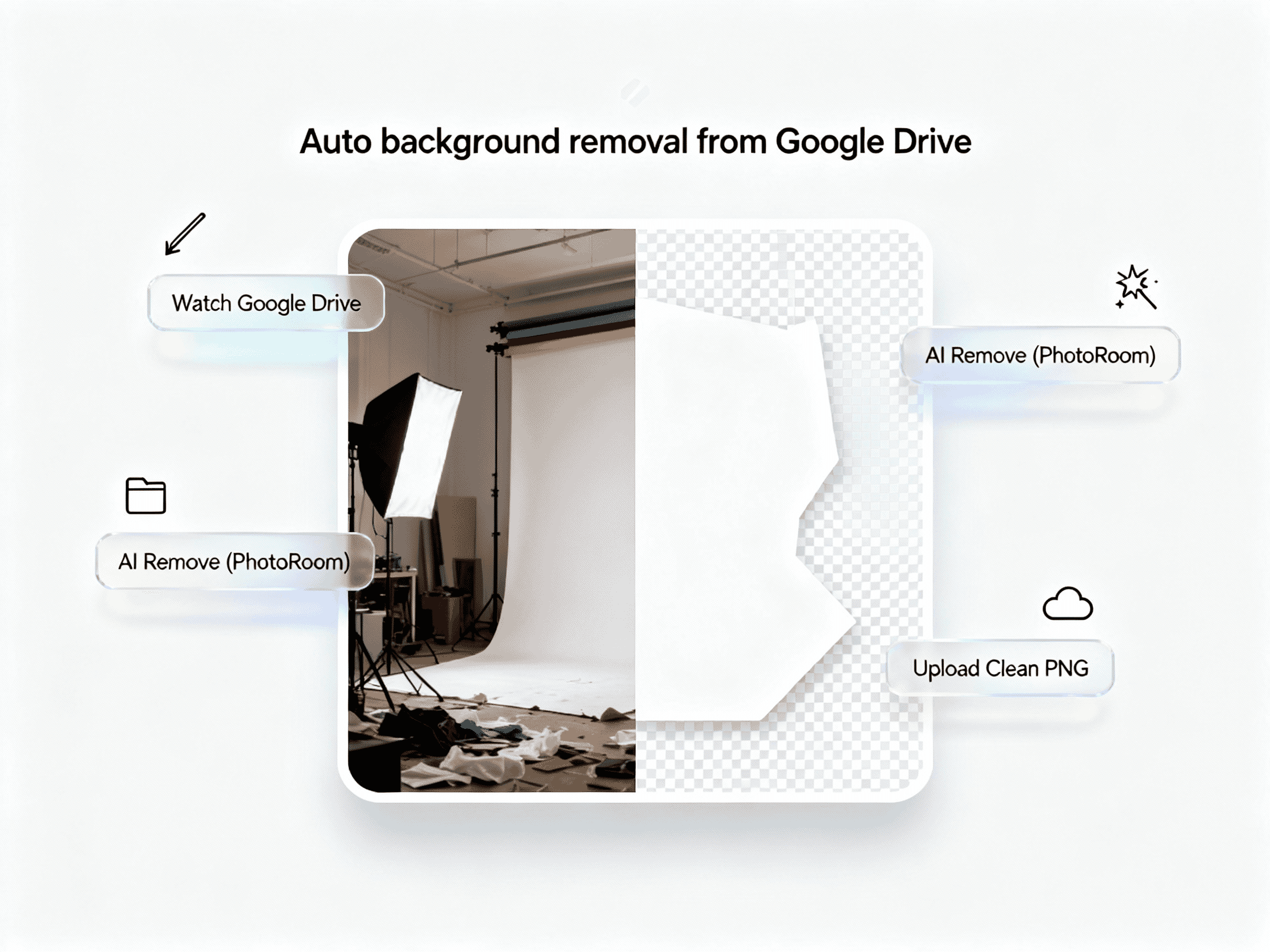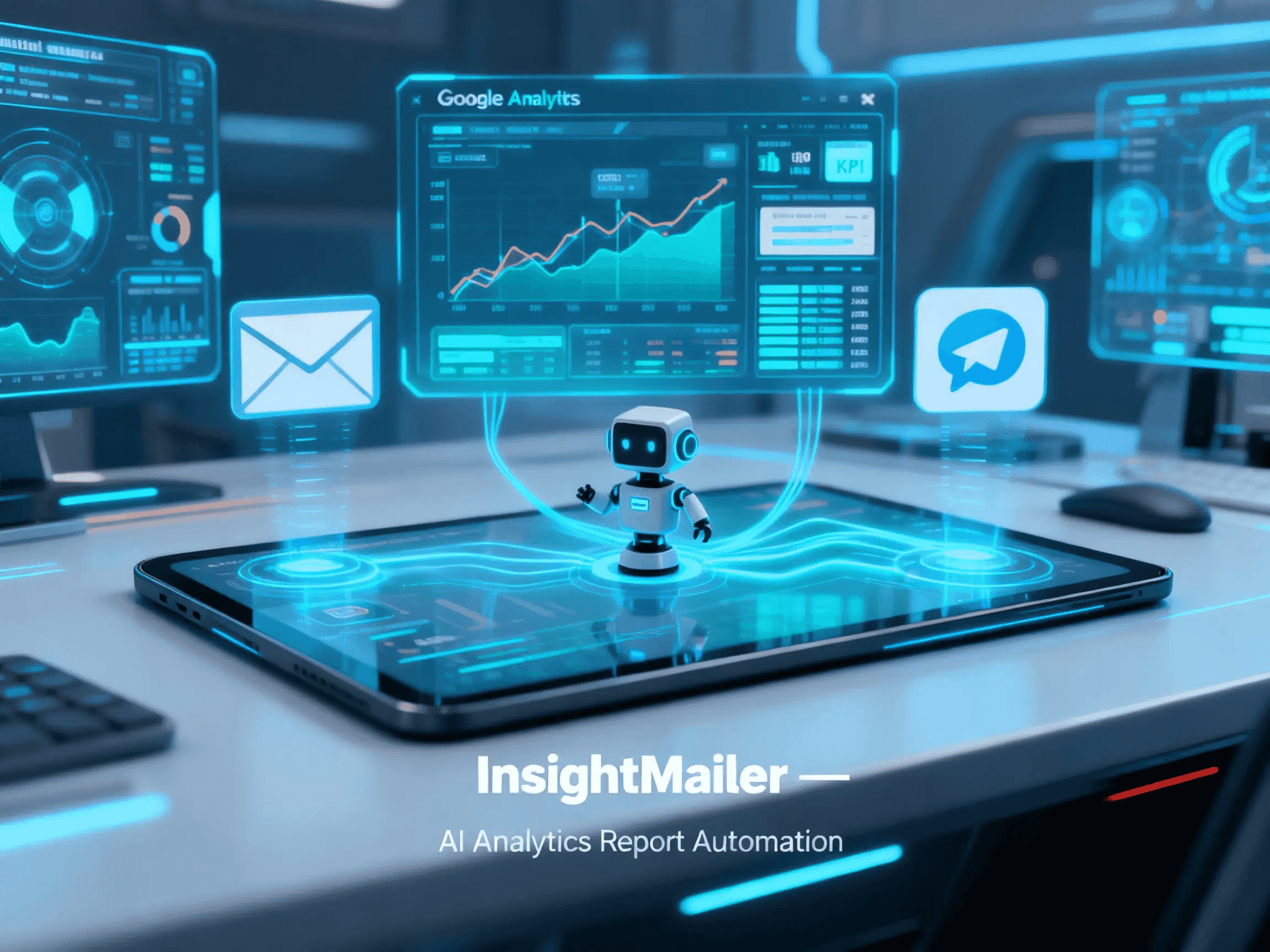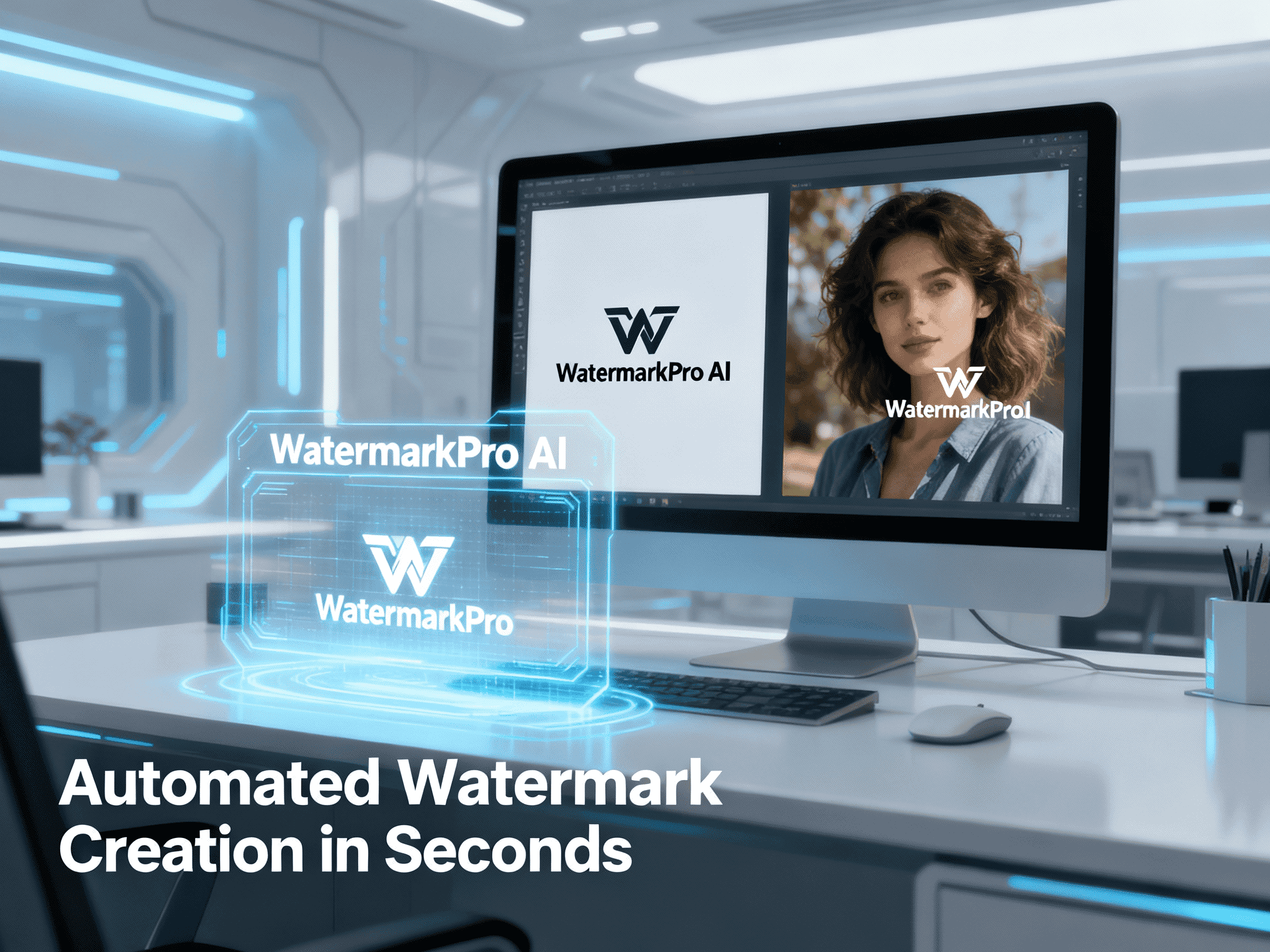
WatermarkPro AI — JsonCut Image Composer
Instantly adds professional, tamper-resistant watermarks to images through JsonCut API automation
Trusted by
Shutterstock has implemented AI-resistant watermarking technology, proving the reliability and necessity of automated watermark systems for large-scale content protection
Success Story
Shutterstock introduced AI-resistant watermarking that prevents automatic watermark removal by image-generation models, reinforcing brand protection and authenticity
Integrates with
Problem
Manual watermarking is slow and inconsistent — marketing teams lose hours editing visuals and risk inconsistent branding across large content volumes
Solution
WatermarkPro AI automates watermark creation. It uploads images to JsonCut API, composes them into branded visuals with opacity and placement control, and instantly returns the processed image. No manual editing required
Result
Cut watermarking time from hours to seconds, guarantee consistent watermark position and transparency, and fully automate repetitive image branding
Use Cases
WatermarkPro AI is a fully automated solution for creating professional and consistent image watermarks using the JsonCut API. It receives user uploads (main image and watermark), processes them via secure API calls, and returns a polished composite image within seconds. Designed for marketers, photographers, and media teams, the agent removes repetitive design tasks while ensuring visual consistency and brand protection across content. It handles file uploads, composition job creation, polling for completion, and downloading the final file — all automatically. The workflow scales effortlessly across thousands of images, saving time, ensuring reliability, and enforcing brand integrity in every output
Integrations
Connect to your existing tools seamlessly
Technology Stack
Automation
Automation
Infrastructure
Implementation Timeline
Form Trigger Configuration
5–10 minSet up the input form or webhook trigger to receive uploaded images (main + watermark). Define accepted formats and file size limits
Parallel Upload Handling
5–10 minCreate parallel upload nodes to handle both images simultaneously. Ensure both are stored temporarily and paths are passed correctly to the next step
JsonCut Job Creation
10–15 minConfigure the JsonCut API request with composition parameters — placement, opacity, and scaling. Use dynamic fields to customize watermark positioning
Polling & Error Handling
10 minAdd a loop or wait-until node to poll the JsonCut job status until completion. Implement error-handling logic for failed or delayed API calls
Output Delivery
10–15 minAutomatically download the processed image from JsonCut once ready and return it to the user via email, chat, or storage integration (e.g., Google Drive)
Optional Enhancements
5–10 minAdd retry logic for API timeouts and generate public download URLs for convenient access or sharing of the final branded images
Support Included
Includes workflow JSON template, JsonCut API setup guide, and error-handling logic