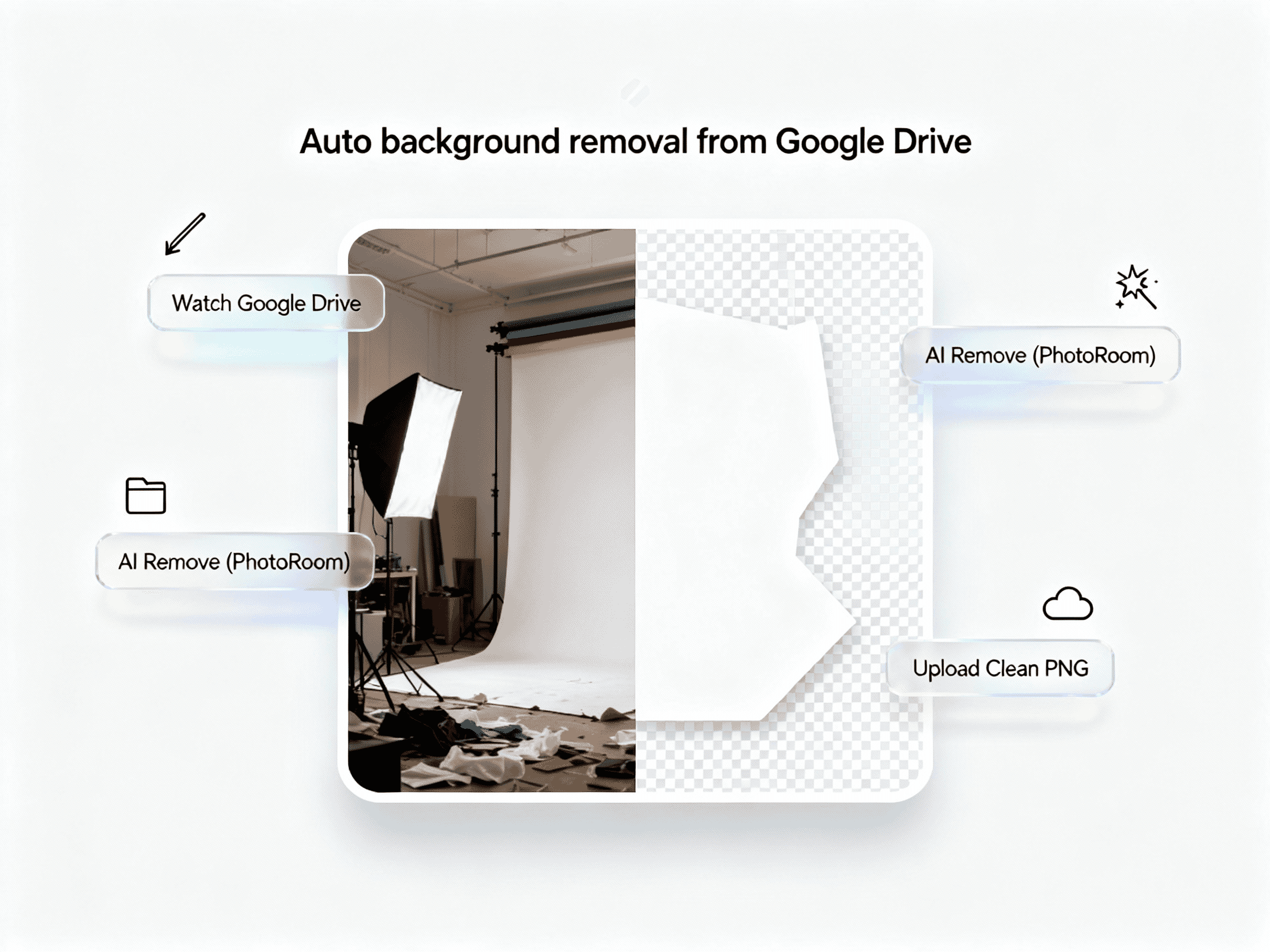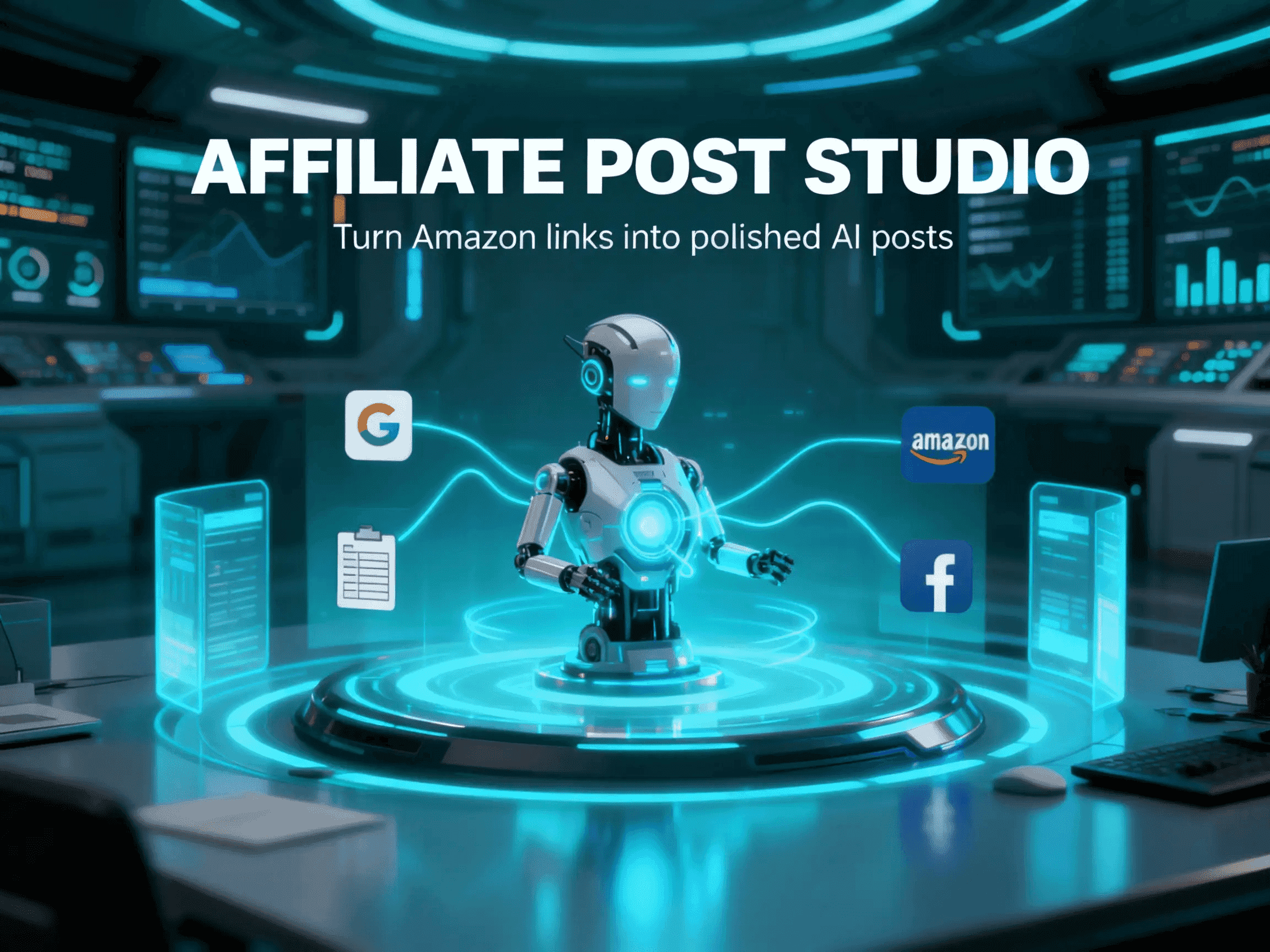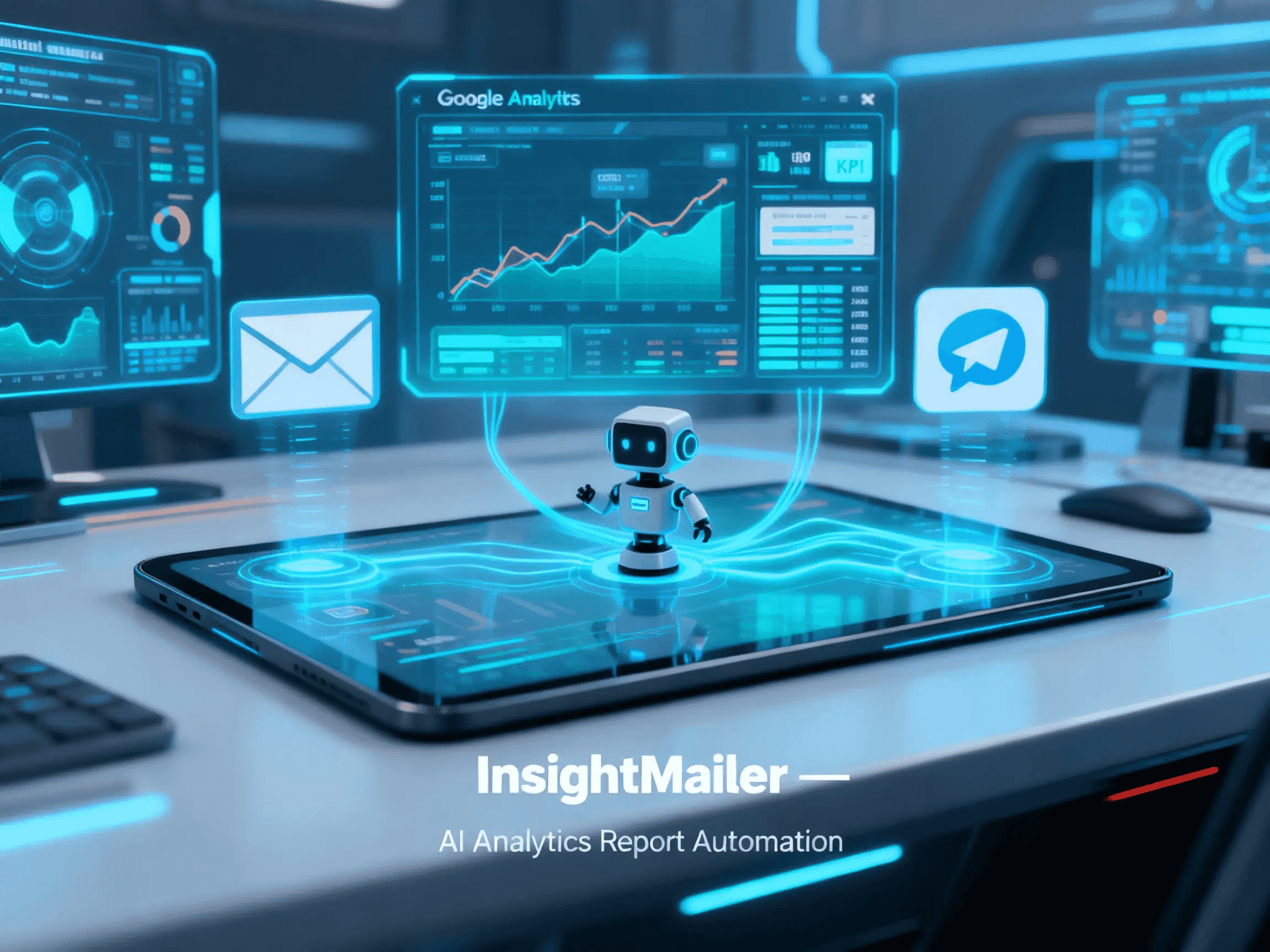
InsightMailer
Send weekly AI-enriched GA reports via email & Telegram automatically
Trusted by
Insight-driven reporting is increasingly adopted across analytics platforms. Many BI and martech tools now include AI summarization and narrative layers
Success Story
Bank CenterCredit (Kazakhstan) implemented Microsoft Fabric, Power BI, and AI-driven analytics, cutting reporting errors by 40%, speeding decision-making by 50%, and saving 800 employee hours monthly
Integrates with
Problem
Many teams rely on manual GA dashboard checks or retention of outdated reports. Creating comparative analyses (current vs last year), writing narrative interpretation, and emailing summaries is time-consuming and error prone. Insights may lag or be missed
Solution
InsightMailer automates the entire pipeline: scheduled GA data fetch, normalization, AI narrative analysis, HTML report assembly, email dispatch, and Telegram summary. No manual intervention required beyond setup
Result
Users can expect to see weekly reports delivered automatically, comparing performance year-over-year with narrative insight—reducing report prep time from hours to minutes, and increasing insight consistency and visibility
Use Cases
InsightMailer automates your Google Analytics reporting workflow end-to-end. Every week, it fetches your website’s last 7 days of GA4 metrics, computes the same dates from the prior year, runs AI analysis to generate a polished HTML report with narrative and tables, then dispatches the report via email and a condensed summary via Telegram. You gain fast insights, trend comparisons, and actionable narrative without writing code or copying dashboards. Ideal for marketers, founders, and analysts who want high-touch reporting delivered automatically
Integrations
Connect to your existing tools seamlessly
Technology Stack
Automation
Automation
Infrastructure
Implementation Timeline
API & Platform Setup
3–5 daysConnect Google Analytics API, configure property and metrics, setup email/SMTP credentials, initialize Telegram bot, establish workflow engine environment, run first test API calls
Data & Workflow Configuration
5–7 daysDefine mappings of GA metrics, set date-range logic for “current vs last year”, build normalization and summarization nodes, integrate AI prompt templates for narrative and telegram summary, configure error handling
Testing & Launch
2–3 daysSimulate triggers, validate data correctness, test email HTML rendering across clients, test Telegram summary formatting, enable live schedule, monitor logs and alerts
Support Included
Full documentation including step-by-step node configuration, API credential setup guides, sample prompt templates, error checklist, and launch verification checklist