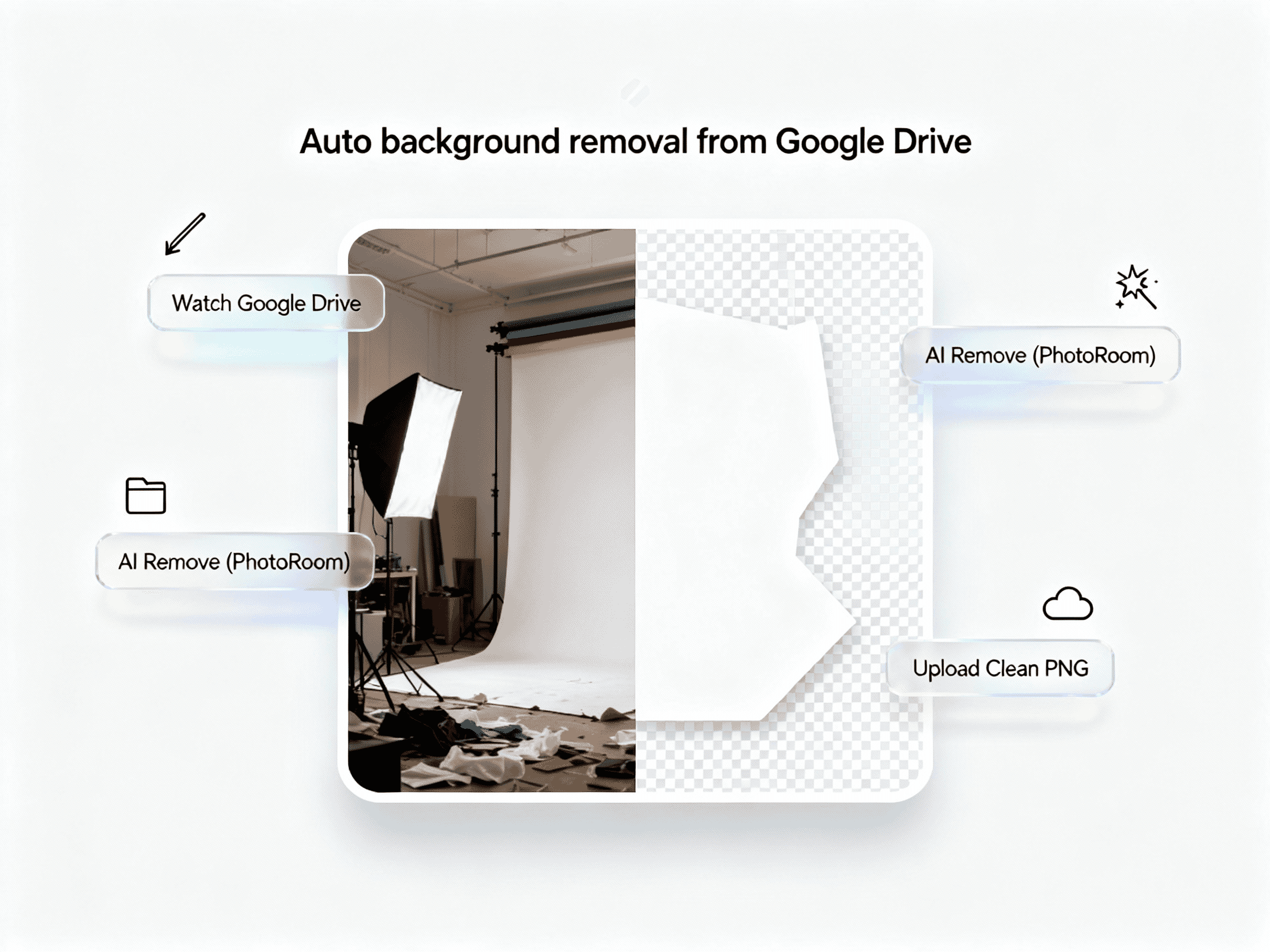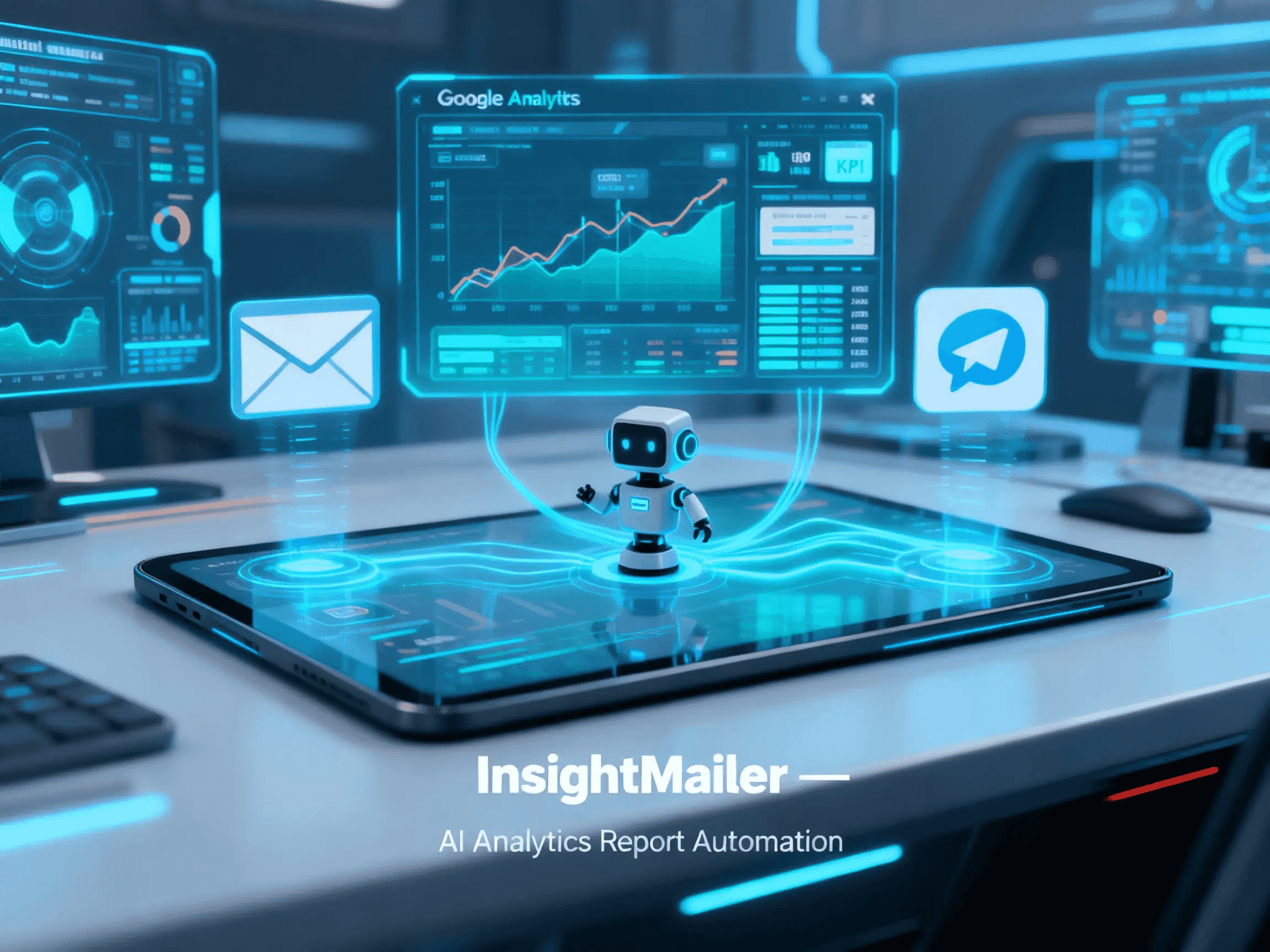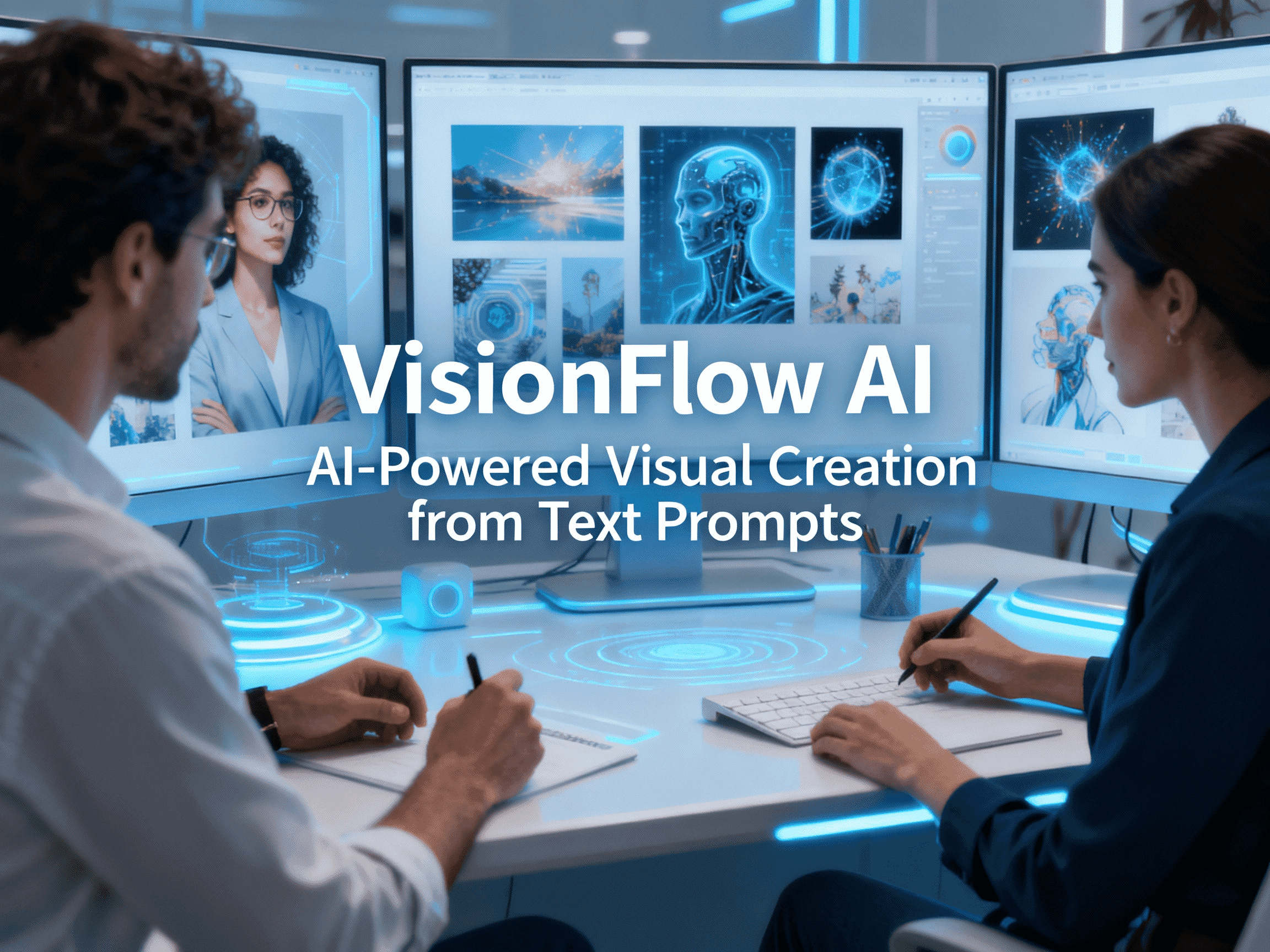
VisionFlow AI
Instantly generate custom visuals from text prompts using OpenAI’s GPT-Image-1 model.
Trusted by
Powered by OpenAI’s GPT-Image-1 and n8n, leveraging official API infrastructure and verified workflow nodes.
Success Story
Klarna used generative AI in marketing to reduce image production cycle from 6 weeks to 7 days and save $6 million annually
Integrates with
Problem
Designers and marketers waste hours producing repetitive visual content for campaigns, often struggling with turnaround time, creative consistency, and limited design resources.
Solution
VisionFlow AI connects OpenAI’s GPT-Image-1 with automated workflows to instantly create high-quality visuals from natural language prompts. It removes manual design work, delivers consistent results, and scales creative production.
Result
Reduce design turnaround time by up to 90%, ensure brand consistency, and increase campaign content volume with no additional staff or tools.
Use Cases
- VisionFlow AI streamlines visual content production by combining text-to-image generation and automation. Users simply enter a text prompt, and the agent instantly generates one or more professional-quality images through the OpenAI GPT-Image-1 model. It converts base64 responses to downloadable files automatically, ensuring ready-to-use assets for marketing, social media, and product design. Ideal for marketing agencies, e-commerce teams, educators, and media creators who require fast, consistent, and AI-optimized images without complex manual steps. No coding required — just plug, prompt, and publish.
Integrations
Connect to your existing tools seamlessly
Technology Stack
Automation
Automation
Implementation Timeline
Connect OpenAI API
~15 minAdd and verify OpenAI API key in your environment or workflow tool (e.g., n8n). Confirm access permissions and test authentication.
Configure Prompt & Image
~15 minDefine text prompts, image count, and size parameters (e.g., 1024×1024). Optionally, include style or variation settings for creative control.
Run Generation WorkflowDuration
~15 minExecute the image generation process using the configured workflow. Monitor output for response time, accuracy, and stability.
Convert Base64 to Downloadable
~10 minDecode base64 output into image files (JPEG/PNG). Save or route generated files to storage or publishing platforms.
Test & Deploy in Creative
~20 minRun test batches to confirm output quality and speed. Deploy the workflow to your creative production pipeline. Validate integration with downstream systems.
Support Included
Includes setup guide, tutorial video, and documentation links to OpenAI Image API Docs and n8n Workflow Setup.