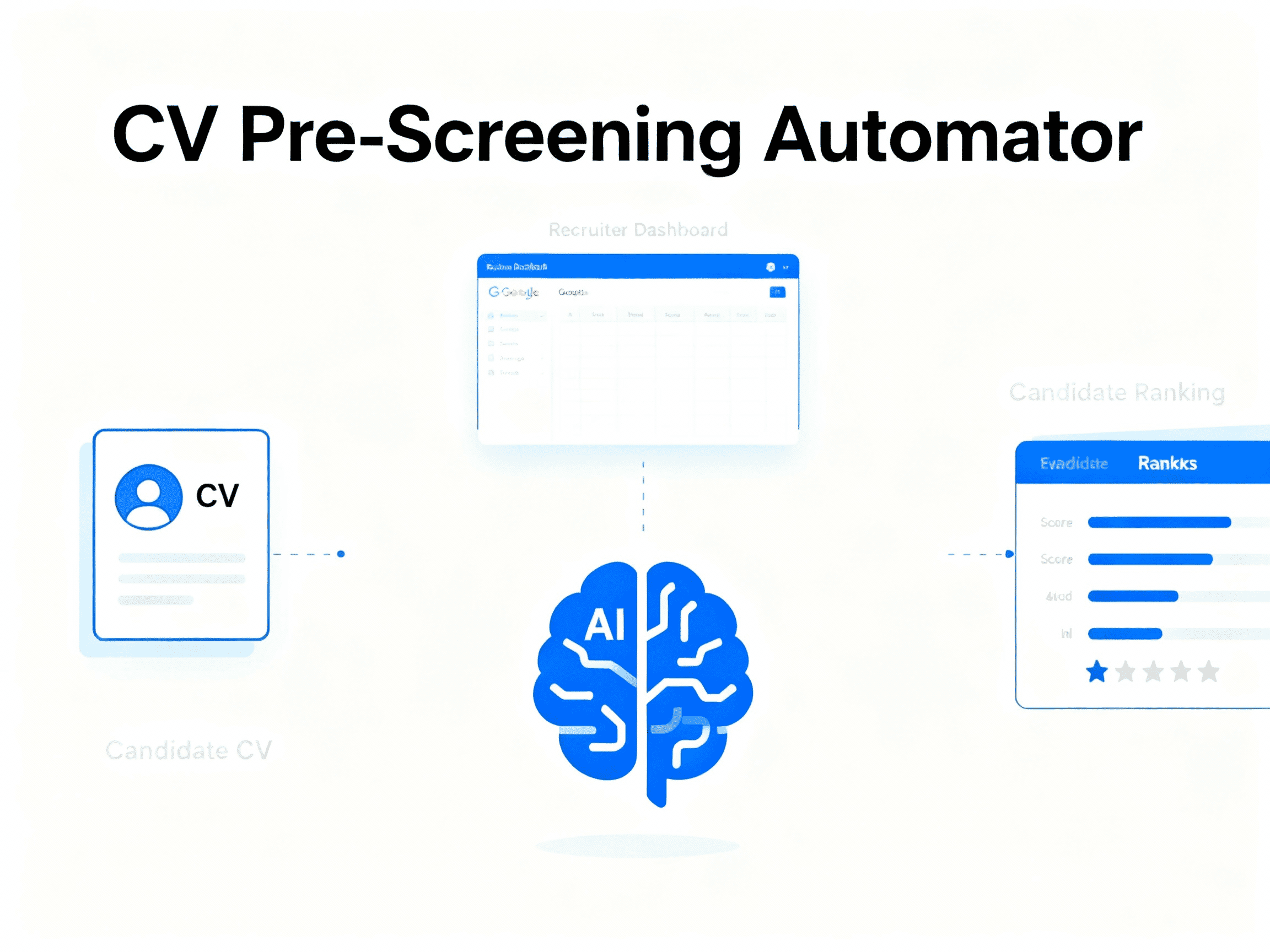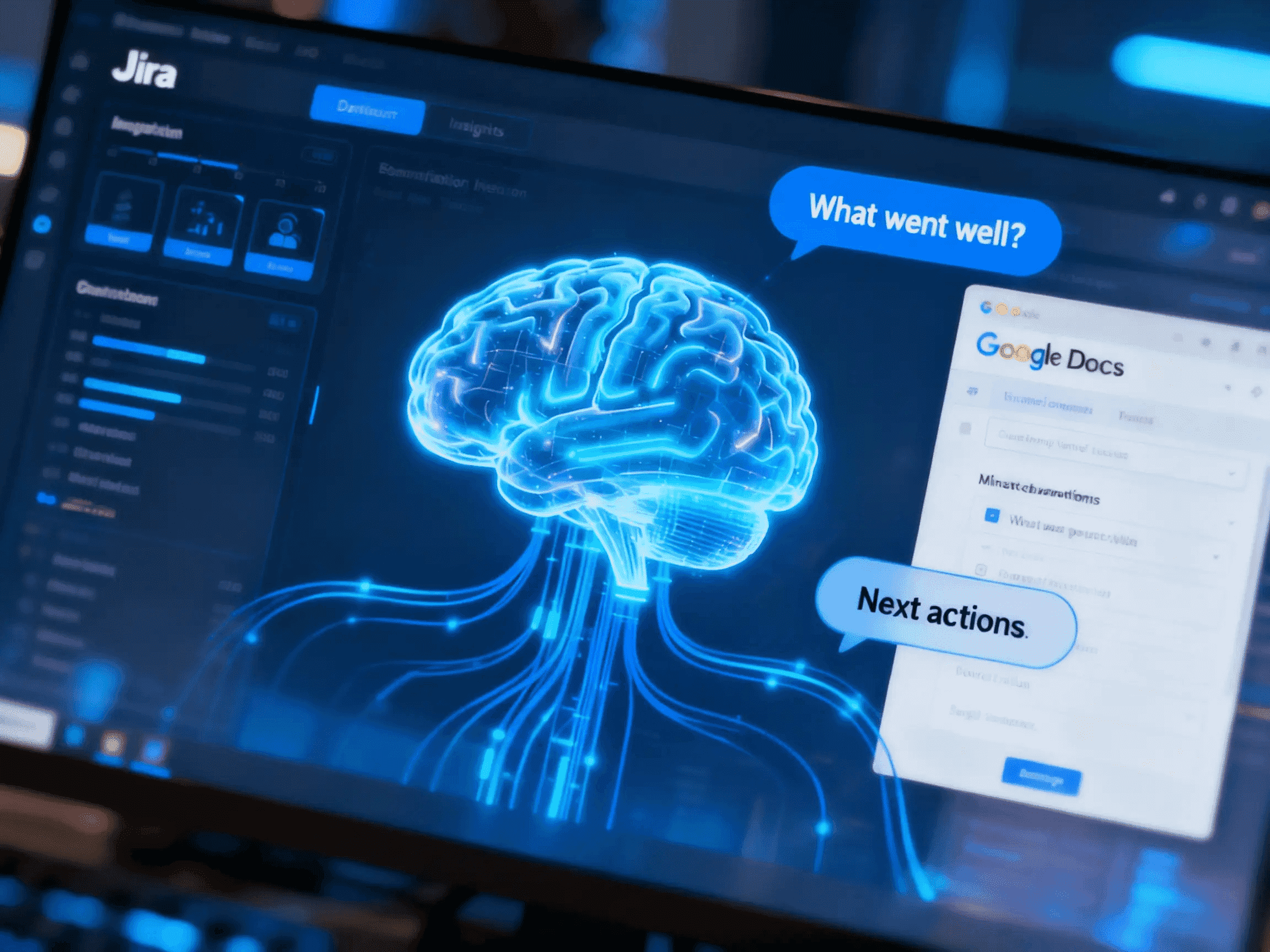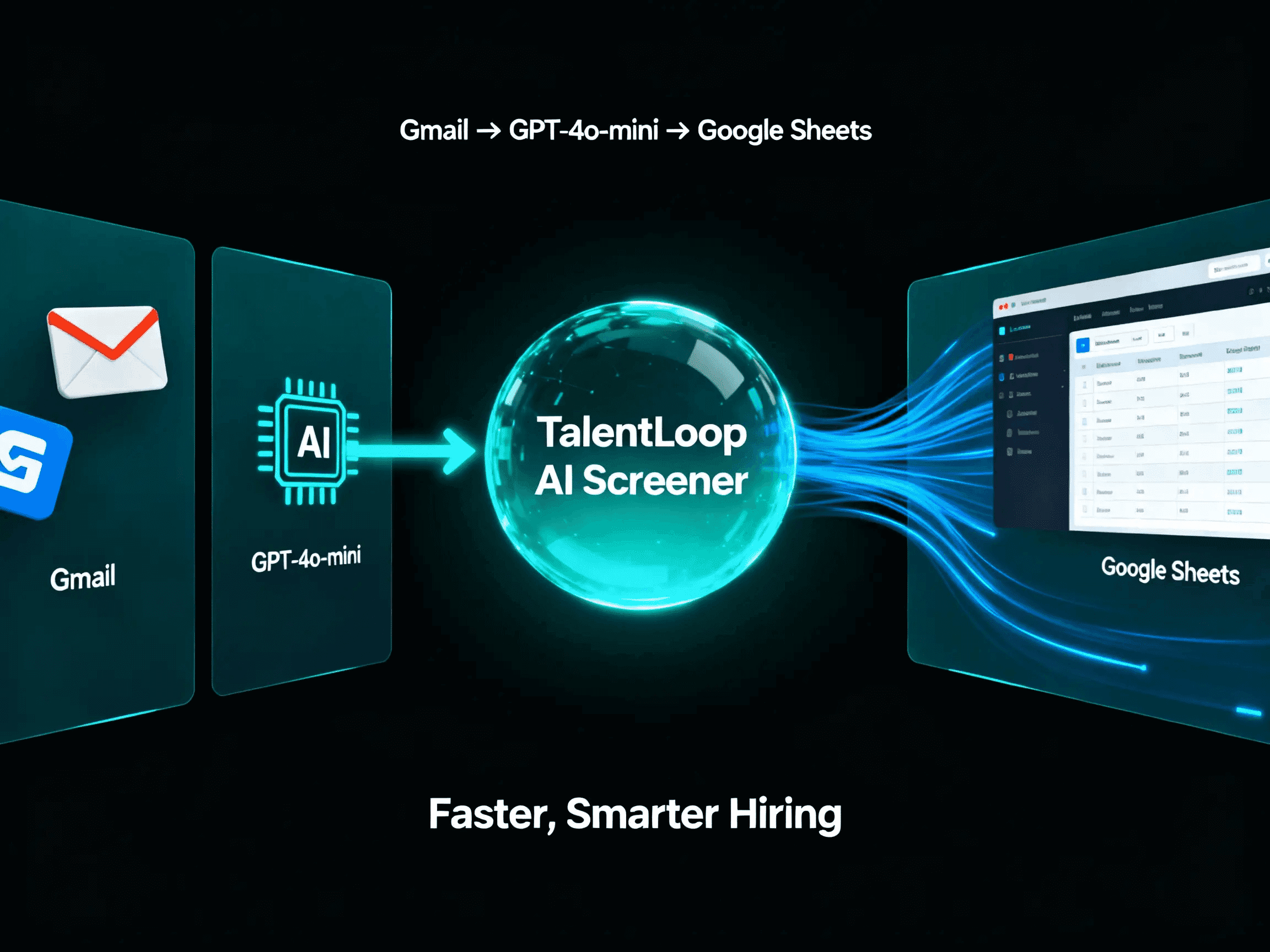
TalentLoop AI Screener
Automate candidate screening and resume evaluation directly from Gmail to Google Sheets
Trusted by
Built with Google and OpenAI APIs ensuring secure data flow, transparent evaluation logic, and GDPR-compliant record storage
Success Story
L’Oréal transformed its global recruitment process using AI-powered screening and chatbots, improving candidate engagement and cutting time-to-hire by over 75% across markets
Integrates with
Problem
Recruiters spend excessive time manually reading and ranking resumes, often missing qualified candidates or duplicating effort across multiple systems
Solution
TalentLoop AI Screener connects Gmail, GPT-4o-mini, and Google Sheets to automate resume intake, scoring, and structured data recording. It classifies each email, extracts candidate information, compares skills with job criteria, and saves results for HR review—all within minutes
Result
Reduce manual screening time by 80–90%, centralize candidate data, and maintain consistent evaluation quality
Use Cases
TalentLoop AI Screener automates the end-to-end process of handling job applications. It detects new candidate emails in Gmail, extracts attached CVs, analyzes them using GPT-4o-mini against specific job descriptions, and logs results in Google Sheets for recruiter review. The system intelligently classifies applications, ranks candidates based on qualifications, and even sends personalized acknowledgment emails automatically. By integrating Gmail, Google Drive, Google Sheets, and GPT-4o-mini, it ensures no application is missed while dramatically reducing administrative effort. This workflow is ideal for HR departments, recruiters, and small businesses that want to accelerate their hiring cycle, standardize candidate evaluation, and maintain centralized applicant data
Integrations
Connect to your existing tools seamlessly
Technology Stack
Automation
Automation
Infrastructure
Implementation Timeline
Connect Gmail, Drive & Sheets APIs
20–25 minAuthenticate and connect Gmail, Google Drive, and Sheets through OAuth to enable data access and automation
Add OpenAI API Key
10–15 minInsert and verify the OpenAI API key for AI-powered text parsing, scoring, and reply generation
Configure Job Description Template
15–20 minCreate or import a job description template in Google Sheets for structured input and consistent candidate evaluation
Set Up Scoring Logic & Output Fields
20–25 minDefine scoring metrics, weights, and output columns in Sheets to automate evaluation and ranking
Test & Deploy with Auto-Reply
15–20 minRun test samples, validate output accuracy, and enable auto-reply to streamline the final workflow
Support Included
Setup guide, API credential checklist, sample Google Sheet template, and configuration video provided