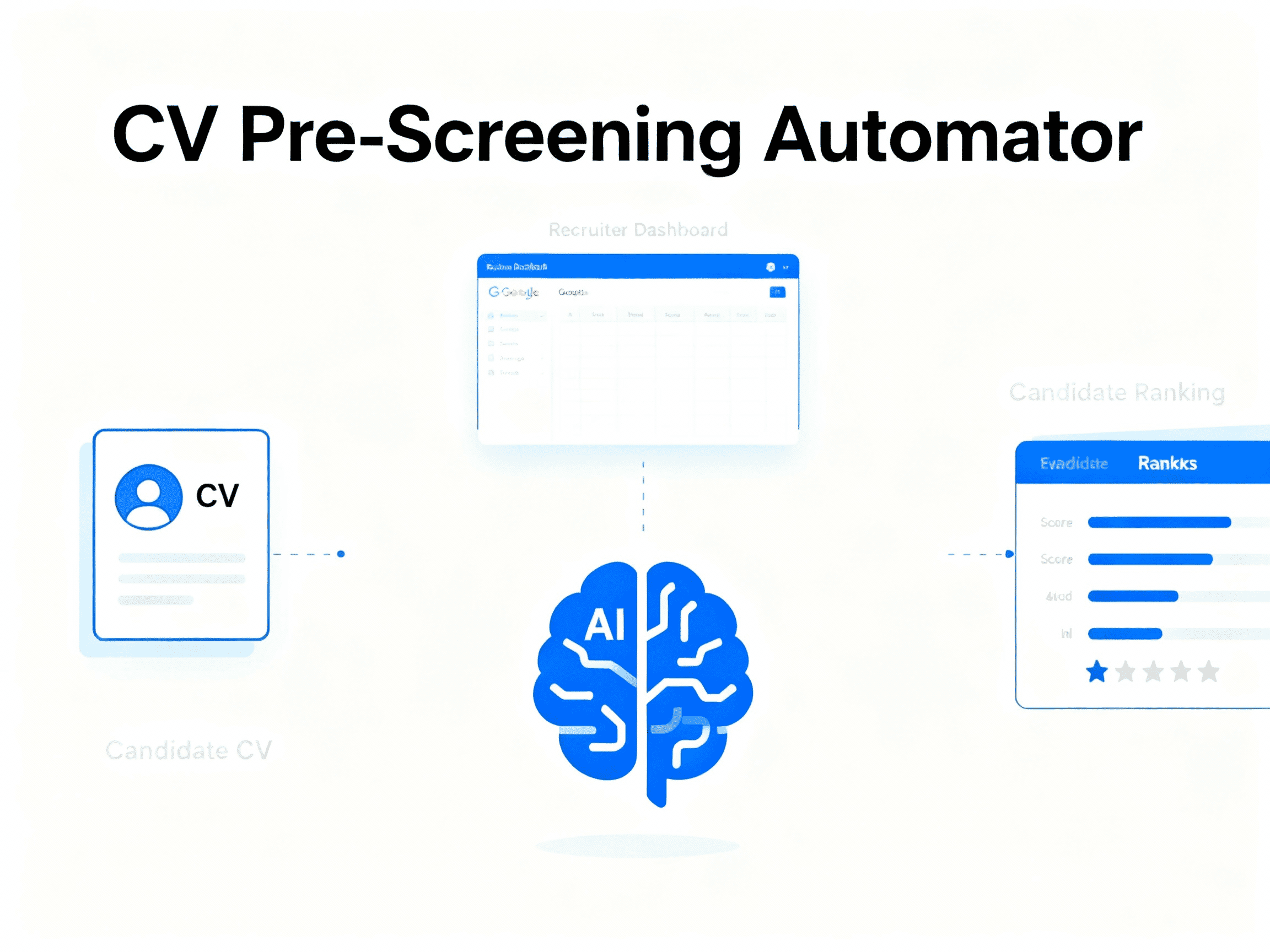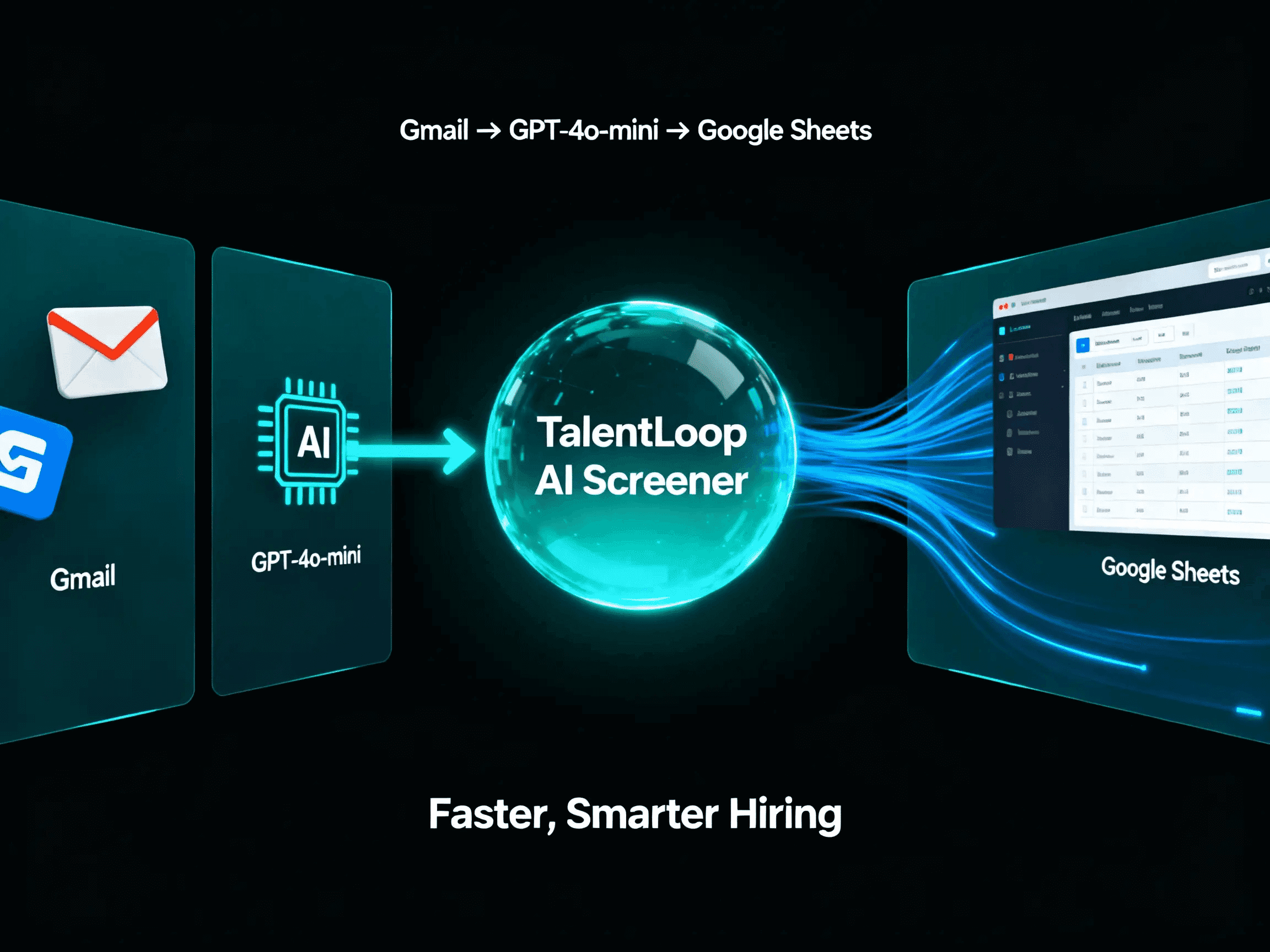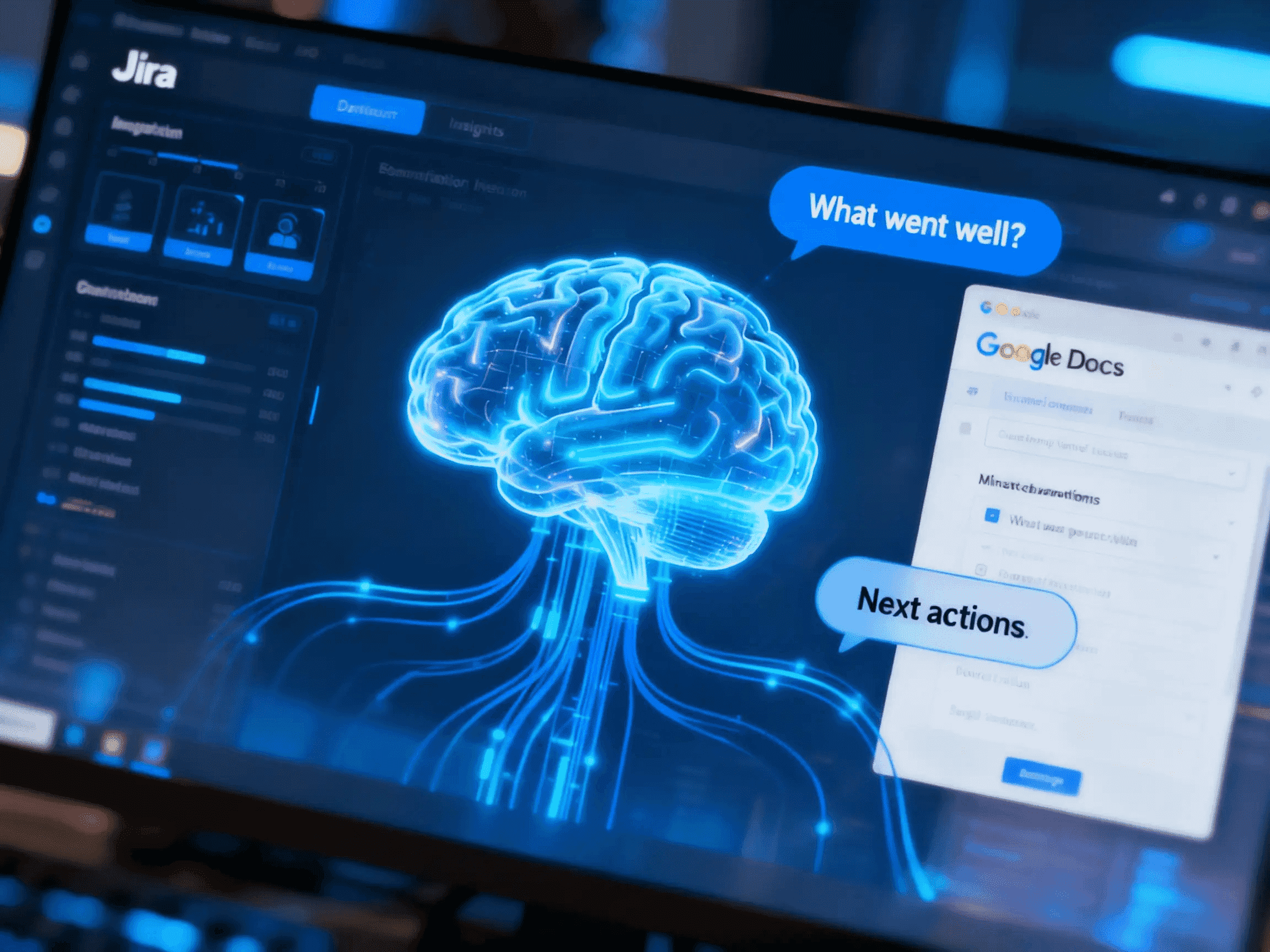
RetroScribe for Jira
Auto-compile Lessons Learned from “Done” Epics straight into Google Docs.
Trusted by
Built on Jira + Google Docs with AI summarization. You control templates and approvals; the agent logs each run for auditability.
Success Story
Atlassian added AI summarization to Jira Service Management to auto-condense issue discussions. Similarly, GitHub found developers were 55% faster using Copilot’s AI text generation.
Integrates with
Problem
Teams often skip retros because collecting issues, reading long comment threads, and drafting reports takes hours. Insights get lost, actions aren’t tracked, and similar mistakes repeat across projects.
Solution
On Epic completion, the agent fetches issues & comments, summarizes discussion with AI into a standard Lessons Learned template, and publishes to Google Docs—creating consistent, traceable retros with minimal effort.
Result
Minutes to first draft, consistent report structure, fewer missed insights, and a searchable library of retros for audits and onboarding.
Use Cases
RetroScribe for Jira turns Epic completion into actionable knowledge. The agent listens for Epics moving to **Done**, pulls all child issues and their comments, and assembles a clean, Markdown-structured Lessons Learned report (goals, what went well, issues, risks, actions). It then writes the output into a designated Google Doc for your team’s archive and follow-ups. You retain control of templates, tone, and review steps; the agent removes the heavy lifting of collecting context and drafting. It’s purpose-built for Agile teams that want repeatable retrospectives, faster hand-offs, and auditable improvement logs—without promising delivery or revenue outcomes.
Integrations
Connect to your existing tools seamlessly
Technology Stack
Automation
Automation
Infrastructure
Implementation Timeline
Integration Setup
1–2 daysConnect Jira and Google credentials, verify access, and run smoke tests to ensure data sync
Template Configuration
1–2 daysSet up the Lessons Learned document structure, section headings, and formatting preferences
Approval Workflow Setup
1 dayDefine review and approval roles, assign labels and assignees for automated routing
Edge Case Handling
1 dayIdentify and manage scenarios like empty comments, large Epics, or restricted issue data
Pilot Testing
1–2 daysRun a pilot on 2–3 completed Epics, test data capture, and calibrate prompts and formatting
Full Rollout
1–2 daysLaunch with finalized SOPs, governance guidelines, and repository organization for long-term use.
Support Included
Comprehensive documentation with step-by-step workflow setup, API configuration guides, integration instructions. Optional onboarding call and email support during the launch phase.