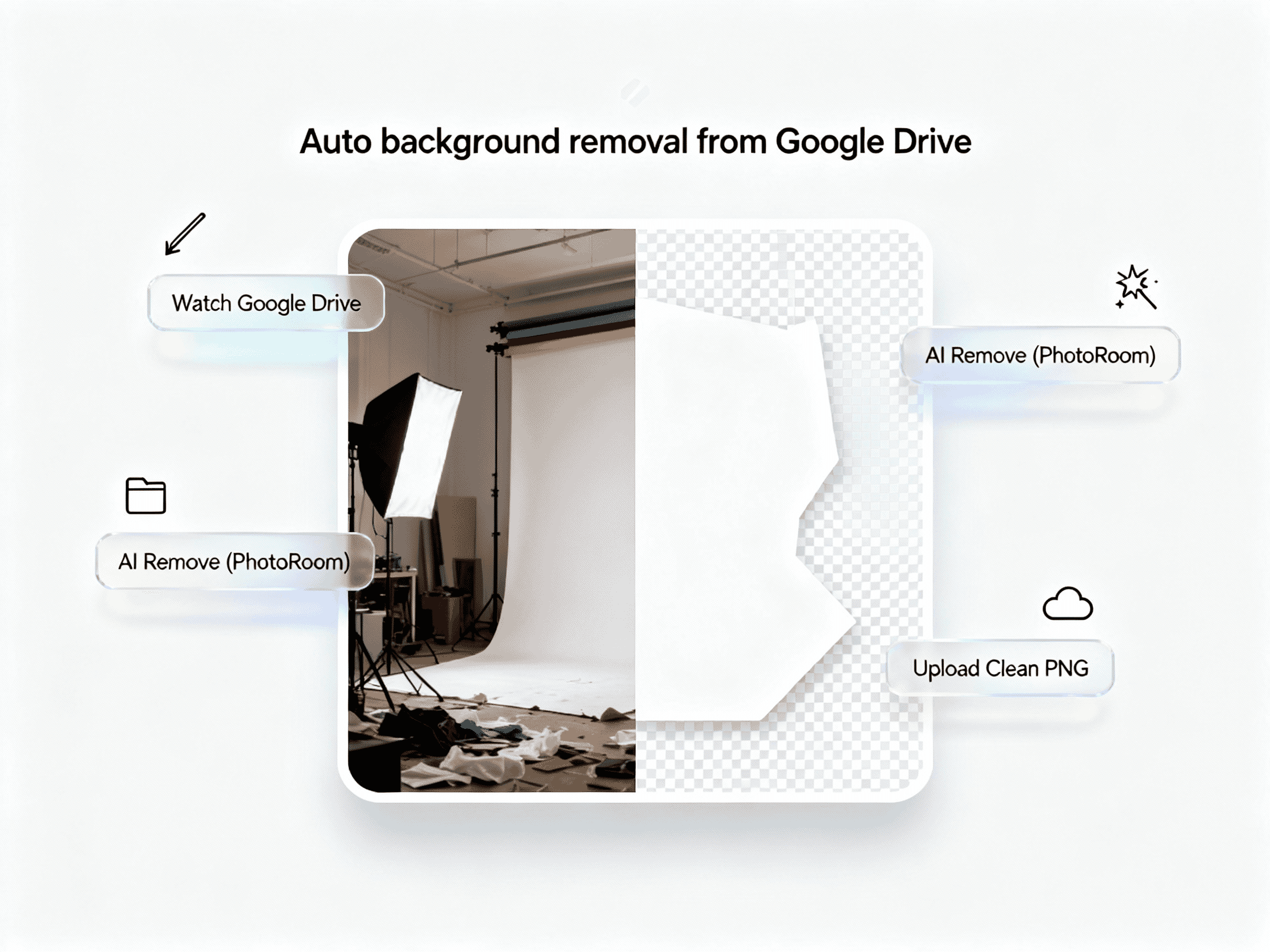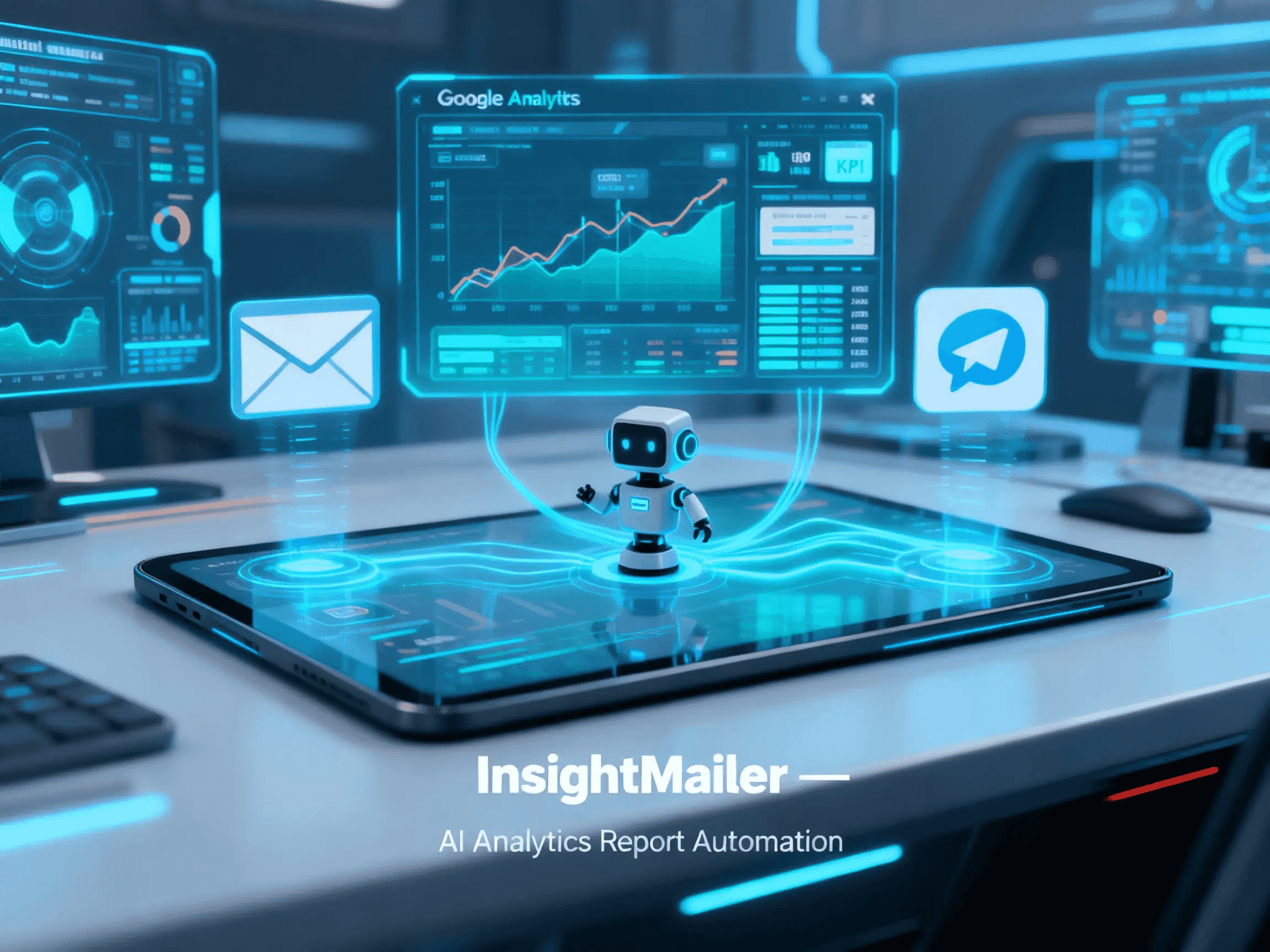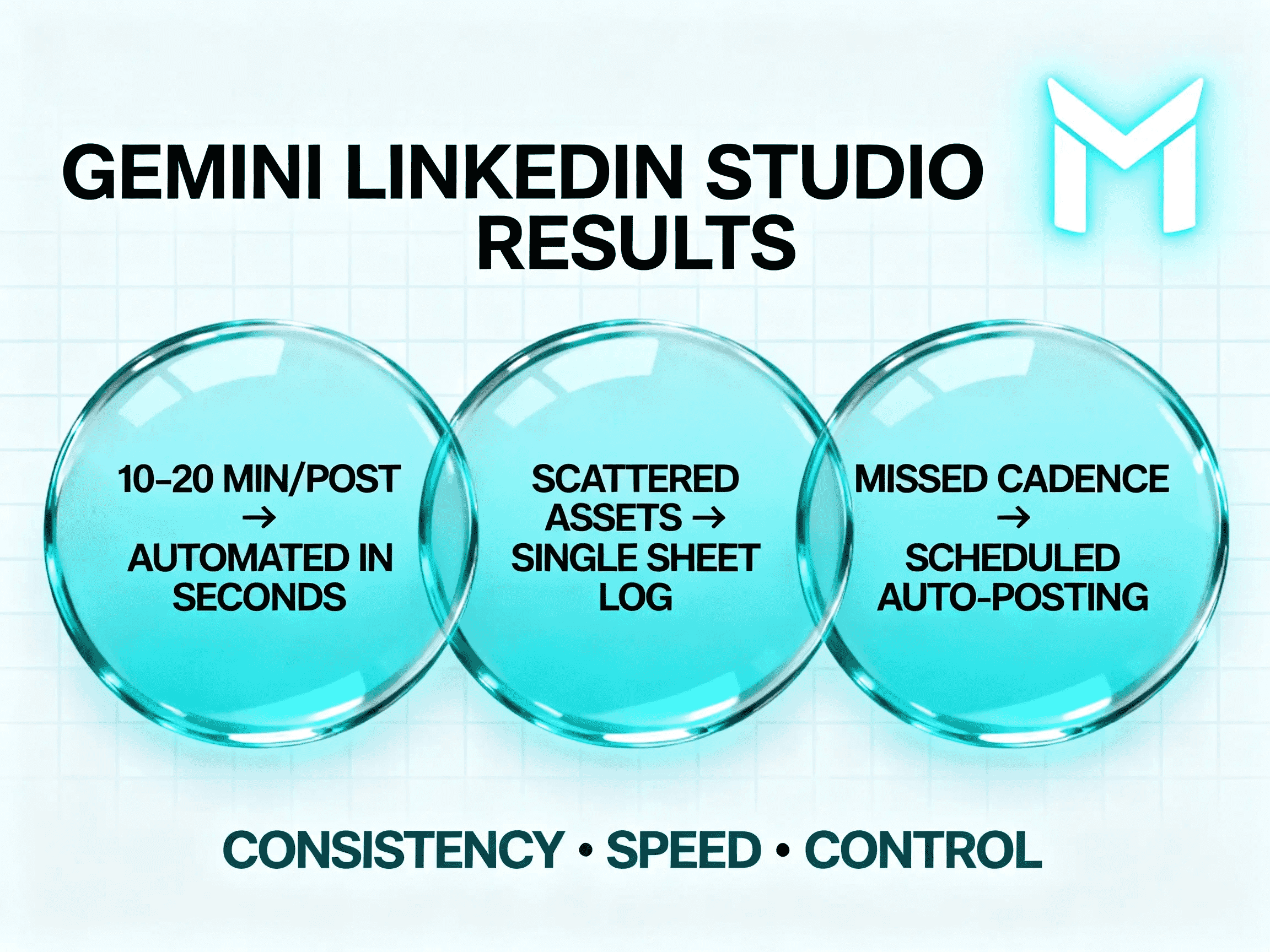
Gemini LinkedIn Studio
Generate posts + images and publish to LinkedIn from a sheet—hands-off.
Trusted by
Built on Google Gemini, Google Sheets/Drive, and LinkedIn UGC endpoints. Sheet-first governance, role-based access, and clear logs.
Success Story
IBM used Adobe Firefly to produce 200 images and 1,000+ variations, boosting engagement 26× and cutting creative cycles from 2 weeks to 2 days.
Integrates with
Problem
Creating a steady LinkedIn cadence is tedious: drafting copy, designing images, uploading assets, and tracking what posted where. Content lives in many tools, approvals slip, and audit trails get messy.
Solution
A sheet-driven pipeline: Gemini drafts the post, generates an image, uploads to Drive, then publishes to LinkedIn and logs back status + URLs. One place to plan, approve, post, and track.
Result
Faster publishing cycles, consistent format and tone, centralized logs, and fewer manual errors—freeing time for strategy and outreach.
Use Cases
Gemini LinkedIn Studio automates end-to-end LinkedIn publishing. It polls a Google Sheet for “pending” titles, drafts engaging copy with Google Gemini, generates a matching image, uploads it to Google Drive, registers the image on LinkedIn, and posts via LinkedIn’s UGC API. The agent finally updates the sheet with status, asset IDs, and public image links—maintaining a single source of truth. Teams keep control over tone, hashtags, and approval flags while offloading repetitive tasks. This listing emphasizes operational efficiency (speed, consistency, auditability); it makes no ad-performance guarantees.
Integrations
Connect to your existing tools seamlessly
Technology Stack
Automation
Automation
Infrastructure
Implementation Timeline
Connect Credentials
0.5–1 dayConnect Google Sheets, Drive, LinkedIn, and Gemini APIs. Store credentials securely and run smoke tests for data flow and access validation.
Configure Content Fields & Tone Rules
0.5 daySet up content columns, tone, CTA, and hashtag parameters. Define length and formatting rules for consistent output.
Image Specification
0.5 dayDefine style prompts, image ratio (16:9), and background rules. Run quick generation tests to confirm visual quality.
Approvals & Fallbacks
0.5–1 daySet up draft lane for approval workflow. Add retry/backoff logic and escalation rules for failed API calls.
End-to-End Testing
0.75–1.25 daysTest the full flow on sample rows in Sheets. Validate captions, image generation, logs, and posting flow.
Launch & Monitoring
0.5–1 dayDeploy production setup, monitor first batch, and adjust parameters if needed. Deliver SOP and finalize handover.
Support Included
Sheets template, prompt kit (copy + image), error-handling playbook, and example LinkedIn payloads.