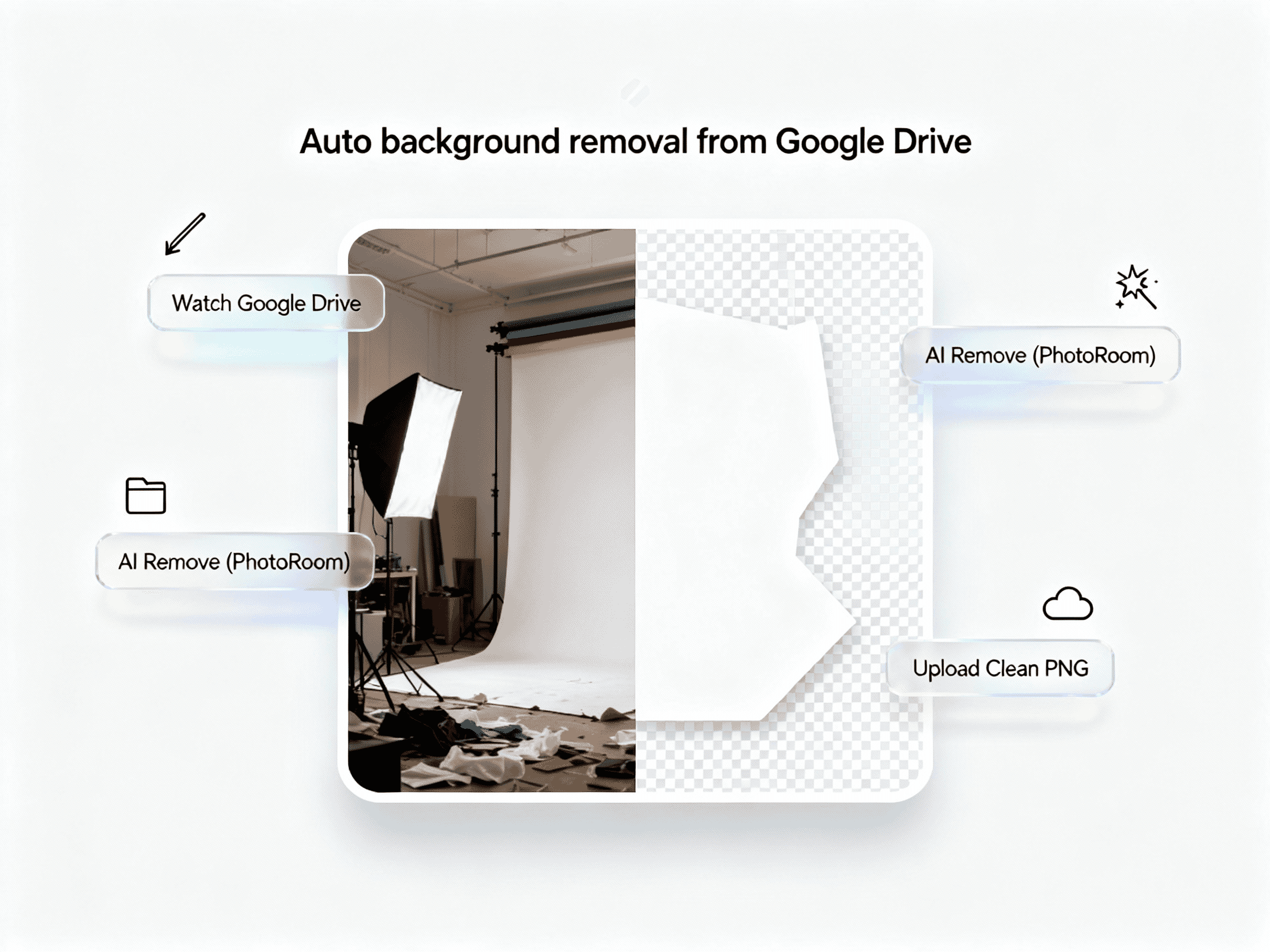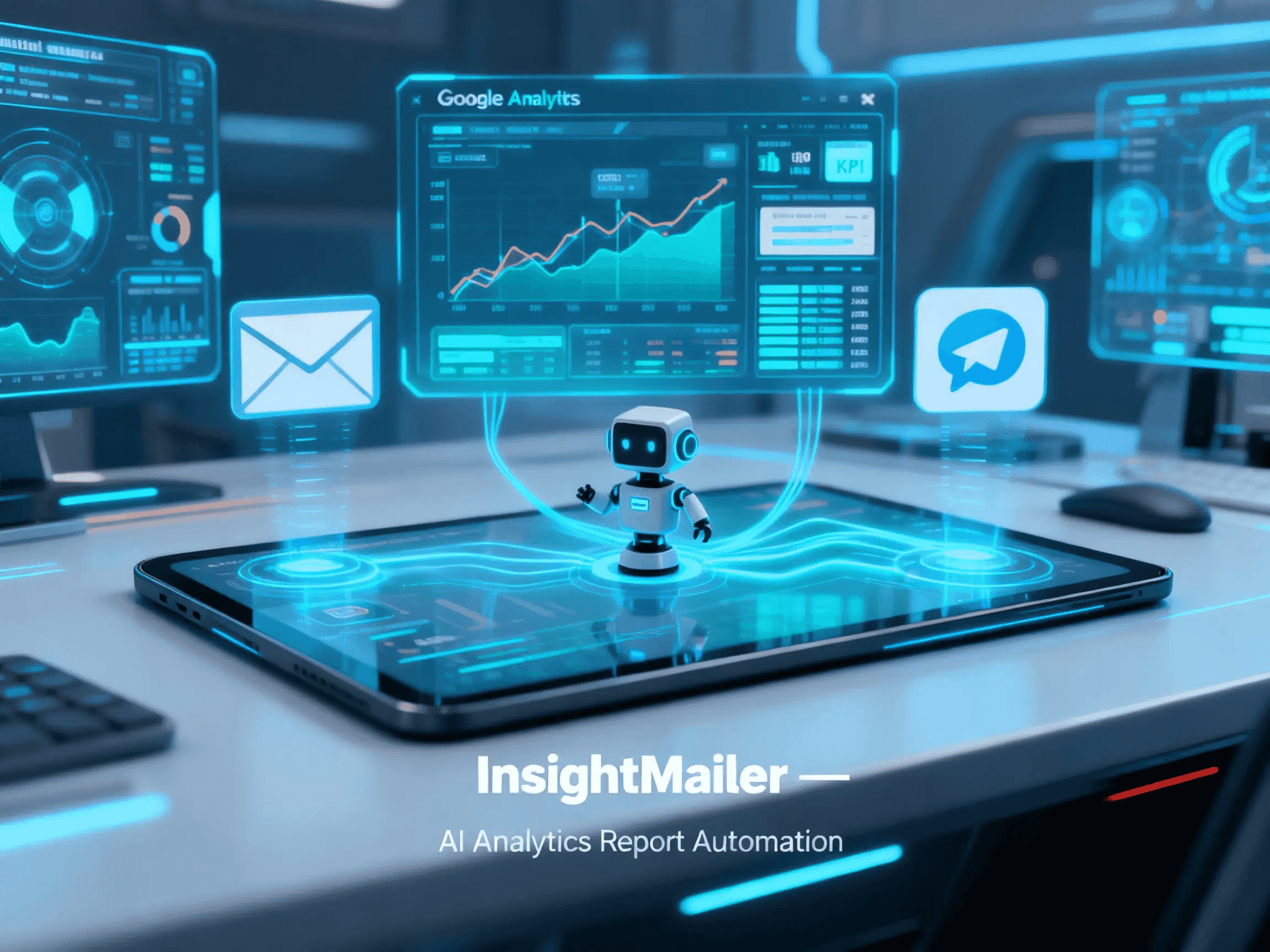FluxSheet Image Pipeline
Turn spreadsheet prompts into ready-to-use AI images automatically
Trusted by
Built on FLUX Kontext (FAL) with Google Sheets/Drive. Uses structured logging and polling for stable, repeatable runs.
Success Story
IBM cut creative cycles from 2 weeks to 2 days and saw 26× engagement using Adobe Firefly—an example of comparable generative-image workflows
Integrates with
Problem
Content teams must deliver more visuals across channels but are blocked by slow manual creation, scattered files, and no audit trail for what was generated from which prompt.
Solution
Centralize prompts in a Sheet, auto-generate images with FLUX Kontext, store outputs in Drive, and write back the final URLs. Built-in polling, retries, and scheduling keep batches moving without hand-holding.
Result
Faster asset turnaround, less copy-paste work, clear tracking from prompt → image URL, and consistent delivery windows for campaigns.
Use Cases
FluxSheet Image Pipeline automates image creation at scale. Team members write prompts (and optional parameters) into a Google Sheet. The agent sends each row to FLUX Kontext for image generation, polls job status, downloads the result, uploads the file to Google Drive, and then updates the original row with a permanent link. You can trigger it manually for quick batches or run it on a schedule for continuous production. This agent is designed for marketing and content teams that need many on-brand visuals fast—campaign concepts, blog art, social variations, product mockups—without bouncing between tools. Operations managers get traceability (Sheet rows become a single source of truth), and creatives keep control of quality with prompt columns and format/aspect-ratio fields. Deployment is lightweight: connect your Google credentials and FLUX API key, paste the Sheet template, and go. The result is a reliable pipeline for repeatable image generation—perfect for pilots that must show measurable time savings before wider rollouts.
Integrations
Connect to your existing tools seamlessly
Technology Stack
Automation
Automation
Infrastructure
Implementation Timeline
API & Platform Setup
1–2 daysConnect Google and FLUX accounts, configure credentials, and verify API access. Includes linking Google Sheets and Drive, setting environment variables, testing FLUX Kontext API calls, and confirming initial authentication.
Template & Workflow Configuration
1–2 daysDeploy the prebuilt Google Sheet template and define workflow structure. Customize columns (prompt, image_url, aspect_ratio, format), assign folder IDs, and configure read/write permissions. Establish folder hierarchies for generated assets.
Automation & Scheduling
1 dayImplement the automation logic and scheduling triggers. Set up job polling, retries, Drive upload, and Sheet updates. Add cron-based or manual triggers for recurring generation cycles.
Testing & Quality Assurance
1 day### Run pilot batches (5–10 rows) to validate image generation and delivery accuracy. Verify correct status updates, Drive links, and file naming. Fix permission, timeout, or formatting issues before enabling full automation.
Launch & Handover
1 dayActivate scheduled runs and onboard team users. Provide a brief walkthrough, confirm output traceability in Sheets, and finalize error notifications (email or Slack). Transition ownership to content or marketing teams.
Support Included
Includes a Quick Start Guide, sample Google Sheet template, prompt examples, and rollback instructions. Optional onboarding session and email support during the first production week.