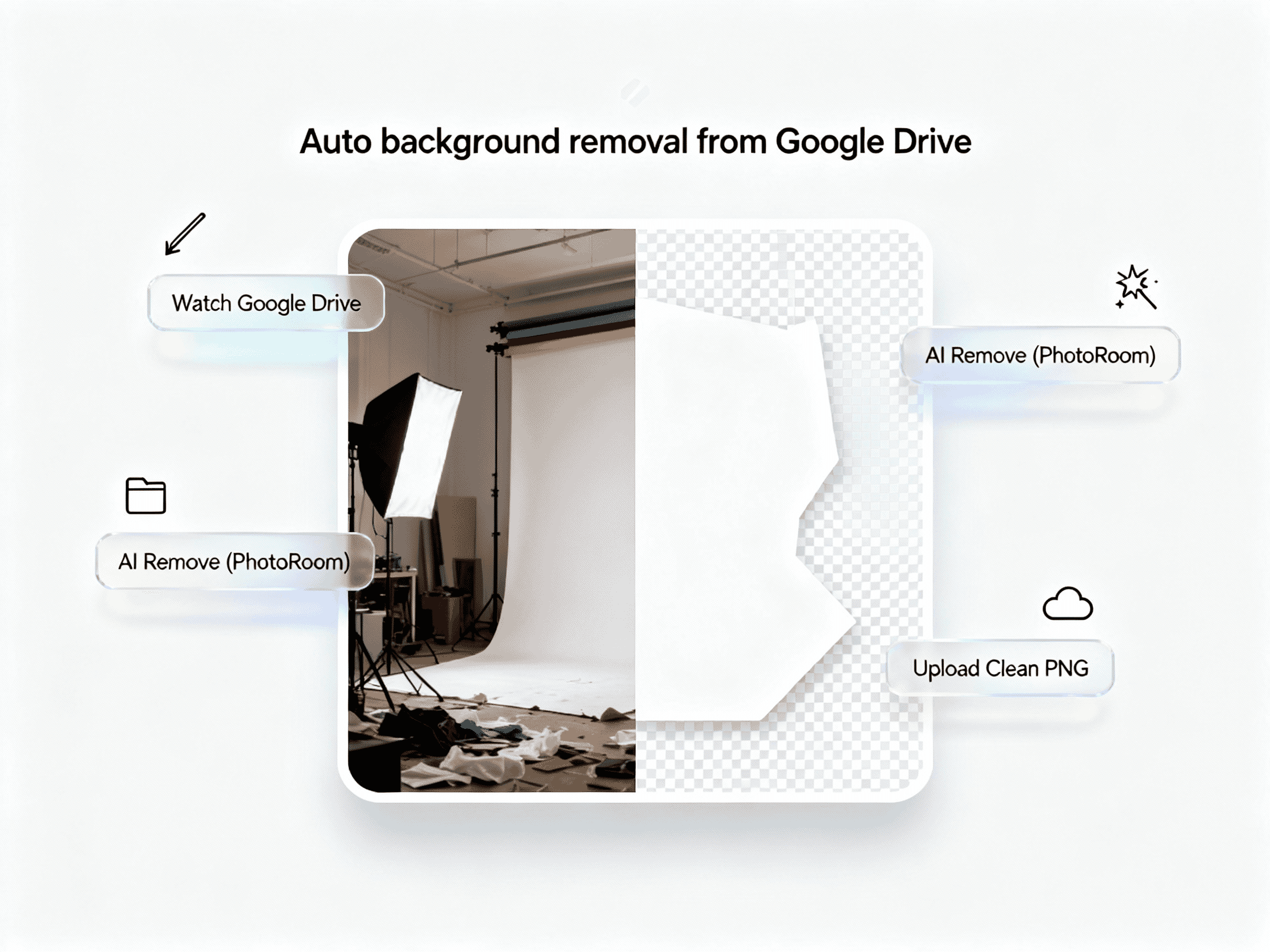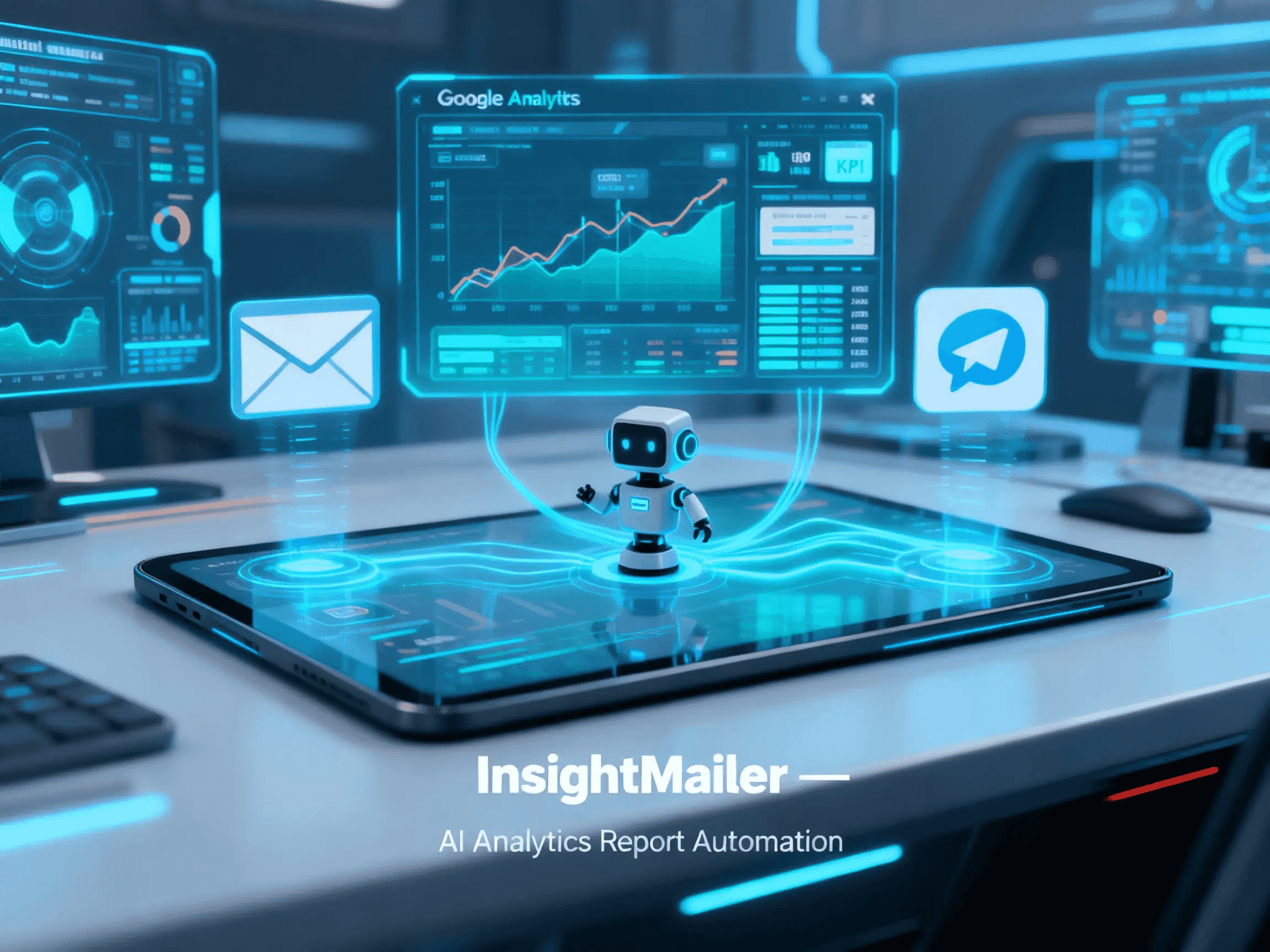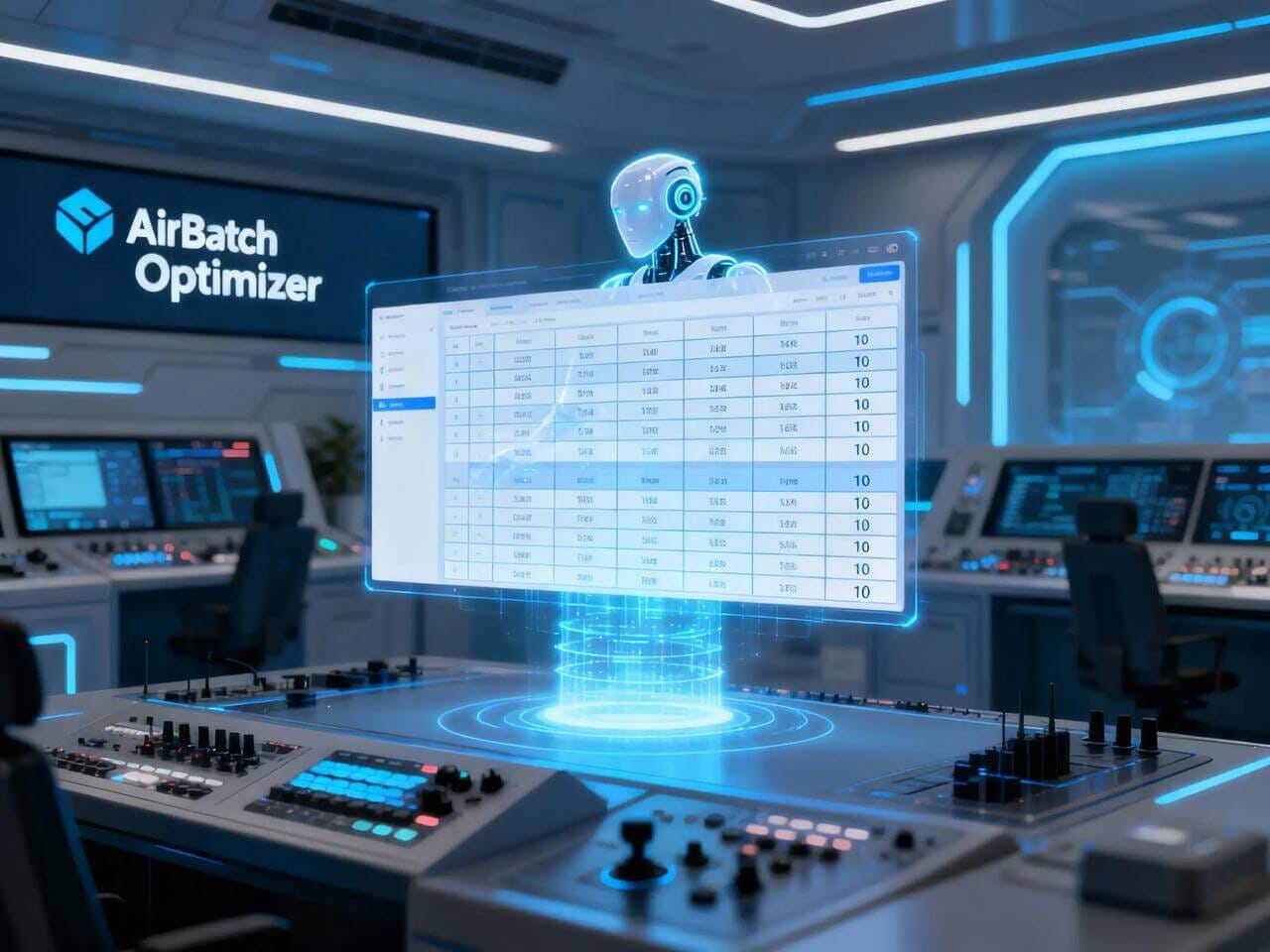
AirBatch Optimizer
Cut Airtable API calls while updating rows in fast, reliable batches
Trusted by
Built on Airtable’s REST API with explicit rate-limit handling, idempotent upserts, and clear run logs for audits
Success Story
Code and Theory consolidated tooling and saved 10,000+ hours using Airtable—evidence that structured operations deliver large time savings
Integrates with
Problem
Row-by-row updates to Airtable are slow, hit rate limits, and waste API quota. Teams spend time re-running failed requests and reconciling partial updates, creating operational drag and inconsistent data
Solution
Batch rows into efficient 10-record requests with smart upsert/insert/update routing, automatic retry on 429, and consolidated outputs. You get faster runs, fewer calls, and clean logs ready for monitoring
Result
Faster syncs, fewer API calls, fewer retries, consistent records, and time saved on ops maintenance
Use Cases
AirBatch Optimizer streamlines high-volume data syncs to Airtable. Instead of one request per row, it groups records into batches of 10 and chooses the right mode—upsert, insert, or update—to minimize API calls and avoid rate limits. The agent prepares payloads, handles 429 responses with timed retries, and merges responses into a single, auditable result. Typical outcomes: faster data loads, fewer failed writes, and predictable run times—ideal for marketing ops, product catalogs, CRM enrichment, and any pipeline that touches Airtable frequently. You keep control of keys, merge fields, and table mappings while the agent handles batching, error traps, and backoff logic so your team can move faster without babysitting sync jobs
Integrations
Connect to your existing tools seamlessly
Technology Stack
Automation
Automation
Infrastructure
Implementation Timeline
Table & Key Definition
~0.5 dayIdentify Airtable base, target table, and key fields used for merges or lookups. Validate schema and required permissions
Mode Configuration
~0.5–1 daySet the operation mode for each sync (upsert, insert, or update). Define merge behavior and field mappings for reliable row handling
Batch & Retry Setup
~0.5 dayEnable batching with a size of 10 records per request. Configure retry logic and backoff timing to handle Airtable rate limits (429 responses)
Input Mapping & Sandbox Testing
~0.5–1 dayMap input data sources and run tests against a sandbox Airtable base to confirm correct batch writes, key matching, and payload validation
Logging & Monitoring Setup
~0.5 dayAdd structured logs and alert mechanisms to capture request status, retry attempts, and performance metrics for observability
Go-Live & Scheduling
~1 dayDeploy to production, validate successful runs, and set up recurring execution schedules for continuous data syncs
Support Included
Setup guide, payload templates, retry/backoff checklist, run-book for error triage