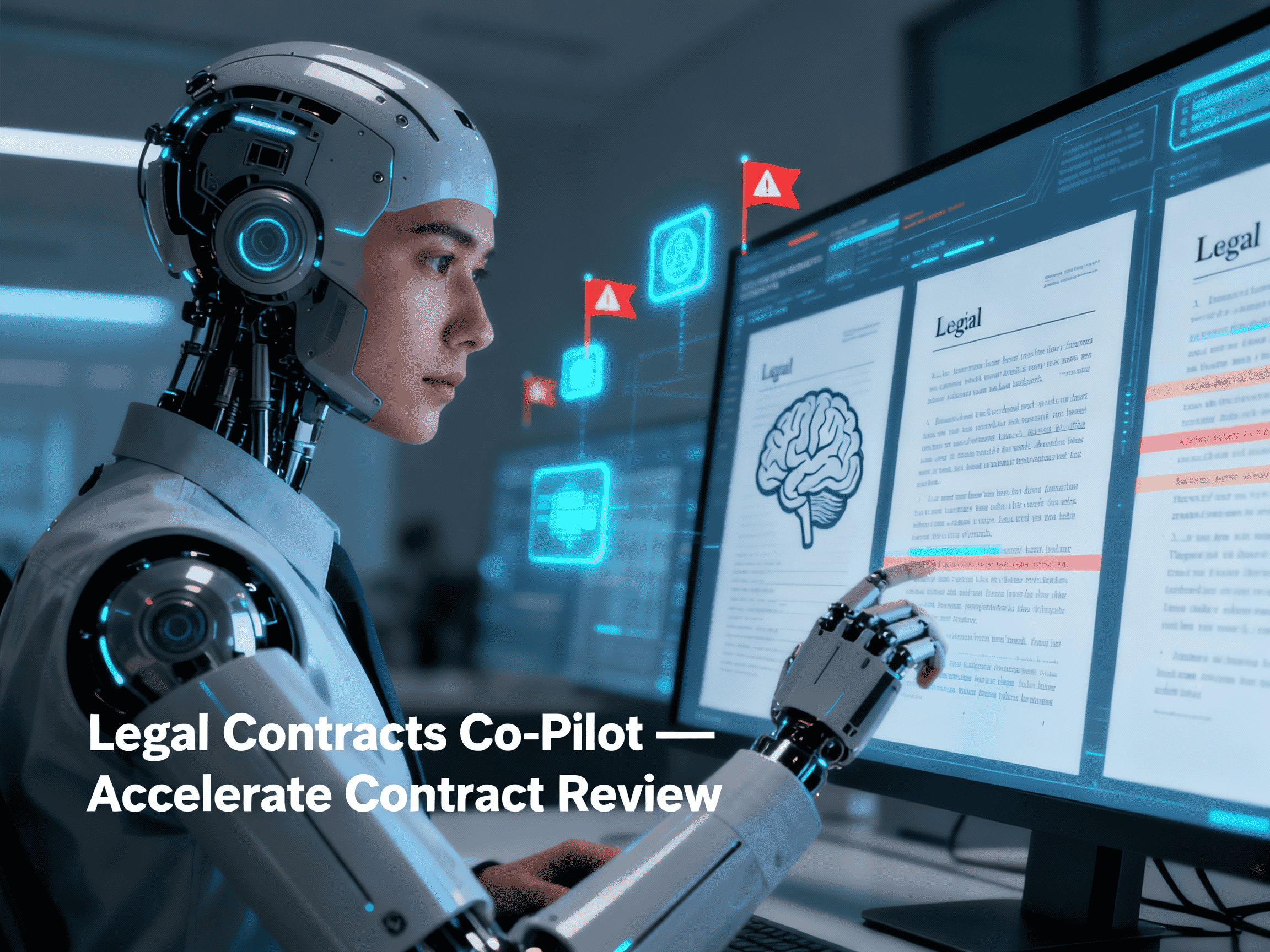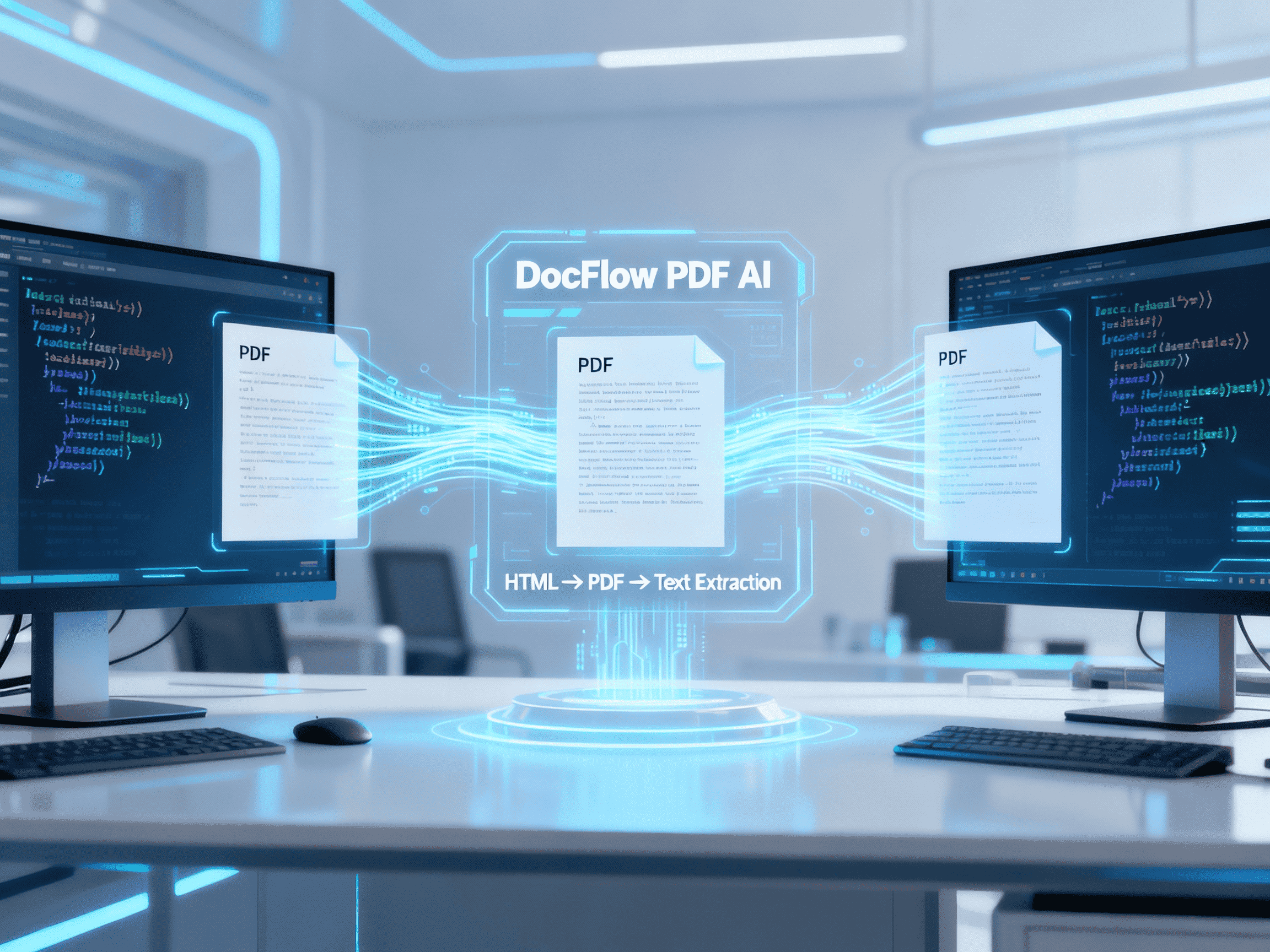
DocFlow PDF AI
Turn HTML into PDFs and extract text from PDF files automatically, integrating into any automation pipeline.
Trusted by
Powered by the CustomJS PDF Toolkit API, a specialized service for PDF conversion and text extraction.
Success Story
Bayer (with Acodis) processed 3,500 pages and 200 tables across clinical reports in 3 weeks using AI extraction.
Integrates with
Problem
Many workflows require converting web or report content into PDFs and then extracting readable text (for indexing, analysis, or reprocessing). Doing this manually or with brittle scripts is error-prone, inconsistent, and doesn’t scale.
Solution
DocFlow PDF AI automates both conversion and extraction steps. Input HTML or a PDF URL; the agent handles conversion, downloads, PDF parsing, error handling, and returns clean text ready for downstream use. No manual intervention needed.
Result
Save hours on document conversions, reduce manual text scraping errors, and streamline ingestion of PDF content into systems.
Use Cases
DocFlow PDF AI is an end-to-end document automation agent. It supports two main workflows: 1. HTML → PDF → Text: You send HTML (or Web content), it generates a PDF via CustomJS html2Pdf, then runs text extraction (PdfToText). 2. URL PDF → Text Extraction: Given a public PDF URL, it fetches that PDF and extracts text directly. The agent handles file conversions, error cases, and returns structured JSON output or downloadable text. Ideal for automating document pipelines (reports, contracts, data ingestion) without manual steps.
Implementation Timeline
Trigger Node Setup
0.5hManual or webhook to accept input (HTML or PDF URL)
HTML → PDF Conversion Logic
1hConfigure html2Pdf node & parameters
PDF → Text Extraction Logic
1hAdd PdfToText parsing and URL branch
Error Handling & Parsing
0.5hAdd conditions for invalid inputs, file checks
Output & Delivery
0.5hReturn JSON, or file, or embed into pipeline
Testing & QA
0.5hValidate across various HTML and PDF inputs
Support Included
Includes sample workflow templates, prompt or input structure examples, error handling patterns, credential configuration guide